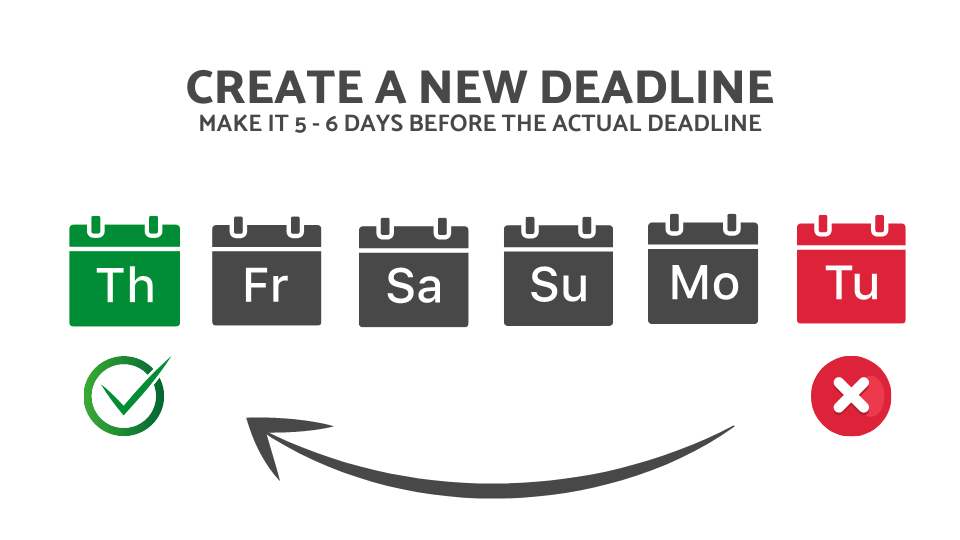Get Things Done in 2021: In this post, I will be revealing the best strategy for how to work when you have ADHD. It's both simple and doable and will help make your work process adhd-proof so you can...
Get Things Done in 2021: In this post, I will be revealing the best strategy for how to work when you have ADHD.
It's both simple and doable and will help make your work process adhd-proof so you can get more done.
ADHD and Getting Things Done
If you have ADHD you might recognize the following example:
You're ready to get stuff done.
You sit down at your desk.
You open their computer and...
All of the sudden it's three hours later!?
It's a common story for people with ADHD, and the one I hear most from clients: they just can't seem to follow through on the stuff they need to do.
And it can lead to debilitating anxiety, disappointment and shame.
If you don't get proactive and make a plan for how you work, your ADHD will sabotage your ability to get stuff done.
Here's what you can do instead. It's simple and doable, and will help you start following through on your work and getting stuff done.

Step 1: Use the Pomodoro Technique to break down your work into smaller chunks
With ADHD, if you donít break your work down into smaller pieces, youíre going to get overwhelmed.†This leads us to one the great secret tips for ADHD productivity: Use the Pomodoro Technique.
What is the Pomodoro Technique?
The Pomodoro Technique is just a fancy phrase for doing your work in 25-minute chunks with small breaks in between.†
Hereís how you do it:
Set timer for 25 mins.† Work until timer goes off Take a small break (5-10 mins) Repeat Take a longer break after 4 PomodorosYou can use a physical timer or an online, whatever works better for you. There's a variety of Pomodoro timers on the web.
If you want to use the same one I do, go to www.tomato-timer.com. Here's a glance at the simple interface below:

Breaking your work down into smaller chunks helps things feel more manageable. Also capping your work time to only 25 minutes helps take some of the pain out of monotonous tasks.
In a 2019 study looking at coping strategies for young people with ADHD, one participant described how using the Pomodoro Technique was helpful:
"After a while, you just kind of get used to it, and itís a lot easier for me to work Ďcause sometimes when I sit down to do work, you get so much anxiety about having to think about sitting down for two hours and doing something for a long time. Thatís what it helps me with.Ē
Step 2: Use App Blockers To Take As Much Distraction Off The Table As You Can
Using the Pomodoro Technique as your foundation for breaking your work into smaller chunks, now it's time to ADHD-proof it a little more by taking as much distraction off the table as possible.
You must limit your access to distraction for the Pomodoro Technique to flourish.
Even if you know you can stay off your phone, or YouTube, etc., if you don't use App Blockers, you're still a rookie.
Here's the deal, sure, maybe you can fight the temptation to get on your phone or open a new browser tab, the point is: you're still burning energy to do so.
I have clients all the time who say, "Well, I think I can do it, I don't need..."
Let me say this clearly. Having the willpower to avoid distraction is NOT THE POINT.
The goal here is to power onward, follow through on the stuff that needs to get done.
Take willpower out of it, and use the app blockers, and put your phone in Airplane Mode.
How to start blocking the internet while you're working:
There are three important places to block the internet:
On your phone On you laptop/desktop computerBlock internet on your phone:
The easiest way to block internet access on your phone is using airplane mode.

Block internet on your computer:
If you're using a Mac, there's an open source software that's free called, SelfControl.
Here's how you can get it:
Go to https://selfcontrolapp.com/ and click the Download button.

Go ahead and install it on your computer.
Once you've installed the application and open it, you'll see it's a simple interface.
The first thing to do is setup the websites you want to start blocking.†You have the option to block internet access via blacklisting or whitelisting.
Blacklisting Sites
Blacklisting sites allows you block access to individual websites.
To add sites individually hit the EDIT BLACKLIST button.

Add the sites that you want to block one by one. When you're done, x out of the domain blacklist.

Whitelisting Sites
Whitelisting sites allows you block access to ALL websites EXCEPT for the domains you select.
Toggle the radio button to WHITELIST and add the sites you want access to only for the duration of the timer.

You can x-out when you're done adding sites to your whitelist or blacklist.
The last step is to select how long you want to block access for. Use the slider to select in 30 minute increments.
Select your amount of time and hit the start button!

Block internet in your web browser:
When you have ADHD and you're trying to get things done on the web, opening a new tab can send you down a time sucking rabbit-hole.
If you're using Chrome browser get yourself an app blocking extension.† The one I've used is BlockSite.
Here's how you can block access via your web browser using BlockSite extension.

Step #3: Partner up with someone and work together in real time
Accountability can be tricky for people with ADHD, and how you approach it can be the difference between getting work done and doing absolutely nothing.
The best kind of accountability for ADHD when you're trying to get stuff done is simply working together with another person in real time.
Simply telling someone youíre going to do such and such and expecting yourself to follow through wonít work. Especially if it doesnít matter to that person whether or not you get that particular work done.
Finding a work partner
Find a partner who also needs to get some work done and could benefit from working together. If there isnít anybody in your immediate circle who you can work with in-person, thatís okay, find someone you can work with online.†
Places to find a work partner:
Online groups Online forums Facebook groupsPost in a couple different facebook groups and set up some calendar dates.
Set Up Coworking Sessions For Getting Things Done
Don't wing these sessions, have a plan for how to work beforehand.
Here's a template for doing coworking sessions online with a partner, as well as a few key things to keep in mind.
How to work:†Use the pomodoro technique for working together
What tool to use:†Use Google hangout, Zoom, Skype for online video conference call.
How to structure a 2-hour co-working session:
Let's say your session starts at 11:00am, here's a timeline for how to use your time:
11:00am - 11:15am:
Say hellos Each of you spend 5 mins making specific goal for your first pomodoro.† If your work goal is too vague, help each other clarify and break it down further11:15am - 11:40am:
Pomodoro #1
11:40am - 11:55am:
Discuss what you accomplished State goals for next pomodoro Help one another if work needs to be clarified and/or broken down further (spend 5 mins per person)11:55am - 12:20pm:
Pomodoro #2
12:20pm - 12:30pm:
Discuss what you accomplished, and state goals for next pomodoro12:30pm - 12:55pm:
Pomodoro #3
12:55pm - 1:00pm:
Sum session up and say goodbye