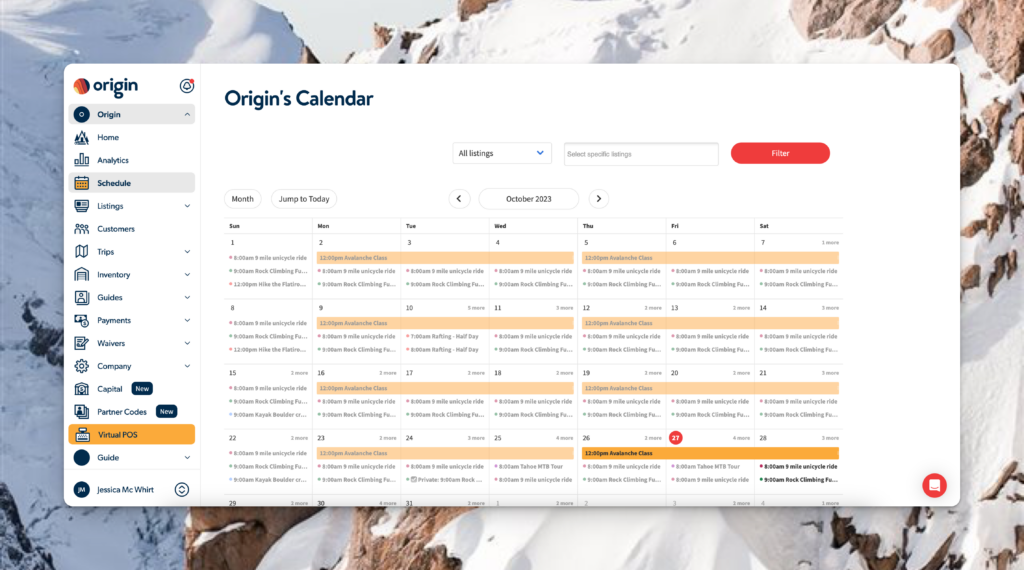In this technology era, you have to find as many ways to automate tour reservations as possible—not just for tech-savvy clients, but for your overall time management. There’s no reason to continue booking trips manually (or using outdated software)...
In this technology era, you have to find as many ways to automate tour reservations as possible—not just for tech-savvy clients, but for your overall time management. There’s no reason to continue booking trips manually (or using outdated software) when so many apps, booking software (like Origin), and tools exist to make your life easier.
When you automate tour reservations, you save your and your clients’ time. You’re not wasting it by the endless back and forth confirming details, answering questions that should be obvious, or asking for signed waivers when the trip’s supposed to start. You eliminate the risk of overbooking because the apps, tools, and software track availability for you. It improves how your clients feel about your company. You become reliable and therefore, trustworthy.
Automating tour reservations (with Origin) reduces cancellations, no-shows, and unnecessary questions because the software sends automatic emails with all the information your guests need. Finally, the software you use collects your clients’ information so you always know who’s coming on your trips, their abilities, and how you can market to them in the future.
In this post, we’re going to cover how you can use Origin to automate damn near everything when it comes to your tour reservations. From browsing availability to requesting reviews post-trip, Origin’s got you covered and you’ll wonder why you did it any other way before.
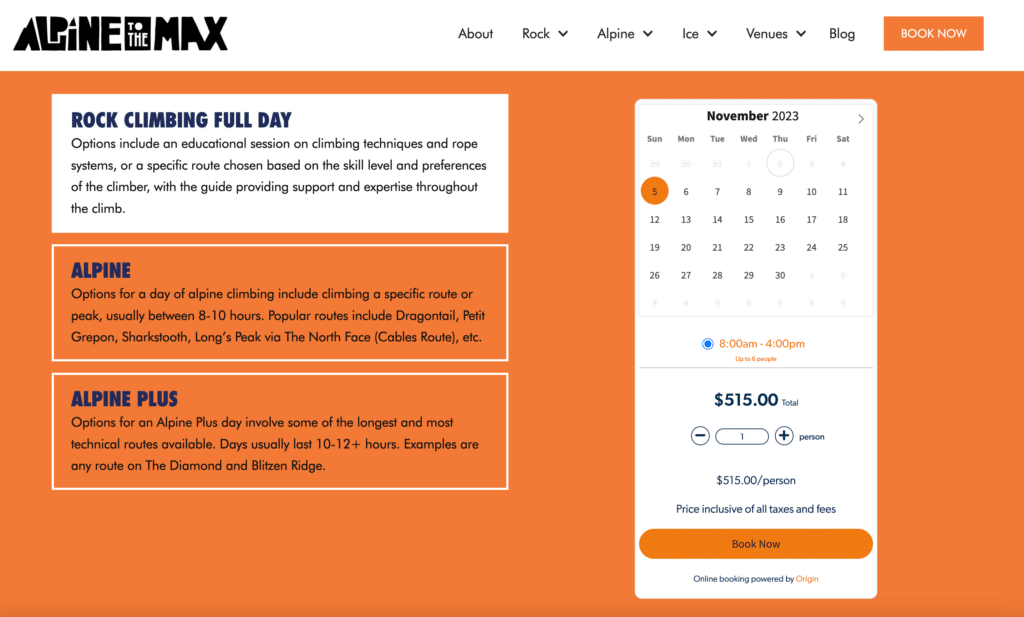
Use Simple Tour Availability Calendar Widgets
The quickest way to automate tour reservations is using online booking software that provides you with a calendar widget to embed on your website. And it can’t just embed on your website—it needs to update in real-time. So when you’re shopping for your next online booking and scheduling software, make sure it embeds onto your site with simple coding and that it updates in real-time.
Calendar Widgets Streamline the Booking Process
If you want to get your customers booking the moment they land on your website, it’s crucial to make the reservation process as seamless as possible. By integrating a calendar widget onto your website, you can help your guests reserve a trip with just a few clicks from wherever they are.
The goal is to make it easy for your potential customers to access your services, and this is something Lauren Wolfe, Operations Manager for Hike For Life, can attest to. She highlights how Origin has significantly simplified her life and improved the booking experience for their guests.
Calendar Widgets Don’t Detract From SEO
Improving your website’s search engine optimization (SEO) is essential to attract potential customers searching for your services. Unlike some booking platforms that rely on iFrames, Origin integrates directly with your website. This means your tours show up in Google’s search results, making it easier for potential customers to discover your guiding business.
Calendar Widgets Simplify Real-Time Booking
One of the key factors in encouraging potential customers to book with you is the ease of the process. The fewer steps involved in booking a trip, the more likely customers are to complete the reservation. A complex, multi-step process can deter customers and lead to missed opportunities.
Origin simplifies the booking process with a one-click access button that allows customers to see real-time calendar availability, adjust group sizes, and view pricing without navigating through numerous pages. This real-time, straightforward approach keeps customers engaged, satisfied, and more likely to choose your services over competitors.
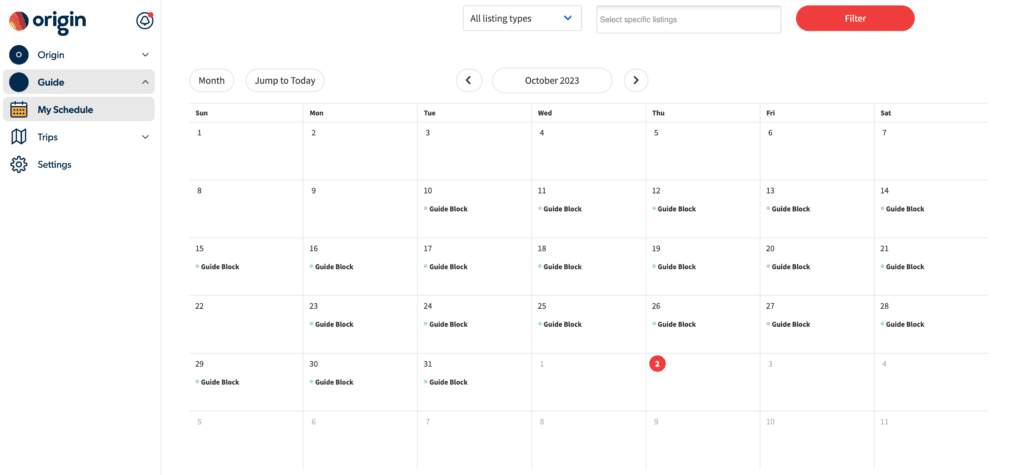
Give Guides With Their Own Calendars
Tour operators often need help with the cumbersome task of managing guide availability, trip assignments, and trip priorities, all while running their tours. Part of automating tour reservations is also automating scheduling your guides for these tours.
Origin’s guide scheduling software streamlines these processes and helps operators focus on delivering exceptional experiences to their clients and building their businesses.
Simplifies Guide Scheduling and Client Safety
You can use Origin to text guides to assign trips based on their availability and priority, which simplifies the guide scheduling process. The system also lets you set client-to-guide ratios which can help you increase safety during trips.
How does this all work so seamlessly? Well, categories are used to organize guides, listings, equipment, and gear, ensuring the system takes care of the rest.
Empowering Guides and Enhancing Credibility
Origin’s software not only simplifies guide scheduling but also empowers guides to manage their own schedules, accept or reject trips, and block out unavailable dates. Operators can auto-assign guides based on seniority or qualifications.
The platform also enables guides to build their credibility with personal profiles showcasing their expertise, certifications, skills, and past client reviews—without you having to lift a finger.
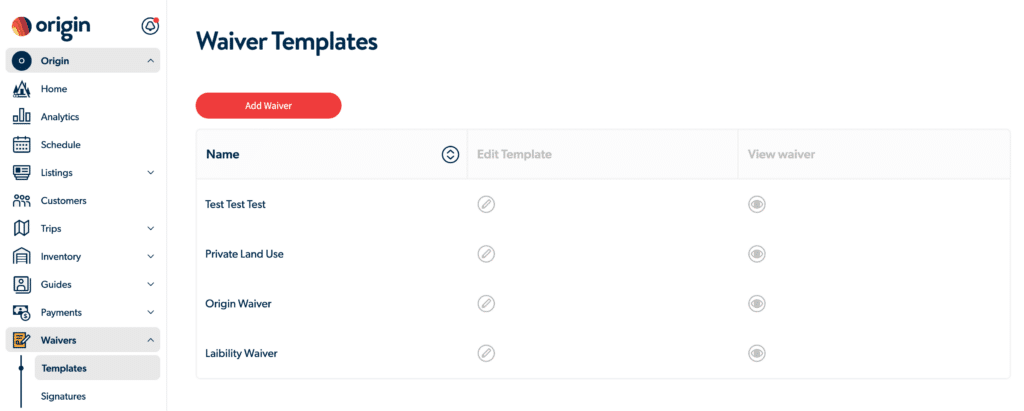
Utilize Built-in Digital Liability Waivers
Liability waivers are crucial for adventure tour operators, serving as essential protective documents. In the modern age, digital waivers have transformed the way tour operators handle these forms, offering automation that not only reduces paperwork but also streamlines the experience for both operators and clients.
Streamlining the Digital Waiver Process
To automate your digital liability waivers, you can take advantage of online platforms such as WaiverForever, Smartwaiver, or WaiverFile to create customizable digital waiver templates. These platforms allow customers to sign waivers quickly and easily.
On the other hand, booking and scheduling platforms like Origin create digital waivers and automatically send email notifications to clients, reminding them to complete their waivers before their scheduled trip—all within the same system that manages your trips and guides (and a ton of other things). This automated process eliminates the need for third-party integrations, making everything centralized and efficient for you.
Centralized Storage and a Smooth Experience
To automate waiver collection (i.e. finding them easily when you need to), you can integrate your digital waiver platform with cloud storage services like Google Drive or Dropbox. This ensures signed waivers are stored in a centralized location for easy access.
That still becomes very manual because you’ll have to name the file and organize it in such a way you remember and can find it again later.
In the case of Origin, digital waivers are automatically and securely stored on the platform and are attached to guests’ profiles, making retrieval easy (because who wants to thumb through piles of paper to find a signed waiver?).
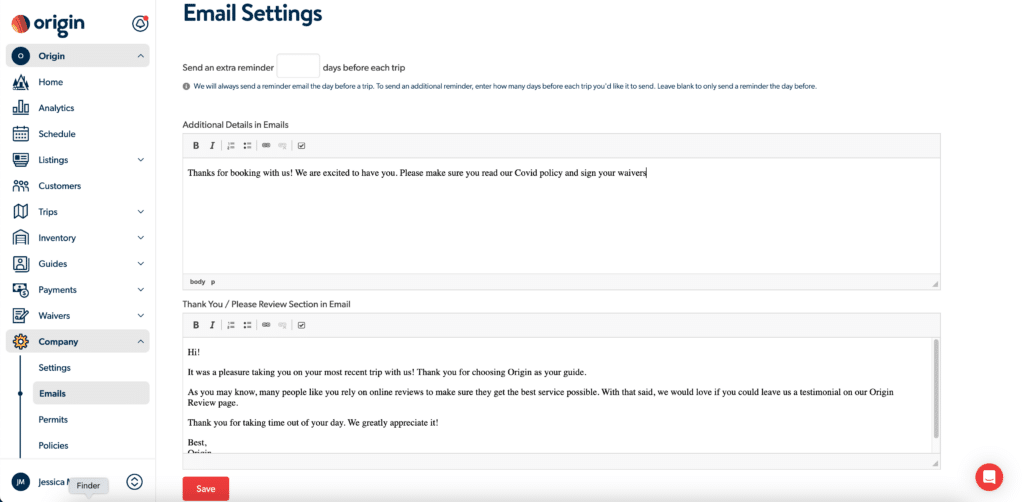
Automate Email Confirmations and Reminders
Effective communication is the backbone of any successful tour operation, and with Origin, you can automate a lot.
Use Origin’s Built-In CRM To Save Time
Origin’s CRM (Customer Relationship Management) system makes communication easy and efficient. Whether you’re a tech-savvy pro or just a regular person, setting up email and SMS communications is a straightforward process on Origin.
The platform sends automated reservation reminders, email confirmations, and review requests post-trip without you having to do it yourself manually.
Enhancing Customer Communication and Streamlining Operations
Origin allows other admins and guides to add information about clients, ensuring that everyone is on the same page. Centralizing information removes clutter, speeds up communication, and ultimately boosts customer satisfaction (because everyone knows where to find information about your clients).
You can also automatically personalize communication with guests via Origin’s MailChimp
integration that sends guests’ information over seamlessly so all you have to do is create stunning email marketing campaigns (without the manual hassle of exporting and importing contacts).
The system also makes it easier to personalize your clients’ experience by creating custom checkout questions to collect important trip-related information (e.g. experience level, lunch preferences, gear size, etc.).
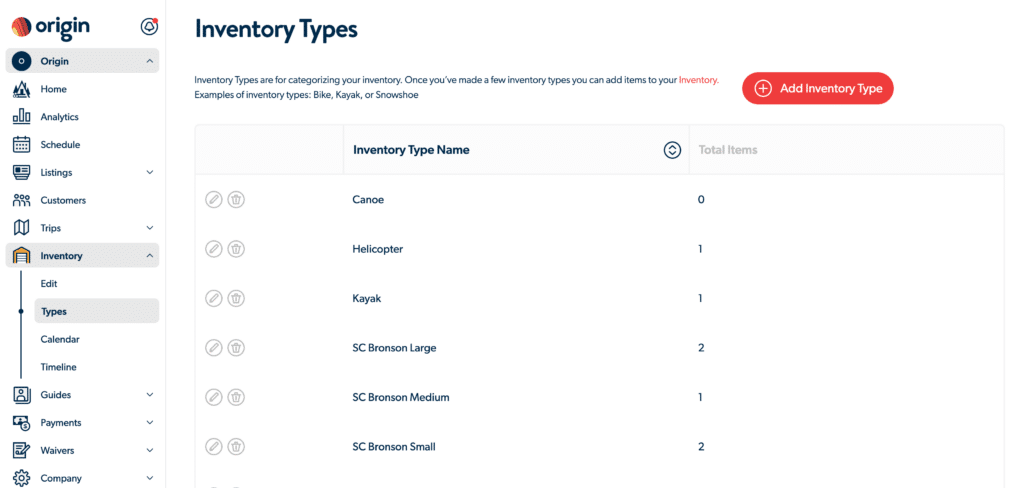
Streamline Inventory And Gear Management With Origin
Managing inventory efficiently is critical for tour operators. You’d hate to have one less piece of gear than you thought.
Using Origin, company administrators can classify their inventory to streamline their inventory management by pulling from a pool of the same type of item, like bikes or kayaks, rather than dealing with specific individual inventory items. This might sound like a lot, but it’s much more efficient and easier than doing this manually.
Benefits and Use Cases
The practical advantage of Inventory Types becomes clear when dealing with multiple inventories of the same type. Rather than creating add-ons for each specific item (e.g., Red Bike #1, Red Bike #2, etc.), operators can create a more generalized Inventory Type (e.g., “Mountain Bike”) that groups similar items together.
Instead of listing numerous individual items, operators can have one add-on listed, and customers can select the desired quantity, which is then drawn from the inventory pool for booking.
Unlike a lot of booking software that either doesn’t have inventory management or it’s just as manual as using a spreadsheet, Origin simplifies the booking process for customers and reduces your administrative workload.
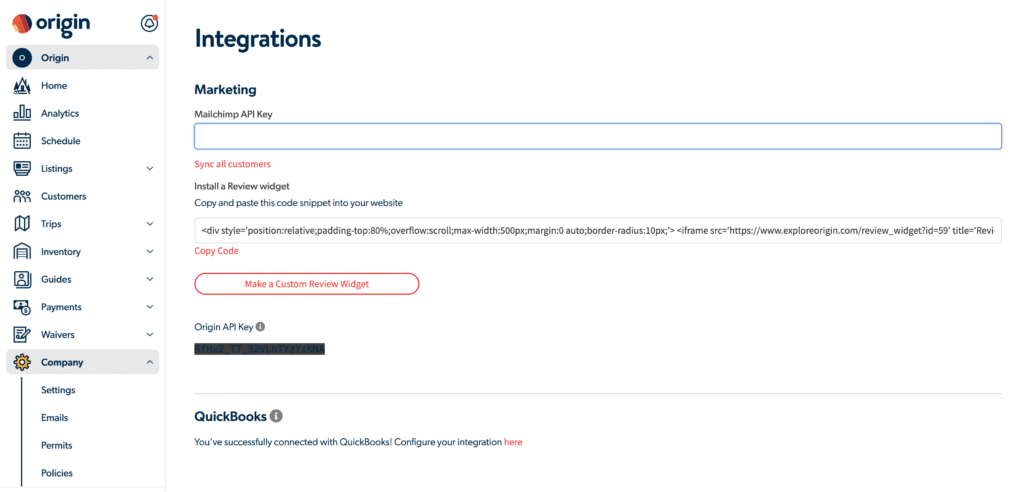
Integrate Origin With Other Apps Using Zapier
Optimize Your Operations with Seamless Integrations
Origin’s capabilities go beyond our built-in features; it also allows seamless integration with your favorite platforms. Whether you prefer to enhance your email marketing through MailChimp, manage bookings through Zapier, or synchronize data with Google Analytics, Origin has got you covered.
The options are wide-ranging, ensuring you can tailor your systems to match your unique business needs. Furthermore, Origin’s API opens up endless possibilities, offering flexibility for businesses to run their guiding operations with ease.
Quickbooks
With Origin’s Quickbooks integration, you can track deposits and refunds quickly and determine what you earn from trips. It helps you calculate how much you’re spending so you have enough cash to cover expenses. You can figure out the types of taxes you’ll pay and the amount you’ll owe in advance.
Additionally, you’ll learn if your business needs more guides or if it’s time to make some operational changes. Finally, you can get real-time updates of your total income and spending every time your money moves.
MailChimp
With Mailchimp, you have the flexibility to create custom email templates, categorize your audience based on their tour history, automate email campaigns triggered by client behavior, and monitor key metrics such as open rates, click-through rates, and unsubscribes. Its in-depth analytics provide valuable insights to evaluate your campaign’s performance and facilitate data-backed decision-making, including A/B testing for subject lines.
And if you’re using Origin as your online booking platform, syncing guest contact information with your Mailchimp account becomes a seamless and automatic process.
Google Analytics, Sheets, and Tag Manager
Google has a host of free apps that integrate with Origin. Using the simple API keys, you can track and report website traffic, measure your advertising ROI, and track your video, social media, and application traffic, create and edit spreadsheets directly in your web browser, and quickly, safely, and easily deploy analytics and measurement tag configurations from a web-based user interface.
TL;DR – Use Origin To Automate Tour Reservations
If you skipped over everything, here’s your takeaway: The modern era demands efficient solutions for automating tour reservations, not just for tech-savvy guests but also for streamlining your overall time management. The apps and tools that are available today can easily replace the manual tour reservation process, with Origin being one of the few that can automate nearly everything.
Automation offers significant benefits, including time savings, enhanced reliability, and improved customer experiences. By reducing the manual back-and-forth, automating reservations eliminates overbooking risks and builds trust with clients.
Origin, in particular, simplifies the process with its tour availability calendar widgets, guide scheduling, digital liability waivers, built-in CRM, inventory management, and web integrations.
It streamlines communication, improves customer satisfaction, and integrates seamlessly with other apps for a comprehensive tour management experience. Whether it’s streamlining inventory or integrating with platforms like Quickbooks, MailChimp, or Google Analytics, Origin provides tour operators with the means to optimize their operations and deliver exceptional experiences to their clients.
Book a demo or create a free account today and experience Origin for yourself.
The post How To Use Origin To Automate Tour Reservations appeared first on Origin.