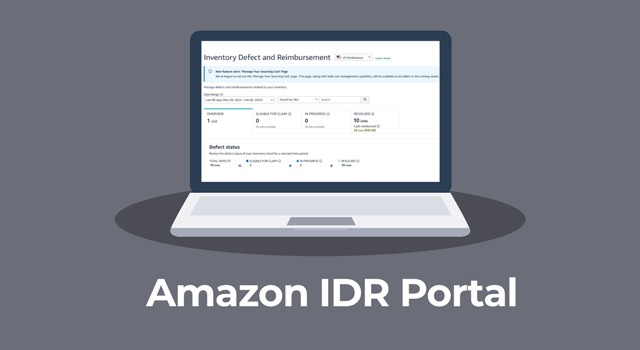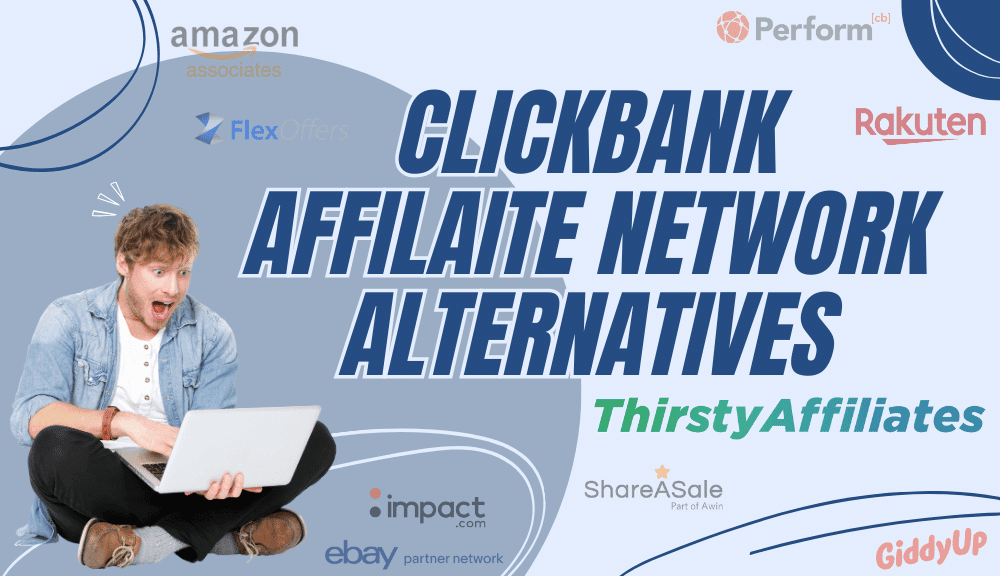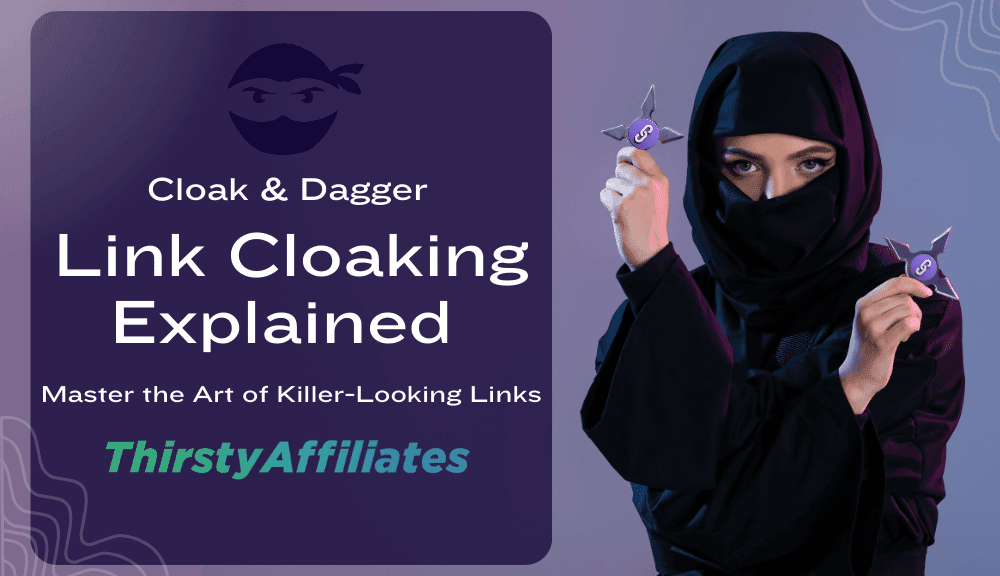Master Amazon compliance with ThirstyAffiliates: Uncloak affiliate links easily while maximizing your affiliate marketing potential. The post How to Uncloak Your Amazon Affiliate Links Using ThirstyAffiliates first appeared on ThirstyAffiliates.
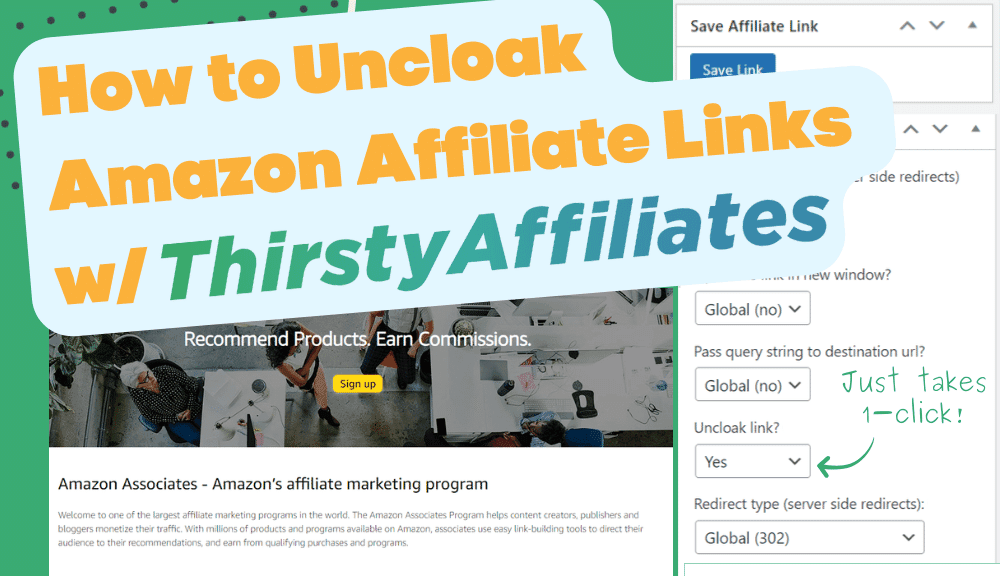
I recently wrote an article for FeedFront magazine talking about some use cases where you might want to uncloak your affiliate links � primarily Amazon affiliate links. See, I�ve been in the hot seat with Amazon�s moderation team myself, and trust me, it�s not fun.
The Amazon Associates program is pretty strict about not letting you redirect links. If you�re using cloaked URLs and they catch you, they won�t hesitate to kick you out of their program. Yep, I got a warning from them once that really put me on edge.
Since I�m the guy behind ThirstyAffiliates, one of the top affiliate plugins for WordPress, I felt it was important to help other marketers in the affiliate community, especially those who�ve gotten that dreaded warning letter from Amazon�s review team.
So, what did we do about it? We rolled out this cool feature called �Uncloaking�. It�s our way of making sure you can play by Amazon�s rules without losing out on all the great stuff our plugin offers.
What is Link Cloaking?
Link cloaking is a clever technique widely used by affiliate marketers to streamline and enhance affiliate links.
Essentially, the process involves transforming lengthy, complex affiliate URLs into shorter, branded links; such as changing an unwieldy URL filled with a jumble of letters and numbers into something clear and concise:
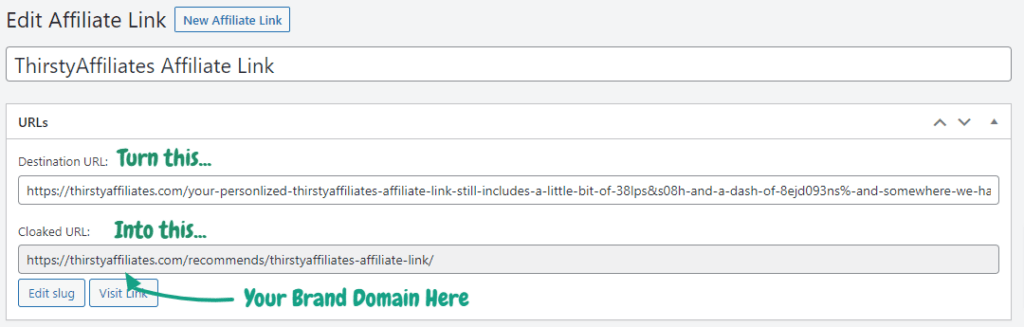
But there�s more to link cloaking than just creating cleaner URLs. It plays a crucial role in tracking user clicks and understanding audience behavior, which is invaluable for tailoring your marketing strategies.
Additionally, cloaking protects your earnings by hiding your affiliate IDs, preventing others from tampering with your commissions.
ThirstyAffiliates elevates link cloaking with added functionalities like automated keyword linking and geo-specific targeting. These features (and more) ensure that your cloaked links are strategically optimized to maximize your affiliate revenue.
Achieve Complete Amazon Compliance with ThirstyAffiliates
We introduced our uncloak affiliate link feature in ThirstyAffiliates 3.0, and it quickly became a fan favorite. What it does is simple yet powerful: it reveals the true URL of a cloaked link when your page loads. This happens so smoothly that your visitors won�t even notice a change.
Typically, your visitors would see a cloaked link like: example.com/recommends/awesome-product. But with uncloaking, the reader sees the actual raw destination URL you specified in the edit screen for that link.
That means your links are naked for all to see, but that�s what Amazon wants. They require that URLs appear directly on the page, completely raw, not hidden behind any redirects or cloaked URLs.
How to Use the ThirstyAffiliates Uncloaking Feature on Amazon Affiliate Links
So, why use our plugin at all? Couldn�t you just place the Amazon affiliate link directly on the page and be compliant?
Technically speaking, yes. That�s one way to stay compliant with Amazon�s rules. But let me tell you why using ThirstyAffiliates is a smarter move.
When you use our Uncloaking feature, you�re not just meeting Amazon�s requirements; you�re tapping into the full suite of ThirstyAffiliates tools. You get detailed stats, automatic linking, geo-specific links, and a bunch of other cool features.
What�s really neat is the simplicity it brings to your workflow. You can choose to uncloak specific links, and ThirstyAffiliates handles the rest effortlessly. This means no headaches and no risk of running afoul of Amazon�s policies.
To activate uncloaking, just head over to ThirstyAffiliates > Settings > Modules. Check the box next to Uncloack Links, then be sure to hit the �Save Changes� button:
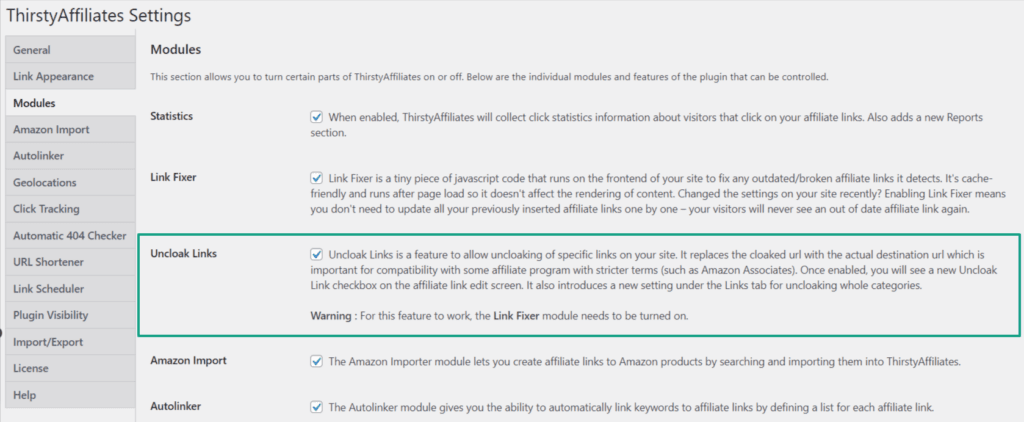
It�s that simple, yet it makes a huge difference in managing your affiliate links effectively.
Streamline Your Link Cloaking with Custom Categories
Additionally, we�ve designed ThirstyAffiliates with functionality in mind, including the ability to create specific categories for your links. For example, I created a category named �Amazon Links� on my sites to easily manage those specific affiliate links:
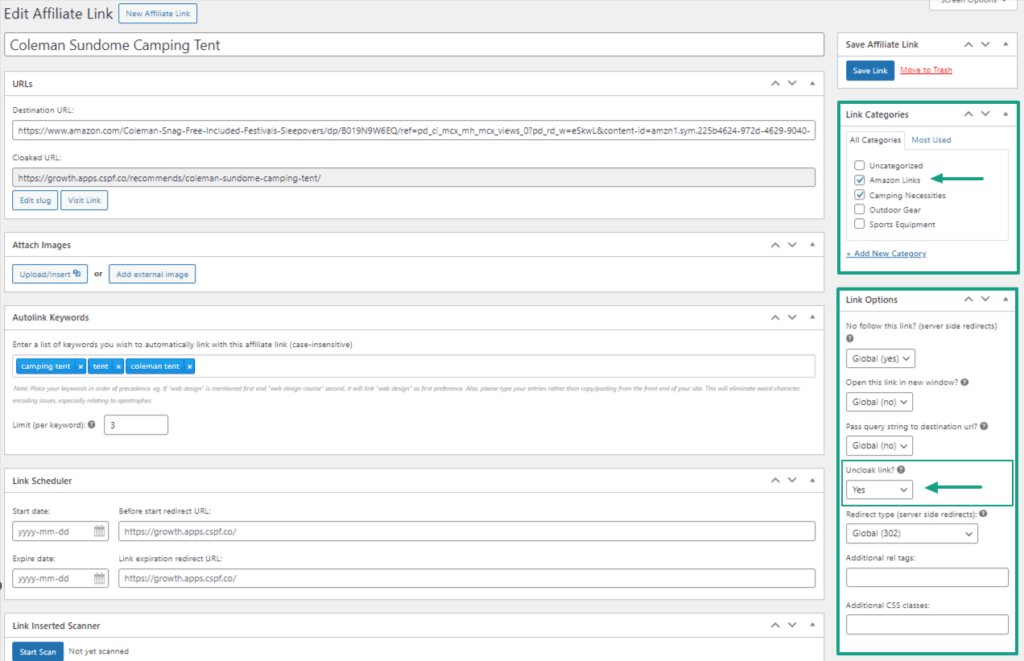
You can do the same thing by going to ThirstyAffiliates > Settings. Then in the Link Appearance tab, you�ll see �See Category to Uncloak� down at the bottom:
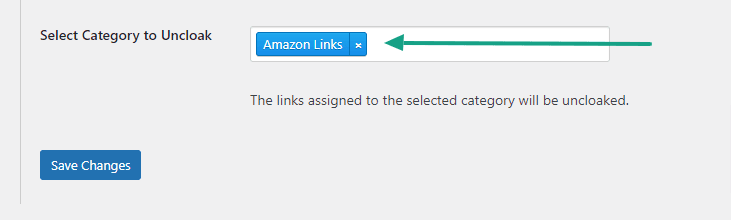
Simply select the category you created � like the �Amazon Links� one I mentioned. Once set up, any link that falls under this category will automatically be uncloaked.
And bang! Now you don�t have to think about it anymore.
What�s Next? Leveraging ThirstyAffiliates for Enhanced Amazon Link Management
Now that you�re familiar with the basics of ThirstyAffiliates and its uncloaking feature, let�s kick things up a notch with your Amazon links, focusing on tracking and geo-targeting.
Link Tracking: Keeping an Eye on those Clicks
ThirstyAffiliates isn�t just about making your links look neat; it�s also about giving you the lowdown on how they�re doing. You can see which of your Amazon links are getting attention, where your audience is coming from, and which pages are the real MVPs in driving clicks.
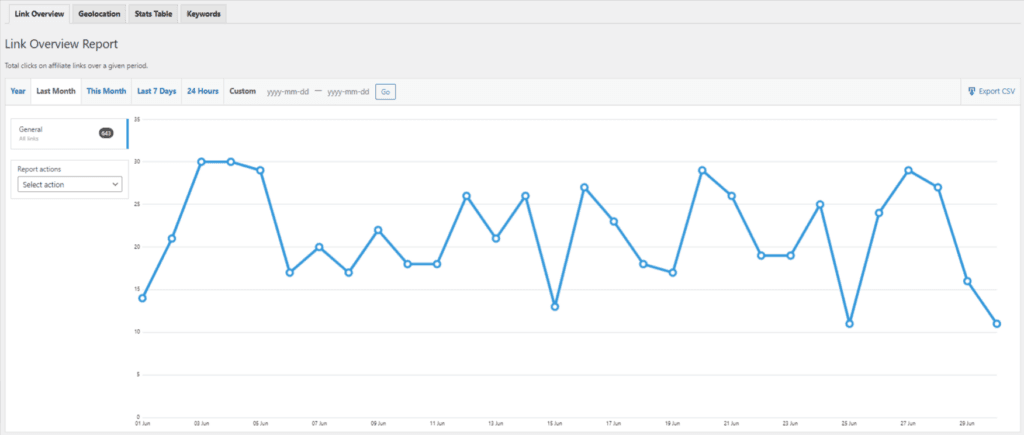
If you directly insert the raw link, you�ll miss out on these valuable stats. However, by using ThirstyAffiliates� uncloaker, you can show the raw link to your users while still capturing those important analytics.
Geo-Targeting: Hit the Bullseye Every Time
Another powerful feature of ThirstyAffiliates is geo-targeting. This allows you to direct users to the appropriate Amazon store based on their location. For example, a visitor from the UK can be automatically redirected to Amazon.co.uk, while a visitor from the US goes to Amazon.com:
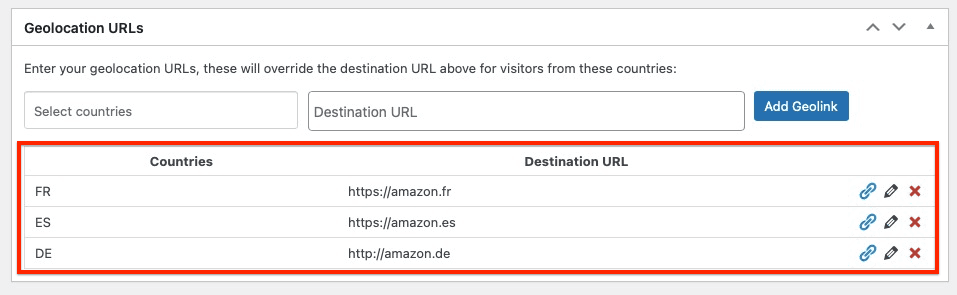
This increases the likelihood of conversions since users are directed to a store in their region, making their purchase process smoother and more relevant.
�
Get these features into your regular routine! By mixing smart tracking with geo-targeting, you�re doing more than just playing by Amazon�s rules. You�re getting savvy with your strategy, making sure you�re hitting the right notes with your audience.
How Seriously Should You Take Uncloaking Your Amazon Affiliate Links?
Very seriously. As I mentioned earlier, I received a warning message from Amazon myself.
I actually received the warning because I submitted a support request asking a question about the policy. They automatically sent my site (that I had to specify for the request) for review.
They didn�t respond to my support request straight away, but they sure as heck put my site up for review right quick!
Within a day of sending that support request, I received a letter something along the lines of this:
Dear Blair,
Your site has been reviewed and has been found to be in breach of our terms and conditions.
You have 5 days to comply, or else�
Sincerely,
Karen �The Unfeeling Borg� Bot
Amazon Associates Program Review Team
Not wanting to kiss my account goodbye, I hustled to get everything in line. They checked again, saw that I was playing nice, and voila � my account was back in business.
That little episode was the nudge I needed. More importantly, it also got the gears turning for the proper development of this feature in ThirstyAffiliates 3.0. My goal? To arm other affiliates with the tools to tackle these curveballs with ease.
So, fellow affiliate, how seriously should you take this uncloaking business? Well, that depends on how much you like your monthly check from Amazon.
I suggest you take Amazon affiliate links very seriously because they can and will hit you with their mighty ban hammer if you don�t.
For more information on Amazon Associates, be sure to check out our Comprehensive Guide below. It�s packed with insights and tips to help you navigate and succeed in the program:
If you liked this article, be sure to follow us on Twitter, Instagram, Facebook, and LinkedIn! And don�t forget to subscribe in the box below.
The post How to Uncloak Your Amazon Affiliate Links Using ThirstyAffiliates first appeared on ThirstyAffiliates.