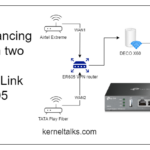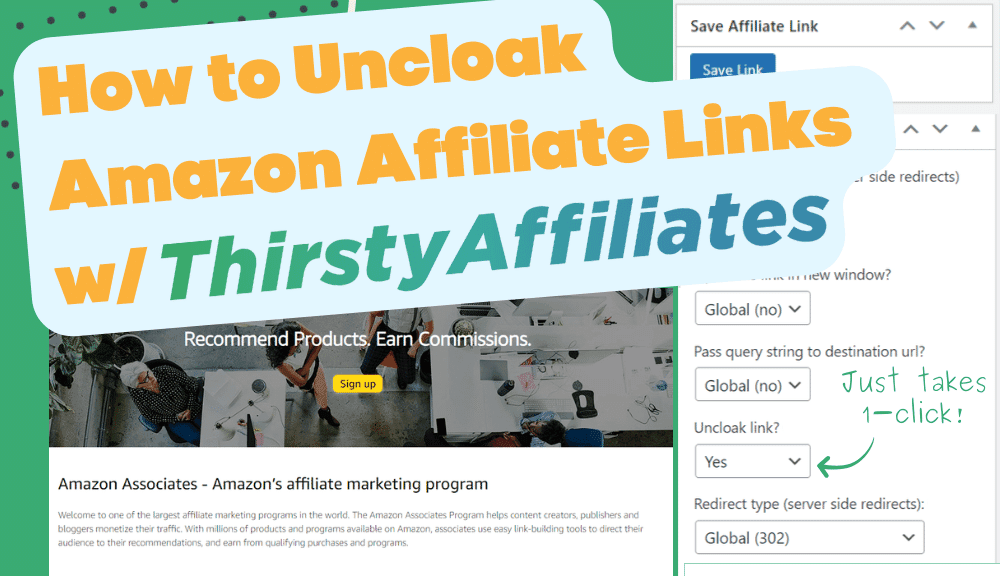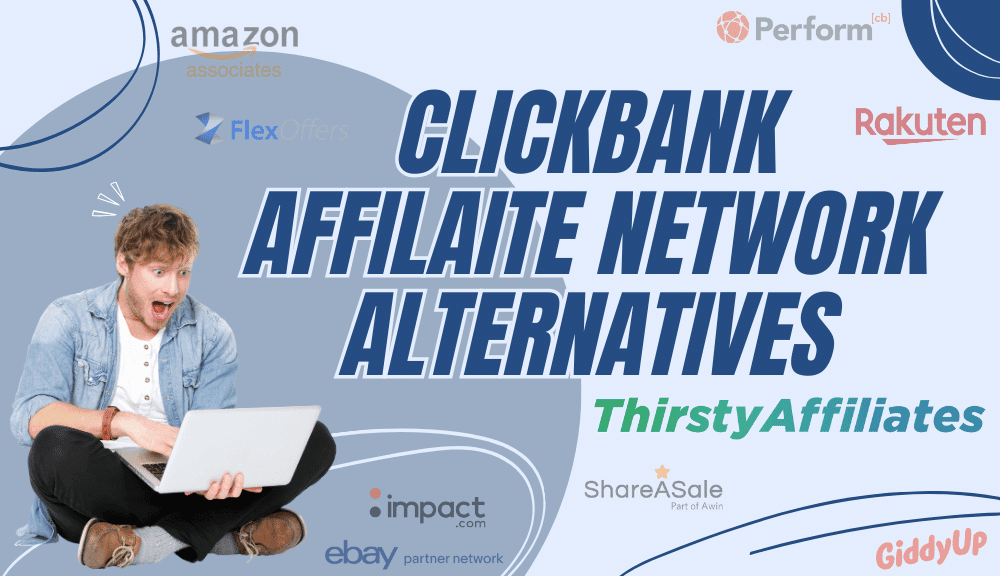Master link cloaking with ThirstyAffiliates to protect your affiliate earnings and outsmart commission thieves. Learn the tricks of the trade. The post Link Cloaking: How to Hide Affiliate URLs with ThirstyAffiliates first appeared on ThirstyAffiliates.
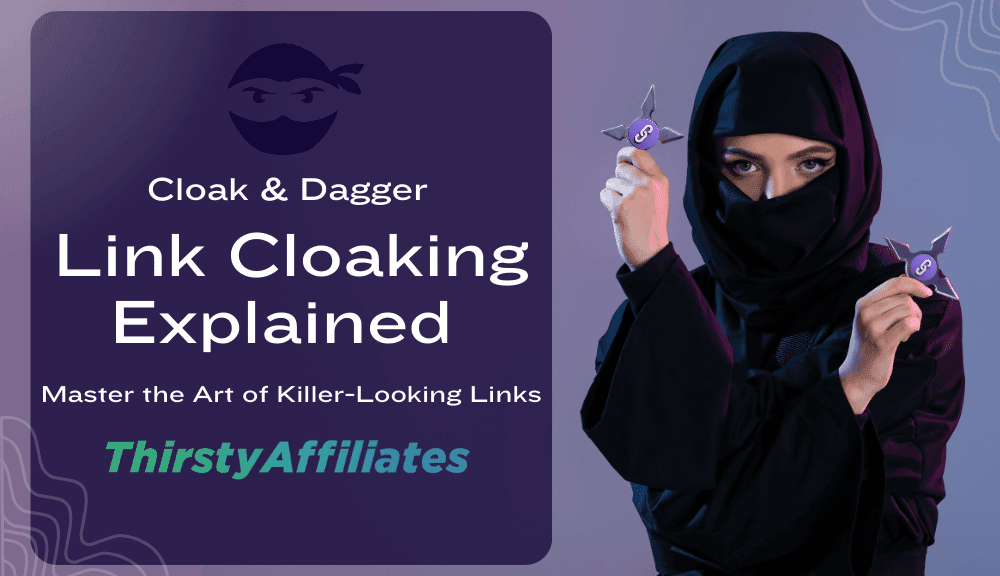
Affiliate marketing is like the ultimate online competition � everyone�s scouting for the next big thing to boost their sales and beef up those commission earnings.
But the climb to the top isn�t always clean. You�ve got some players out there who aren�t afraid to play dirty and snatch commissions right out from under you.
Here�s how the sneaky stuff goes down: these shady characters deploy malware that quietly latches onto your computer. It�s like a spy lurking in the shadows, scouting for affiliate links. When it spots one, it pulls a switcheroo � swapping the legitimate affiliate ID for its own.
And just like that, your cash is going into their pockets.
For all us good guys in the affiliate game, there�s a trusty technique to help protect ourselves: Link Cloaking.
In this post, we�re going to walk you through some real-deal situations where hiding (aka cloaking) your affiliate links is the way to go. Then we�ll show you how ThirstyAffiliates can make you a link cloaking ninja!
What is Link Cloaking?
A cloaked link is basically an affiliate link in disguise. It�s a way to take that long, unwieldy URL you get from an affiliate program and tidy it up so it�s not only shorter but also hides your affiliate ID.
This neat trick is all about keeping your affiliate earnings under wraps and out of the sticky hands of commission thieves.
A cloaked link typically looks like any other link, maybe even shorter and sharper, which makes it more clickable in the eyes of your visitors.
Cloaked Link Example: www.mysitename.com/recommends-playstation-5-console
To the casual observer, it�s a simple, clean link that takes them to your partner merchant�s front door. But under the hood, it�s your affiliate link working undercover.
By using a cloaked link, you�re not just protecting your commissions from digital pickpockets; you�re also serving up a link that visitors won�t hesitate to click. It�s a win-win: security for you and simplicity for them.
The Benefits Of Link Cloaking
We�ve covered how cloaking your affiliate links is a solid move to shield your earnings. But there�s more to it than just playing defense with your commissions. Why else should you use link cloaking?
Link Trust
People are smart. A visitor is much more likely to click a link pointing to the same website they�re on rather than to click on an affiliate link directly. It�s been seen time and time again � cloaking affiliate links leads to an increased click-through rate.
Cloaked links also look friendlier and more inviting. They don�t have all those weird numbers and letters that scream �I�m taking you on a sales pitch�. Instead, they�re like a friendly nudge to another cool spot on the same site.
You�re the Boss of Your Links
When you cloak a link, you get to decide exactly how it should look. No more messy URLs that look like alphabet soup. You can make the link say something simple and clear, so people know what they�re clicking on.
Take this link for example:
http://www.merchantsite.com/product/bb2e&jkaudl_your-affilaite-ID_gb43al=action may link to a really awesome home theater speaker setup� But you�d never guess that from the URL, right?
If I cloaked this same URL and make it look like this: http://www.merchantsite.com/reccommends-home-speaker-set, you�d know just by looking at the link that it probably leads to a home speaker product � one that I highly recommend even!
Clear Path to Purchase
Ultimately, cloaked links mean people click with confidence. They�re like clear, well-lit street signs pointing to the checkout. Shoppers who know what they�re in for are shoppers who are ready to pull out their wallets.
Management
Cloaking affiliate links often involves using a plugin designed for link management, such as ThirstyAffiliates. This type of tool offers significant advantages, particularly when it comes to oversight and organization.
For an affiliate marketer, the reality is that you�re likely dealing with more than a handful of links. When you scale up to hundreds or thousands, managing them without assistance quickly becomes overwhelming.
That�s where a solution like ThirstyAffiliates allows you to categorize your affiliate links, which is a lifesaver for keeping things orderly. You can have a category for �Outdoor Gear� affiliate links, another for �Sporting Equipment,� and so on, making it simple to find and manage links related to different products or services.
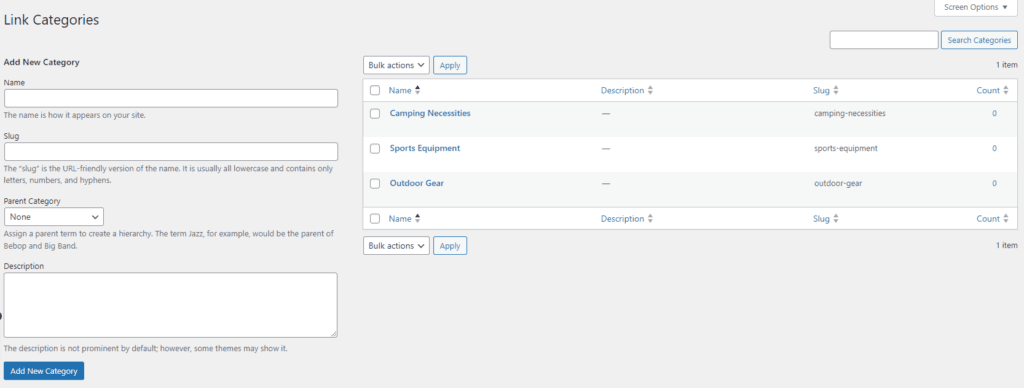
Beyond organization, ThirstyAffiliates simplifies the process of embedding affiliate links into your blog content. Instead of manually copying and pasting links, you can link text directly within your post editor with a quick search and click. Keep reading to learn how to embed affiliate links into your WordPress blog posts.
This not only saves time but also ensures that your links are always accurate and up to date.
Tracking
One of the top advantages of cloaking your affiliate links is the tracking feature. It�s like having a dashboard that shows you which of your links are the hot favorites and which ones are just sitting there gathering digital dust.
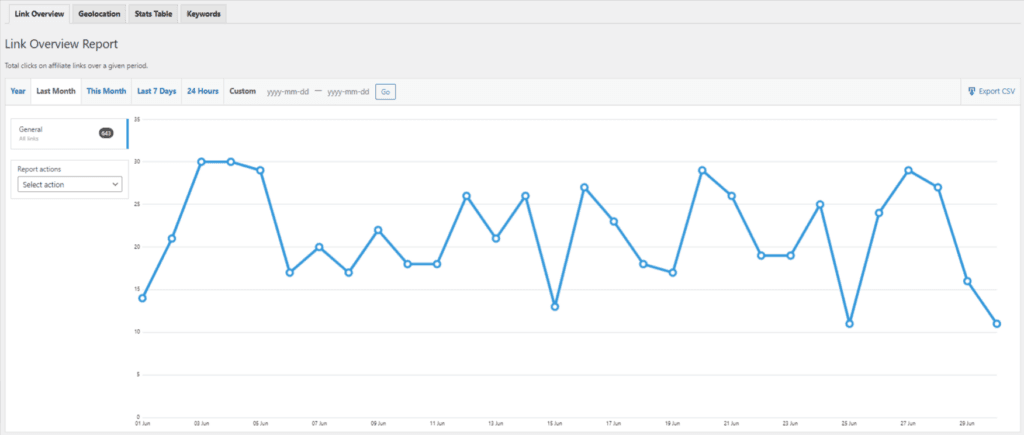
Understanding the patterns in your audience�s clicking behavior is crucial. It�s like getting a sneak peek into what catches their eye and what doesn�t.
Take this scenario: your tracking data might reveal that your audience is all over the latest summer dresses, but seems to scroll past your winter coat recommendations. Armed with this insight, you can tailor your content to highlight more summer wear and capitalize on the trends that resonate with your audience.
It�s about making informed decisions, focusing your efforts on what�s hot, and aligning your content strategy with your audience�s preferences.
How to Use ThirstyAffiliates to Cloak Links
First, you�ll need to install the ThirstyAffiliates plugin, which can be found by searching for �ThirstyAffiliates � in your dashboard under Plugins > Add New. Alternatively, you can download it here.
Once installed, you can move on to the fun part.
Creating Your First Cloaked Link:
Once the plugin is up and running, navigate to ThirstyAffiliates > Add New from your dashboard. Enter a name for your link; this is how you�ll identify it later. Paste the destination URL. This is the affiliate link you�ve been given by the affiliate program. You can also categorize your link for better organization by selecting an existing category or creating a new one. Click �Save Link�, and just like that, your affiliate link is cloaked and ready to go.Embedding Your Cloaked Link in a Blog Post:
When you�re writing a post and want to include your affiliate link, start by highlight the text you want to turn into a link:
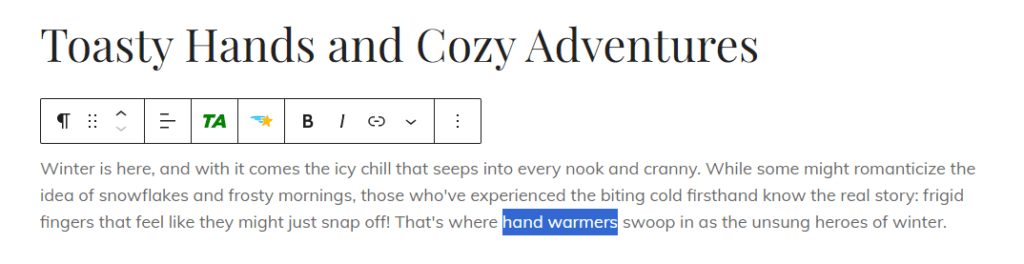 Click on the TA icon in the WordPress Editor popup.
Search and find the link by the name you assigned to it.
Click on the TA icon in the WordPress Editor popup.
Search and find the link by the name you assigned to it.
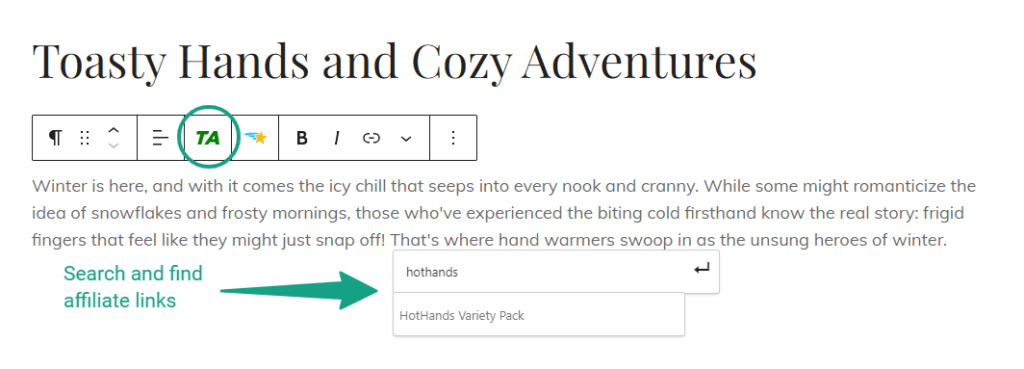
Updating Your Cloaked Links:
And here�s the best part: if you ever need to update the URL your cloaked link points to, you don�t have to dig through every post where you�ve used it. Just change the destination URL once in ThirstyAffiliates, and it automatically updates everywhere you�ve used that link.
Conclusion
Cloaking your affiliate links is like giving them a secret identity � not only does it keep your commissions safe, but it also makes your links way more click-friendly. And with ThirstyAffiliates, it�s a piece of cake to turn those long, scary-looking URLs into something neat and tidy.
ThirstyAffiliates takes the complexity out of cloaking, offering a user-friendly way to keep all your links in check, even if you�ve got enough to fill a phone book. Plus, it�s a real detective when it comes to tracking, showing you which links are the crowd-pleasers so you can focus on what works.
And if you ever need to switch up where your links are pointing, it�s no sweat � one quick tweak with ThirstyAffiliates, and you�re good to go across your whole site. So, yeah, it�s pretty much the Swiss Army knife for your affiliate links � simple, smart, and seriously handy.
Still have questions on how to cloak the affiliate links on your website? Ask away in the comments section!
If you liked this post, be sure to follow us on Twitter, Instagram, Facebook, Pinterest, and LinkedIn! And don�t forget to subscribe in the box below.
The post Link Cloaking: How to Hide Affiliate URLs with ThirstyAffiliates first appeared on ThirstyAffiliates.