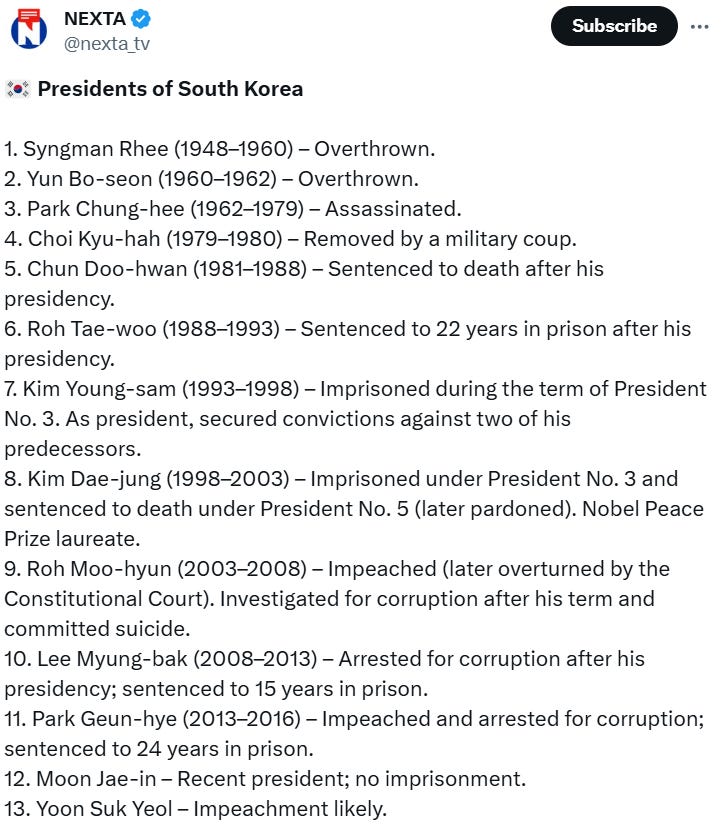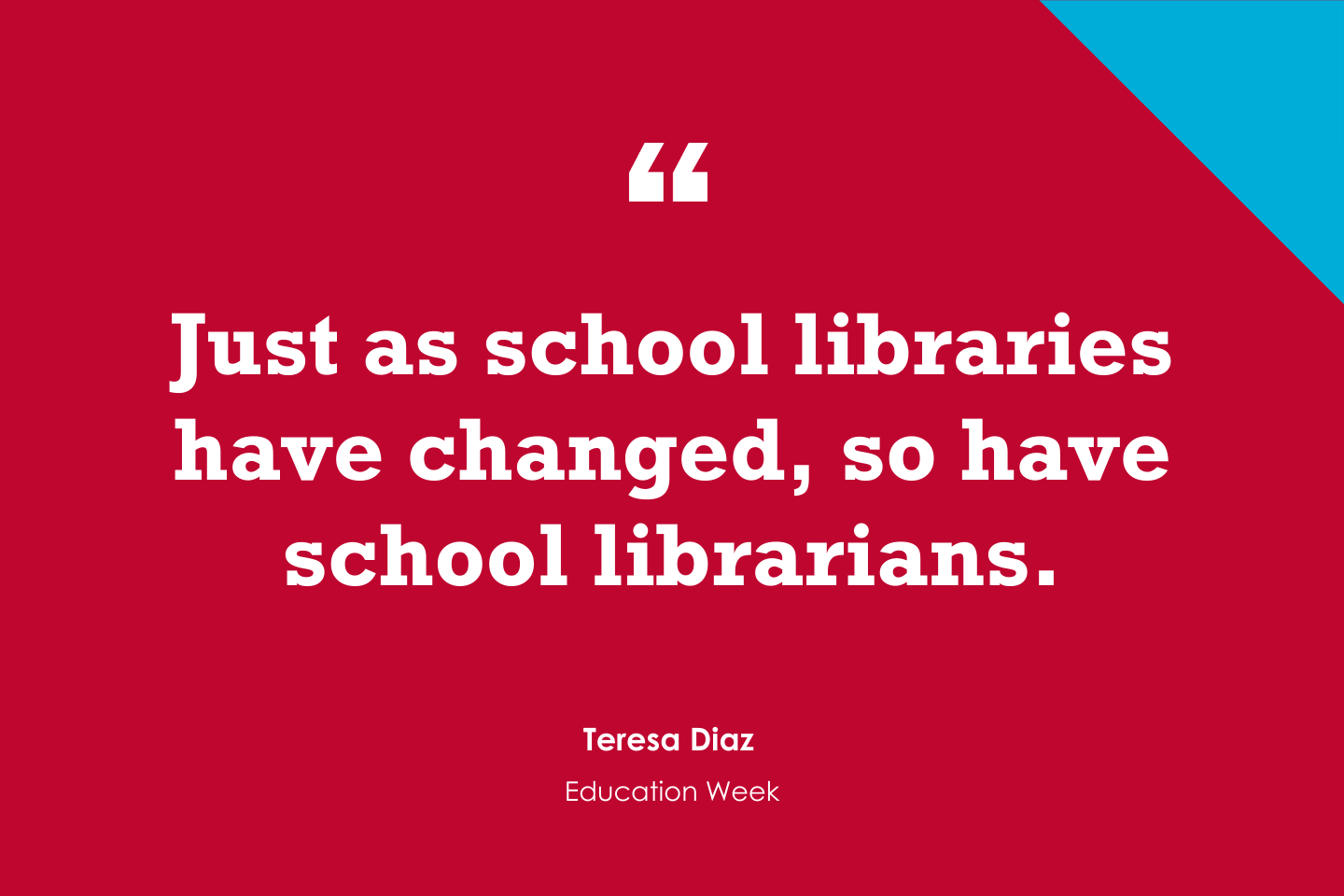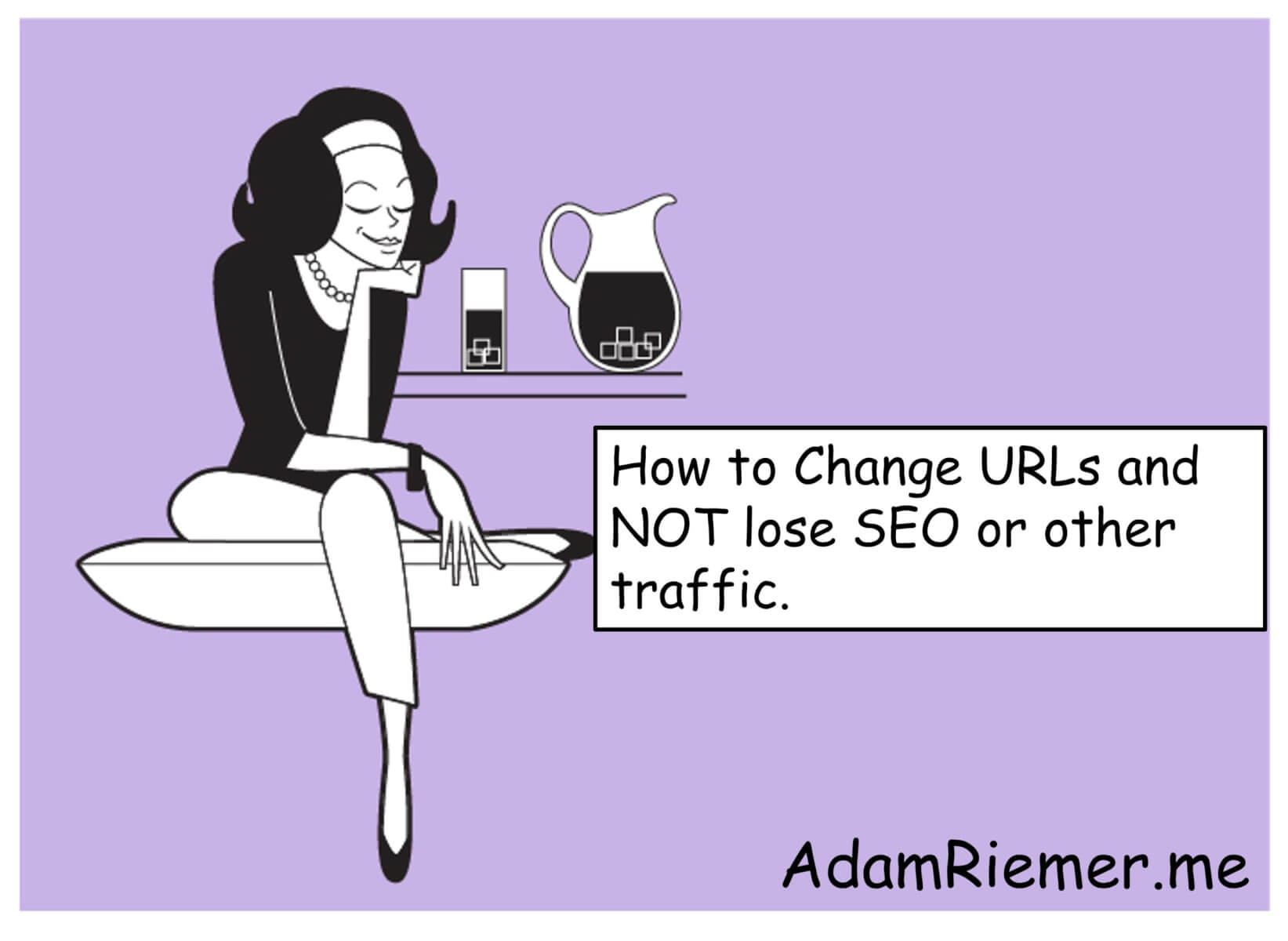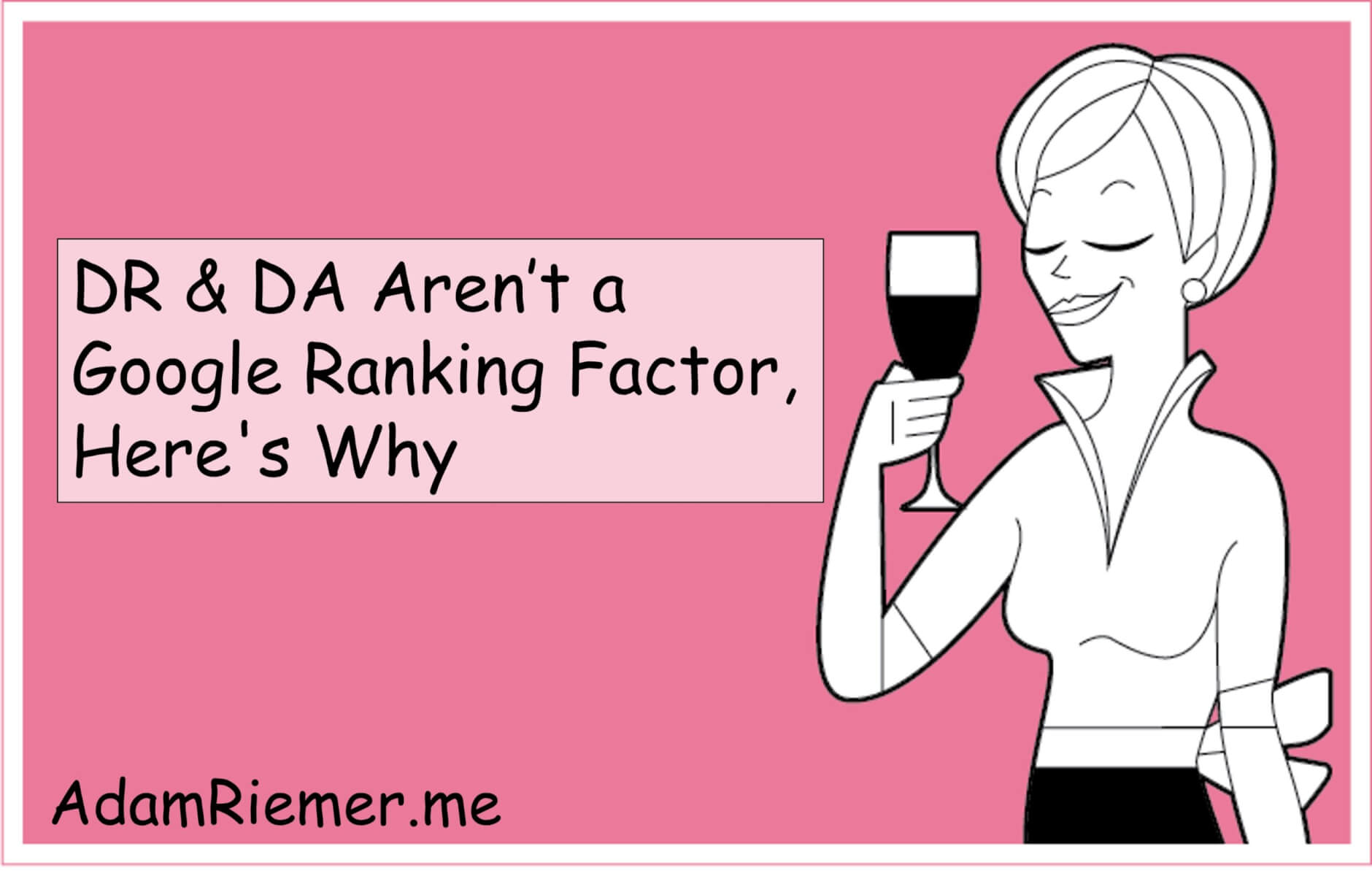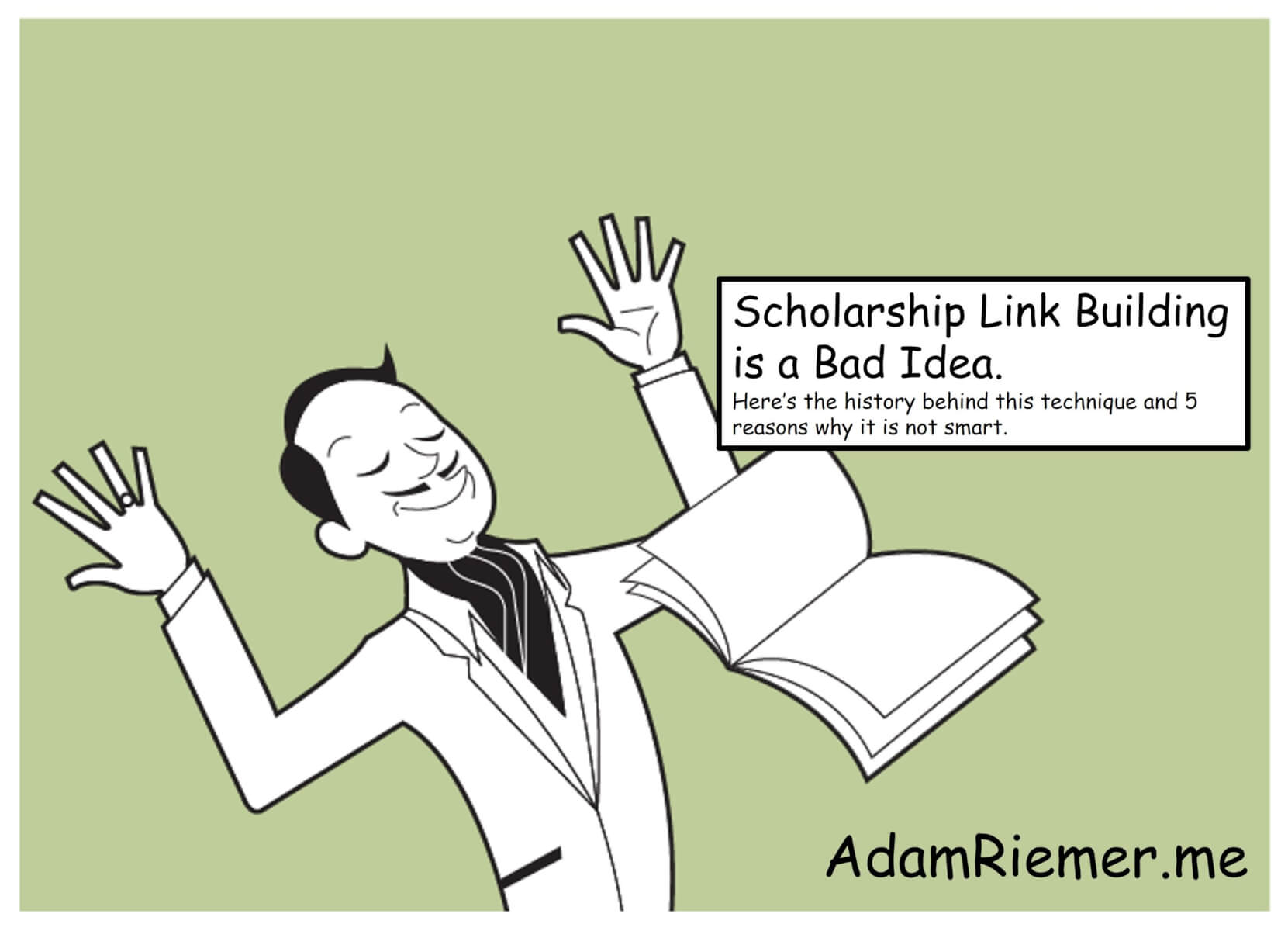Canonical links and 301 redirects are both important for SEO, and each serves very different purposes. They should both be used in specific situations, but the assumption that one can be a substitute for the other will almost always...
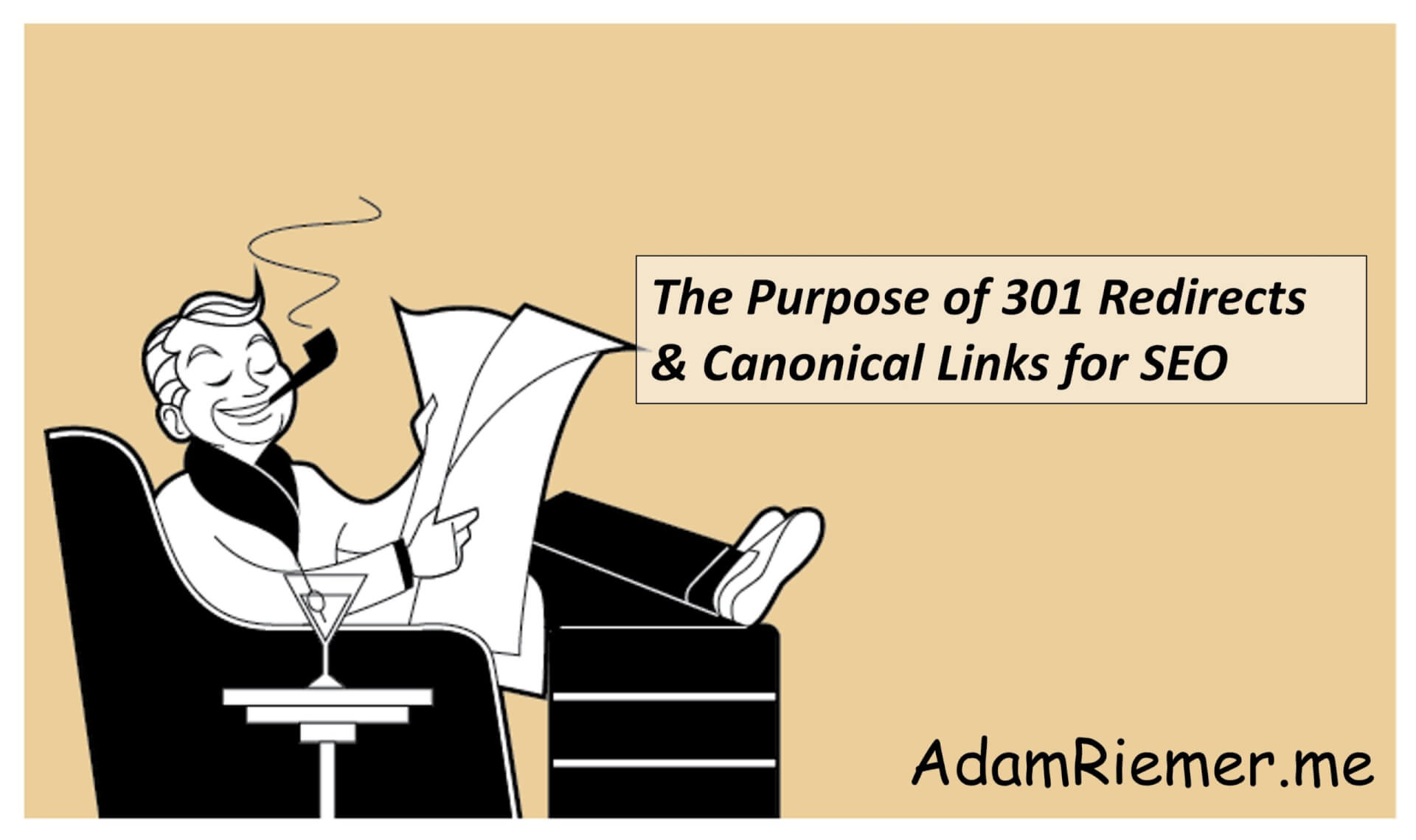
Canonical links and 301 redirects are both important for SEO, and each serves very different purposes. They should both be used in specific situations, but the assumption that one can be a substitute for the other will almost always be inaccurate.
Canonical links are used to say one version of copy is duplicate of another, and its purpose is to guide a search engine to the version that should be indexed. 301 redirects tell search engines that a page has moved to a new location and guide the search engine to where that location is.Both of these tools are used for site migrations, combining content, landing pages, URL and slug changes, and more. Here are examples and situations where they’ll both be needed, and you may run into issues if you do one without the other or in the wrong order.
Site Migrations
Site migrations are common when you want to change domains or do a rebrand. It could be a single URL for all countries to CCTLDs (country code top level domains) or the reverse. Maybe you used a .us TLD and the .com became available so you want that instead. Your company acquired another and need to combine the two websites, etc… If you’re in ecommerce, you will eventually have to migrate a domain.
The order in which you do the canonical links and 301 redirects matters here. A redirect tells a search engine the page no longer has an experience for the user as in the page doesn’t exist (technically doesn’t exist is a 4XX not a 3XX). By having a 301 you are taking both the search engine and user to where this experience now exists.
If you do a redirect before the canonical, the canonical will in theory be ignored because the page is supposed to be ignored for the new one. Because the page is ignored and the search engine follows a redirect to a new website that has a new code base, the search engine has to discover the page as brand new. 301 redirects do not mean the content or page experience is equal, only that the page has moved.
When search engines discover the new page they need to decide whether the new experience is equal to the previous and if the new page should have the same positions and rankings.
If you update the canonical links before the 301 redirects you give a better signal. You tell the search engines the same content exists on a visible website and to go find it. By doing this you can watch for crawling and indexing, then set the 301 redirects once that has happened. This strategy sends a clear signal on what to do for indexing and discovering content and when the change has happened.
Pro-tip: In the situation where you’re migrating sections of a domain one at a time, set your canonical links first, then do the redirects. Both sites will be live and you have a luxury and a liability not many of us get.
It does not hurt to set canonical links after the redirects, but the canonical links likely will not be effective after the redirects are in place. But if all other resources are tapped and your migration is struggling, give it a go. There is a chance it can trigger the signal if search engines can find the code and discover it. It is a minimal chance, but if you’re in a bad spot, go for it as long as you don’t break or hurt anything else.
Combining Content
If you have competing content, pages that likely should be combined because they make sense as a larger guide, etc… then you’re likely going to be using both canonical links and redirects. The canonical links from the pages that will be going away should point to the main or official page. Once done you can keep these pages as is, or you can redirect them.
The reason you may want to keep the pages is when customer support uses them for customers and they prefer not to send customers to a long form page. Another time is when email campaigns and social media shares send content to the short form. This specific traffic may just want a quick answer and nothing else. They may also be mobile vs. desktop and larger pages could be a bad UX.
If you don’t have a reason to keep the page, 301 redirect it to the main page where you have the equal content experience.
Landing Pages
I have this post on if you should index or no index landing pages. That is not the topic of this post, but it is related so I’m mentioning it. Landing pages should be treated differently than other pages when it comes to these elements.
If a landing page has a substantially similar content to a main site page or sub-page, and it is not mean to rank, set a canonical link to the official page to help reduce confusion for the search engines. When a landing page is a unique experience and does not compete with other pages, there is no need for a canonical link because the experience is not a threat.
301 redirects serve a different purpose here. Once the landing page is no longer needed because it was for a sale that is not coming back next year, a limited time campaign for PPC or co-marketing, or you have a new target audience and no longer support the old one, redirect it to the next best experience so users that find it can still engage. Then eventually remove it via 4XX response codes, the sitemap, etc…
URL Structure Changes
Sometimes we change folders because we have a flat site architecture, or because our CMS expands and allows for it.
When it is time to change site structures you’ll need both canonicals and 301 redirects. Canonical links will tell the search engine where the content now exists in the new URL structure and helps search engines deduplicate the extra versions. They allow you to have multiple variations of content (works for split testing too), while your 301 redirects say the page no longer exists here and are meant to guide the search engines to the new pages in the structure.
This is very similar to the site migration above, but when it is on the same website you might be safe with a 301 redirect only. But if given the opportunity, do both and in proper order.
These two signals are important for SEO, but they serve very different purposes and need to be done at the correct times. I’m writing this post on very little sleep and in between meetings, so as I find mistakes I’ll update them. But I did do a proof-read and everything seems correct.
The post The Purpose of 301 Redirects & Canonical Links for SEO appeared first on Adam Riemer Marketing.