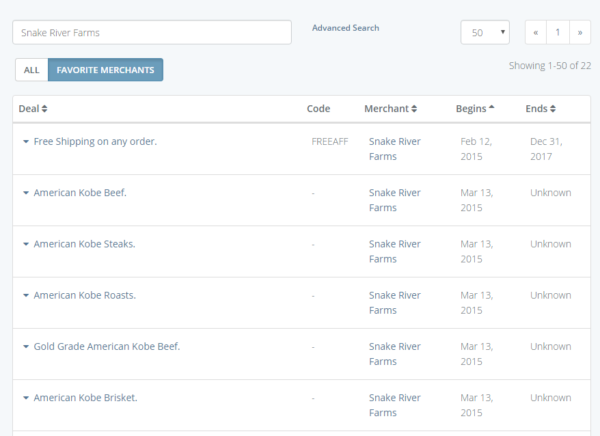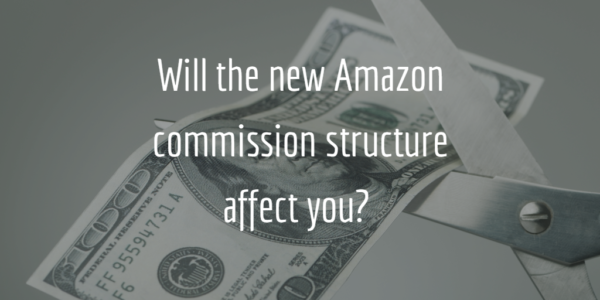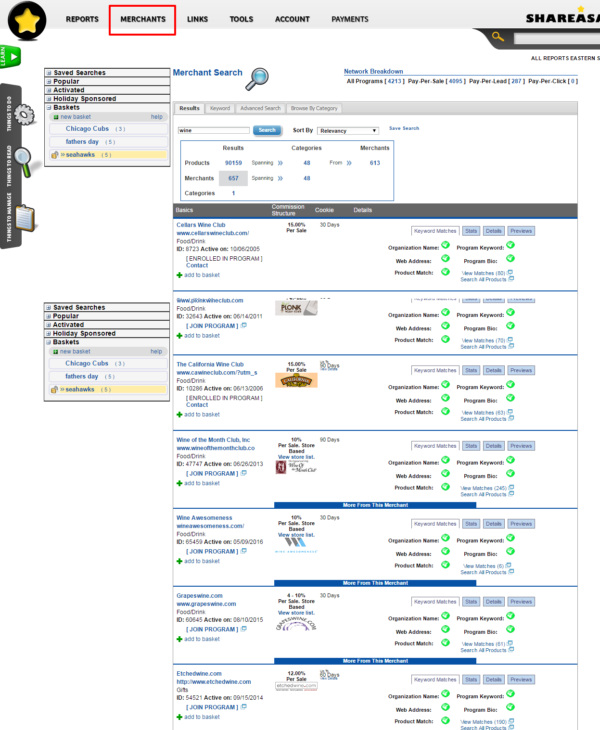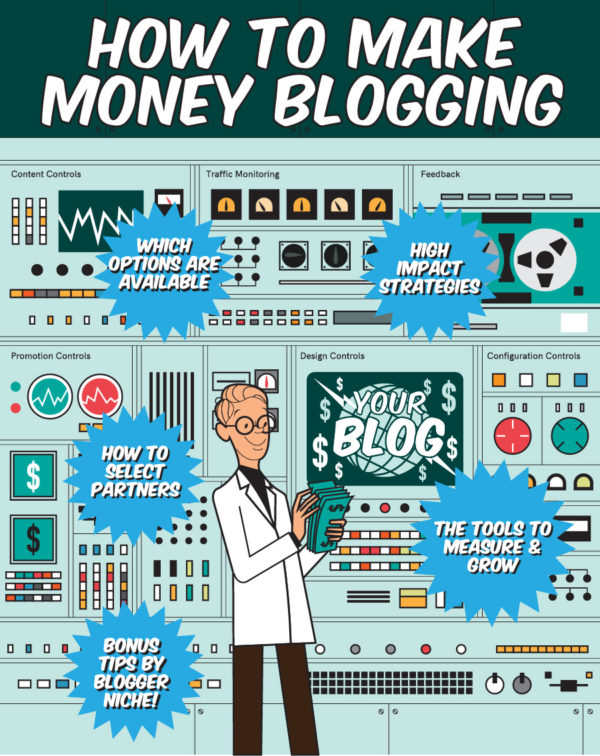One common issue I hear all the time from affiliates, especially people who are new to the affiliate space, is “how do I get my affiliate links?”. In most affiliate networks this is a fairly simple process and some...
One common issue I hear all the time from affiliates, especially people who are new to the affiliate space, is “how do I get my affiliate links?”. In most affiliate networks this is a fairly simple process and some of the networks have put together some great tools to make this very easy. One big problem arises when you have dozens or hundreds of merchants spread across multiple affiliate networks.
 Disclaimer: This post is monetized with affiliate links. Of course it is. You are reading an affiliate marketing blog… what did you expect? If you sign up for the FMTC toolkit I earn a commission. I was also given a free trial of the tool to test out.
Disclaimer: This post is monetized with affiliate links. Of course it is. You are reading an affiliate marketing blog… what did you expect? If you sign up for the FMTC toolkit I earn a commission. I was also given a free trial of the tool to test out.
Sure, you can go to all the different networks to grab your links individually but if you are in the middle of writing a blog post that can be very distracting and time consuming. FMTC realized this was a problem for many affiliates and build their Publisher Toolkit.
The FMTC Publisher Toolkit is basically a one-stop shop to grab links to your merchants, see all the current deals and coupons from your merchants, and give you additional information on your merchants. You can also search and find other merchants to work with. Here is a quick rundown of what I think are the three best features of this tool:
1. Link Creator Bookmarklet – Some of the affiliate networks have bookmarklet tools like the Product Discovery Bookmarklet from Shareasale or the Snaplinker from Avantlink but having a link creation tool that works across all the major affiliate networks helps simplify things a bit. The bookmarklet lives up in your browser bar and all you need to do to create a link is go to the page on the merchant’s site you want to link to and click the bookmarklet button on your browser bar. That’s it. Once you do that the tool pops up your affiliate link:
In that screenshot you can see your Shareasale link. If the merchant is Skimlinks enabled you can get a Skimlinks link as well but in most cases I would choose to work directly with the merchant instead of going through a third party. That Shareasale link will land the user on that specific page as well.
The Publisher Toolkit works with about 25 different affiliate networks so any merchant you want to work with is probably covered. If you are writing a post that includes links from multiple networks this is a definite time saver.
2. Deals and Coupons – The Deals and Coupons listing is also a great way to find all the current deals your merchants are running. Within the tool you can find deals for just your favorite merchants. You can find all the deals listed and new deals will also be emailed to you daily. Depending on which plan you sign up for you can have 1, 5, 20, or 100 favorite merchants and get those in the email.
Here is what the deal listing looks like:
This example is for Snake River Farms. If you are looking for ideas on what to write a blog post about this is an awesome tool to see what offers a merchant has running as well as some standard text link options. In this example I know that if I write a blog post I should definitely talk about the free shipping offer since I know it isn’t expiring any time soon.
3. OPM View – Quality affiliate management is very hard to find. Once you find a well managed affiliate program you would be very well served to find other programs managed by the same OPM or outsourced program manager. If the program is in-house that is a different story. If you do happen to be working with a program that is being handled by an OPM the Publisher Toolkit gives you a great way to find other programs managed by the same agency.
For example, I work with Snake River Farms on my site Complete Carnivore. I know that program is managed by Apogee Agency and if I wanted to find other programs managed by Apogee I could go to their OPM page in the toolkit:
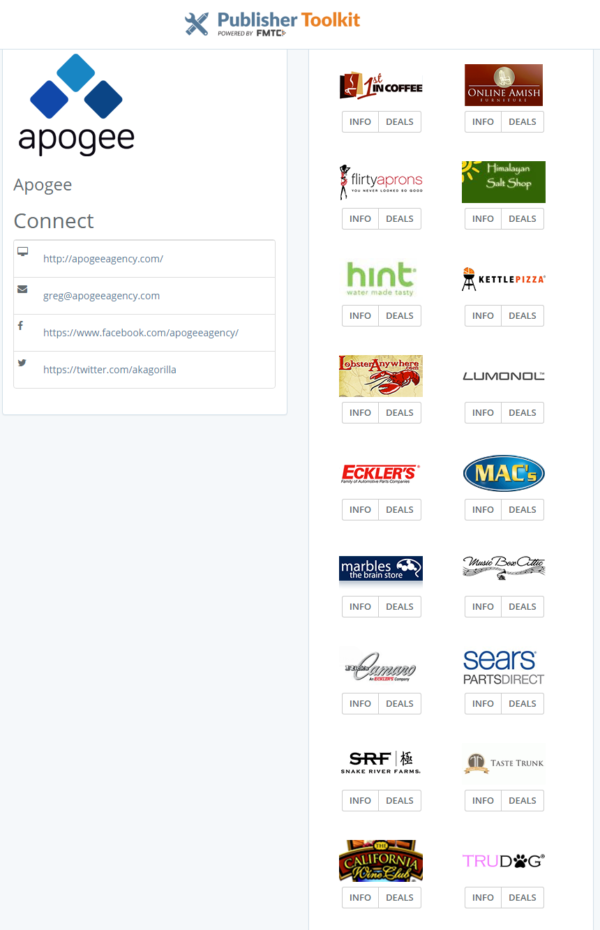
I can now find contact for the OPM as well as a list of programs they run. The California Wine Club is one that could fit on my site and if I click “Info” I can find more info about that specific merchant as well as a deep link generator:
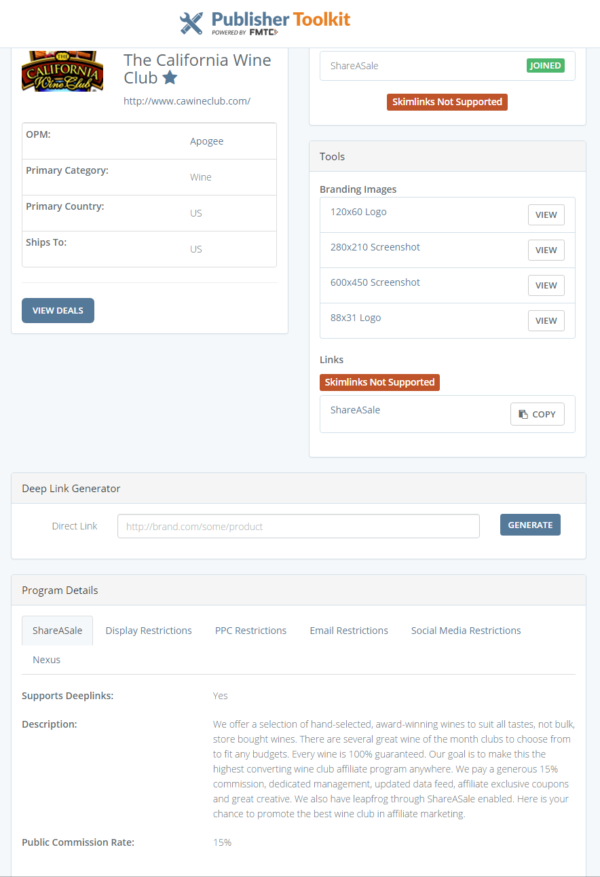
There is a free version of the Publisher Toolkit that will allow you to work with Skimlinks and have deal alerts sent for 1 merchant. The free trial is a great way to look at the tool and see if you think it would be good for you. They have 3 different paid levels starting at $7.99 per month and the paid version gets you more deal alerts and allows you to use your affiliate network IDs instead of Skimlinks. If you sign up now and use the promo code FMTCJOE you can get the “Lite” version for free for one month. Or you can take $7.99 off your first month of one of the higher plans.
If you primarily work with only one or two merchants I don’t really see a lot of value in this tool but if you are working with multiple merchants on multiple networks you will quickly see how much time this tool can save you. Sign up for the Publisher Toolkit today and get a free month of the “Lite” version with code FMTCJOE.
The post 3 Great Features of the FMTC Publisher Toolkit appeared first on What Does Joe Think.