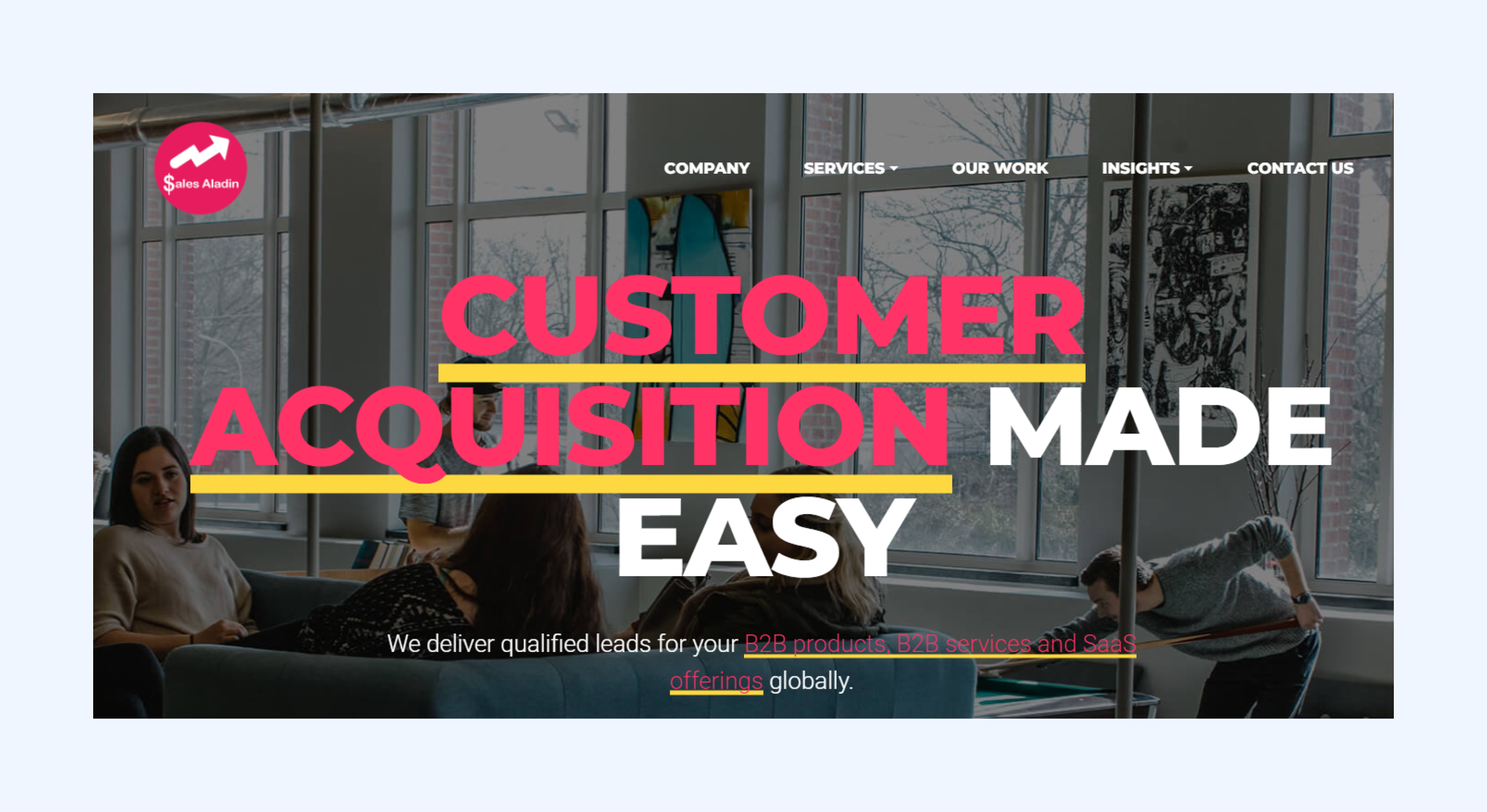Finding the right email outreach tool is crucial to generate highly-qualified leads at scale. But unfortunately, what works for one business may not be the ideal fit for another. If you currently use GMass but are also exploring other...
Finding the right email outreach tool is crucial to generate highly-qualified leads at scale.
But unfortunately, what works for one business may not be the ideal fit for another.
If you currently use GMass but are also exploring other options, you’ve come to the right place.
To help you make the right decision, we’ve tested and reviewed the most popular and highly-established email outreach tools to help you find the best GMass alternative on the market.
Whether you need a tool with hyper-personalization functionality, detailed email tracking analytics, or excellent email deliverability features, you’ll definitely find an option that perfectly fits your needs and budget.
Best part? – For each tool, we’ve covered a brief overview, key features, pros & cons, pricing, and even customer ratings so you have complete information to make a well-informed decision.
GMass Alternative – Table of Contents
What does GMass do?Why are people looking for GMass Alternatives?Best GMass Alternatives in 2024SaleshandyLemlistMixmaxWoodpeckerReply.ioMailshakeMailmeteorYeswareRightInboxMinute MailerWhat are you still waiting for?FAQsWhat does GMass do?
GMass is an email outreach software that makes it easy to send emails to large lists of contacts. It has a variety of features that help optimize and automate email campaigns.
Here’s an overview of what GMass can do:
Bulk email sending – GMass lets you easily send bulk emails to thousands of contacts at once. GMass integrates with your email provider to send bulk emails quickly and efficiently. List management – In GMass, you can upload, organize, and manage your contact lists with ease. Additionally, you can even segment your lists for targeted email campaigns. Email templates – GMass allows you to create attractive & customizable email templates to engage your subscribers. You can personalize your emails with merge tags for each contact to improve the overall engagement performance. Email Automation – With GMass, you can schedule and automate your email campaigns to go out at the perfect time. Furthermore, you can also set up autoresponders and workflows to send timely follow-up emails. Reporting & Analytics – GMass tracks opens, clicks, unsubscribes, and other important metrics to optimize your email campaign performance. The tool provides insights to improve your campaigns.In summary, GMass provides a complete solution to reach more customers and drive business growth.
Why are people looking for GMass Alternatives?
GMass is not a bad email outreach tool. In fact, it’s a widely-used tool that has helped countless individuals and businesses manage their email campaigns.
But let’s be real for a minute. No tool is perfect, and it’s normal for people to look for something that fits their unique needs and preferences.
So why are people seeking a GMass alternative?
Turns out, there are a few key reasons:
Jack of All, Master of None
GMass is designed as an all-in-one email solution. Using GMass, you can do cold email outreach, recruitment, make announcements, internal communication, etc. However, it doesn’t specialize in any one area.
Imagine going to a restaurant that serves everything from burgers to sushi. While the options might be appealing, you might begin to question the taste & quality of each dish.
Similarly, GMass’s lack of specialization has led many people to question whether it can truly meet their specific needs. This, in turn, has led them to look for a better GMass alternative that specializes in what they require.
Simply put, if you’re looking for a specialized tool whether it’s cold email software or an email marketing platform, it may be a good idea to look for a GMass alternative.
For example, if you’re looking to grow your sales and need specialized cold email software, Saleshandy would be an ideal choice for you.
Room for Higher Email Deliverability
Email deliverability is a crucial aspect of any email campaign.
For the uninitiated, email deliverability is all about ensuring that your emails reach the inbox of your recipients, and not their Gmail promotions tab or spam folder.
GMass, unfortunately, is not capable to help achieve optimal email deliverability. The main reason for this is that GMass only allows connecting a single email account to send email campaigns.
When you send a large volume of emails using a single account, Email Service Providers (ESPs) are more likely to perceive your emails as spam. This can lead to your emails being blocked or sent to spam folders.
That’s why it’s critical to use multiple email accounts for email outreach, authenticate your email domain, and start with sending small volumes of emails and gradually increasing the outgoing emails.
This brings us to the next point…
Lacks Auto Email Warm-Up Feature
Another drawback of GMass is that it does not have any automated email warm-up feature, which is necessary to improve the overall deliverability of your outreach emails.
When you start sending a large volume of emails using a new email account, ESPs find this behavior suspicious and may even deliver your emails to the spam folder instead of the primary inbox.
So, if your goal is to send large volumes of emails, especially for cold outreach, it’s best to use a tool that has a built-in automated email warm-up feature.
Works only with Gmail & Google Workspace accounts
Another major limitation of GMass is that it only works with Gmail and Google Workspace accounts.
That means if you’re using other email platforms (i.e. Outlook) for business communication, you have no choice but to find a GMass alternative that supports connecting email accounts from different providers.
This way, you don’t have to use multiple tools to manage your email outreach campaigns and manage everything from one central platform.
No Auto Follow-Up in Basic Plan
Last but not least, the basic plan of GMass does not include email sequence & auto follow-up functionality.
If you’ve done cold email outreach before, then you might already know that sending timely follow-up emails is essential for lead nurturing.
So if you want to utilize the auto follow-up feature in GMass, you’ll have to upgrade to a higher-tier plan, which could increase your cost.
The good thing is, there are GMass alternatives (i.e. Saleshandy) that offer email sequence & auto follow-up features in the basic plan itself.
Best GMass Alternatives in 2024
Considering the drawbacks we just discussed, it’s clear that GMass is no longer the best email outreach tool in the market.
As we promised in the beginning, we’ve already tested & compiled a list of the best GMass alternatives you can consider trying.
1. Saleshandy
When it comes to cold email outreach, Saleshandy is the best GMass alternative that makes it easy to launch and manage multiple campaigns.
Unlike GMass, Saleshandy lets you hyper-personalize your emails using merge tags & Spintax, connect unlimited email accounts for optimal email deliverability, and set up automated follow-up sequences right from the basic plan.

What’s more? – Well, Saleshandy even comes with an email warm-up feature that automatically warms up your email account. Plus, you can create up to 26 unique variants of your email copy to test which one works best and drive better results.
Key Features:
Hyper-Personalization Features – Saleshandy’s merge tags let you personalize emails for each prospect. You can add their name, company, and other important details. This makes your emails feel unique and personal. Besides, prospects are more likely to open and respond to a personalized email than a generic one.Spintax, on the other hand, allows you to create unique variations of words and sentences within your email content. This reduces the need to re-write email copies repeatedly and scales your efforts in no time.
 Auto Follow-Up – Sending follow-ups manually takes a lot of time. You have to keep track of who replied and who didn’t. With Auto Follow-Up, you can schedule automatic emails to prospects who didn’t reply. This lets you stay in touch with prospects without doing it all yourself.
Auto Follow-Up – Sending follow-ups manually takes a lot of time. You have to keep track of who replied and who didn’t. With Auto Follow-Up, you can schedule automatic emails to prospects who didn’t reply. This lets you stay in touch with prospects without doing it all yourself.
 Sender Rotation – When sending cold emails to a large number of prospects, it’s important to use different sender addresses. This avoids problems with emails landing in spam.
Sender Rotation – When sending cold emails to a large number of prospects, it’s important to use different sender addresses. This avoids problems with emails landing in spam. Saleshandy lets you connect unlimited sender accounts. It will automatically rotate through the different email addresses using the Sender Rotation feature. This makes your emails look less like spam. More emails will reach inboxes instead of getting blocked.
 Sequence Score – Creating effective email sequences is tough. You’re never sure if you missed out on an important step. With Sequence Score, you can get a clear idea if your email sequences are optimized for best results. It evaluates your email setup, timing, and messaging. You get a score showing how good your sequence is. It also provides tips to improve your emails.
Sequence Score – Creating effective email sequences is tough. You’re never sure if you missed out on an important step. With Sequence Score, you can get a clear idea if your email sequences are optimized for best results. It evaluates your email setup, timing, and messaging. You get a score showing how good your sequence is. It also provides tips to improve your emails.
 Unified Inbox – Keeping track of replies across multiple email accounts is a. You have to switch between inboxes constantly. With Saleshandy’s Unified Inbox, you see all replies in one place. It collects responses from your linked accounts. This makes it easy to track the conversations. And you don’t have to switch between different inboxes anymore.
Unified Inbox – Keeping track of replies across multiple email accounts is a. You have to switch between inboxes constantly. With Saleshandy’s Unified Inbox, you see all replies in one place. It collects responses from your linked accounts. This makes it easy to track the conversations. And you don’t have to switch between different inboxes anymore.
 A-Z Testing – With the A/Z Testing feature, you can create and experiment with 26 different versions of any email element – subject lines, preheaders, body content, etc. So, with a single campaign, you can rapidly test multiple ideas to perfect every aspect of your cold emails.
A-Z Testing – With the A/Z Testing feature, you can create and experiment with 26 different versions of any email element – subject lines, preheaders, body content, etc. So, with a single campaign, you can rapidly test multiple ideas to perfect every aspect of your cold emails.
 Advanced Team Management — With the Advanced Team Management feature, you can create roles like owner, manager, member, and admin, give your team access to fit their roles, and monitor their performance in one dashboard.
Out-of-Office Detection — The Out-of-Office Detection is an auto pause & resume feature that can automatically detect out-of-office (OOO) email responses from your prospects and pause sending emails to these prospects in all your active sequences. If the email contains a return date, this feature will find and resume your sequences automatically.
Email Ramp-Up — Saleshandy’s Email Ramp-Up feature helps to increase your email deliverability by strategically increasing the daily sending volume. This helps to reduce the risk of getting flagged as spam and builds a positive sender reputation.
Advanced Team Management — With the Advanced Team Management feature, you can create roles like owner, manager, member, and admin, give your team access to fit their roles, and monitor their performance in one dashboard.
Out-of-Office Detection — The Out-of-Office Detection is an auto pause & resume feature that can automatically detect out-of-office (OOO) email responses from your prospects and pause sending emails to these prospects in all your active sequences. If the email contains a return date, this feature will find and resume your sequences automatically.
Email Ramp-Up — Saleshandy’s Email Ramp-Up feature helps to increase your email deliverability by strategically increasing the daily sending volume. This helps to reduce the risk of getting flagged as spam and builds a positive sender reputation.
Pros and Cons of Saleshandy:
Pros:
Connect unlimited email accounts at no additional costBuilt-in email verification functionalityAdvanced email deliverability featuresReal-time email trackingEmail health scoreAI-powered email writing assistantSupport for multiple email service providersCons:
No free plan (7-day free trial available)Pricing:
Here’s the yearly pricing plan for Saleshandy:
Outreach Starter
30% Annual Savings
Unlimited Email Accounts Unlimited Email Warm-up Sender Rotation Basic Unified Inbox Basic 2,000 Total Prospects 10,000 Monthly Emails 2,500 Email Verification CreditsOutreach Pro
25% Annual Savings
Everything in Outreach Starter Unlimited Teammates Sender Rotation Pro Unified Inbox Pro 30,000 Total Prospects 125,000 Monthly Emails 10,000 Email Verification CreditsOutreach Scale
25% Annual Savings
Everything in Outreach Pro Sender Rotation Scale 60,000 Total Prospects 250,000 Monthly Emails 25,000 Email Verification CreditsCustomer Ratings:
G2 – 4.7 /5 based on 500+ reviewsCapterra – 4.5
/5 based on 500+ reviewsCapterra – 4.5 /5 based on 100+ reviews
/5 based on 100+ reviews
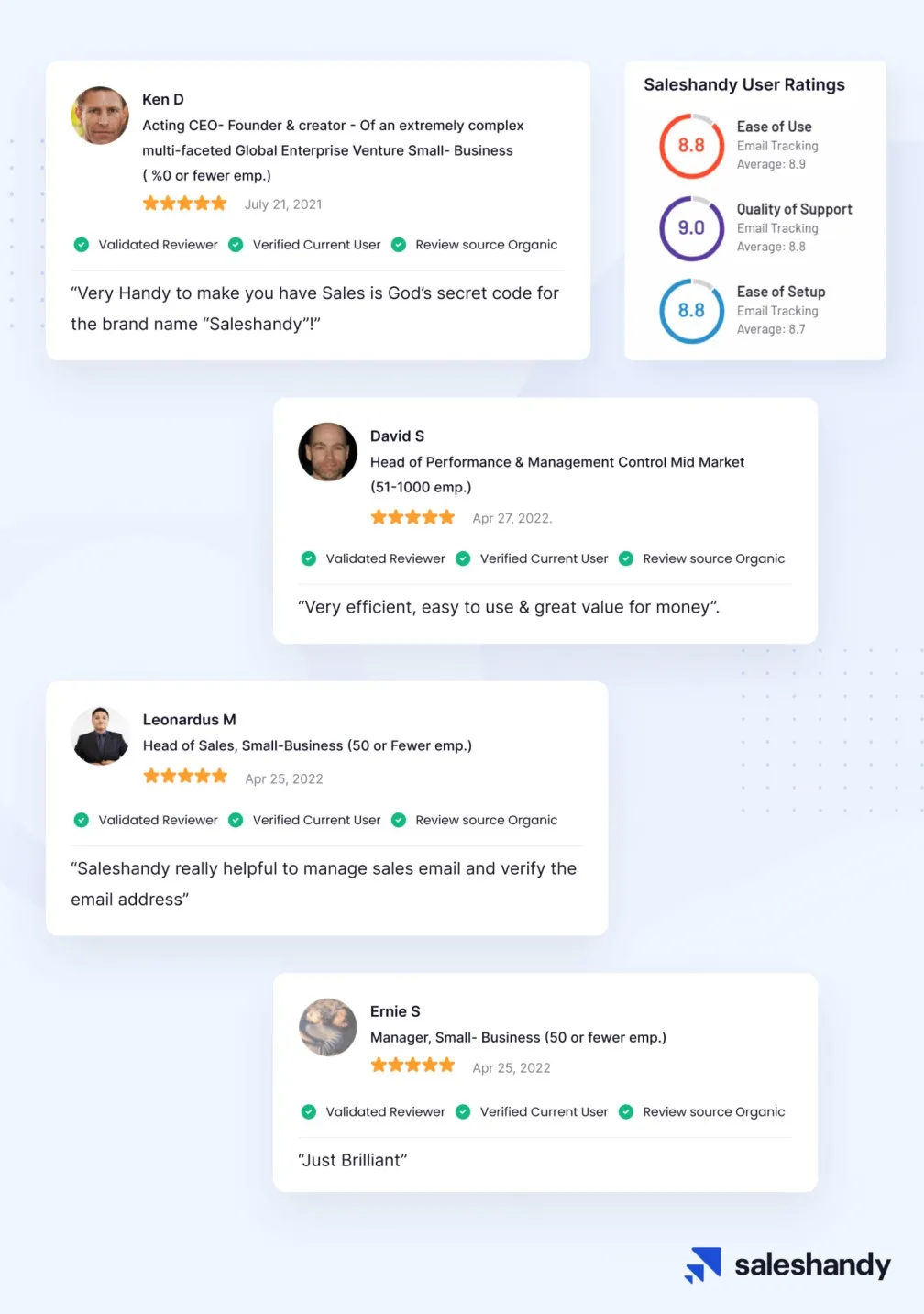
2. Lemlist
Lemlist is considered one of the best alternatives to GMass. It provides a drag-and-drop editor to create beautiful, customizable email campaigns. You can use dynamic content blocks to personalize messaging. Plus, Lemlist also makes it easy to segment your contacts into targeted lists for more relevance.

It also lets you segment contacts, A/B test email content, and analyze campaign performance with detailed analytics. Overall, Lemlist is a great easy-to-use GMass alternative for bulk email outreach campaigns.
Key Features:
Email Sequence Builder – This allows you to easily create and automate email sequences to engage prospects and customers. You can set up triggers and conditional logic to send the right message at the right time. Contact Management – This lets you organize your contacts into segments and groups for targeted email campaigns. You can also enrich contact profiles with data from LinkedIn and other sources. Email Campaign Analytics – Provides detailed analytics on email performance – open rates, click rates, unsubscribes, etc. Helps you understand what’s working and optimize future campaigns. Email Deliverability Tools – Features to help improve deliverability and avoid spam filters like sender reputation monitoring, bounce, and complaint handling, email authentication, etc. Team Collaboration – Collaborate with your sales and marketing teams by sharing email templates, sequences, and reports with them.Pros and Cons of Lemlist:
Pros:
Lemlist has a simple, intuitive interface that makes it easy for anyone to create email campaigns and sequences.The tool allows you to automate many aspects of your email marketing including triggers, workflows, segmentation, and more.It provides professionally designed templates that you can use to quickly create nice-looking emails. Helps you organize and manage your leads with features like tags, custom fields, and lead scoring.Detailed reports in Lemlist provide insight into your email metrics like opens, clicks, and unsubscribes.Cons:
Core features like automation are only available in paid plans. The free plan is restricted.Lemlist lacks dynamic content and personalization features.Lemlist has a more complex interface and less onboarding compared to some competitors.Pricing:
Email outreach – $59/month/userEmail warm-upPersonalization at scaleAutomate follow-upsInvite teamsIntegrations + API Sales engagement – $83/month/userAll “Email outreach” featuresLinkedIn workflowsVideo prospectingLinkedIn extension + enrichmentCustom landing pagesCold callsCustomer Ratings:
Capterra – 4.6/5 (Based on 181 reviews)G2 – 4.5/5
(Based on 181 reviews)G2 – 4.5/5  (Based on 1071 reviews)
(Based on 1071 reviews)
Also read: Best Lemlist Alternatives
3. Mixmax
Mixmax is another excellent GMass alternative, with powerful features for productivity and email tracking. It integrates directly with Gmail for drafting and scheduling emails.

Mixmax is especially great for sales teams who need to simplify communication and connect with prospects. The learning curve may be higher than other tools, but the capabilities can dramatically enhance your team’s productivity.
Key Features:
Email Sequences – Allows you to set up automated nurture sequences to engage prospects over time. You can customize based on actions, inactions, tags, and attributes. Email Templates – Pre-designed templates for cold outreach, follow-ups, newsletters, pitches, etc. Templates are customizable. Email Tracking – Detailed analytics on opens, clicks, replies, and locations to optimize email performance. Email Scheduling – Schedule single or recurring email campaigns to be sent at the best times. Email Insights – Contextual insights on prospects provided within email drafting to personalize outreach.Pros and Cons of MixMax:
Pros:
Mixmax enables you to see when your emails are opened and clicked to help measure engagement.Automatically send timed email sequences to prospects to nurture leads.Professionally designed templates make creating emails easy.Emails can be scheduled to go out at specific times.Workflows and triggers automate repetitive email tasks to save time.Cons:
It lacks a drag-and-drop email editor for simpler editing.No built-in A/B testing capabilities to optimize emails.Support is email-based only, no phone support is offered.Pricing:
Free Plan – $0/month/userCalendaring & email productivity Starter – $9/month/userCalendaring & email productivity – without limits SMB – $24/month/userEmail campaigns & calendaring for teams Growth – $49/month/userSales automation for growing teams EnterpriseYou will have to request a demo to get the pricingCustomer Ratings:
Capterra – 4.6/5 (Based on 181 reviews)G2 – 4.5/5
(Based on 181 reviews)G2 – 4.5/5  (Based on 1071 reviews)
(Based on 1071 reviews)
4. Woodpecker
Woodpecker is a top choice if you want a simple but efficient alternative to GMass. It makes it easy to manage contacts, create email templates, segment lists, and schedule email blasts.

Woodpecker provides basic analytics on opens, clicks, and unsubscribes. You can track links to monitor engagement.
Overall, Woodpecker covers the key features needed for bulk email outreach with an uncomplicated interface.
Key Features:
Email Sequence Builder – This feature allows you to create automated email sequences with triggers and conditional logic to engage users. Segmentation – Segment your contacts based on attributes like demographics, behavior, etc., and target them with relevant email campaigns. Email Deliverability – Features to improve email deliverability like blacklist monitoring, spam checks, email authentication, etc. Email Analytics – Detailed reports on open rate, click rate, unsubscribe rate, etc. to optimize email performance.Pros and Cons of Woodpecker:
Pros:
Woodpecker has a simple, intuitive interface that’s easy for anyone to start using quickly.It automatically sends timed email follow-up sequences to engaged contacts.Automatically score leads based on engagement to identify hot prospects.The tool provides detailed analytics provide insight into open rates, clicks, and unsubscribes.It is loaded with professionally designed templates for quickly creating emails.Cons:
Woodpecker has less workflow automation compared to some competitor tools.Woodpecker sends all emails from the same IP address with no options to rotate email accounts to help improve email deliverability.Pricing:
Cold Email – $54/user/monthAgency – $59/user/monthSales Assistant – $64/user/monthCustomer Ratings:
Capterra – 4.8/5 (Based on 26 reviews)G2 – 4.6/5
(Based on 26 reviews)G2 – 4.6/5  (Based on 37 reviews)
(Based on 37 reviews)
Also read: Best Woodpecker Alternative
5. Reply.io
Reply.io is a robust GMass alternative with excellent email productivity features for busy teams. One major benefit is the ability to create email templates that standardize your outreach messaging.
In simple words, you can set up automated sequences that will send initial emails and follow-ups to prospects.

Reply.io enables in-depth lead segmentation so you can target prospects for relevance. You’ll also get useful insights with open and click tracking, lead scoring to prioritize, and campaign performance analytics.
With its superior deliverability and focus on email best practices, Reply.io makes it easy to get your messages delivered and opened.
Key Features:
Built-in prospecting – Reply.io has tools to help you find new leads and potential customers to reach out to. It makes finding new contacts easy. AI-powered tool – Reply.io uses artificial intelligence to help write and optimize your outreach emails. The AI helps make your messages more effective. Integrations – Reply.io integrates with other software tools like your CRM to make your sales workflow smoother. The integrations help different tools work together. Email finder – Reply.io can search websites and databases to find email addresses for your outreach. It automates the process of finding email addresses. Email validator – Reply.io checks that the email addresses you have are valid and actively used. It cleans your list so you only outreach to real people. Email warmup – Reply.io gradually introduces your emails to avoid spam filters blocking you. It safely warms up your sending reputation. LinkedIn automation – Reply.io can automate sending LinkedIn connection requests and messages for you. It saves you time on LinkedIn outreach. Dialer – Reply.io can automatically dial through your lead list and connect you when someone answers. It works like an automated caller.Pros and Cons of Reply.io:
Pros:
Provides a simple drag-and-drop editor to quickly create professional email templates.Allows you to set up automated email follow-up sequences.Tracks the clicks on links within your emails to see engagement.Schedule emails to be sent at the optimal delivery time.Cons:
No dynamic content or personalized email options.Options for segmented email lists and groups are limited.Pricing:
Free – $0/monthStarter – $60/user/monthProfessional – $90/user/monthCustom – Request for a custom quote.Customer Ratings:
Capterra – 4.6/5 (Based on 95 reviews)G2 – 4.5/5
(Based on 95 reviews)G2 – 4.5/5 (Based on 868 reviews)
(Based on 868 reviews)
6. Mailshake
Mailshake is a great streamlined GMass alternative designed specifically for sales teams.
It provides the core features you need to simplify outreach and engage with more prospects. You can set up reusable email templates and automated sequences to standardize and scale communication.

For insights, Mailshake provides stats on opens, clicks, and replies so you can refine your approach. Although the email editor is basic in terms of design, Mailshake excels at customer outreach automation.
Key Features:
Automated email outreach – Mailshake allows you to automate personalized email outreach campaigns to prospects. You can upload your prospect lists, customize templates, set follow-up sequences, and Mailshake will handle sending the emails and tracking responses. Email analytics – Mailshake provides detailed analytics on your email campaigns so you can see open rates, click rates, unsubscribes, and more. This helps you optimize your outreach strategy over time. Multi-channel outreach – In addition to email, Mailshake supports outreach over LinkedIn, Twitter, phone, and more. You can track all prospect interactions in one place. Dialer – The dialer feature enables you to make calls to prospects directly within Mailshake and log the call outcomes. Lead catcher – Mailshake can capture and track inbound leads from your website forms, chatbots, etc. 1000+ integrations via Zapier – Mailshake connects with all major CRMs, email services, calendars, and more through integration with Zapier. Email deliverability setup assistant – Mailshake provides guidance on setting up your email domain, IP address, SPF/DKIM records, and other steps to maximize email deliverability.Pros and Cons of Mailshake:
Pros:
Mailshake has a simple, intuitive interface that makes it easy to create and send email campaigns. Comes with professionally designed & customizable email templates that can help save time compared to writing each email from scratch.Allows you to automatically send follow-up emails if the recipient doesn’t open or respond to the initial outreach. Can schedule and automate sending emails over time to stay top of mind.Cons:
Takes some time to learn how to best use Mailshake’s features to create effective campaigns and avoid spam filters.Can’t fully automate personalization. You still have to manually personalize certain aspects of each email.No AI to automatically write emails or subject lines based on templates.Pricing:
Email outreach- $58/month (Billed Annually)Mail accounts from any providerGmail / Outlook / SMTPEmail personalizationAdvanced scheduling & throttling5k recipients per campaign5k list-cleaning credits monthly Sales engagement- $83/month (Billed Annually)Phone dialerSocial SellingCreate custom tasks10k list-cleaning credits monthly10k recipients per campaign1000+ integrations via ZapierCustomer Ratings:
Capterra – 4.7/5 (Bases on 98 reviews)G2 – 4.7/5
(Bases on 98 reviews)G2 – 4.7/5 (Based on 191 reviews)
(Based on 191 reviews)
7. Mailmeteor
Mailmeteor is another effective GMass alternative with core email outreach features. It has a drag-and-drop workflow builder that makes it simple to create automated email follow-up campaigns.

Mail Meteor also provides read receipt tracking to see who’s opening your emails. Overall, Mailmeteor is a great alternative to GMass if you want an inexpensive but full-featured email marketing platform.
Key Features:
Personalization – Mailmeteor allows you to personalize your emails with merge fields to include recipient names, company info, and other details. This helps make your outreach more targeted and effective. Preview emails – You can preview your emails with merge fields populated before sending to ensure there are no errors. Email tracking – Mailmeteor tracks opens, clicks, forwards, unsubscribes, and more so you can see engagement metrics for your campaigns. Segment contacts and follow-ups – Contacts can be tagged and segmented for more targeted follow-up sequences based on their attributes and prior actions. Schedule mail merge – Emails can be scheduled to go out at specific dates and times in the future, with all personalization merge fields handled automatically.Pros and Cons of Mailmeteor:
Pros:
Easy to use drag-and-drop editor to create emails and landing pages. A/B testing capabilities to test different email content and layouts.Automation features like drip campaigns, auto-responders, and segmentation for more targeted and personalized emails.Detailed analytics on opens, clicks, unsubscribes, etc. to optimize campaigns.Affordable pricing plans for small businesses and startups.Cons:
Limited functionality compared to some feature-rich competitors.Sending reputation needs to be built up carefully to avoid spam filters.Lacks advanced personalization based on AI and machine learning.Pricing:
Premium – $9.99/month2000 emails per daySend email campaigns with Gmail Pro – $24.99/monthEverything in the Premium plan +Email sequencesAuto follow-up emailsBounces & reply detection Business – $49.99/monthEverything in the Pro plan +Follow-ups after minutesCustom tracking domainUnlimited aliasesAccess to monthly webinarsPriority email supportCustomer Ratings:
Capterra – 4.8/5 (Bases on 12 reviews)G2 – No reviews
(Bases on 12 reviews)G2 – No reviews
Unlike Mailmeteor, Yesware focuses primarily on cold email outreach rather than bulk email functionality. It enables you to track opens and follows up reminders directly within Gmail and Outlook. This allows you to instantly see if your emails are opened and read.
8. Yesware

Yesware offers robust analytics on your email performance such as reply rates and response times. This helps you determine the effectiveness of your outreach efforts. Additionally, the software also provides templates and scheduling to improve email efficiency.
Key Features:
Email tracking – Yesware allows you to track emails to see opens, clicks, and replies. This helps you know if your emails are being read and engaged with. Customizable templates – The platform provides customizable email templates that you can tweak to fit your branding and outreach goals. CRM integration – Yesware integrates with Salesforce, Dynamics, HubSpot, and other CRMs to sync contacts and data. Automated follow-ups – You can set up automated email follow-up sequences to engage non-responders and stay top of mind. Meeting scheduler – The meeting scheduler lets you book meetings right from within your emails by offering calendar links and times.Pros and Cons of Yesware:
Pros:
Email reminders to follow up with leads if no response after x days. Ability to track engagement on emails sent directly from Outlook.Link wrapping to track clicks on links within emails. Scheduling emails to send at optimal times for open rates. Integration with Zapier allows connecting with multiple apps to extend functionality.Cons:
Lack of email templates and tools compared to dedicated sales engagement platforms.No automated lead scoring based on email engagement and activity. No inbox placement insights to see if emails are caught in spam.Pricing:
Pro – $15/month/user (billed annually)Premium – $35/month/user (billed annually)Enterprise – $65/month/user (billed annually)Customer Ratings:
Capterra – 4.3/5 (Based on 175 reviews)G2 – 4.4/5
(Based on 175 reviews)G2 – 4.4/5 (Based on 800 reviews)
(Based on 800 reviews)
9. RightInbox
RightInbox is a full-featured email marketing and sales platform. It offers a wide range of capabilities like easy email blasts, visual campaign builders, drip campaigns, follow-ups, templates, and more.
RightInbox makes it straightforward to upload contacts, segment them based on various criteria, and then create targeted email campaigns.

One of RightInbox’s key highlights is its deep integration with Gmail through a handy browser extension. This allows you to quickly fire off emails to leads and customers directly from Gmail without switching between systems.
RightInbox also provides detailed analytics on all of your sends so you can optimize your approach.
Key Features:
Email tracking – RightInbox allows you to track emails to see when they are opened and clicked. This provides insights into how your emails are being engaged. Email templates – The platform provides customizable templates for common email types like outreach, follow-up, etc. Templates help maintain brand consistency. Email reminders – RightInbox can set reminders to follow up with contacts that have not replied after a certain time period. Helps keep touchpoints going. CRM integration – RightInbox integrates with major CRMs to sync contact data across systems. Email productivity tools – Features like send later, templates, reminders, and tracking help increase email organization and effectiveness. Team email management – Collaboration features allow teams to share email templates, contacts, and workflows.Pros and Cons of RightInbox:
Pros:
Easy unsubscribe button to opt out of newsletters and mailing lists.Snooze feature lets you temporarily remove emails from your inbox.Email scheduling to send messages at the optimal time.Read receipt tracking to see if your email has been opened.Boomerang integration allows you to follow up on unanswered emails.Integration with calendar to show scheduled emails.Folder-level tracking to see opens/clicks on categorized emails.Available as a Gmail extension for easy access.Cons:
Automated organizing of inboxes can sometimes be inaccurate.Slow technical performance and syncing issues noted by some users. No team collaboration capabilities.Pricing:
Free – $0/monthPersonal – $7.95/month (Billed annually)Professional – $14.95/month (Billed annually)Customer Ratings:
Capterra – 4.1/5 (Based on 14 reviews)G2 – 4.8/5
(Based on 14 reviews)G2 – 4.8/5 (Based on 6 reviews)
(Based on 6 reviews)
10. Minute Mailer
Minute Mailer is a bulk email platform built around simplicity and speed. The drag-and-drop editor makes building email campaigns intuitive and fast. You can also send one-off emails to your whole list with just one click.

Minute Mailer also provides useful tools like A/B split testing to optimize your emails, customizable templates to brand your messages, and scheduling options to plan your campaigns in advance.
In addition, the platform offers basic automation for sending follow-up emails as well. If you value speed and ease of use over advanced features, Minute Mailer is worth considering.
Key Features:
Auto-enrichment – Minute Mailer can automatically enrich your contact data with missing job titles, email addresses, and other info to complete profiles. Activity capture – It automatically logs emails, calls, and meetings with contacts for a consolidated activity timeline. Email notes – You can add private internal notes to contacts to capture key details and reminders. Email autocompletion – As you compose emails, Minute Mailer will suggest completions to save drafting time. Unsubscribe monitoring – Minute Mailer captures unsubscribe requests and removes those contacts automatically. Email tracking – Get data on the best days/times to send emails based on weather and day of the week. Email templates for multiple use cases – Templates tailored specifically for outreach, sales, prospecting, hiring, events, and more.Pros and Cons of Minute Mailer:
Pros:
Easy email templating to quickly create professional emails.Ability to schedule emails for sending at optimal times.Email open and click tracking to see engagement levels.Integration with Gmail for easy use from your inbox.Real-time alerts when emails are opened or clicked.Analytics and reports on email performance over time.Snooze inbox feature helps clear clutter and manage follow-ups.Cons:
Limited number of email templates compared to other tools.No lead scoring, tagging, or advanced email automation.Syncing issues reported by some Gmail users.No inbox placement diagnostics to identify potential spam filtering.No integration beyond Gmail. Requires use of Gmail inbox.Pricing:
Free – $0/monthMINI – $4/monthSTARTER – $25/monthBUSINESS – $89/monthCustomer Ratings:
Capterra – 4.5/5 (Based on 2 reviews)G2 – No reviews
(Based on 2 reviews)G2 – No reviews
What are you still waiting for?
And there you have it – some great alternatives to GMass that can help you reach your email marketing goals.
Whether you need a more affordable option or want a tool with more advanced features, there are plenty of options out there. The most important thing is choosing an email outreach platform that allows you to easily create and send personalized emails to your prospects.
All of these GMass alternatives check that box and offer their own unique benefits. Evaluate your specific needs and try out a few options to see which one works best for your business.
FAQs
1) What is better than GMass?
Some good GMass alternatives include Saleshandy, Lemlist, Mixmax, Woodpecker, Reply.io, Mailshake, and Mailmeteor.
2) What factors should I consider when choosing a GMass alternative?
When choosing a GMass alternative, consider factors like personalization and customization options, cost-effectiveness, email deliverability, features, and the tool’s ability to manage inboxes and replies.
3) Why might I need an alternative to GMass?
While GMass is a popular tool for cold email outreach, it has some drawbacks. These include its lack of a free trial, limited features for running a cold email outreach, etc.