Delta Air Lines, like many carriers, extended the expiration date for credits from canceled flights several times over the past few years. However, that is coming to an end. Some TPG readers might have forgotten that they have these...
Delta Air Lines, like many carriers, extended the expiration date for credits from canceled flights several times over the past few years. However, that is coming to an end.
Some TPG readers might have forgotten that they have these credits, which expire on Dec. 31 but can be used for travel through November 2024.
Here is how to check if you have any unused credits and how to use them before it’s too late.
How to check if you have unused Delta eCredits
First, log in to your Delta SkyMiles account to see if you have any unused eCredits.
From a desktop computer, click on your name in the top right-hand corner and select Profile at the bottom of the pop-up. Under My Profile on the left-hand side, click on Certificates, eCredits & Vouchers.
On the mobile app, tap on Account, then My Wallet and, finally, Certificates & eCredits.
Alternatively, if you are unsure if you have eCredits attached to your SkyMiles account, enter your contact information (phone number and last name) at this link to see if you have any available eCredits.
How to use your Delta eCredits
Unfortunately, it seems unlikely that these credits will be extended again. You could always contact Delta and request an extension, but the chances of that being granted are small.
Instead, look ahead into 2024 and book a flight that you may want to take. Maybe it’s a quick weekend getaway to New York City or a trip to see fall foliage next fall. As the date approaches and your plans firm up, you should be able to contact Delta and request a change to the ticket if you no longer want the flight you originally booked.
You could also look at trips you’ve already confirmed for 2024 to see if it makes sense to cancel and rebook with the expiring eCredit.
For example, let’s say you booked a $400 flight for April 2024 back on Sept. 14, 2023, and you used your favorite travel credit card (since you forgot about your expiring eCredit). If the price is still comparable, you could cancel the original reservation for a new eCredit and then rebook the flight using the expiring one.
The new eCredit will then expire on Sept. 14, 2024 — so you’ve essentially “swapped” the expiring eCredit for a new one that’s valid for several more months.
To book a flight, follow the steps above to access your account and select the expiring eCredit. Then, click Continue, which will take you to the normal search page for flights, though you’ll see a banner at the top detailing the credit you’re using.
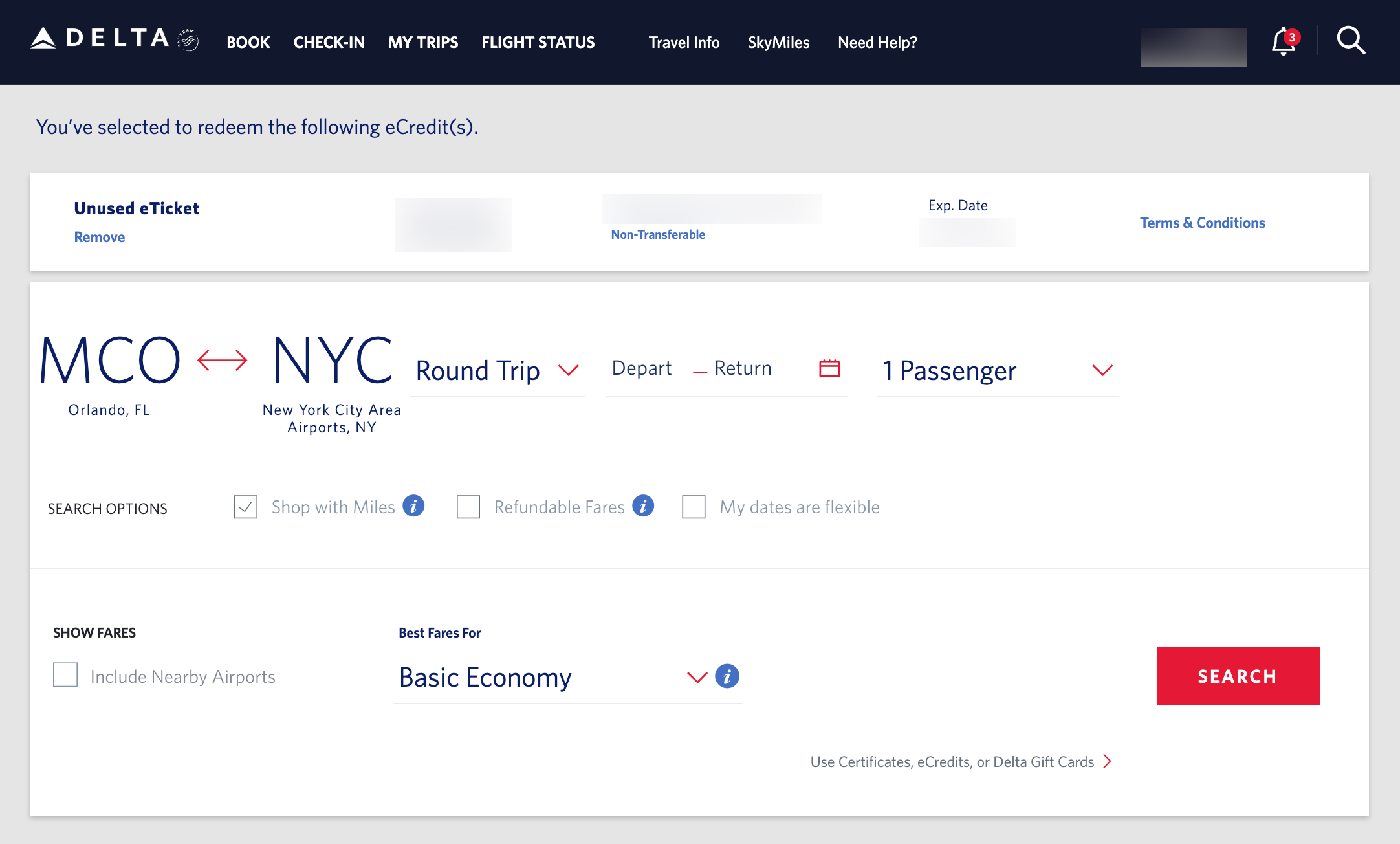 DELTA.COM
DELTA.COM
Alternatively, you can simply search for a flight and then apply your eCredits at checkout. You’ll see the Use eCredits link in the payment section.
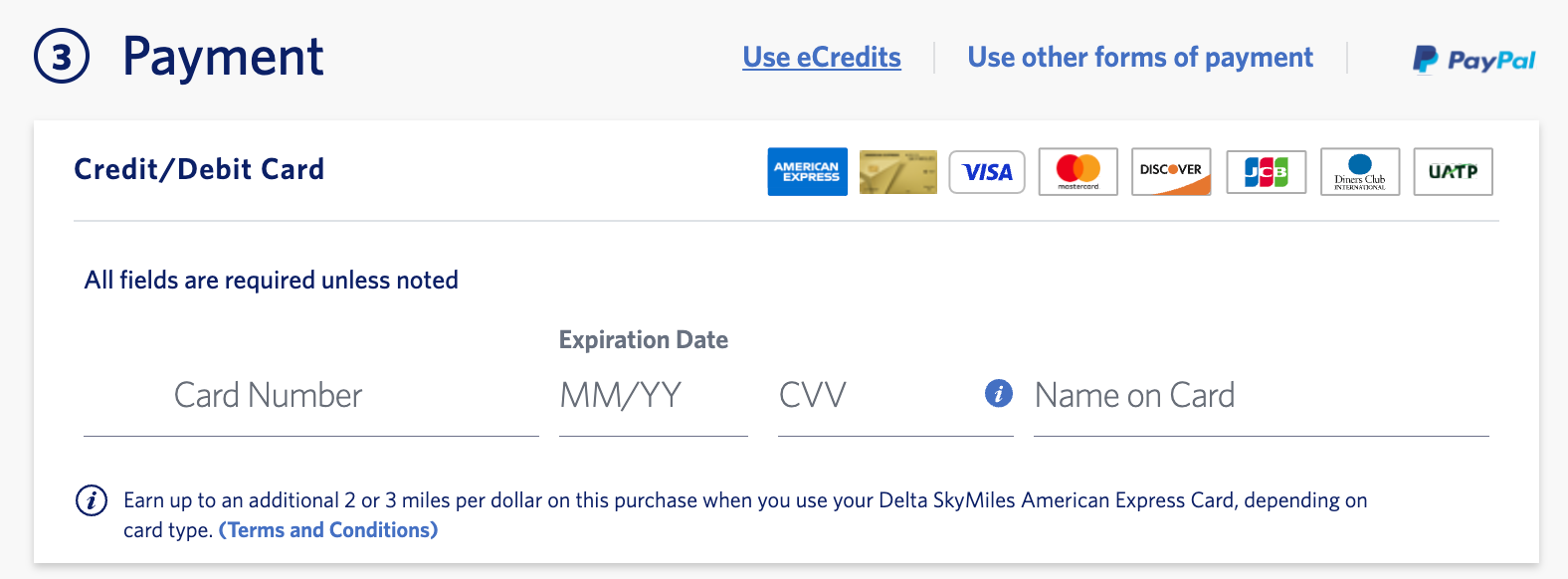
Again, any eCredits with a Dec. 31 expiration date can be used toward a flight on any future date in 2024.
Bottom line
Many Delta eCredits that were previously extended are expiring at the end of this year. Be sure to log in to your account to ensure you don’t have any funds expiring on Dec. 31, 2023. If you do, book a trip for 2024 that you think you’ll take, and if your plans change, you can call to try and modify your reservation for an alternate date.
Note that eCredits are nontransferable, meaning they must be used by the traveler for whom the ticket was originally booked. And they must be used for revenue fares; award tickets and upgrades are not eligible.
Related: Is Delta Air Lines status worth it? What this disappointed soon-to-be-Diamond thinks













