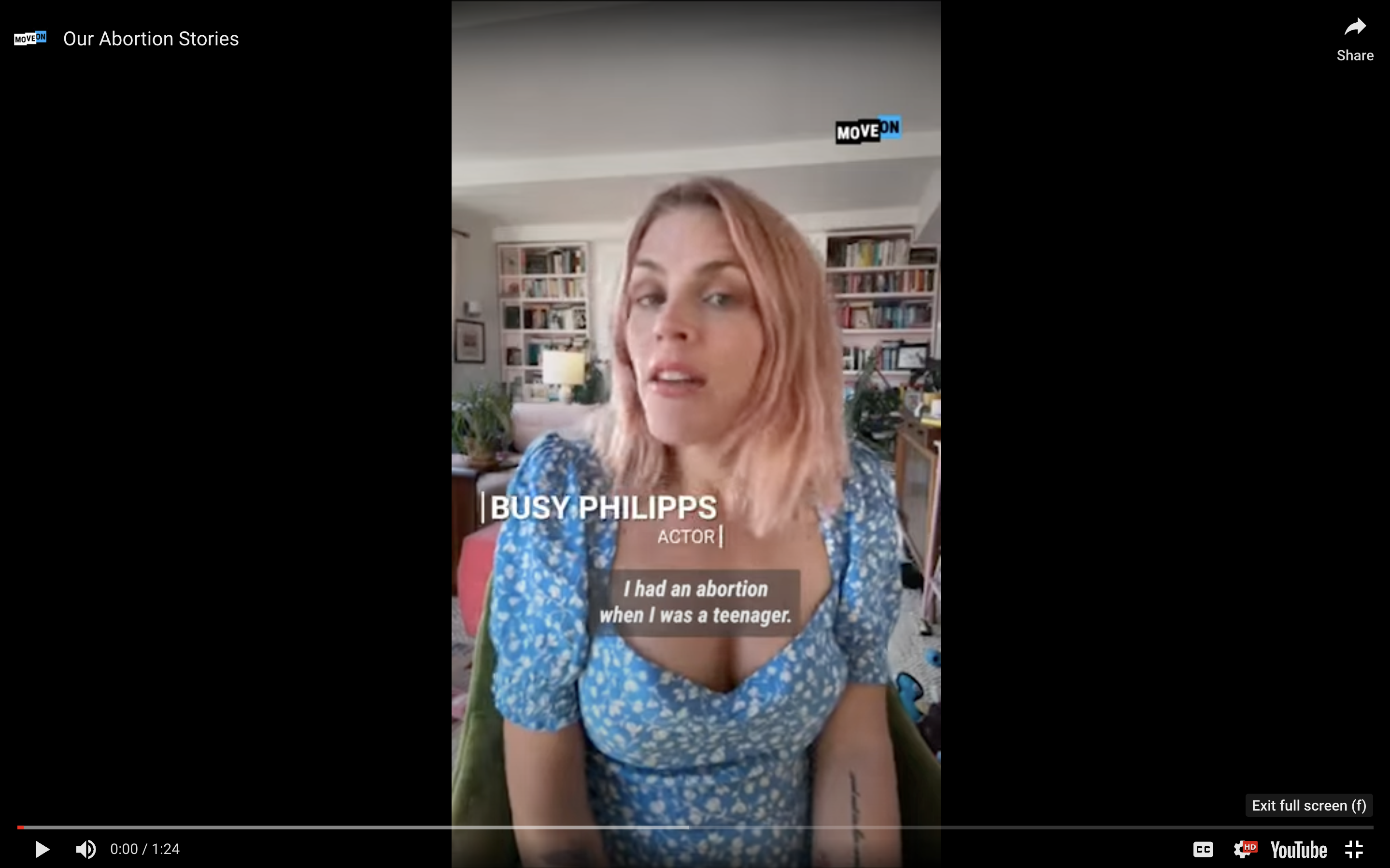In the dynamic world of Amazonís Fulfillment by Amazon (FBA) program, where the daily sales volume averages a staggering $1.4 billion, the path to successful and profitable operations is both promising and fraught with challenges. Sellers encounter a myriad...

In the dynamic world of Amazonís Fulfillment by Amazon (FBA) program, where the daily sales volume averages a staggering $1.4 billion, the path to successful and profitable operations is both promising and fraught with challenges. Sellers encounter a myriad of intricacies, with fee errors and customer return issues emerging as common revenue losses. With the sheer volume of daily sales, discrepancies and oversights are normal.
In this guide to Amazon FBA reimbursements, we dive into the common errors and opportunities and teach you how to file claims to cover losses. We also offer tips on how to use software or fully managed services to get more money back.
Why sellers need to file Amazon FBA reimbursements
While Amazonís terms of service explicitly state that sellers are ineligible for reimbursement when customers damage items, the high sales volume inherent in the platform introduces a propensity for errors. Customer-damaged returns, misattributed fees, and carrier damages add up to major revenue losses.
Errors are common and can significantly impact seller profitability. Itís important to track and manage these issues and file claims when Amazon FBA owes you money.
While there are lots of things that can go wrong, these are the most common issues you can seek Amazon FBA reimbursements for:
Amazonís disposal of units without reimbursement Customer refunds exceeding the charged amount Unreturned refunds 45 days after order refund Lost items in FBA warehouse without reimbursement Unreimbursed damage to items in FBA warehouse Customer replacements sent without returned originals FBA warehouse worker damage to returns and inventory Customer credits and partial refunds deducted from seller account19 types of Amazon FBA reimbursements
Want to dive deeper into the opportunities for reimbursement?
Take a look at all of the issues you can get reimbursed for.
1. Transaction reconciliation
Make sure your transactions are squared away by double-checking records for items sold, returned, reimbursed, and taken out of stock. .
2. Destroyed items
Amazon might accidentally or purposefully destroy your inventory without giving you a heads-up. If that happens, track down the wrongful destruction and seek reimbursement.
3. Restocking fees
Amazon tosses a 20% restocking fee credit your way for returns a tad late beyond the 30-day mark. Just be on the ball to confirm they actually process it. If not, donít hesitate to file a claim.
4. Customer refund overages
When customers get more refund than they paid, itís your FBA account that takes the hit. Make sure they get the right amount and, if itís too much, submit an FBA refund claim Ė get back whatís rightfully yours.
5. Missing order credits
If your customer got a refund but you didnít see it in your account after 45 days, itís time to file a claim. Your money deserves to find its way back home.
6. Damaged shipments
In the unlucky event your goods get battered during transit or disappear after 30 days with no tracking, donít fret Ė you can recoup the cost of that shipment.
7. Weight and dimension fees
Donít let weight or dimension costs sneak up on you. Caim a refund for charges you werenít in the loop about dating back 18 months.
8. Commission fees
Unaware of overcharges in commission fees? File a claim and snatch back the money they wrongly took Ė donít pay 45% for Amazon device accessories when your product is just a regular tech accessory.
9. Warehouse losses
If Amazon misplaces or damages your stuff, theyíre obligated to refund you. No refund? File an FBA refund claim and get whatís rightfully yours.
10. Customer replacements
Amazon might send a replacement before the customer returns the goods. If the original doesnít show up within 45 days, ensure youíre not footing the bill for it.
11. Missing reimbursements
Keep an eye on your reimbursement report; Amazon might say they reimbursed, but your wallet might disagree. Frequent checks prevent missing refunds.
12. Inventory adjustments
Did Amazon claim to return an item but didnít place it in your inventory? Or maybe they adjusted your inventory count after a shipment. Hunt for inconsistencies and get your money back.
13. Shipment stock counts
Sometimes, inventory disappears after the shipment is done. Donít miss out on your stockís cost; itís rare, but it could mean a significant loss.
14. Returned inventory errors
Incorrect products returned and logged into your inventory? Your real item is at stake Ė watch out for these errors to avoid losses.
15. Chargebacks
If chargebacks arenít refunded, you could be stuck with transaction costs. Resolve them on time to dodge unnecessary expenses.
16. Damaged returns
If a courier or Amazon messes up your return, claim your productís worth. Weíll file an insurance claim to get you reimbursed.
17. Missing removal orders
Slash monthly expenses by getting some inventory out of long-term storage. If goods donít arrive, reclaim a chunk of the cost.
18. Inaccurate reimbursements
Amazon might not cough up the full sum for your claim. Always make sure you get every penny back. Youíll need to reconcile credits in your account with claim totals.
19. Inaccurate order refunds
If Amazon shorts you on the initial purchase refund, dig into it until you get what youíre owed.
How to manage Amazon FBA reimbursements
When it comes to seeking Amazon FBA fee reimbursements, you need a strategic, systematic approach. Follow these steps.
Step 1: Analyze your account thoroughly
Begin by actively scrutinizing your Amazon FBA account for any discrepancies or potential issues. This involves running specific reports tailored to the type of issue youíre investigating. Key reports include the Refund Report, Manage Orders, Inventory Adjustments, Inventory Event Detail, Removal Order Detail, Received Inventory, and Daily Inventory Reports. By meticulously reconciling these reports, you can pinpoint transactional discrepancies, such as items not being added back to your inventory after a refund.
Step 2: Document identified issues
Once issues are unearthed, make detailed notes of each one. Focus on accuracy and clarity in recording the problems, such as damaged inventory lacking proper reimbursement. While the inclination might be to reach out to Amazonís Seller Central support immediately, itís advisable to afford Amazon the time to address and reimburse the amount through their established processes.
Step 3: Give Amazon time to resolve the issue
Before leaping into submitting a reimbursement claim, wait for Amazon to resolve the issue on their own. The recommended waiting period is 30 days from the date of the issue (not the discovery date). Amazonís automated processes work to deliver refunds within this timeframe. Navigate to Reports > Payments > Reimbursements in your Amazon Seller Central account to check for awarded refunds. If none materialize after 30-45 days, proceed to the next step.
Step 4: Confirm that youíre eligible for a refund
Is the product of concern even eligible for reimbursement? Verify your eligibility for an FBA refund by ensuring compliance with criteria such as FBA Registration, adherence to FBA product requirements, accurate shipping plan execution, favorable shipment status, non-pending item disposal, non-defective items, and maintaining a normal account status.
Step 5: Craft a well-structured, detailed claim
When submitting a claim, use a well-structured template that includes a detailed description of the issue, the steps taken to address it, and a CSV file with information about the items in question. Address one type of issue per claim and wait for reimbursements to appear in your account within 4 to 5 days after approval.
Step 6: Track all claims and their progress
Maintain a comprehensive record of all claims using a spreadsheet. Regularly check the refund report and reimbursement report in your Amazon Seller Central account to monitor the status and progress of each claim.
5 tips for successfully filing claims
To ensure the success of your reimbursement claims, implement these smart tips.
1. Stay informed about Amazon FBA reimbursement types
Be aware of the various types of Amazon FBA refunds available to sellers. From transaction reconciliation to damaged shipments, understanding the possibilities empowers you to identify and claim whatís rightfully yours.
(Scroll back up to our list of all 19 opportunities for reimbursement to help you know what to keep track of.)
2. Regularly audit your Amazon FBA account
Conduct routine audits of your Amazon FBA account activity. This proactive approach helps uncover discrepancies promptly, allowing you to take corrective action and submit claims often, instead of letting issues pile up. As a general rule, aim to submit Amazon FBA refund requests between 30 to 60 days after the error occurs.
Whether you do it daily, weekly, or monthly, come up with a regular process.
3. Thoroughly document issues
Keep meticulous records of identified issues, detailing each discrepancy. Whether itís damaged inventory or missing reimbursements, a comprehensive record serves as a foundation for your reimbursement claims. Excel spreadsheets offer a better format than docs, because you can create columns for each detail.
Create a spreadsheet to track claim details and responses from Amazonís Seller Central support. Regularly monitor the progress of each claim until it is successfully resolved and funded, ensuring no reimbursements slip through the cracks.
4. Exercise Patience, but Set Timely Reminders
While waiting for Amazon to resolve an issue, exercise patience, but set reminders to check the status. If a refund doesnít materialize within 30-45 days, itís time to initiate the reimbursement process.
5. Explore DIY, Virtual Assistance, or Professional Services
Choose the approach that best fits your resources and preferences. Whether you opt for a self-learning course, hire a virtual assistant, or enlist the services of a professional reimbursement company, make an informed decision based on your business needs.
If managing claims becomes overwhelming, consider professional reimbursement services. These services, like Refunds Manager, can efficiently monitor your account, submit claims on your behalf, and ensure you receive the maximum reimbursement for various issues.
Best solutions for getting Amazon FBA reimbursements
Managing Amazon FBA reimbursements by yourself is exhausting. It can take several hours a week for a low-volume seller. The more sales you have, the more effort it takes to audit your account.
Explore these solutions, including fully managed services and software.
1. Refunds Manager
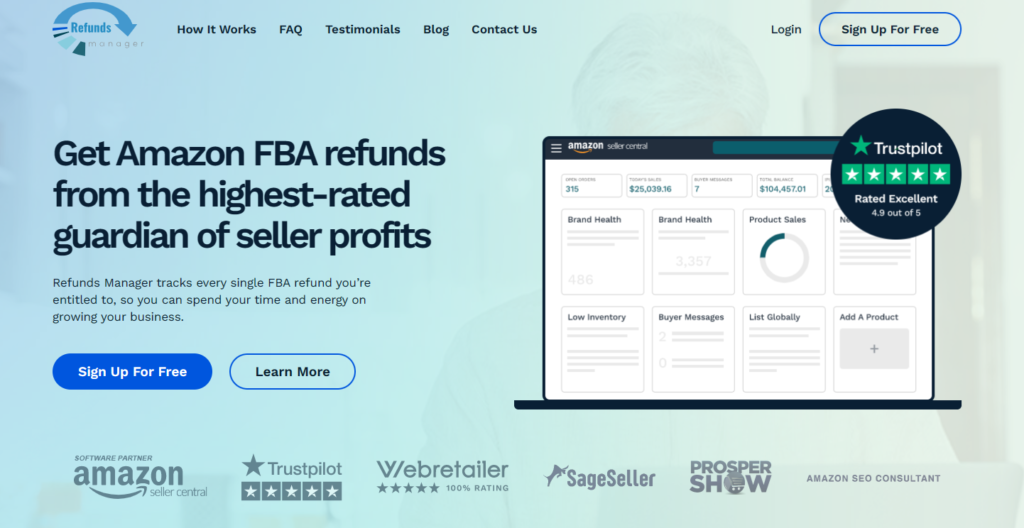
Founded in 2012, Refunds Manager has the most experience of any Amazon reimbursement service. We use our proprietary software to crawl your account for issues and submit claims manually. Youíre only charged a commission if we recover funds on your behalf. As an Amazon-approved vendor, we always follow Amazonís terms of service. We have a 5-star rating on TrustPilot.
Learn more about Refunds Manager.
2. Sellerise
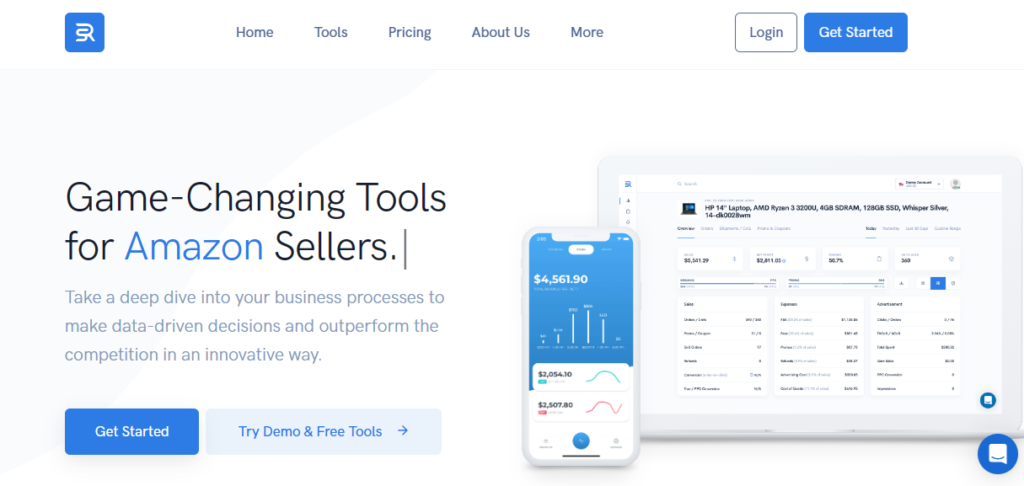
Sellerise offers multiple types of Amazon tools within one software. The reimbursement tool scans your account and provides details on discrepancies. You then need to review these and file claims yourself, which is still a time-consuming process.
3. Refund Genie
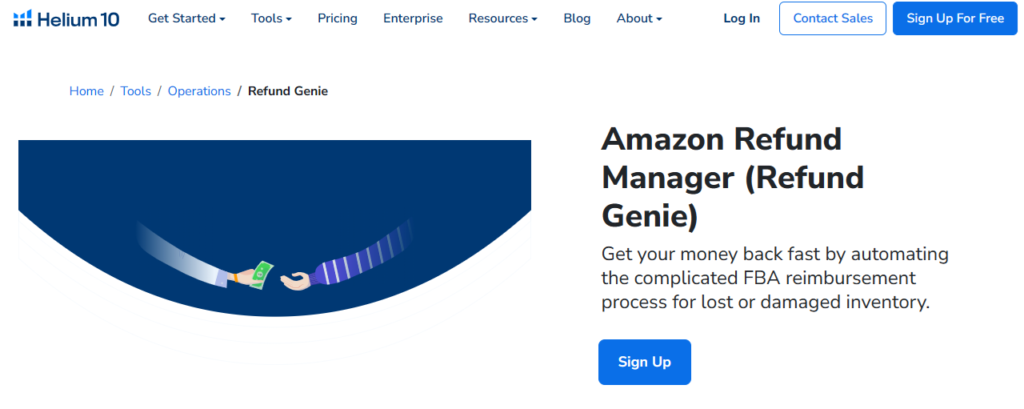
†
Refund Genie is part of Helium 10, a comprehensive platform for Amazon sellers. With the refunds tool, your account undergoes a thorough scan, uncovering any issues that require your attention. Although this approach necessitates a manual review and the filing of claims by the user, itís better than managing claims without software.
4. GetIda
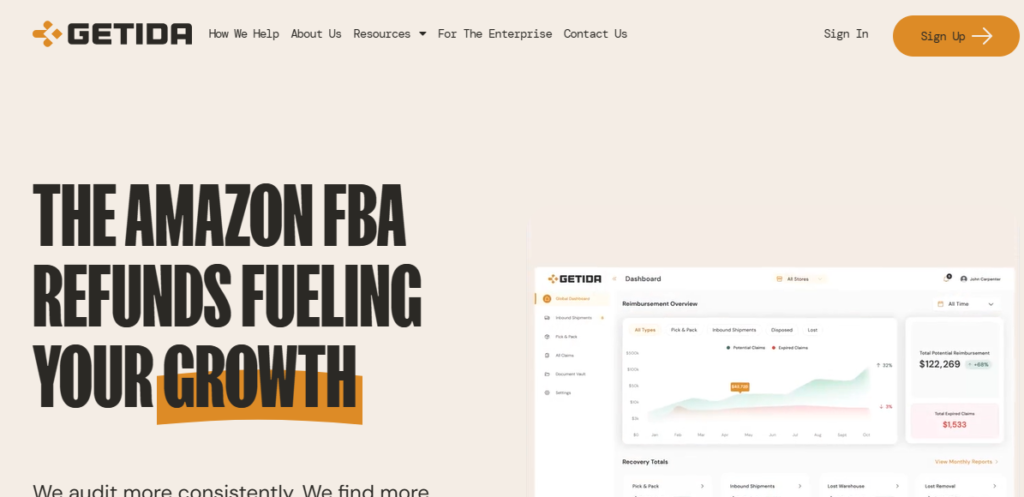
GetIda is a service designed to assist Amazon sellers in navigating the complexities of financial optimization. The platform identifies discrepancies in FBA fees, lost or damaged inventory, and other potential financial oversights. Account managers then file reimbursement claims with Amazon.
5. RefundLabs
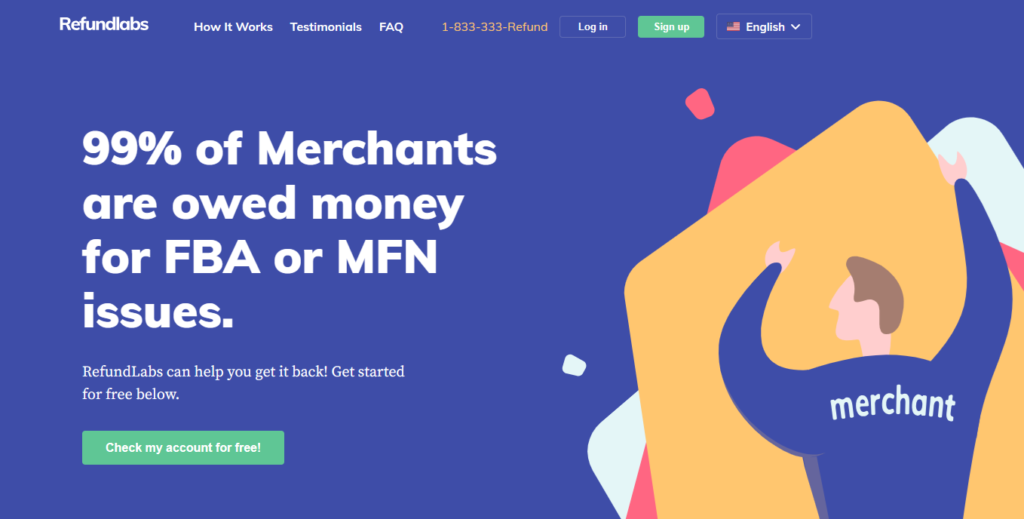
RefundLabs offers a manual review and reimbursement claim service so you donít have to manage anything yourself. Founded in 2018, the company is not as experienced as other options on our list and they donít have any public ratings or online reviews to vet the quality of their service.
How to claim FBA reimbursement for lost or damaged inventory
Review your FBA inventory reports and identifying discrepancies. For items marked as lost or damaged, initiate a reimbursement request through Amazon Seller Central. Provide detailed evidence, such as shipment and delivery records, to substantiate your claim. Regularly monitor your inventory reports to promptly identify any potential losses, ensuring a proactive approach to reimbursement and minimizing financial impact.
How to claim FBA reimbursement for customer return issues
Scrutinize customer return reasons and categorize cases accurately. Instances where products are erroneously deemed customer-damaged, carrier-damaged, or Amazon-damaged require special attention. Follow the step-by-step process outlined in Amazonís policies, which may include choosing whether to have the inventory destroyed or returned, repackaging undamaged items, and checking return reasons for proper categorization.
Wait 30 days for Amazon to reimburse you for unreturned items. If youíre not reimbursed, file a claim.
How to claim FBA reimbursement for items with incorrect FBA fees
Resolving incorrect FBA fees involves a meticulous review of your fee statements and transaction records. Carefully analyze the fees associated with your products, cross-referencing them with the established fee structure provided by Amazon. In case of discrepancies, initiate a reconciliation process with Amazon Seller Central to rectify the fees for affected items. Stay vigilant for changes in Amazonís fee structure and policy updates, as these can impact your overall FBA costs. With proactive monitoring, you can make sure youíre not overcharged for FBA services.
How to respond when your FBA reimbursement claim is denied
Carefully review the denial notice from Amazon Seller Central, seeking specific details on the reasons behind the rejection. If the denial appears unjustified, gather additional supporting documentation and escalate the issue through Amazonís support channels. Clearly articulate your case, emphasizing the evidence that substantiates your claim. Consider hiring an Amazon reimbursement service to take over your difficult claim.
Refunds Manager doesnít collect commissions on claims you file yourself, allowing you the flexibility to audit your account and get help with challenging, hard-to-find issues.
Learn more about Refunds Manager, a trusted, Amazon-vendor-approved, and fully managed service for reimbursements.†