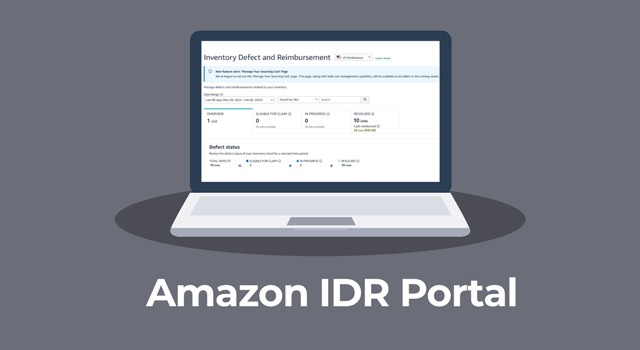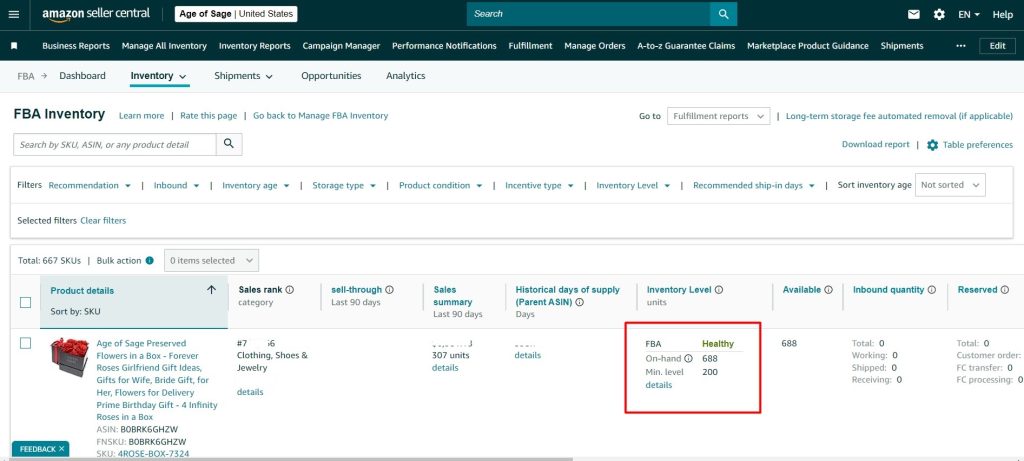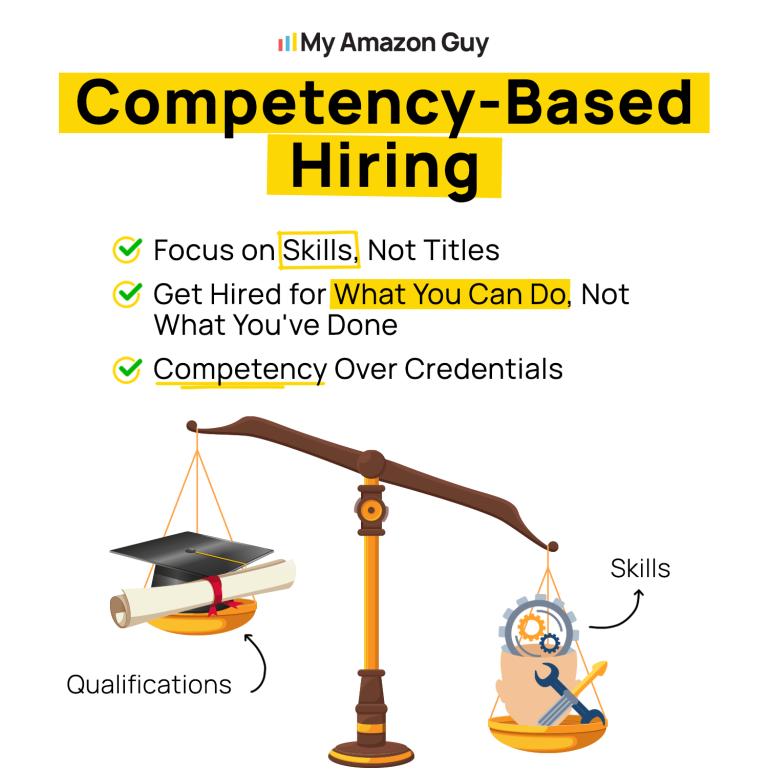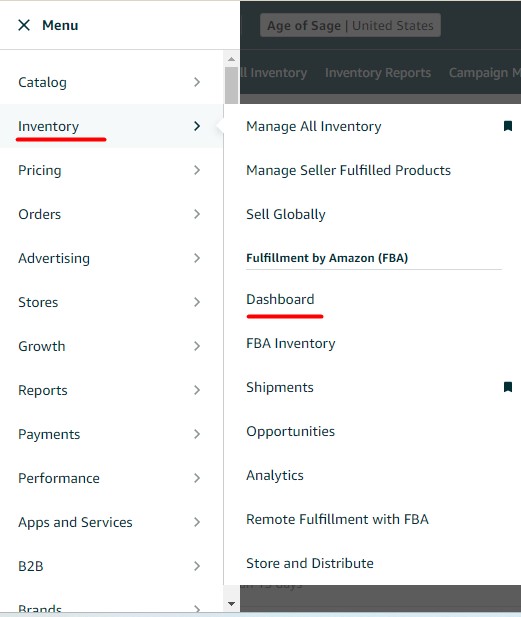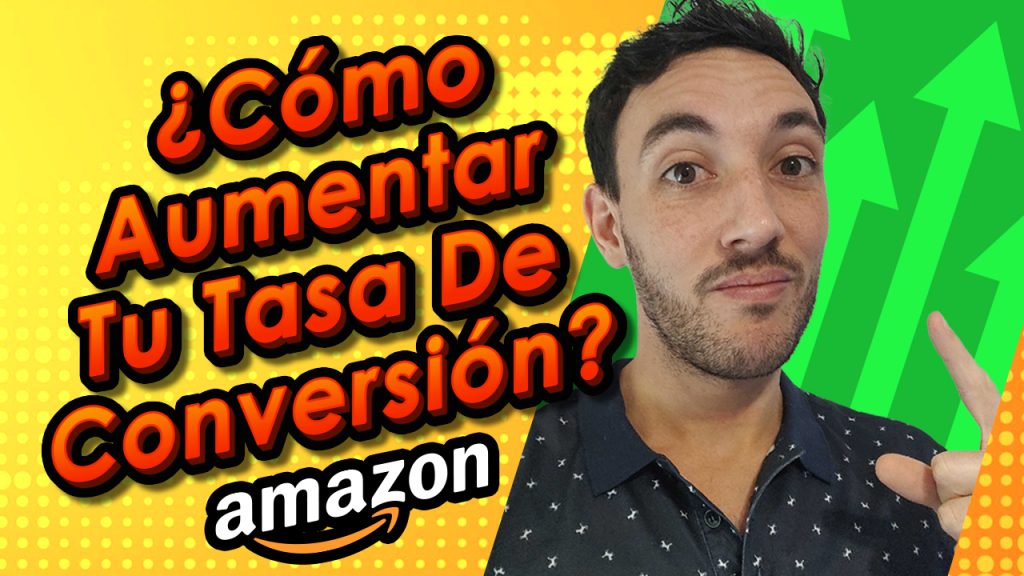While Amazonís policies regarding seller accounts can be complex, managing multiple accounts doesnít require resorting to outdated methods like using VPNs or relying solely on Amazon Seller Support. This comprehensive guide provides you with the most up-to-date and accurate...
While Amazonís policies regarding seller accounts can be complex, managing multiple accounts doesnít require resorting to outdated methods like using VPNs or relying solely on Amazon Seller Support. This comprehensive guide provides you with the most up-to-date and accurate strategies to streamline the process and effectively manage multiple Amazon seller accounts.
Debunking Myths and Embracing Simplicity
Despite outdated claims circulating online, you no longer need to employ VPNs or rely solely on Amazon Seller Support to manage multiple accounts. Amazon has simplified the process, allowing you to seamlessly handle multiple accounts without resorting to these outdated methods.
Managing Multiple Amazon Seller Accounts: FBA Account Transfers
An Amazon FBA (Fulfillment by Amazon) account transfer involves the process of transferring ownership of an existing Amazon Seller Central account from one entity to another. This can be done for various reasons, such as selling an existing business that includes an Amazon FBA account, transferring ownership of an account to a partner or family member, or consolidating multiple accounts into a single account.
Reasons for consolidating two Amazon accounts:
Combine inventory and orders for easier management.Reduce fees and streamline accounting.Build a stronger brand presence under a single account.Benefits of consolidating two Amazon accounts:
Improved efficiency and productivityReduced operating costsEnhanced brand consistency and customer experienceRisks and challenges of consolidating two Amazon accounts:
Potential account suspension if not done correctlyComplexity of transferring inventory and account informationMaintaining brand integrity and customer satisfactionPreparation for Account Consolidation
Choosing the primary account:
Consider factors like account history, seller ratings, and brand presence.Evaluate the strengths and weaknesses of each account.Gathering and organizing necessary information:
Account details, inventory lists, customer information, and financial records.Preparing a detailed transfer plan and timeline.Ensuring compliance with Amazonís policies and guidelines:
Review Amazonís terms of service and account merging guidelines.Understand the potential risks and consequences of non-compliance.Email Address Transfer
Importance of transferring the main admin email address:
The primary identifier and control center for the account.Ensures full access and ownership of the account.Transferring the main admin email address to a new, unique address:
Create a new email address specifically for the consolidated account.Update the email address in Seller Central and notify Amazon.Avoiding using the old email address on another Amazon account:
Prevents potential conflicts and account suspension issues.Maintains clarity and separation between accounts.Inventory Transfer
Complexities and considerations of inventory transfer:
Cannot directly transfer inventory between FBA accounts.Requires careful planning and coordination to avoid disruptions.Options for transferring inventory between FBA accounts:
Sell down the old account and ship new product into the new account.Transfer the inventory back to a warehouse and then ship it into the new account.Strategies for minimizing disruptions to inventory management:
Communicate effectively with Amazon and fulfillment partners.Utilize inventory management tools and software.Bank Transfer
Cautions and considerations for transferring bank account information:
Timing of the transfer to avoid security checks and account freezes.Accuracy and completeness of bank account details.Transferring bank account information after a deposit clears:
Reduces the risk of account suspension due to suspicious activity.Ensures smooth and timely processing of the transfer.Maintaining consistent and accurate bank account information:
Prevents payment delays and potential account issues.Facilitates seamless financial transactions.Legal Transfer
Retaking the tax interview within Seller Central for the new account:
Verifies tax information and ensures compliance with tax regulations.Completes the legal transfer process and establishes new account ownership.Handling the transfer of EINs or other tax-related information:
Obtains new EINs if necessary for multiple accounts.Updates tax information accurately in Seller Central.Ensuring compliance with tax regulations and reporting requirements:
Remains compliant with tax laws and avoids potential penalties.Maintains transparency and accuracy in financial records.Watch this video to know more:
Key takeaways from the video:
Changing the Admin Email:
Purchase the email address that is the main admin on the account.Identify the admin email through user permissions.Change the email address to a unique one not associated with any Amazon account.Clearly state in the purchase agreement that the old email cannot be used again.Inventory Transfer:
Inventory at FBA cannot be directly transferred.Options: Sell down on the old account and ship new products to the new account, or transfer back to a warehouse and then to the new account.Caution: Selling the same item on two accounts simultaneously is against policy.Bank Transfer:
Transfer bank information after a deposit clears to avoid security checks.Legal transfer involves retaking the tax interview in Seller Central.Note: Canít have the same EIN on multiple accounts; multiple EINs may be needed for multiple accounts.Multiple Amazon Accounts:
Generally safe to have multiple accounts for legitimate reasons.Multiple accounts recommended only for specific situations like having different partners or tax infrastructures.Caution against drop shipping, as it violates terms and conditions.Recommendations:
Consider having one super account for ease of management.If interested in buying or selling an account, quietlightbrokerage.com is recommended for further information.Manage Multiple Amazon Seller Accounts: Running Multiple Accounts
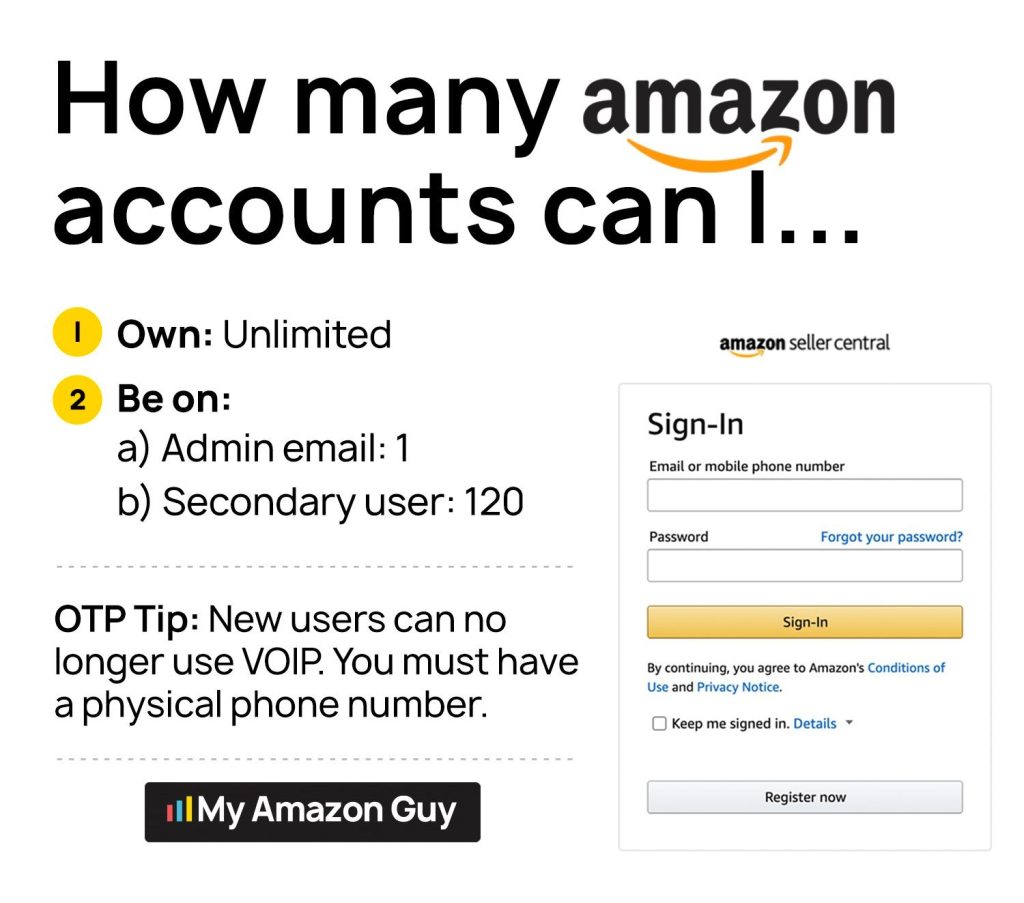
Familiarize yourself with Amazonís policies regarding multiple seller accounts. Ensure you meet all eligibility criteria and adhere to their guidelines to avoid account suspension or termination.
Leveraging a Holding Company for Amazon Business Expansion
For Amazon sellers seeking to expand their reach and establish a robust brand presence, employing a holding company as a centralized management structure offers significant advantages. A holding company, also known as a parent company, serves as an umbrella entity that oversees and holds ownership interests in multiple subsidiary companies. In the context of Amazon, a holding company can effectively manage and operate multiple Amazon brands or accounts, each acting as a distinct subsidiary.
Benefits of a Holding Company Structure:
Streamlined Operations: A holding company facilitates centralized management of various Amazon brands or accounts, enabling streamlined operations, consistent branding, and efficient resource allocation.Financial Transparency: By maintaining separate financial records for each subsidiary, a holding company enhances transparency and accountability, allowing for better financial decision-making and risk mitigation.Liability Protection: In case of legal disputes or financial liabilities, a holding company structure protects the parent companyís assets from being directly affected by subsidiary issues.Tax Advantages: Depending on the jurisdiction, a holding company structure may offer tax benefits, such as deferred tax payments and reduced overall tax liabilities.Simplified Expansion: With a holding company in place, expanding into new Amazon brands or markets becomes more manageable, as the parent company can easily create new subsidiaries.Key Considerations for Implementation:
Legal Structure: Consult with legal and tax professionals to determine the most suitable legal structure for the holding company and its subsidiaries, ensuring compliance with local regulations.Financial Management: Establish robust financial management practices, including separate bank accounts and bookkeeping systems for each subsidiary, to maintain transparency and facilitate accurate financial reporting.Brand Differentiation: Clearly define the brand identity and target audience for each subsidiary to avoid brand confusion and ensure effective market segmentation.Operational Efficiency: Implement standardized operational procedures and communication channels across subsidiaries to streamline processes and enhance collaboration.Performance Monitoring: Regularly monitor the performance of each subsidiary using key performance indicators (KPIs) to identify areas for improvement and optimize overall business growth.By employing a holding company structure, Amazon sellers can effectively manage and operate multiple brands or accounts, fostering a cohesive and scalable business while reaping the benefits of streamlined operations, financial transparency, liability protection, and potential tax advantages. With careful planning and strategic execution, a holding company can serve as a powerful tool for Amazon sellers seeking to expand their presence and achieve long-term success in the competitive marketplace.
Watch this video for a legal tutorial on how to operate more than one account on Amazon Seller Central:
Key takeaways from the video:
Bank Accounts and Credit Cards
Each Amazon account should have its own unique credit card and bank account.You can have the same bank name or consecutive bank account numbers, as long as each Amazon account has its dedicated bank/credit card details.The holding company is never given to Amazon.Tax Registration
You cannot have the same LLC or the same tax infrastructure for each Amazon account.Each account should have its tax registration.Selling Products
You cannot sell the same ASIN (Amazon Standard Identification Number) across multiple accounts.You can (but not recommended) sell the same brand across multiple accounts.You can sell in the same category across your accounts.Considerations for Moving ASINs
Typically, if you acquire another brand that has only one ASIN, you can move that ASIN into your current Seller Central account. This can be beneficial if you have other rollup brands in the same category.Account management will be easier, especially for a few numbers of SKUs.However, one thing to consider is the account history.If it is 2-4 years old, it might have some ad campaigns with hundreds of transactions.A new campaign might not match the conversion or the cost levels of the original campaign for 4-8 weeks (6 weeks on average).The same principle applies if you have two accounts and you take one ASIN from account 1 to account 2.If you replicate all the campaign structures, and logistics were completed seamlessly and with no delays.The New campaign structure will take 6 weeks to catch up to the original account.Restructuring and Tax Filings
If you do not have a holding company yet, you can purchase a second account, but immediately start the restructuring and get the holding company done to simplify the year-end tax filings.Without the holding company, you will need to file individually for each LLC or Amazon account.Lawyers or CPAs can generally assist with legal entity filings.Additional Considerations
The aggregator model is suffering right now due to a high debt to equity ratio and the hiring of the wrong people.Amazon is okay with multiple accounts as long as you follow the rules, such as not selling the same ASIN across multiple accounts and not switching the bank account right before a deposit.If you get a security flag when transferring an account, Amazon will just revert it back and then you can switch it again.If youíre not buying another account but are just launching a new one, itís best to have an insider at Amazon sales team give you a strategic invite for that second account.Itís okay to run multiple accounts just follow the rules, be cognizant of the challenges that can come up, and operate everything just like you would with a single account.Manage Multiple Amazon Seller Accounts: Diversify Product Offerings
Avoid selling identical products across multiple accounts. Differentiate your inventory to cater to specific customer segments and minimize direct competition between your accounts.
Selling identical products across multiple Amazon seller accounts is a practice that can lead to account suspension or termination due to Amazonís policy against creating duplicate listings. Additionally, competing with yourself for sales can be detrimental to your overall profitability. To avoid these issues and maximize the success of your multiple seller accounts, it is crucial to differentiate your inventory and cater to specific customer segments.
Here are some strategies to differentiate your inventory across multiple Amazon seller accounts:
Product Selection: Choose products that align with the unique brand identity and target audience of each seller account. Avoid overlapping product offerings to prevent direct competition between your accounts.Pricing Strategies: Implement different pricing strategies for each account, considering factors such as target market, product value, and competitor pricing. This can help you capture a wider range of customers and avoid price wars with yourself.Product Variations: Offer variations of the same product, such as different colors, sizes, or styles, under different seller accounts. This allows you to cater to a broader range of customer preferences without creating duplicate listings.Bundled Products: Create unique product bundles that combine complementary items from different seller accounts. This can increase average order value and attract customers seeking convenience and value.Exclusive Products: Secure exclusive products or brands for each seller account to differentiate your offerings and attract a loyal customer base.Specialized Customer Service: Provide specialized customer service tailored to the specific needs and preferences of each target audience. This can enhance customer satisfaction and brand loyalty.By implementing these strategies to differentiate your inventory and cater to specific customer segments, you can avoid direct competition between your Amazon seller accounts, maximize your sales potential, and achieve greater overall success on the platform.
Running multiple Amazon seller accounts requires careful management of email addresses and user permissions.
Email Addresses
Each seller account should have its own unique email address. This ensures that communications for each account are separate and easy to track.Use a professional email address for your Amazon seller account. Avoid using personal email addresses or addresses associated with other businesses.User Permissions
Only sellers with a Professional selling plan can set and edit user permissions.User permissions allow you to grant access to your Seller Central account to others, such as employees, co-owners, or contractors.You can control the level of access each user has by granting them permissions to specific tools and features.Do not share your account credentials with anyone.When to Invite Secondary Users to the SC Account
A primary user needs to invite secondary users to the SC account when they want to grant others access to manage or view specific aspects of their Amazon seller account. This is particularly useful for businesses that have multiple employees, partners, or service providers who need to access different parts of the account.
Here are some common scenarios that require inviting secondary users:
Delegating tasks or responsibilities: When a primary user needs to delegate tasks or responsibilities to others, such as employees, business partners, or contractors, they can grant them access to specific tools and features in the SC account.Managing inventory and fulfilling orders: If a business has multiple locations or warehouses, they can invite secondary users from each location to manage inventory and fulfill orders. This enables efficient management of operations across different locations.Partnering with service providers: For businesses working with service providers, such as My Amazon Guy for SEO, ad campaigns, listing optimization, and design, inviting secondary users from these providers can streamline collaboration and task management.Limiting access to specific data: When certain roles, such as customer service representatives, require access to specific data and features but not the entire account, granting them limited user permissions ensures they only have access to the information they need to perform their duties.Backup access: Inviting secondary users can provide backup access in case the primary user is unavailable or unable to access the account. This ensures that critical tasks can continue without disruptions.Find out more about setting user permissions in Amazon Seller Central by reading our blog post, Efficiently Set Up Amazon Seller Central User Permissions With This Complete Guide.
Considerations:
By granting user permissions, you allow others to perform tasks such as managing inventory or handling shipping confirmations.Account credentials are unique. Do not share confidential information with anyone.Hereís a related video you can watch to learn more:
Key takeaways from the video:
Email Management Efficiency:
Agencies dealing with multiple Amazon accounts can streamline operations by using a single email for up to a hundred accounts.Avoids the messiness of managing dedicated emails for each independent account.Avoiding Policy Violations:
Setting up a new Seller Central account for each client is a common mistake.Recommends sending email invites from a current account to add new users, avoiding policy violations.Stresses the risk of suspension and the challenges of unraveling such violations with Amazon.Admin Email Handling:
Emphasizes the critical rule of never adding admin emails to second Seller Central accounts.Adding admin emails to multiple accounts signals a multiple account violation to Amazon.Draws from years of Amazon seller experience to reinforce the importance of adhering to this rule.User Access and OTP Technology:
Navigating user access complexities in a scaled agency requires understanding OTP (One-Time Password) technology.Highlights the shift from using Google Voice numbers to sophisticated password manager technology.Recommends using password managers for efficient user logins and managing OTP codes.Scaling Agency Operations:
Shares stories of the evolution of agency practices, emphasizing the need for sophisticated OTP technology in todayís landscape.Urges agencies to adopt modern solutions for seamless operations and user management.Manage Multiple Amazon Seller Accounts: Leverage Technology

Employ Amazon-approved tools and software to streamline account management. Utilize inventory management systems, order automation tools, and centralized dashboards to enhance efficiency.
Managing multiple Amazon seller accounts can be a daunting task. However, by leveraging technology, you can streamline your processes, improve efficiency, and achieve greater success.
Amazon-Approved Tools and Software:
Amazon offers a variety of tools and software that can help you manage multiple seller accounts. These tools can help you with tasks such as:
Inventory management: Track your inventory levels, set reorder points, and optimize your stock levels.Order automation: Automate your order processing, fulfillment, and shipping.Customer service: Manage customer inquiries, returns, and refunds.Performance tracking: Track your sales, profits, and other key performance indicators (KPIs).Centralized Dashboards:
A centralized dashboard can give you a real-time overview of your multiple seller accounts. This can help you identify trends, spot potential problems, and make informed decisions.
Benefits of Using Technology:
There are many benefits to using technology to manage multiple Amazon seller accounts. These benefits include:
Increased efficiency: Technology can help you automate tasks, reduce errors, and free up your time so you can focus on other important tasks.Improved performance: By using technology to track your performance, you can identify areas where you can improve your sales and profitability.Enhanced customer satisfaction: Technology can help you provide better customer service by automating tasks and providing you with real-time data.Examples of Amazon-Approved Tools and Software:
Here are a few examples of Amazon-approved tools and software that you can use to manage multiple seller accounts:
Amazon Seller App: A comprehensive mobile application designed to empower Amazon sellers to manage and grow their businesses from anywhere, anytime. The app provides a centralized hub for sellers to access critical business information, manage inventory and pricing, respond to customer inquiries, and stay informed about their account performance.Helium10: Helium10 is a paid tool that offers a wide range of features for Amazon sellers, including inventory management, keyword research, and product optimization. Jungle Scout: Jungle Scout is another paid tool that offers similar features to Helium10.Manage Multiple Amazon Seller Accounts: Establish Clear Processes
Implement standardized procedures for inventory management, order fulfillment, customer service, and performance tracking. Consistent processes ensure seamless operations across multiple accounts.
Establishing Clear Processes for Managing Multiple Amazon Seller Accounts
Juggling multiple Amazon seller accounts can be a complex task. To ensure seamless operations and maintain consistency across your accounts, implementing standardized procedures for inventory management, order fulfillment, customer service, and performance tracking is crucial.
Inventory Management:Define clear inventory management practices, including stock levels, replenishment schedules, and product categorization.Establish a centralized inventory management system to track stock across all accounts.Implement automated inventory alerts to notify you of low stock levels or potential stockouts. Order Fulfillment:Standardize order processing procedures, including order confirmation, picking and packing, and shipping.Utilize order fulfillment software to streamline order processing and automate tasks.Establish clear shipping policies and delivery timelines for each account.Customer Service:Implement consistent customer service guidelines and response times across all accounts.Create standardized communication templates for addressing common customer inquiries.Train customer service representatives to handle issues efficiently and professionally.Performance Tracking:Establish key performance indicators (KPIs) for each account, such as sales, conversion rates, and customer satisfaction metrics.Track performance regularly and analyze trends to identify areas for improvement.Utilize performance tracking tools to visualize data and gain actionable insights.Benefits of Clear Processes:
Streamlined Operations: Standardized procedures eliminate confusion and ensure consistency across accounts.Reduced Errors: Clear processes minimize the risk of human error and improve overall accuracy.Improved Efficiency: Consistent workflows enhance productivity and save time.Enhanced Customer Satisfaction: Consistent customer service standards lead to better customer experiences.Data-Driven Decision Making: Performance tracking provides valuable insights for optimizing account performance.Recommendations:
Involve all team members in the process of establishing clear processes to ensure buy-in and adherence.Regularly review and update processes as your business grows and changes.Utilize technology and automation to streamline processes and enhance efficiency.Manage Multiple Amazon Seller Accounts: Delegate Effectively
If you have a team, assign specific tasks and responsibilities to each member. Delegate based on expertise and experience to optimize productivity and minimize errors.
Effectively managing multiple Amazon seller accounts requires not only organizational skills but also the ability to delegate tasks effectively. By assigning specific responsibilities to team members based on their expertise and experience, you can optimize productivity, minimize errors, and ensure that all aspects of your business are handled efficiently.
Assess Team Skills and Expertise:Identify the strengths and weaknesses of each team member.Understand their experience and expertise in various aspects of Amazon seller management.Define Clear Roles and Responsibilities:Create a detailed breakdown of tasks and responsibilities for each account.Clearly define the roles and responsibilities of each team member.Ensure that each team member understands their specific duties and expectations.Delegate Based on Skills:Assign tasks to team members based on their individual strengths and expertise.Match tasks to each team memberís skill set to optimize their performance.Consider cross-training team members to expand their skillsets and enhance flexibility.Provide Clear Communication and Direction:Communicate expectations clearly to each team member.Provide detailed instructions and guidelines for tasks.Be open to questions and feedback to ensure clarity and understanding.Empower and Trust Your Team:Give team members the autonomy to make decisions within their assigned roles.Trust their abilities and expertise to handle their responsibilities effectively.Provide support and guidance when needed but avoid micromanaging.Monitor Progress and Provide Feedback:Regularly review the progress of each team member and their assigned tasks.Provide constructive feedback and guidance to help them improve their performance.Recognize and appreciate their contributions to the teamís success.Benefits of Effective Delegation:
Increased Productivity: Delegating tasks to the right people maximizes their skills and time.Reduced Errors: Assigning tasks based on expertise minimizes mistakes and improves accuracy.Enhanced Team Morale: Clear roles and responsibilities empower team members and boost morale.Scalability: Effective delegation allows for growth and expansion as your business grows.Recommendations:
Create a detailed delegation plan that outlines tasks, responsibilities, and timelines.Utilize project management tools to track progress, assign tasks, and communicate effectively.Encourage team members to collaborate and share knowledge across departments.Regularly review and adjust delegation strategies as your team grows and evolves.Manage Multiple Amazon Seller Accounts: Monitor Performance Regularly†
Track key performance indicators (KPIs) for each account, such as sales volume, conversion rates, and customer satisfaction metrics. Regularly analyze data to identify areas for improvement and make informed decisions.
Effectively managing multiple Amazon seller accounts requires continuous monitoring and analysis of performance data. By tracking key performance indicators (KPIs) and regularly evaluating your accountsí performance, you can identify areas for improvement, optimize strategies, and make informed decisions to drive business growth.
Establish Relevant KPIs:Determine the key metrics that align with your business goals and objectives.Consider KPIs such as sales volume, conversion rates, customer satisfaction metrics, inventory turnover, and profit margins.Tailor your KPI selection to the specific characteristics and goals of each seller account.Implement Tracking Tools:Utilize Amazon Seller Central analytics tools and reports to track your KPIs.Consider using third-party data analytics platforms for more comprehensive and customizable tracking.Integrate your tracking tools with other business systems for centralized data management.Set Benchmarks and Targets:Establish benchmarks for each KPI based on industry standards, past performance, or specific targets.Set realistic and achievable targets for each KPI to motivate progress and measure improvement.Regularly review and adjust benchmarks as your business grows and market conditions evolve.Conduct Regular Performance Reviews:Schedule regular performance reviews to analyze data and identify trends.Compare performance across different accounts and against your established benchmarks.Dig into specific metrics to understand the underlying reasons for performance changes.Identify Areas for Improvement:Utilize data analysis to pinpoint areas where your performance is lagging behind benchmarks or targets.Analyze customer feedback, product reviews, and sales trends to identify potential issues or opportunities.Consider external factors such as market trends, competitor activities, and economic conditions.Make Informed Decisions:Base your business decisions on data-driven insights and identified areas for improvement.Implement strategic changes to improve performance, such as optimizing product listings, adjusting pricing strategies, or enhancing customer service practices.Continuously evaluate the impact of your changes and make adjustments as needed.Benefits of Regular Performance Monitoring:
Identify Trends and Opportunities: Data analysis reveals trends and patterns that inform strategic decisions.Optimize Strategies: Data-driven insights lead to targeted improvements in specific areas.Maximize ROI: Performance monitoring helps allocate resources effectively and maximize returns.Maintain Competitive Edge: Regular reviews ensure you adapt to market changes and stay ahead of competitors.Recommendations:
Establish a regular performance review schedule and stick to it.Automate data collection and analysis whenever possible to save time and effort.Involve team members in performance reviews to foster ownership and accountability.Communicate performance insights and improvement plans to all stakeholders.Manage Multiple Amazon Seller Accounts: Address Issues Promptly
Respond to customer inquiries, product reviews, and potential account issues promptly and professionally. Maintain a high level of customer service to protect your reputation and Amazon standing.
Effectively managing multiple Amazon seller accounts requires a proactive approach to addressing issues and maintaining a high level of customer service. By responding promptly and professionally to customer inquiries, product reviews, and potential account issues, you can protect your reputation, maintain Amazonís standing, and ensure a positive customer experience.
Establish Clear Communication Channels:Create dedicated communication channels for customer inquiries, product reviews, and account issues.Provide easy-to-find contact information, such as an email address or phone number, on your product listings and Seller Central profile.Consider using social media platforms to address customer inquiries and product feedback.Implement Response Time Standards:Set clear response time standards for each type of communication channel.Aim to respond to customer inquiries within 24 hours or less.Address product reviews and account issues promptly to demonstrate responsiveness and professionalism. Utilize Customer Service Tools:Leverage Amazon Seller Central tools, such as the Customer Service dashboard, to manage inquiries and track response times.Consider using third-party customer service software to automate tasks and streamline communication.Integrate customer service tools with your existing communication channels for a centralized approach.Provide Professional and Empathetic Responses:Maintain a professional and courteous tone in all communications.Empathize with customer concerns and address their issues effectively.Offer solutions and resolutions that align with Amazonís policies and customer expectations. Address Negative Reviews Strategically:Respond to negative product reviews promptly and professionally.Address the reviewerís concerns and provide solutions if applicable.Offer apologies when appropriate and demonstrate a willingness to rectify issues.Use negative reviews as an opportunity to identify areas for improvement and enhance customer satisfaction.Monitor Account Health Regularly:Proactively monitor your Amazon seller account health to identify potential issues early on.Address any warnings or notifications promptly to prevent account suspension or other penalties.Maintain compliance with Amazonís policies and guidelines to ensure continued good standing.Benefits of Prompt Issue Resolution:
Enhanced Customer Satisfaction: Prompt responses and effective resolutions lead to positive customer experiences.Improved Brand Reputation: Demonstrating responsiveness and professionalism builds trust and loyalty among customers.Reduced Risk of Account Issues: Proactive issue resolution minimizes the likelihood of Amazon penalties or suspensions.Increased Sales and Repeat Business: Positive customer experiences translate into increased sales and repeat business.Recommendations:
Establish a clear escalation process for complex issues that require further investigation or expertise.Train customer service representatives to handle inquiries effectively and professionally.Regularly review customer feedback and product reviews to identify trends and areas for improvement.Utilize customer service metrics to track performance and make data-driven decisions.Some related videos you can watch:
Manage Multiple Amazon Seller Accounts: Stay Informed and Updated
Keep abreast of Amazonís policy changes, algorithm updates, and industry trends. Continuously adapt your strategies to align with the evolving marketplace.
Effectively managing multiple Amazon seller accounts requires continuous learning and adaptation to the ever-changing eCommerce landscape. By staying informed about Amazonís policy changes, algorithm updates, and industry trends, you can ensure that your strategies remain relevant and effective, enabling you to navigate the marketplace with confidence and success.
Subscribe to Amazon Seller Central Updates:Sign up for email notifications from Amazon Seller Central to receive alerts about policy changes, algorithm updates, and important announcements.Regularly check the Seller Central News section for updates on new features, tools, and resources.Attend Amazon Seller Central webinars and training sessions to gain insights from experts and stay ahead of the curve.Monitor Amazonís Announcement Page:Regularly visit Amazonís Seller Announcement page for official news and updates regarding policy changes, feature rollouts, and upcoming events.Pay close attention to announcements that may impact your business operations, product listings, or advertising strategies.Bookmark the Announcement page for easy access to the latest information.Analyze Sales and Performance Data:Utilize Amazon Seller Central analytics tools and reports to track sales trends, identify top-selling products, and uncover areas for improvement.Employ third-party data analytics platforms for more comprehensive insights into customer behavior, market trends, and competitor performance.Regularly analyze sales and performance data to identify opportunities for optimization and strategic adjustments.Participate in Industry Events and Conferences:Attend eCommerce industry events and conferences to network with peers, learn from experts, and discover new trends and technologies.Participate in workshops and seminars to gain in-depth knowledge about specific aspects of Amazon selling, such as advertising, product optimization, or customer service.Stay updated on upcoming industry events and conferences through industry news sources and social media.Follow Industry News and Blogs:Subscribe to reputable eCommerce news sources and blogs to keep abreast of industry trends, market developments, and competitor strategies.Engage with eCommerce forums and communities to exchange ideas, share experiences, and learn from fellow Amazon sellers.Utilize social media platforms to follow influencers and experts in the eCommerce space.Watch this video to learn more:
Key takeaways from the video:
Permissibility of Multiple Accounts:
It is acceptable to have multiple seller accounts on Amazon.Common for companies dealing with multiple brands.Important to follow rules to avoid suspension.Setting Up Multiple Accounts:
Create separate email addresses for each account.Avoid sharing admin email addresses.Use different bank accounts and credit cards.Do not sell the same ASIN across accounts.Use unique VPN or IP addresses for each account.Accessing Multiple Accounts:
Utilize password managers for secure storage.Use QR code scanners for OTPs.Consider browser extensions for easy user login switching.Legitimate Reasons for Multiple Accounts:
Separate business entities, tax structures, banking, credit cards, and email domains.Clean books for individuals with stakes in different businesses.Account Management:
Utilize the Merchant Picker tool for seamless switching between different seller accounts.Adhere to Amazonís policies, maintain organized accounts, and consider reputable Amazon agencies for assistance.Persistence in Communicating with Amazon Seller Support:
Persistence is key in reaching out to Amazon for specific requests.Calling multiple times, sending numerous pings, and finding the right person are crucial.Success often lies in reaching the person who can provide the desired information.Transferring Amazon Accounts:
Initial resistance may be faced when inquiring about the transferability of Amazon accounts.Finding the right person who can provide accurate information is essential.The podcast highlights the importance of understanding the transfer process.Transfer Complications:
Complications may arise during seller account transfers, especially with personal email addresses.Updating information like banking details and email address can trigger suspensions.Using a professional admin email for each account can prevent such issues.Professionalism in Email Domains:
Emphasizes the importance of professionalism in email domains.Encourages the use of domain-specific email addresses over generic ones.Merchant Picker Hack:
Introduces a hack for seamless account switching using the ďMerchant Picker.ĒSuggests using a unique admin email and adding a third email for easy switching between accounts.Benefits of Staying Informed and Updated:
Adapt to Market Changes: Staying informed ensures you adapt to evolving policies, algorithms, and industry trends.Optimize Strategies: Continuous learning enables you to make informed decisions and optimize your strategies.Maintain Competitive Edge: Staying ahead of the curve helps you stay ahead of competitors and maintain a strong position in the marketplace.Anticipate Potential Issues: Proactive awareness of changes and trends helps you anticipate potential issues and take preventive measures.Make Data-Driven Decisions: Analyzing sales and industry data informs strategic decisions and improves overall performance.Recommendations:
Dedicate time each week to staying informed and updated about Amazon and the eCommerce industry.Encourage your team members to stay informed and share their insights to foster a culture of continuous learning.Utilize technology and tools to automate information gathering and analysis.Apply your learnings to make data-driven decisions and optimize your Amazon seller accounts for success.Manage Multiple Amazon Seller Accounts: Seek Expert Guidance
Consider consulting with experienced professionals who specialize in managing multiple Amazon seller accounts. Their expertise can help you navigate complexities and optimize your performance.
Managing multiple Amazon seller accounts can be a complex and time-consuming endeavor. To excel in this competitive marketplace, itís often beneficial to seek guidance from experienced professionals who can provide valuable insights and tailored strategies.
Consult Experienced Amazon Sellers:Connect with experienced Amazon sellers who have successfully managed multiple accounts and can share their expertise.Seek advice on topics such as account setup, product listings, inventory management, order fulfillment, customer service, and performance optimization.Participate in online forums and communities where Amazon sellers share experiences, exchange ideas, and offer support.Engage Amazon Seller Consultants:Consider hiring Amazon seller consultants who specialize in specific areas, such as advertising, product optimization, or account management.Utilize their expertise to identify areas for improvement, optimize your strategies, and enhance your overall performance.Request case studies and testimonials to assess their experience and
- Homepage
- Amazon Seller
- Expertly Consolidating and Managing Multiple Amazon Seller Accounts