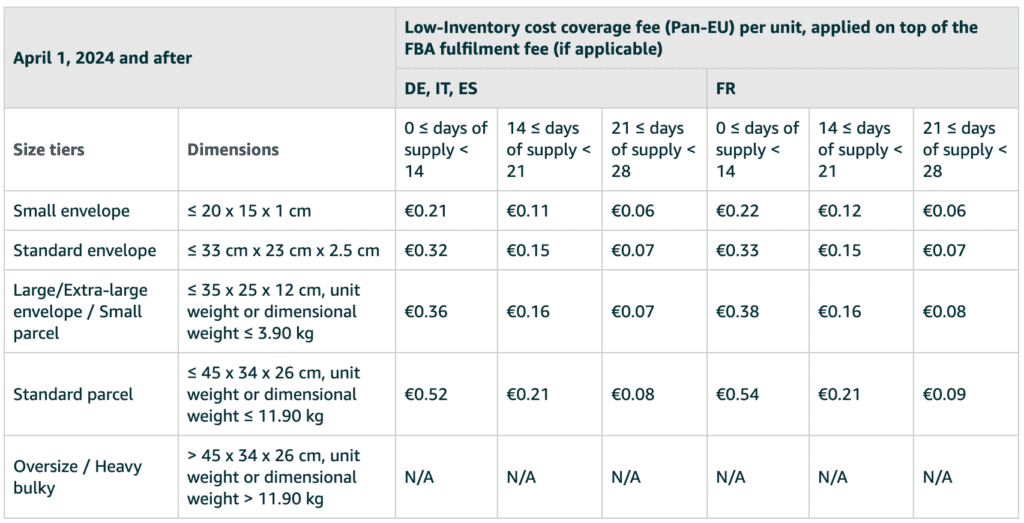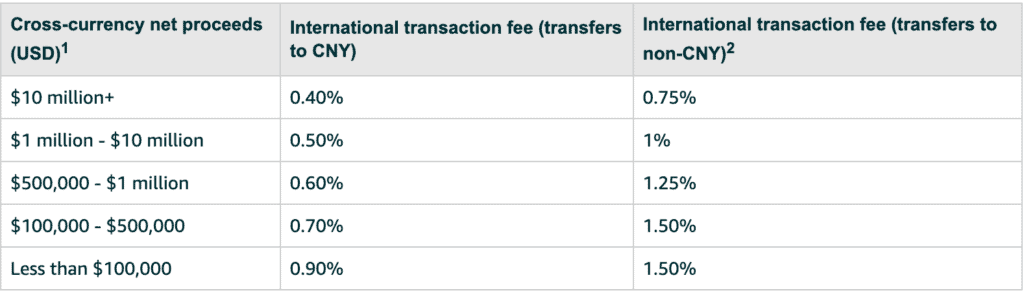Update 11/17/2023: In a surprising move, Amazon has reportedly slashed the capacity limits of some sellers without prior notice, leading to potential financial implications and operational challenges. One seller, who initially had a capacity limit of approximately 800 cubic...
Update 11/17/2023: In a surprising move, Amazon has reportedly slashed the capacity limits of some sellers without prior notice, leading to potential financial implications and operational challenges.
One seller, who initially had a capacity limit of approximately 800 cubic feet in October, found himself grappling with a sudden reduction to just under 400 cubic feet in November.
The abrupt decrease in capacity caught the seller off guard, leaving him with excess stock that exceeded the new limit. As a consequence, the seller was warned of a hefty overage fee (more on that below) amounting to $1,900.
Upon repeated requests to support having the limit raised back up again, the seller has now seen the capacity increase but is still uncertain as to what will become of the overage fees he may have erroneously incurred during the period of reduced limits.
What’s particularly concerning is that Amazon made this adjustment without providing any advance notice, leaving the seller with little time to address the issue or adjust his inventory planning accordingly.
This is not an isolated incident, as another seller reportedly faced a similar fate. Her stock allowance was cut without warning.
It may be that, with Amazon’s new storage bidding system finally being stress tested now that the Q4 season is instigating a high volume of requests for storage. It may be that sellers are experiencing such anomalies due to the system not being able to properly allocate space within their software algorithms. This is just theoretical but these recent issues certainly point to possible bugs in the system.
If a seller’s limits are lower so that he has more inventory than allotted storage space, the problems that this creates are two-fold. First, he will not be allowed to send anymore inventory into Amazon until he is below the threshold and second, he will incur overage fees until he is under that limit.
Affected sellers will be required to pay these unexpected overage fees by the end of the month, adding financial strain during an already challenging time.
The sudden and drastic capacity limit reductions may also force the impacted sellers to reconsider their strategies and potentially pull some of their stock out of Amazon’s warehouses to avoid or minimize overage fees and or swap the space from lower velocity products to best sellers. This move, however, comes with its own set of challenges, including increased hefty removal fees and stockout risk, which consequently may lead to potential disruptions in deliveries and a negative impact on overall customer experience.
The lack of warning from Amazon, not to mention violation of their own policies, regarding these capacity limit adjustments has sparked frustration and concern among sellers who rely on the platform for their livelihoods. Many sellers depend on the eCommerce giant for fulfillment services, and such sudden changes can have far-reaching consequences on their businesses.
Amazon suddenly dropping capacity limits for some sellers isn’t unheard of, especially during Q4. In 2021, the e-Tailer replaced ASIN-level quantity limits with storage-type level restock limits.
That change in Amazon’s storage policies resulted in immediate repercussions for some sellers, with a sudden and unanticipated reduction in storage capacity, reaching up to 40% overnight. Announced without prior warning, it left numerous sellers exceeding their newly adjusted limits.
Some sellers received notifications stating that shipments already in transit had been canceled, prompting them to liaise with their providers for return arrangements. A daring few chose to proceed with their shipments despite the cancellations, finding that Amazon accepted these deliveries, while others faced the unfortunate and costly outcome of rejected shipments.
This unexpected shift in storage dynamics has underscored the challenges and uncertainties sellers face on the Amazon platform.
As sellers navigate these challenges, calls for increased communication and fairness in Amazon’s policies are likely to grow louder. The incident spotlights the vulnerability of sellers in Amazon’s eCommerce system, emphasizing the need for the company to strike a balance between their own operational efficiency and the livelihoods of the sellers who contribute to their success.
What you can do
Firstly, if you have experienced unexpected storage charges, it is important to understand exactly what the charges are related to. You may assume charges are due to overages but they may be associated with peak storage fees or aged inventory surcharges. In order to properly understand what you are being charged for, navigate to the Payments Dashboard under Transaction View and search Service Fees for details on the expenses you’ve incurred.
To avoid the risk of reaching your capacity limits overnight and potentially facing stockouts on your best-selling items, it is advisable to review your Restock Inventory report before dispatching shipments.  Recommendations are adjusted to factor capacity limits which could provide insights into your inventory planning.
Recommendations are adjusted to factor capacity limits which could provide insights into your inventory planning.
If you find yourself grappling with capacity restrictions and are seeking a resolution, one option is to enroll in the Amazon Warehousing & Distribution program, which offers the advantage of no restock limits and lower storage fees of $0.42/unit year round with no peak fee increases.
Alternatively, you can explore my comprehensive guide on minimizing the impact of Amazon fee hikes and enhancing capacity limits for a more detailed and strategic approach to overcoming these restrictions.
Update 11/01/2023: Sellers, be ready for a tighter Amazon capacity restriction in December – we have some helpful tips to help you prepare if you haven’t already!
Quick recap
In FBA storage management, when the need for additional space arises, the most direct and immediate course of action is to engage in a bidding process through Amazon’s FBA Capacity Manager. This capacity management system allows you to request extra storage by specifying the amount you’re willing to pay per cubic foot. Amazon then evaluates these requests and prioritizes them based on the reservation fees offered from highest to lowest.
How much should you bid?
Your bid should align with the how critical your additional storage are to your business (e.g., during Q4 when demand is higher than average) and, just as importantly, your confidence in offsetting the reservation fee with the performance credits earned from increased sales, as discussed below.
Additionally, Amazon expert and 8-figure seller, Jon Derkits, offers a tip that, due to timing, may not be as helpful in these later months of Q4 but should definitely be placed in your back pocket for future sales events like Prime Day. Derkits advises that rather than solely focusing on what you bid, it’s crucial to consider when you bid. You can place bids for additional capacity up to three months in advance, and Amazon reviews capacity requests every three to four days. Starting from the highest bid, Amazon works its way down the list to distribute available capacity.
All sellers granted additional capacity, irrespective of their initial bid, pay the lowest accepted bid. Illustrating an example in his newsletter, Derkits used 10 sellers competing for 1,000 cubic feet of FBA storage space. The top 5 bidders may win the allocation, but they will all pay the lowest accepted offer.
When is the right time to bid?
As you may know, the demand for storage fluctuates during different times of the year. During Q4 for example, you may need a higher bid to secure additional capacity, and the lowest accepted bid will likely be elevated due to the urgency of other sellers’ storage needs.
This is why bidding early offers another compelling advantage: Amazon’s lowest reservation fee guarantee. This guarantee ensures that if other requests with lower reservation fees for the same period are approved later, your previously granted request will be adjusted to match the lower fee.
Suppose you secure storage in March at $3 per cubic foot based on an auction in January, but a subsequent auction offers the lowest acceptable price of $2.50 per cubic foot for March. In that case, you will only pay $2.50 for your additional March storage.
Therefore, while both are important, the timing of your bid can play a more significant role than the specific amount you bid when it comes to effectively using Amazon’s Capacity Manager for FBA storage management.
Alternatively, if you want to avoid tinkering with the bidding system and, instead, rig the FBA Capacity Limits system in your favor, Derkits suggests “taking aggressive actions in the 7-10 days leading up to Amazon’s [capacity limits] calculation.”
Note: Amazon announces capacity limits for sellers on a monthly basis, typically during the week that begins on the third Monday of each month. So, if you want to boost your capacity limits for the holidays, now is the best time to do it.
Below are some pro tips for increasing your December capacity limits potentially without paying for extra storage.
Increase your MCF orders: One ethical option is to genuinely invest in marketing to create more demand and fulfill more MCF orders. This would reduce your need for additional space. Run deals in these weeks leading up to the big show: Amazon considers the anticipated surge in demand and allocates additional capacity accordingly. Note that you have the flexibility to call off your deal campaigns up to 25 hours in advance to avoid incurring any deal fees. Exceed your ASIN’s estimated sales forecast: Amazon provides sales forecasts for certain ASINs in the Restock Inventory Dashboard. Amazon then uses your forecast data to calculate your capacity limits. Derkins recommends setting Amazon’s forecast as your “target that you need to exceed if you’re padding your stats.”It is important to note here that you should be prepared for a worst case scenario if you aren’t able to earn the performance credits needed to cover your reservation fee. Additionally, you should factor overage fees into your planning if you are truly assessing worst case.
Overage fees would apply if you were stuck with a ton of inventory at the end of the month and Amazon reduces your capacity limits below that point. You will incur overage fees that accumulate daily until your inventory capacity falls within the limit. This should also be considered when placing your bids as it could have a big impact on your costs and profits.
Ultimately, the decision on how to boost your December capacity limits is in your hands. For more seller tips, explore our Attack of the Fee Stack white paper to gain comprehensive insights into Amazon’s storage bidding process, a detailed overview of the 2023 fees, their implications, and strategies to minimize or eliminate them, accompanied by explanations and illustrative examples.
Update 03/01/2023:  FBA Capacity Manager is now live!
FBA Capacity Manager is now live!
Amazon has replaced weekly restock limits with a single, monthly storage cap. Sellers who could use some extra space may go to Capacity Manager to place a bid.  However, bidding for a higher inventory limit comes with risks that you should be aware of so you can avoid them.
However, bidding for a higher inventory limit comes with risks that you should be aware of so you can avoid them.
Lucky for you we’ve updated our “Attack of the Fee Stack” white paper to include an in-depth explanation and examples of Amazon’s storage bidding process, as well as a breakdown of the other 2023 fees and how they work, their impacts, and tips to reduce or eliminate them. 
Amazon might have just found another way to monetize its excess warehouse space – sell it to the highest bidder!
Dubbed FBA Capacity Manager, this new capacity management system allows sellers dealing with storage volume constraints and restock limits to bid for additional space.
We went from Amazon implementing inventory limits to ease warehouse congestion during the pandemic to auctioning off storage space to improve FBA revenue amid a looming recession.  Not only are sellers still getting saddled with capacity limits, they’re also now being pit against each other via storage wars.
Not only are sellers still getting saddled with capacity limits, they’re also now being pit against each other via storage wars.
This auction-based system is set to take effect March 1st, 2023.
The idea isn’t a new one. Amazon released something called the Storage Limit Manager (SLM) program in February 2022 to help sellers with IPI storage volume restraints. The program was structured in much the same way this FBA Capacity Manager is now laid out.
Convincing Sellers to Adopt Capacity Manager
Amazon recently made a few inventory changes to be able to simplify capacity management for sellers, and at the same time, to increase early and rapid adoption of Capacity Manager.
Under the new system, Amazon will:
Replace weekly restock limits and quarterly storage volume limits with a single monthly capacity limit for each storage type, making capacity monitoring easier. This monthly limit will be set based on several factors, such as IPI score, sales performance, forecasts for your ASINs, shipment lead time, FBA capacity, and marketing plans (e.g., lightning deals). Updates are announced every third week of the month and can be viewed via the Capacity Monitor Dashboard inside Seller Central. Provide you with estimated capacity limits for the next 2-3 months so you can plan in advance, giving you greater predictability and control over your inventory. Provide capacity limits in volume (cubic feet) versus units to give a more accurate representation of your Amazon warehouse usage. This means that you will now have to monitor your capacity in cubic feet rather than units. Let you request for a higher capacity limit. If you need extra storage for the next selling period, you can go to Capacity Manager to place a bid, aka reservation fee, for your desired capacity limit increase (up to 20% of your initial limit or 2,000 cubic feet, whichever is greater). While this will cost you money, you can offset some or 100% of your reservation fee with performance credits. You will earn $0.15 per dollar of sales generated using the additional inventory and use that to lower your fees.Here’s how performance credit works according to Amazon:
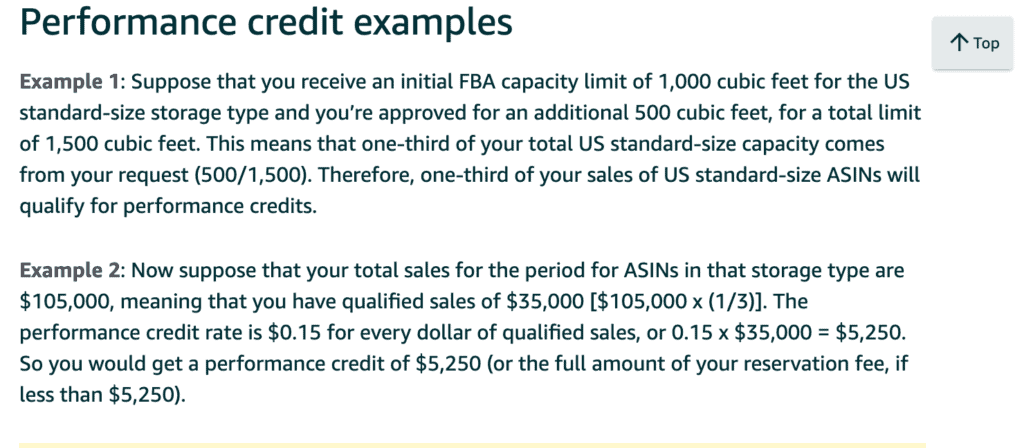
Why Bidding for a Higher Capacity May Not be a Good Idea
Using Capacity Manager may not be for you if:
You already have a lot of unsold products sitting in FBA. Amazon will most likely grant capacity increases to sellers whose goal is to make more room for their top sellers than slow sellers, which makes sense because that’s how sellers will be able to generate more sales for Amazon. In fact, Dharmesh Mehta, Vice President, Amazon Worldwide Selling Partner Services, said it himself: “Our goal is to provide sellers with more control over how much space they can have while limiting unproductive use.” You have long lead times. Capacity limits may change monthly so it may not be wise to ship your additional inventory directly from China to Amazon as that process will take a few weeks, depending on your shipping method. By the time it arrives, the extra storage might no longer be available. Either use express air shipping or store buffer stock in a 3PL so that you can immediately transfer additional units from there to FBA whenever necessary. You don’t have sufficient funds to bid for extra capacity. Amazon grants requests starting with the highest reservation fee. If you urgently need that additional storage space, you may need to allocate a substantial amount of money and place higher bids to increase your chances of getting approved from weeks to within a few days. Note that Amazon evaluates its FBA capacity every 3 to 4 days and approves pending requests when space is available. You don’t have the capability to sell through your additional inventory ASAP. Not only will you end up paying the remaining balance of your reservation fee, you might also exceed your capacity limit for the following month with those unsold products and therefore, also pay overage fees.Final Thoughts
If utilized productively, the additional storage may help you to increase sales, which in turn, may also improve your IPI score. Sales performance and IPI score are two of the most crucial metrics that Amazon uses to determine your inventory limits. If increased significantly, you may not need to bid again next month for additional capacity.
That’s the best-case scenario.
 The worst-case?
The worst-case?
You could lose a lot of money to fees and receive a lower IPI score if you’re unable to use the additional storage efficiently. You may also be charged overage fees if your on-hand FBA inventory ends up exceeding your capacity limit for a specific period.
 Before using Capacity Manager, consider reviewing the difference between the cost to bid for a storage increase and the cost of shipping smaller orders more frequently. Splitting your FTL/LTL shipments into smaller orders may help you to avoid maxing out your inventory limit quickly so you won’t have to pay for more warehouse space at FBA.
Before using Capacity Manager, consider reviewing the difference between the cost to bid for a storage increase and the cost of shipping smaller orders more frequently. Splitting your FTL/LTL shipments into smaller orders may help you to avoid maxing out your inventory limit quickly so you won’t have to pay for more warehouse space at FBA.
Unless Amazon slashes your limits without prior warning or there’s a sudden surge in demand for your product, you might not need additional capacity regularly, especially during off-peak. So, don’t count out other fulfillment options just yet.
To cover all your bases, set aside some extra inventory in your warehouse or third party fulfillment center to provide a buffer for your business in case of unforeseen challenges.