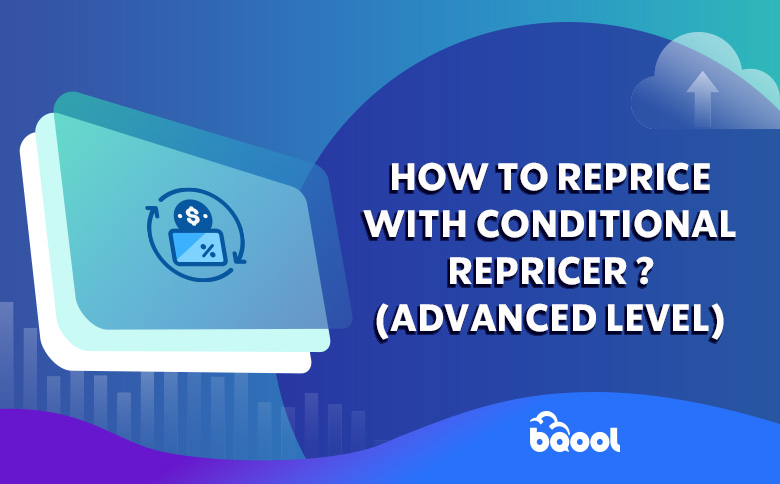Have you ever wondered if you could create a repricing strategy that doesn’t reprice your listings? Well, believe it or not, it’s actually possible! Before you dismiss the idea as nonsense and think, “Why would I ever need that?”...
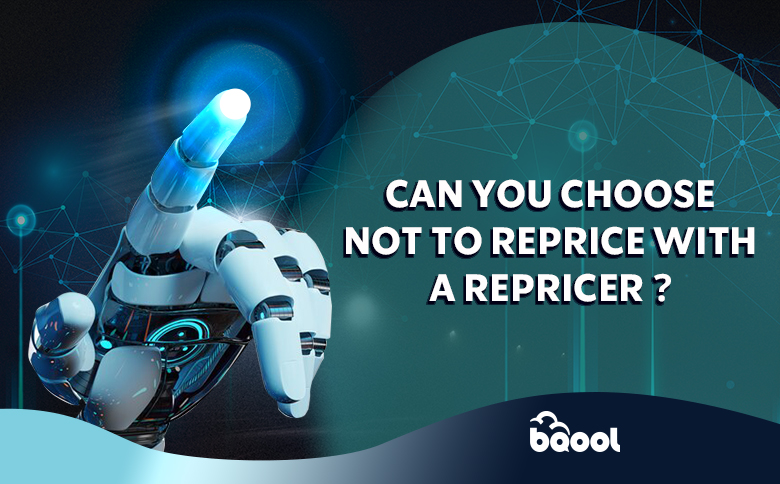
Have you ever wondered if you could create a repricing strategy that doesn’t reprice your listings? Well, believe it or not, it’s actually possible! Before you dismiss the idea as nonsense and think, “Why would I ever need that?” Let’s take a moment to consider the benefits and scenarios where it could be useful. While repricing is typically associated with adjusting prices to stay competitive, there may be situation where you want to keep your prices steady, whether it is to maintain profitability during a specific period or to avoid unnecessary repricing for some products.
Why Shouldn’t you Reprice your Listings all the Time?
We all love repricing, but sometimes having a product sticking to the same price would help you avoid cheapening your products. Here are the possible scenarios that your items should take a break from repricing:
A. When you are the only seller
When you are selling an item that has no other competing offer, the best practice is to have the Repricer to maintain the item price because there is no competitor for you to undercut to win the Buy Box. If the product you are offering can be sold at a good price that is accepted by the market, you should continue selling at that price without any price adjustment to maximize your profit.
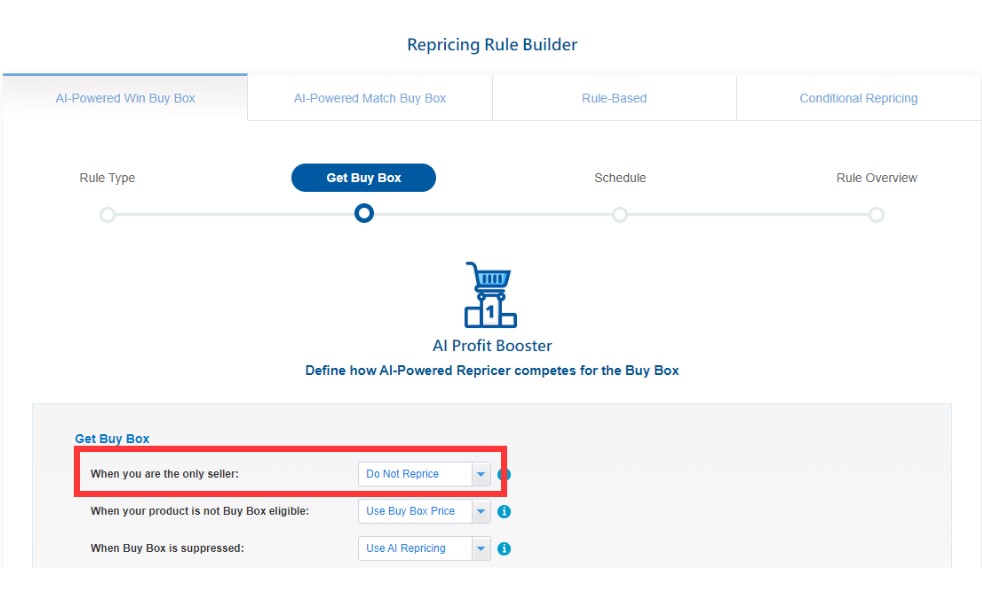
B. When you don’t have suitable competitors to compete with
There are times when you have competitors who are willing to drop their price egregiously to attract business even when they are making the bare minimum profits. This is what we call “a race to the bottom”, and you would never want to do the same. Luckily for BQool AI repricer, it knows when there are low ball offers ruining the market price and it will maintain your item price and avoid repricing against these competitors. BQool AI repricer knows buyers make a purchase because you provide something they value, not just because it is cheap this is why you should always set your prices based on how much the customers in that slice of the market are willing to pay.
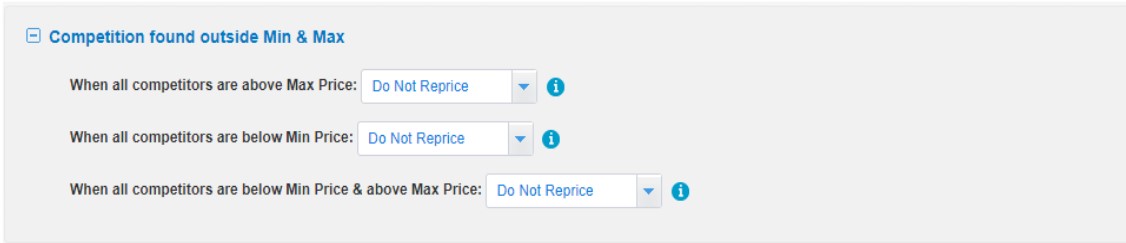
C. When you want to control Sell-Through Rates
The offering price of your item would often dictate its sell–through rate on Amazon. If you are being overwhelmed by sales volume from an unexpectedly popular product you may wish to maintain its sales price to keep up with the demand or even jack up prices to reduce demand to a manageable level. If your item price is too low, this may create demand that your business can’t possibly meet, and this will disrupt your inventory management and cause an adverse effect on your business.
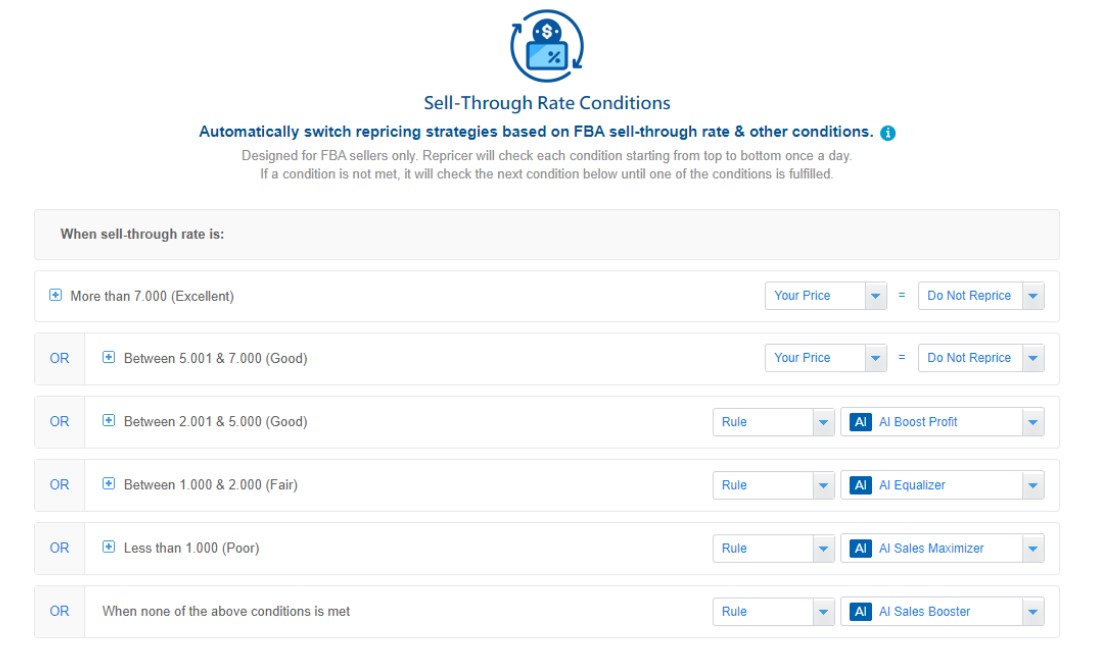
D. When you Configure your Min/Max Prices in Bulk and you Do Not Want to Pause the Repricer
When configuring minimum and maximum prices, it is crucial to remember that any assigned repricing rules will be automatically enabled after you saved the Min and Max in bulk, we recommend creating a “Do Not Reprice” customized rule that can act as a safeguard and will prevent the system from immediately repricing based on your min/max updates before you are ready. Taking this simple precaution ensures you have full control over your listing prices.
Here are the steps to configure “Do Not Reprice Rule on “Rule-Based”:
How to Create a Rule that Doesn’t Reprice?
Step 1: Go to Rule Based and select “Custom Rule”
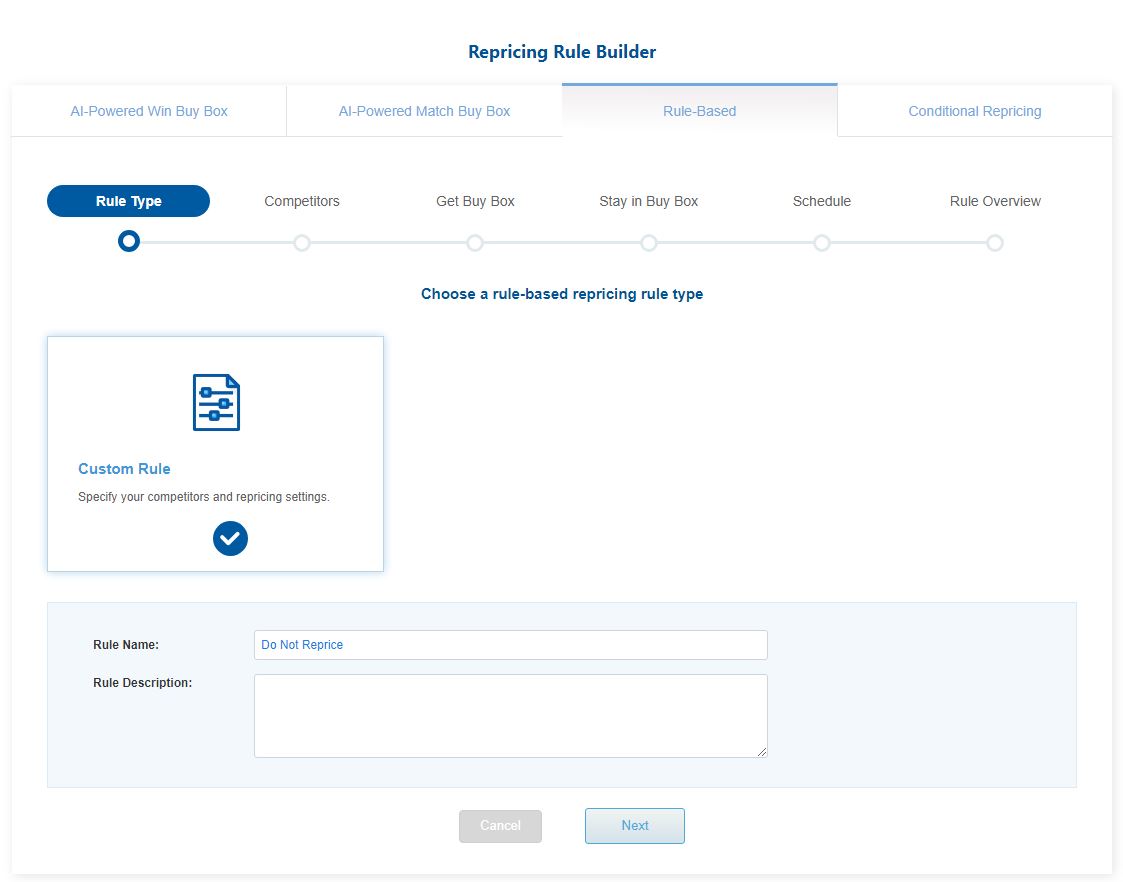
Step 2: Choose your competitors
Choose Compete with the Buy Box Price and tick Non-featured FBM as your only competitor. Non-featured means the competing offer that cannot get the buy box.
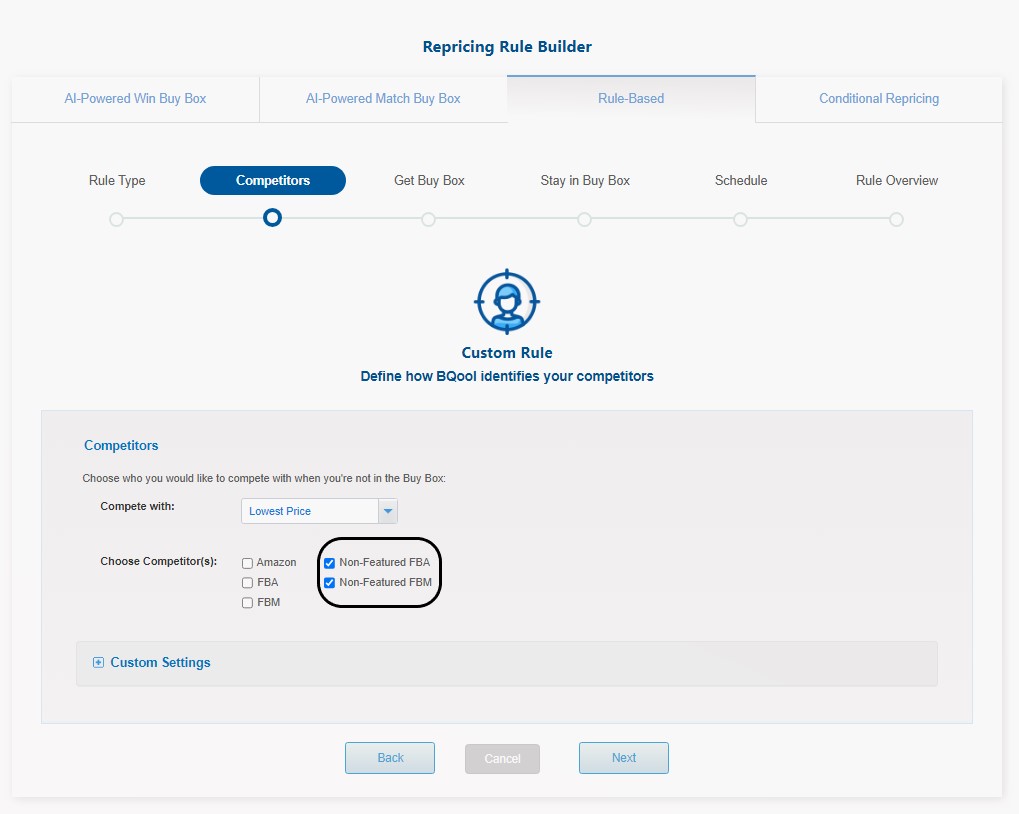
Step 3: Get Buy Box
In this step you need to set up “Do Not Reprice” for all the Competition, see the screenshot below.
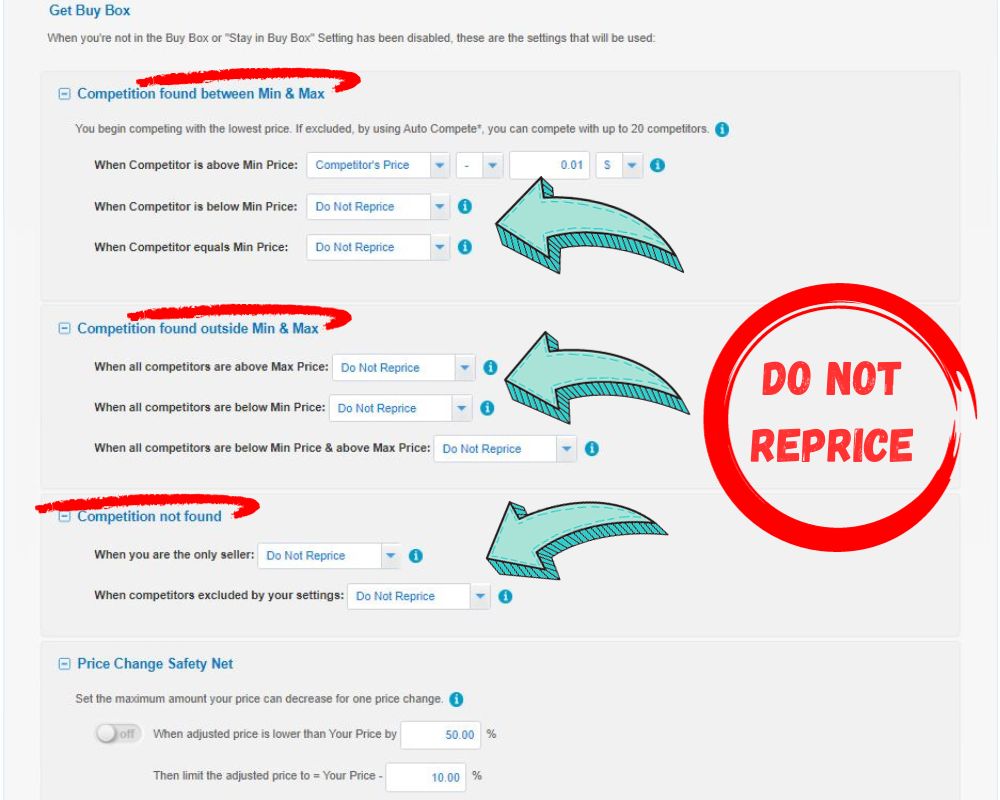
Step 4: Stay in the Buy Box Settings
You need to “Disable Buy Box Settings” and select “non-featured” offers in “choose competitors”.
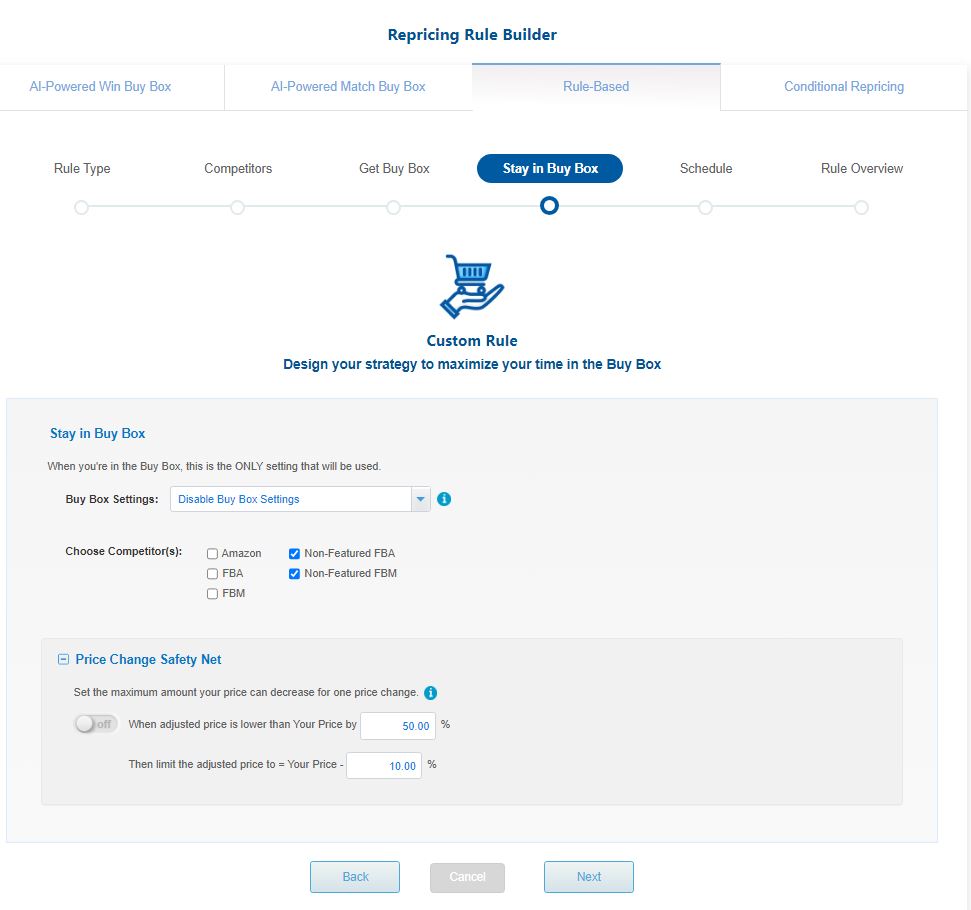
Once you have the Do Not Reprice Custom Rule set up, you can apply this rule to the listings you wish to adjust your floor and ceiling price several times in quick succession. This way it will ensure that you do not need to pause the repricing when you make Min and Max price changes. Once you have made up your mind with the Min and Max price you want, you can take advantage of the bulk actions feature on BQool to apply the appropriate repricing rules you wish to reprice again.
While most sellers utilize repricing tools with the goal of maximizing competitiveness and sales volume, there are in fact scenarios where repricing may not be in your best interests. As outlined above, when facing subpar competitors, managing high demand, or setting new bulk minimums and maximums, temporarily choosing not to reprice, can help maintain profitability, control your sell-through rate, and avoid unwanted price changes. When the time’s right, you can leverage custom BQool rules to cleverly “reprice without repricing” and let those precious listings coast on protected autopilot.
The ability to selectively suspend adjustments gives sellers an edge to capture additional margin and sales, outpacing rivals stuck in a rigid model of repricing as an either “always-on” or “always-off” proposition.
The post Amazon Sellers Lost their Mind When We Try this Unconventional Repricing Strategy… appeared first on BQool Blog.