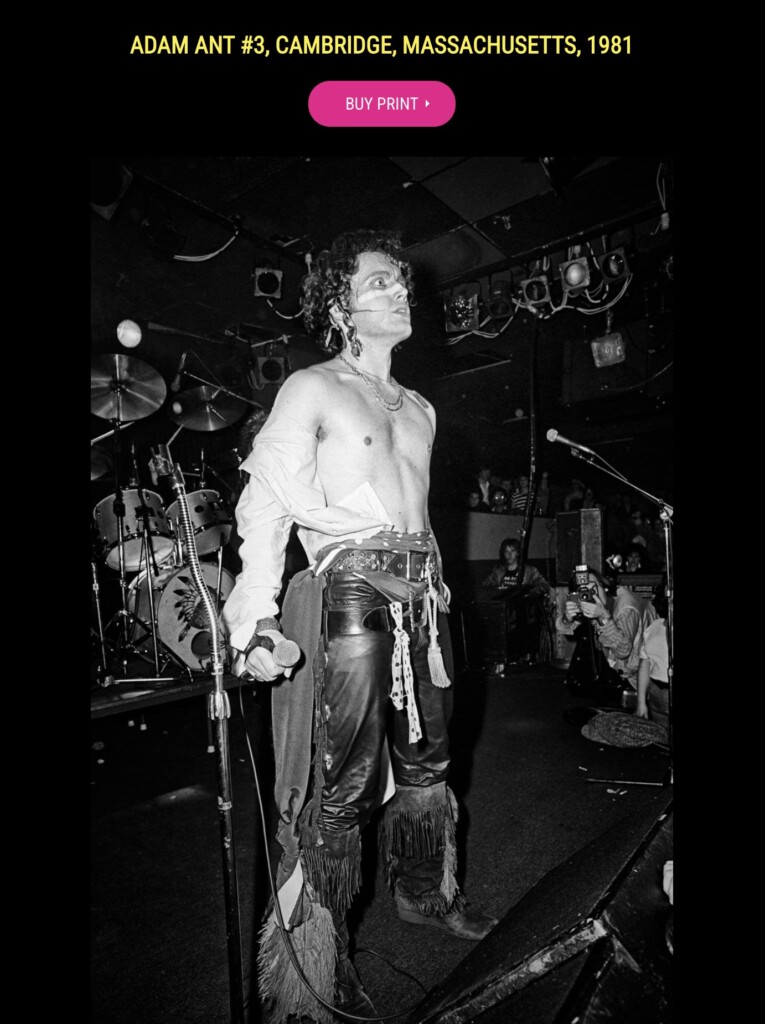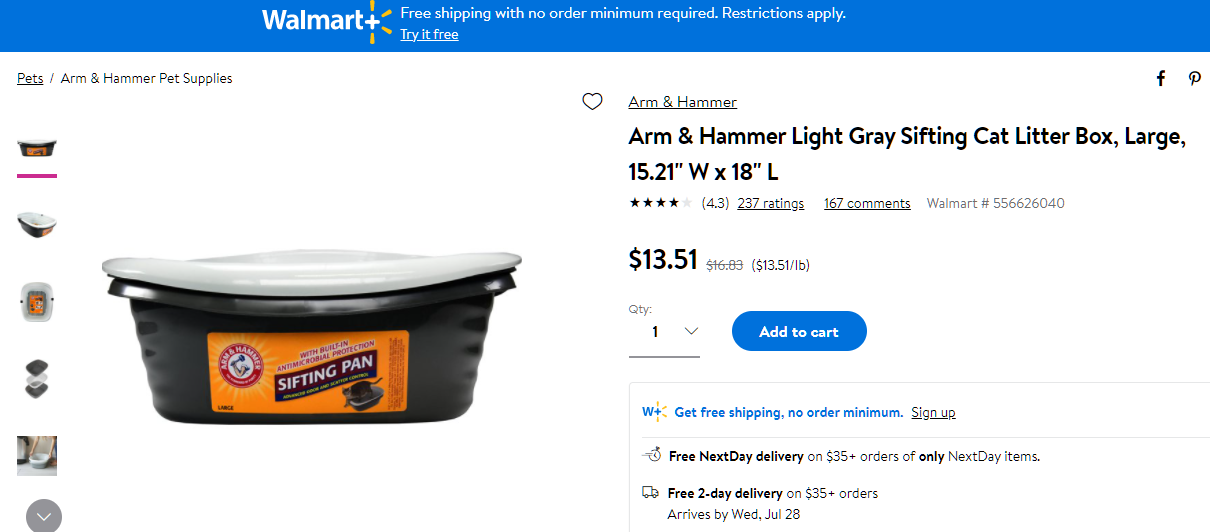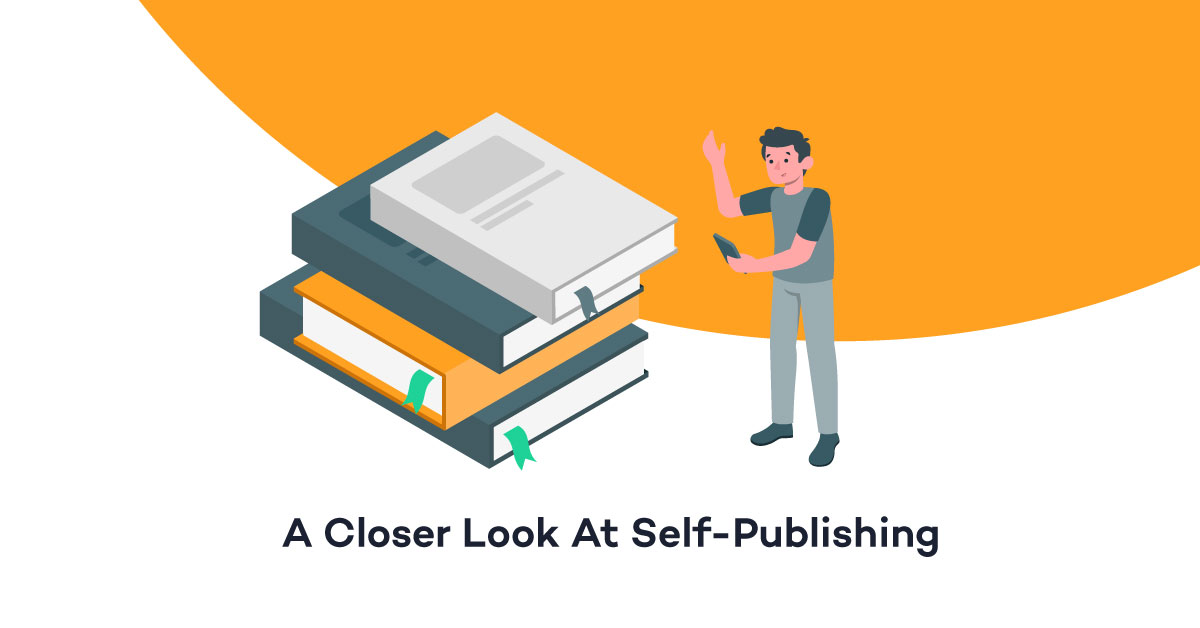The ability to cancel Amazon orders has proven beneficial for online sellers and customers. Amazon...
The ability to cancel Amazon orders has proven beneficial for online sellers and customers. Amazon sellers can cancel orders when necessary. This article will delve into the subject of Amazon cancel order, offering insights for the benefit of both Amazon sellers and shoppers.
Amazon Cancel Order Scenarios | Who Can Initiate Amazon Order Cancellation?�
Canceling orders is a common practice in the eCommerce industry, and this trend extends to the Amazon marketplace. To underscore the frequency of order cancellations, a �study on the application of market segmentation on eCommerce canceled orders revealed that of more than 4300 customers, around 36% of them canceled their orders, and more than 50% of the products were abandoned.
However, for the Amazon marketplace, it is not only that customers get to cancel Amazon orders. In the context of Amazon order cancellations, there are two other order cancellation scenarios:
Seller-Initiated Order Cancellation: In this situation, the initiation of order cancellation is carried out by the Amazon seller.
Amazon-Initiated Order Cancellation: In this scenario, it is Amazon itself that will initiate order cancellation.
Can You Cancel Amazon Orders That Have Shipped?
One of the common questions asked by Amazon shoppers is whether they can cancel Amazon orders after it is shipped. The general rule is that you can only cancel order that have not entered the shipping process yet.�
However, if the order has already been shipped, customers can either wait for it to arrive and then go through the Amazon return process or they can process an official request for cancellation of the order from a third party seller.
The succeeding discussion will give you an idea on the steps involved in canceling an entire order. However, it is best to keep in mind that policies may vary, such as when you cancel physical items or digital orders.�
If you have specific concerns or issues with an order, it is best to contact Amazon customer service hub for assistance. They may be able to provide guidance or solutions based on the specific circumstances of your order.
Top Reasons for an Amazon Cancel Order

Amazon shoppers, sellers, or even Amazon itself may have different reasons for canceling orders. Depending on the specific situation, an Amazon order cancellation may or may not impact the seller�s cancellation rate metrics.�
Therefore, it is crucial to be familiar with some of the most prevalent reasons for order cancellation, enabling you to make informed decisions and implement appropriate strategies to manage Amazon cancel orders effectively. Here are a few of the reasons for Amazon order cancellations:
Lack of Inventory
One of the reasons why a customer or even an Amazon third-party seller cancels an order is due to a lack of inventory. When an Amazon shopper cancels an order, the seller�s cancellation rate can be affected along with its service rating because of a negative review from a dissatisfied Amazon customer.�
Shipping Delays
Online shoppers go to Amazon to purchase items because of their notable on-time shipping record. That is why when a package is delayed either due to human or system error, the customer might get frustrated and initiate an Amazon cancel order.�
On the other hand, Amazon may also cancel an order if the seller does not confirm shipment within seven days of the indicated shipping date. Similar to the buyer-initiated cancellation scenario mentioned above, this Amazon-initiated order cancellation can also negatively affect your cancellation rate metric.
Pricing Issues
Another reason for an Amazon order cancellation is pricing issues. In most cases, sellers cancel an Amazon order due to pricing or listing errors. This usually happens when the price the seller posted is outdated, incorrect, or not properly optimized.�
This type of seller-initiated cancellation can negatively impact the seller�s cancellation rate. To avoid such issues, it is highly beneficial to utilize an automated Amazon repricer.�
An AI repricer will automatically adjust the listing price to a competitive level while protecting your profit margin. An optimized listing price will not only help avoid order cancellations but also improve your overall sales performance.�
Poor Customer Service�
When selling on Amazon, customer service is of paramount importance. In some cases, Amazon shoppers might cancel their orders, especially if sellers do not respond directly or immediately to their queries or requests. To avoid increasing the cancellation rate due to poor communication, monitor your communication channels to address any issues or requests from shoppers efficiently.�
Payment Failed
Amazon can also cancel an order when the payment verification fails. In such a case, the seller�s cancellation rate will not be negatively affected by this type of Amazon-initiated cancellation.�
Buyer Issues
If there is an Amazon customer-related problem, like an undeliverable address or an unresponsive buyer, the seller can initiate an Amazon cancel order. However, it is essential to note that this may have a detrimental effect on the seller�s cancellation rate.
How Can I Cancel My Amazon Order? | Buyer�s Perspective
Amazon allows shoppers to cancel their orders for the first 30 minutes after the order is placed. An Amazon shopper can cancel their orders using the �Cancel Items� button. To help you cancel an order via Amazon shopper account, you can follow the steps below:
STEP 1: Hover on the �Account & Lists� button, and from the dropdown menu, click �Orders.��
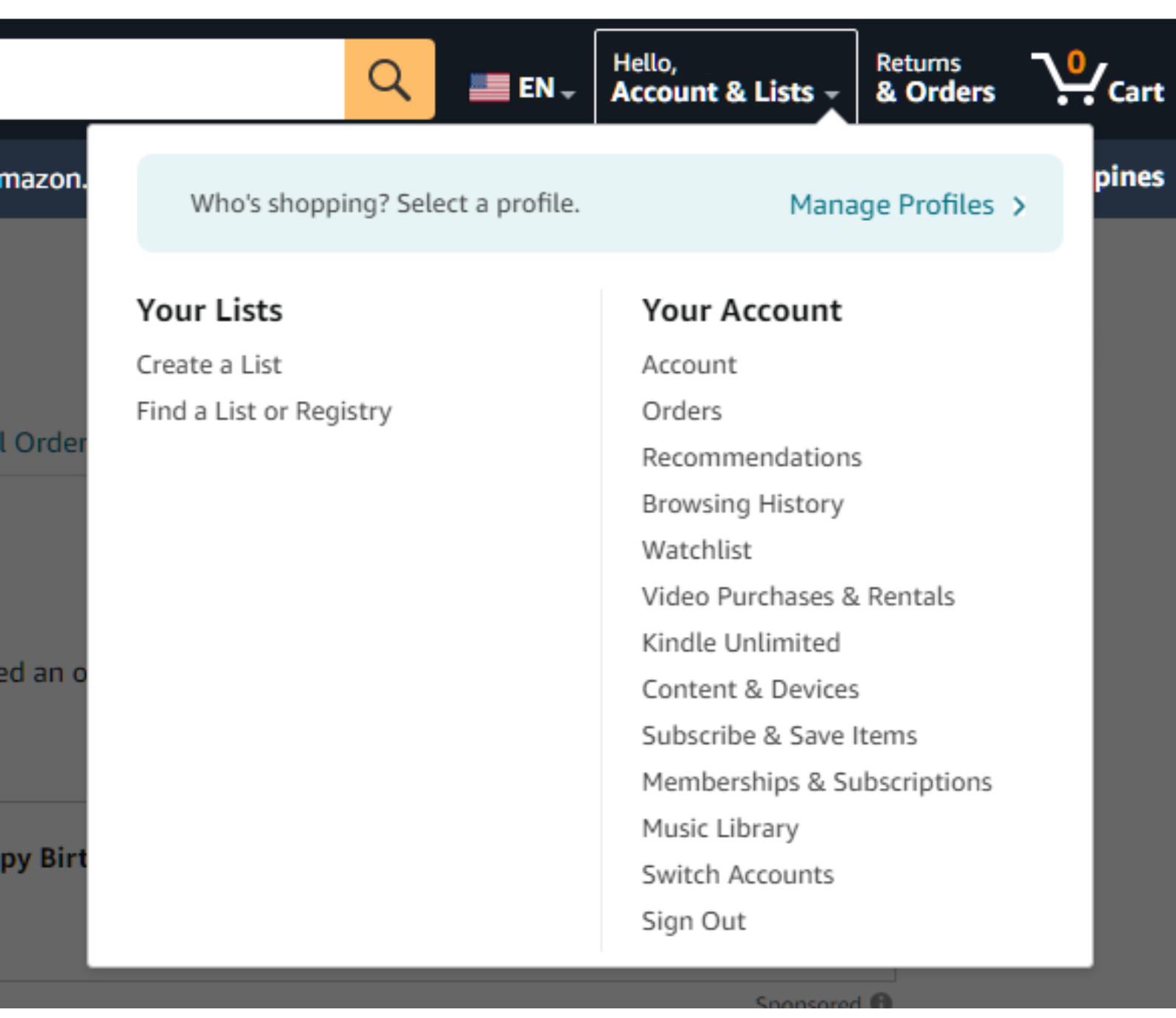
Image Source: Amazon�
�
STEP 2: Once redirected to the Orders page, look for the order you want to cancel. Underneath the said order, you will find the �View or edit order� button, which you must click to proceed with the order cancellation.�
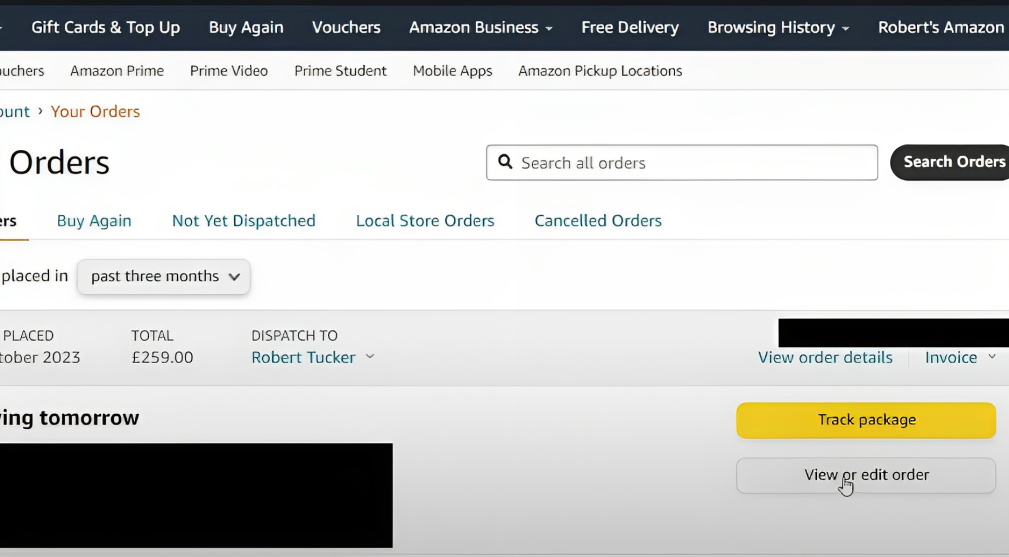
Image Source: Amazon�
�
STEP 3: Once redirected, look for the �Cancel items� button on the edit order page and click it to proceed.�
�
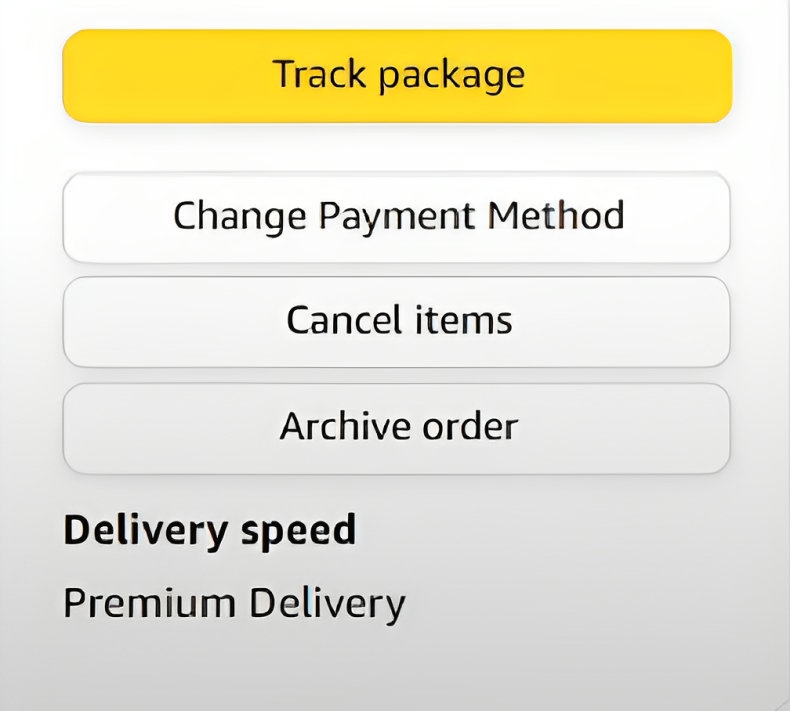
Image Source: Amazon�
�
STEP 4: You will then be redirected to another page where you can finally cancel your order. There is also an option for you to choose a reason for canceling your Amazon order. Once the cancellation request has been submitted, you will wait for a confirmation email from Amazon.�

Image Source: Amazon�
�
It is worth noting for Amazon customers that the process mentioned above is only applicable for the first 30 minutes after the order is placed. Amazon stipulated that �after 30 minutes, the buyer can no longer cancel the order directly,� once the order has entered the shipping process, the buyer will need to submit an official cancellation request for the seller to review.
How to Cancel an Amazon Order Using the Amazon Shopping App�
Amazon shoppers may also cancel their orders via Amazon App. To proceed with an Amazon cancel order via the mobile app, you can follow these steps:
Step 1: Open the Amazon mobile application and click the profile icon, as indicated below.
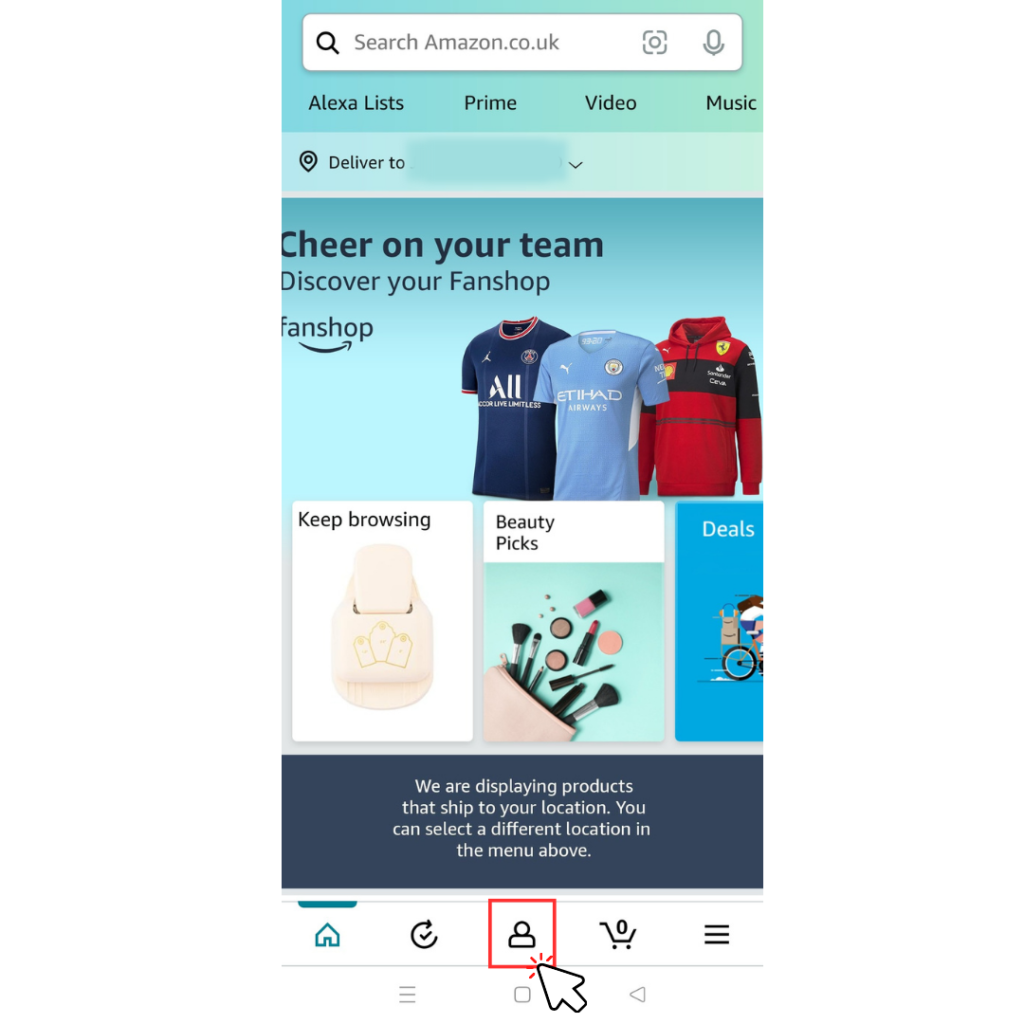
Image Source: Amazon App
�
STEP 2: Once redirected, tap the �Your Orders� button.�
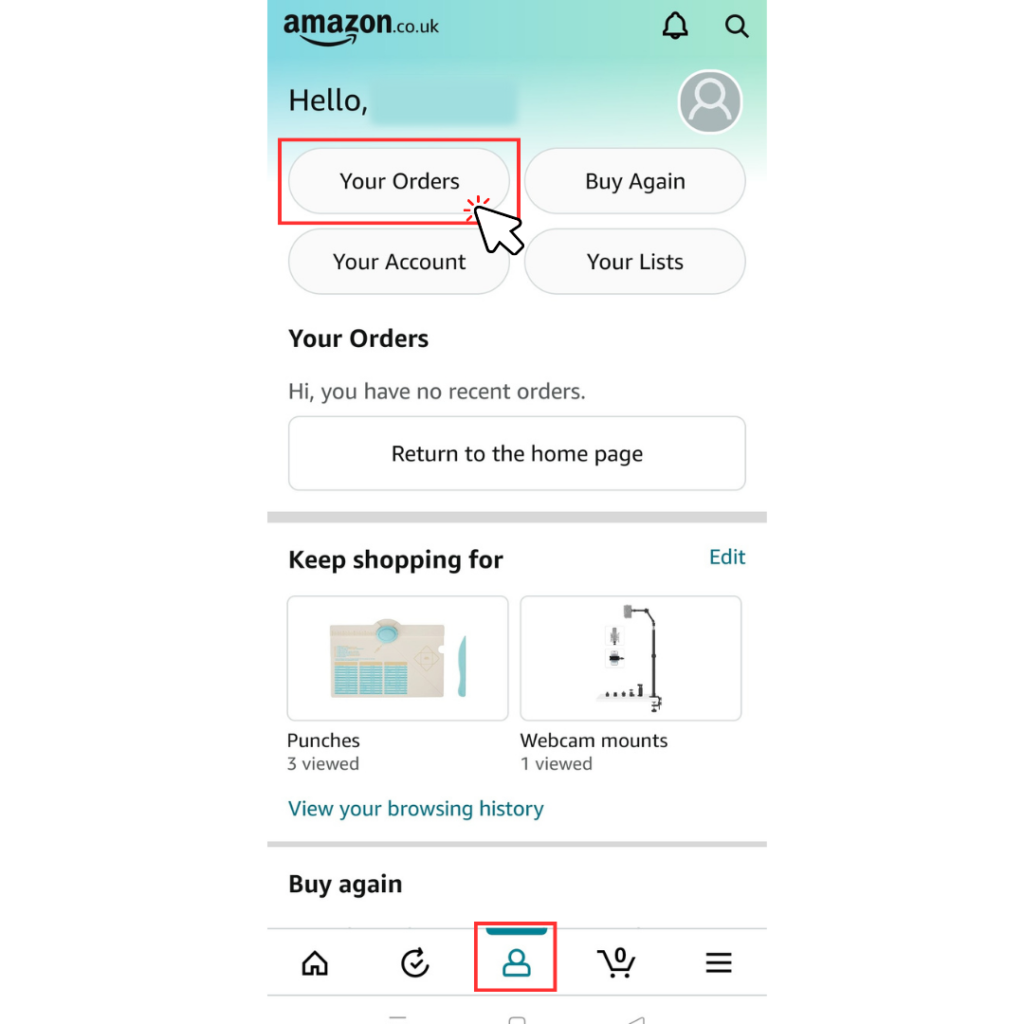
Image Source: Amazon App
�
STEP 3: On the Your Orders page, choose the item you want to cancel and click �View order details.�
Step 4: On the cancellation page, tap �Cancel items� and choose the Cancellation reason on the next screen. Tap Cancel checked items to finish canceling your order.
How To Cancel Amazon Orders on Seller Central? | Seller�s Perspective
Amazon customers have the option to request the cancellation of their orders even after the initial 30-minute grace period has passed. However, there should be an official request for cancellation of the order. As an Amazon seller, you will receive notifications regarding order cancellation requests�via the following channels:
Email notifications Amazon seller app notifications Orders Report in Seller Central Application Programming Interface (API)When a buyer cancels an order and submits an official cancellation request, you can cancel the order via Seller Central. To cancel Amazon orders that have not been shipped, you may follow the steps below:
STEP 1: Open the main menu in Amazon Seller Central, hover over the Orders tab, and click Manage Orders.
STEP 2: Once redirected to the Manage Orders page, click the Unshipped tab.
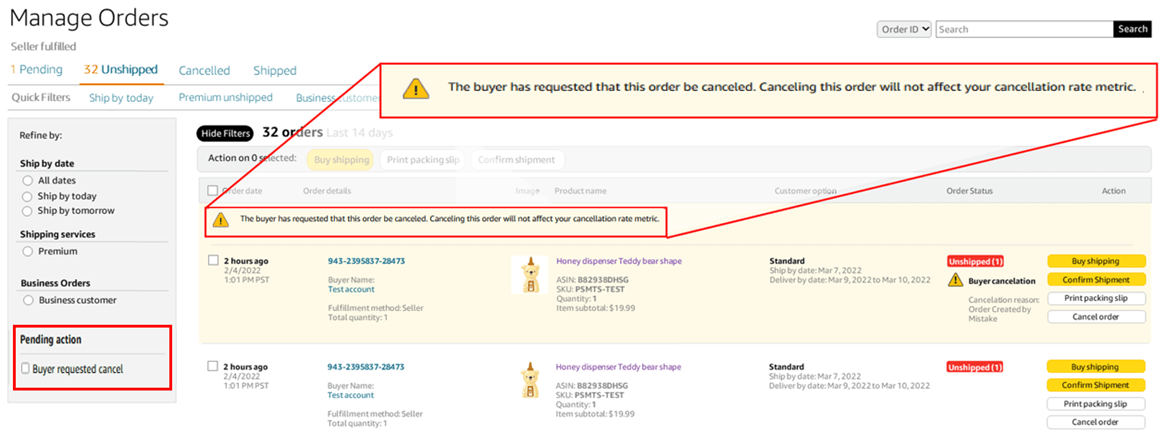
Image Source: Amazon
�
Step 3: Once redirected, look for the order you wish to cancel and click the Cancel button.�
STEP 4: Once redirected to another page, select the reason for cancellation from the drop-down menu.�
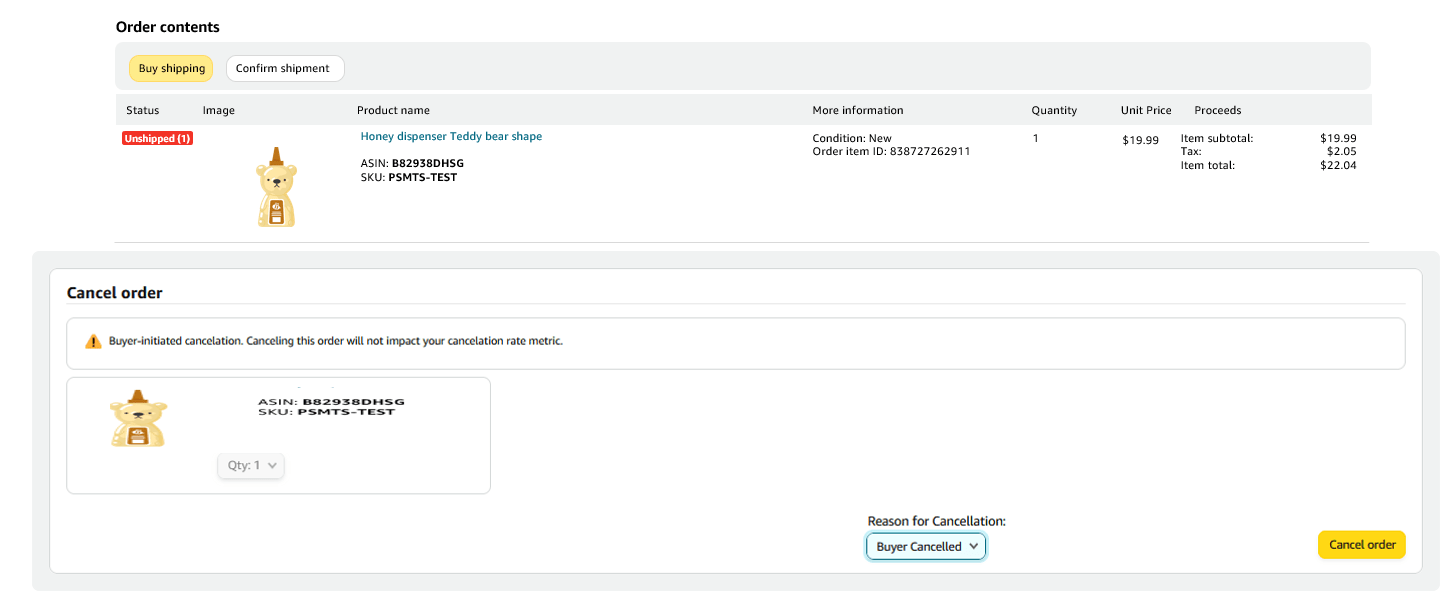
Image Source: Amazon
�
Step 5: Click on the Cancel Order button to cancel the order. Once clicked, the customer will receive a confirmation message or notification about the order cancellation.�
How to Deal With Unofficial Amazon Cancel Order Requests
Be careful when canceling an order requested via channels like Amazon buyer-seller messaging. Canceling an order when the buyer unofficially requests cancellation impacts your cancellation rate metrics. Only cancel Amazon orders channeled through the official cancellation process.
Some Amazon shoppers use the unofficial method because they lack the knowledge to request an Amazon cancel order officially. To avoid canceling orders in a manner that can adversely affect your seller metrics, Amazon suggests responding to any buyer�s cancellation request using this format:
��You can cancel the order in your Amazon account at Your Account > Your orders > Request Cancellation.�
Types of Amazon Order Cancellations That Negatively Affect Seller Metrics
Some Amazon orders, despite being successfully canceled, can adversely affect your seller metrics. Your Amazon cancellation rate metric is an integral component of your overall seller metrics. In order to prevent any adverse effects on your cancellation rate, it is vital to be aware of and steer clear of these kinds of Amazon order cancellations.
Buyer-initiated cancellations through unofficial channels, such as the Buyer-Seller Messaging tool can result in negative seller metrics.� Seller-initiated cancellations due to reasons like out-of-stock items, pricing or listing errors, incorrect shipping settings, or failure to set vacation settings while being on holiday. Seller-initiated cancellations due to undeliverable addresses or unresponsive buyers. Orders automatically canceled by Amazon due to failure to confirm shipment within seven days of the �ship-by-date.�Should any of the above-mentioned issues arise, Amazon instructs sellers not to contact the buyer for order cancellations. Instead, sellers are expected to cancel orders by choosing appropriate reasons from a provided dropdown menu.
Moreover, Amazon�s policy mandates that sellers must maintain a cancellation rate below 2.5% in order to continue selling on the platform. Exceeding a 2.5% cancellation rate could lead to deactivation.
Improving Your Seller Performance According To Amazon
Since canceled orders can negatively impact seller metrics, Amazon suggested some steps you can take to improve your seller performance. As per Amazon, you should do the following:
Update your Amazon inventory regularly to avoid receiving orders for listings you cannot ship by the expected date. To prevent pricing mistakes, it is crucial to consistently review and verify price submissions. If you are utilizing third-party software for price updates, ensure that you have implemented adequate measures to prevent pricing errors.� Anticipate a potential increase in order volume, especially if your listing is Amazon Buy Box eligible. Avoid instances of stock-outs.� If you need to cancel an order, do it as soon as you know you cannot fulfill it. It is better to cancel immediately than wait until the expected shipping date. Remember to apologize to the buyer afterward.Customer Satisfaction Above All
Order cancellations are a regular part of the eCommerce landscape. However, this does not mean that you should not do anything to mitigate, if not avoid, order cancellations.�
The tips and insights mentioned can be beneficial to your eCommerce journey as you navigate the dynamic and competitive industry, including the Amazon marketplace. For Amazon sellers, being aware of the common reasons for Amazon order cancellations and understanding the necessary measures to enhance your cancellation rate metric can have a positive impact on your overall performance.
In addition to merely aiming to minimize or eliminate order cancellations to safeguard your reputation and Amazon seller metrics, it is crucial to adopt a holistic approach and handle each cancellation appropriately to enhance the customer experience and satisfaction.