Do you need software when selling on Amazon? Long time blog readers will know that Iíve always preached outsourcing and utilising software and tools as much as possible in your online business. After all you donít want it to...
Do you need software when selling on Amazon?
Long time blog readers will know that Iíve always preached outsourcing and utilising software and tools as much as possible in your online business. After all you donít want it to turn into an online job as I call it, where you spend the majority of your day doing menial, repetitive tasks.
No! Thatís not the idea at all and in fact you should be doing the opposite and trying to maximise the time you spend on high level tasks and decisions that can make a real difference to your business.
But I will warn that thereís a limit to this. Donít be one of those people searching for the best software for every little part of your business, when 90% of it isnít needed!
Iíve seen this happen many times, where a newbie starts an online business, be it Amazon FBA, Shopify or anything else, and immediately they start searching for that must have software. Before you know it theyíre paying hundreds of pounds a month in subscription fees before theyíve even started selling!
I know what youíre now thinking Ė make up your mind Andrew do I need software or I donít need it!?
Well my answer isÖ YES! 100% you do. But focus on the few vital tools that will make running your business significantly easier or quicker.
And thatís exactly what todayís post is all about. Iím going to go through what I consider must have software for creating a successful arbitrage selling business on Amazon UK.
Iíve spoken before about the best tools for a private label business on Amazon but these are quite different to what you use in a flipping business
So letís get to it.
Product Sourcing
Sourcing and purchasing products is really the crux of a successful flipping business and this is just common sense.
Say you had a business selling £10k a month on Amazon with 25% margins. That means a gross profit of £2,500. To make the calculations very simple letís pretend that all products are sold for 2x the purchase price and that gives you a 25% margin.
Now the absolute easiest way to increase that monthly profit is by spending more! For example it would be extremely difficult (almost impossible) to increase your margins from 25% to 37.5%, thereby increasing your monthly profit to £3,750.
But on the other hand itís very achievable to increase your spending by £2,500, up to £7,500, giving you that same £3,750 a month in profit.
And thereís one tool that is king when it comes to sourcing for your Amazon flipping business:
SellerAmp SAS

For once a companyís tagline is 100% accurate as SellerAmp really does simplify your sourcing analysis.
As we spoke about in a recent blog post covering the results of one year of flipping on Amazon UK, there are many different sourcing methods available but they can be broadly split into OA (online arbitrage) and RA (retail arbitrage).
And SellerAmp covers them both.
They have a Chrome extension which can be used to analyse a product on any website which will immediately tell you if itís a profitable flip or not.

So from any product page you simply click the extension and youíll get this pop-up window:

As you can see it immediately shows you the profit and return based on the current Amazon selling price as well as how many units are sold each month for this product. †
It also shows you the dimensions and has one click links to take you straight to the product page on Amazon or to search google for that product.



As well as the Quick Info thereís multiple other tabs, such as:
Ranks and Prices Alerts
Alerts
 Profit Calculator
Profit Calculator
 Offers
Offers

And more!
As you can see SellerAmp provides a ton of information and tells you pretty much everything you need to know to be able to make a buying decision.
And for retail arbitrage their mobile app gives you all the same information as the web app.
So when youíre out and about and see a deal on a product, you can immediately find out if itís profitable to sell on Amazon.
You donít even have to search for the product and can simply scan the barcode to make sure you get a perfect match.
So what does all this functionality cost you?
Well, SellerAmp has two plans Ė Getting Started and Getting Serious:
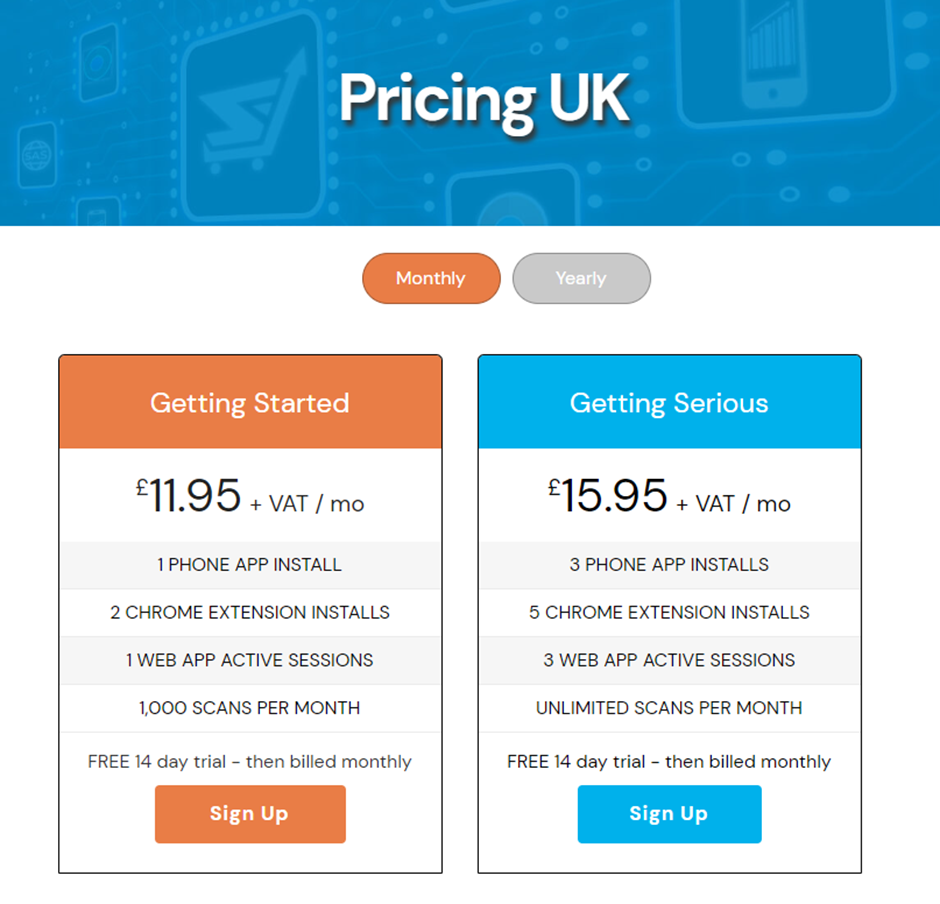
The only real difference is multiple installs and active sessions, which isnít really needed unless you have business partners and other people sourcing for you.
And at £11.95 + VAT a month, which you can bring down to £9.95 + VAT paying yearly, I think SellerAmp is amazing value and a priceless addition to any flipping business.
Advanced Sourcing
For this next tool, some people might say itís not really needed when youíre just starting out and you can get by with SellerAmp alone.
And while this may be true, I think that for anyone serious about their flipping business, you want to learn to use this tool as soon as you can Ė otherwise youíre simply leaving money on the table.
Keepa

I wonít actually go into too much detail now as thereís already a ton of great resources out there on Keepa and it would require its own dedicated blog post to even start to cover it.
But put simply, Keepa is the next step up when it comes to product sourcing and it can drastically increase your profits by allowing you to use historical Amazon data to time your sales and purchases.
At a certain point itís not enough to just look at a deal and the current Amazon price and then decide whether itís a good purchase or not as there are multiple other factors you have to look at.
Often Amazon will price match other offers, so their current price may be short lived.
It may be a seasonal item that has lulls and then peaks of demand where the price shoots up.
There may be an influx of sellers, causing the price to crash temporarily.
Etc.
And with Keepa you can see all of this!

As well as this sourcing information, it also shows you variation sales, allows you to track products on Amazon and get price alerts, and even has its own Product Finder tool which you can use to find profitable products to flip.
All in all, I think Keepa, in conjunction with SellerAmp, is a must have tool for any serious flipping business.
Once again Keepa is also great value, with a free and paid option, which costs just Ä19 a month.
You can see the full difference between the two options here:

P/L Tracker and Sales Dashboard
In my opinion this is the final must have tool for any serious Amazon arbitrage seller. Some people may argue that you donít need this straight away but youíre just giving yourself more admin work to take care of that way and starting out right off the bat with a P/L tracker saves you so much time and makes your accounting much more straightforward.
Now there are a ton of options in this space but the vast majority of them are geared heavily towards private label sellers on Amazon and lack a lot of the needed features for flipping.
For this reason, like a lot of UK based resellers, I started off using an app called Seller Toolkit, which is a lot more flipping focused.

This costs £32.99 a month on the Level 1 plan (up to 3,000 orders a month) and £53.99 for Level 2 (up to 6,000 orders a month).
And while I didnít have any major issues with the software, I did always find it a little bit clunky and slow.
Seller Toolkit vs Shopkeeper
I recently had the chance to try Shopkeeper specifically for my flipping business and have loved it!

Right away I preferred the look and feel of Shopkeeper as itís a lot more premium and responsive vs what I was used to with Seller Toolkit.
It also has some integral features that I really needed, such as the ability to add different costs for the same product.
Previously I would have to create multiple SKUs for the same product or manually calculate my average purchase price and then apply it over all orders, which was of course a very clunky and inaccurate way of recording sales and profit!
For example say I had an item that I bought for £25 and sold for £50, making a 50% ROI after fees, and I bought and sold 100 of them.
Fast forward a few months and the price is now £30. If I updated my COG for this product on Seller ToolKit it would apply to all previous orders as well and skew my past P/L! The other ďsolutionĒ was creating a different SKU for every shipment of the same ASIN and then having to re-enter the COG every time, even if itís the same.
Shopkeeper solves this problem completely with their Cost Period tool that allows you to add multiple costs for the same product, set over any custom period of time.

So for this one product I can set an unlimited amount of cost periods and accurately track my changing profit over time.
This feature alone was enough to make me switch over to Shopkeeper completely!
And the whole switchover process was extremely simple and painless. For one Shopkeeper offer unlimited back data from Amazon for free (most other software, including Seller Toolkit, charge you an additional fee for this) and they also have a great tool to upload all your COGS quickly and easily.
You simply go to Settings > Products Ė Bulk Upload:

And from there you can tell Shopkeeper how to pull data from an existing spreadsheet and automatically apply it to all your products!
So all you have to do is download your COGS from Seller Toolkit (or whatever software you currently use) and upload it to Shopkeeper and your COGS will be updated Ė as simple as that and the whole process takes literally minutes!
Shopkeeper Upgrades
There are loads of other little tools and features in Shopkeeper that I love, including their Presentation mode, which allows you to hide all identifying product information (after all who doesnít love posting flex screenshots), as well as their ka-ching notification that alerts you to every new sale (the best motivation tool when spending hours product sourcing!).
On top of that they have some very interesting further upgrades coming, including a VA mode Ė where you can set exactly what sections of the software you want to provide access to, and also more in depth inventory management.
Shopkeeper starts at $20 a month for their Novice plan, which covers you for up to 250 orders a month.

Next up Iím also going to add in one bonus software to our list. I wouldnít include this as itís not at all integral, but itís very useful and has one important feature that gets it in Ė itís FREE.
Free Bonus Tool Ė Feedback Requester
Weíve spoken before about how feedback is actually not that important for an Amazon flipping seller (unlike in private label where it can make or break your business) but itís still worth getting as many positive seller reviews as you can.
Unfortunately Amazon customers very seldom leave reviews and the easiest way to increase this is simply by requesting it. This can be done manually on your order page but why not save time and use software to do this for you?
Thatís exactly what FeedbackWhiz does, and most importantly itís free for up to 150 requests a month.

There are other options available here, like Feeback Five and Sagemailer, but they all do pretty much the same thing so itís really a matter of personal preference (or really which one offers the most free requests a month!)
So there you have it. The three must have tools for running a successful Amazon FBA flipping business
In total they will cost you less than £50 a month, which is amazing value for money, and they provide everything you need to create a 6 or even 7 figure reselling business.
The post Must-Have Tools To Skyrocket Your Amazon FBA Flipping Business first appeared on AndrewMinalto.com.




![Business-Driven Marketing (BDM): 8 Steps to Drive Business Impact [+14 Templates]](https://gustdebacker.com/wp-content/uploads/2024/07/Business-Driven-Marketing-1024x576.png)










