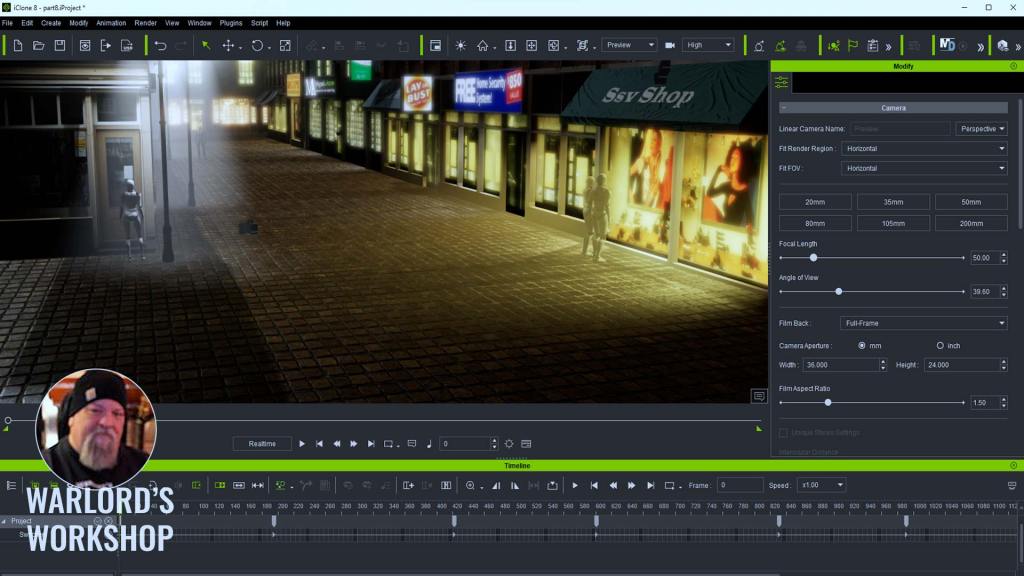It doesn�t take long for new animators to realize that no particular piece of 3D-related software can do it all.� Read More Film School 101: Anatomy of a Video Short ???? Film School 101: Anatomy of a Video Short...

It doesn�t take long for new animators to realize that no particular piece of 3D-related software can do it all. �From concept to animation and on to production there are a few more tools needed to produce an animated short.
If you are new to this, don�t let this discourage you from learning 3D animation whether it be for fun or profit. It just requires a little more than animation to produce a short. By short, I mean a complete story with a beginning and ending at the very least. Not a demo or a test clip either.
A WORD OF WISDOM
Before we start, I�d like to give you a little jewel of experience from Tom Jantol, an early machinima pioneer and a power user of Reallusion products who is one of the most creative directors/Animators I know. He has a way of getting to the point. When I posted on Facebook about having to trim this article down in word count (it�s not easy putting all this into one article) he passed along this advice which I hope every beginner who struggles will take to heart:
Directing is, essentially, just distribution of attention. One of the tricks is to imagine your short story as a full-length movie.
Then make a trailer for it. THAT is your short movie.
Tom Jantol � November, 2023SCENE OR TAKE DURATION
Don�t fall into the trap that a lot of us did when we first started. Trying to do it all in one scene or in iClone�s case, one project file. I used iClone for many years before I read that there was a limit to the number of frames available. I had never run into this because my iClone scenes tend to be short in duration. Sometimes just a minute or two but usually a few minutes at most.
There is a reason most professional productions have short scenes. It�s easier to manage, easier to control the production cost, and easier to change in POST or the editing process.
STORYBOARDING � DO I HAVE TO?
No, you do not have to storyboard, and many casual animators and home directors do not storyboard at all. The purpose of a storyboard is to lay out a coherent plot or story that can be followed by the audience while highlighting key elements of the story.
You don�t have to be an artist to create a storyboard. You can use stick figures on toilet paper if you have to or you slide into iClone with some basic characters and primitives like blocks for furniture and make a more coherent storyboard.
Sure you can create a very intricate storyboard in iClone if you so desire but then you would be creating a comic as well as a video production so add that to your schedule or stick to a simple storyboard of primitives and stock characters, even scribbles and scratches as long as you can interpret it.
CREATING A SHOT LIST
This is like a storyboard and in fact, is generally influenced by the storyboard. This is where you lay out the principal photography, i.e., the camera positions that will frame each shot in the storyboard or in your mind�s eye.
No, you don�t have to create a shot list either. In the case of a tech or product demo, this might not be necessary. It is, however, considered a �best practices� concept and really should be incorporated into any story with a plotline or a product to sell. It helps maintain focus and tells you where you are in the production process as you check off completed scenes. This alone can motivate you to continue as you track progress.
AUDIO � THE GOOD, THE BAD & THE WTF?
Not all of us are natural-born audio wizards, we find out soon enough that we have yet another set of skills to learn. Audio is a horrible weakness of mine as anyone who has heard some of my tutorials will attest to. I�m not talking about soundtracks, but recorded dialog created for the project. Unless I got in good quality it had to be cleaned up.
There are good things like USB microphones or USB Mic to computer interfaces.
There are bad things like USB microphones or USB Mic to computer interfaces!
You really must do your homework here and find out the best solution for your equipment setup. What works for your friend, or a podcaster might not work for you.
As to my own audio, I think I�ve finally gotten it worked out but then, every once in a while, that WTF aspect of something pops up like a crackle or hiss.
Removing breaths, spectral cleaning and denoising of audio might become new terms in your vocabulary along with not-so-nice terms depending on how frustrating the experience is.
Not everyone struggles with audio. This is just a heads-up that it could be possible.
TIP: Shock mount your microphone if possible. This will eliminate a lot of noise, knocks, and clatter from mouse movements on the desktop if your mic is on the same desktop. �
WHAT IS POST?
POST is a term from the film world. It generally means AFTER principal photography has been completed. Any work done to alter, edit, or add after this is called POST for being POST production. Editing, sound design, visual effects, Credits, Sound Mixing, and Color Grading are all POST processes.
There are times you might find yourself spending as much time or more in POST than you did in creating the animations for the movie.
VISUAL SPECIAL EFFECTS (VFX)
If you are new to this, then I�d recommend not worrying about VFX right now. You have enough to keep up with just to get a watchable, coherent first video put together. VFX and POST are not the same. VFX is a part of the POST process so don�t confuse the two.
If you must have VFX then I�d recommend planning a scene that uses some of the iClone stock particle effects like rain or dust or better yet, Popcorn FX if you have the plug-in. There is much more to VFX than particles, but these are a drag-and-drop starting point.
YOUR FIRST DEMO
I just spent some time telling you how important your first real video will be so now I�ll let you breathe a little easier because you can show any number of small demos anytime you need feedback as long as you let your audience know that it is a demo or test render. I wouldn�t recommend going overboard with this, but it can be useful in early scenes to have 3D community feedback to shape the look and feel of your production.
VIDEO EDITING � PUTTING IT ALL TOGETHER
Most of us will use the video editing phase to put all this together including audio, animation, VFX, and other POST tasks. We might fire up the video editor sooner to cut together segments of different takes to create the best scene possible, but this phase of the process is where we put it all together.
And it is a make-or-break part of the process. Good video editing can save a bad story and bad video editing can torpedo a good story.
CHATGPT:
Idea and Concept:
Define the purpose and message of your animation.Create a storyboard or a rough sketch to outline key scenes.
Scripting:
Write a script that aligns with your storyboard, detailing dialogues, actions, and key events.
Pre-Production:
Gather or create the necessary assets, including 3D models, textures, and audio files.Plan the camera movements and lighting for each scene.
Modeling:
Create or import 3D models of characters, objects, and environments.Pay attention to details, ensuring that the models are suitable for animation.
Texturing:
Apply textures to your 3D models to give them realistic surfaces.Adjust materials and shaders to achieve the desired look.
Rigging:
Rig characters by creating skeletons and defining how they move.Set up controls for the animator to manipulate the characters easily.
Animation:
Animate your scenes based on the storyboard and script.Use keyframes to define important poses and movements.
Refine the animation by adjusting timing and easing.
Lighting:
Set up the lighting for each scene to create the desired mood and atmosphere.Experiment with different light sources and their intensities.
Rendering:
Configure rendering settings, including resolution and frame rate.Render each frame or sequence to create the final animation.
Sound Design:
Add background music, sound effects, and dialogues.Ensure that the audio elements complement the visual storytelling.
Editing:
Arrange the scenes in the correct order.Trim, cut, and adjust timing to enhance the flow of the animation.
Final Export:
Export the final animation in the desired format and resolution.Consider compression settings if the file size needs to be optimized for distribution.
My Commentary:
It can be an immaculately crafted, handwritten tome or scratched out on a napkin at lunch but a good story needs a reason to exist.
Storyboarding is optional. It does help to keep the video coherent with a clear message.
The script is optional but highly recommended for serious production. For fun, well� just have fun.
A necessary step for all of us from novice to pro. We all must gather up assets from the web or create them. Plus, many late nights creating what you can. There is a lot of midnight oil burned creating assets for production. Especially if you have a full-time job other than animation. Character Creator has your back for the characters.
Software like Adobe�s Substance Painter is an excellent choice for this. Character Creator will take care of skin, eye, and teeth colors and many clothing color alterations.
Character Creator does all this for you (unless you want to spend months learning to set up and rig characters with expensive software).
iClone has you covered here. Packed with tools and features that help animators from first-timers to pros.
iClone has many different types of lighting that can be used in combination to light your scene. There is IBL, Global Illumination, and standard point, spotlight, and directional lights.
iClone makes rendering easy with its choice of video, image, or image sequence rendering or you offload the rendering to Omniverse or Unreal Engine.
This will require different software including free and open source Audacity. I�m not an expert on audio so I�ll send you over to TechRadar for their view of the top ten free audio applications.
Da Vinci Resolve (free and paid versions) are a leading choice here and you can take a look at what CreativeBlog thinks are the top free editors.
This is the final production generally rendered from a video editor or software like After Effects. The above from CreativeBlog applies here as well.
It is possible that I have left out as much or more than I have written about, but it is close to impossible to list everything you might need in producing a short. What I have listed here is more of a practical guide to getting started. Pay attention to a few rules, have continuity in your production process whether it be for drama, fiction, or children�s stories, and never lose sight of the fact that the story is what matters.
I�d also like to leave you with one more comment that was left on the Facebook conversation I referenced earlier. This one is from my former editor over at Renderosity, Ricky Grove, another person with uncompromising standards for cinematic work. He can also give one heck of a professional critique that can improve your work.
What he wrote was, like Tom Jantol, short and to the point:
I am always impressed when anyone completes a video short. Finishing it is the first goal, IMO.
Richard Grove � November, 2023I can�t put it any better than that. You do not have to follow any of the principles laid out in this article to produce a short, but you DO have to finish it. While that may seem to be a firm grasp of the obvious to some, few animation projects for a completed short come to fruition. Don�t fall into that trap.

MD McCallum � WarLord
Digital Artist MD �Mike� McCallum, aka WarLord, is a longtime iClone user. Having authored free tutorials for iClone in its early years and selected to write the iClone Beginners Guide from Packt Publishing in 2011, he was fortunate enough to meet and exchange tricks and tips with users from all over the world and loves to share this information with other users. He has authored hundreds of articles on iClone and digital art in general while reviewing some of the most popular software and hardware in the world. He has been published in many of the leading 3D online and print magazines while staying true to his biggest passion, 3D animation. For more information click here.
???? Film School 101: Anatomy of a Video Short ????? Reallusion Magazine?