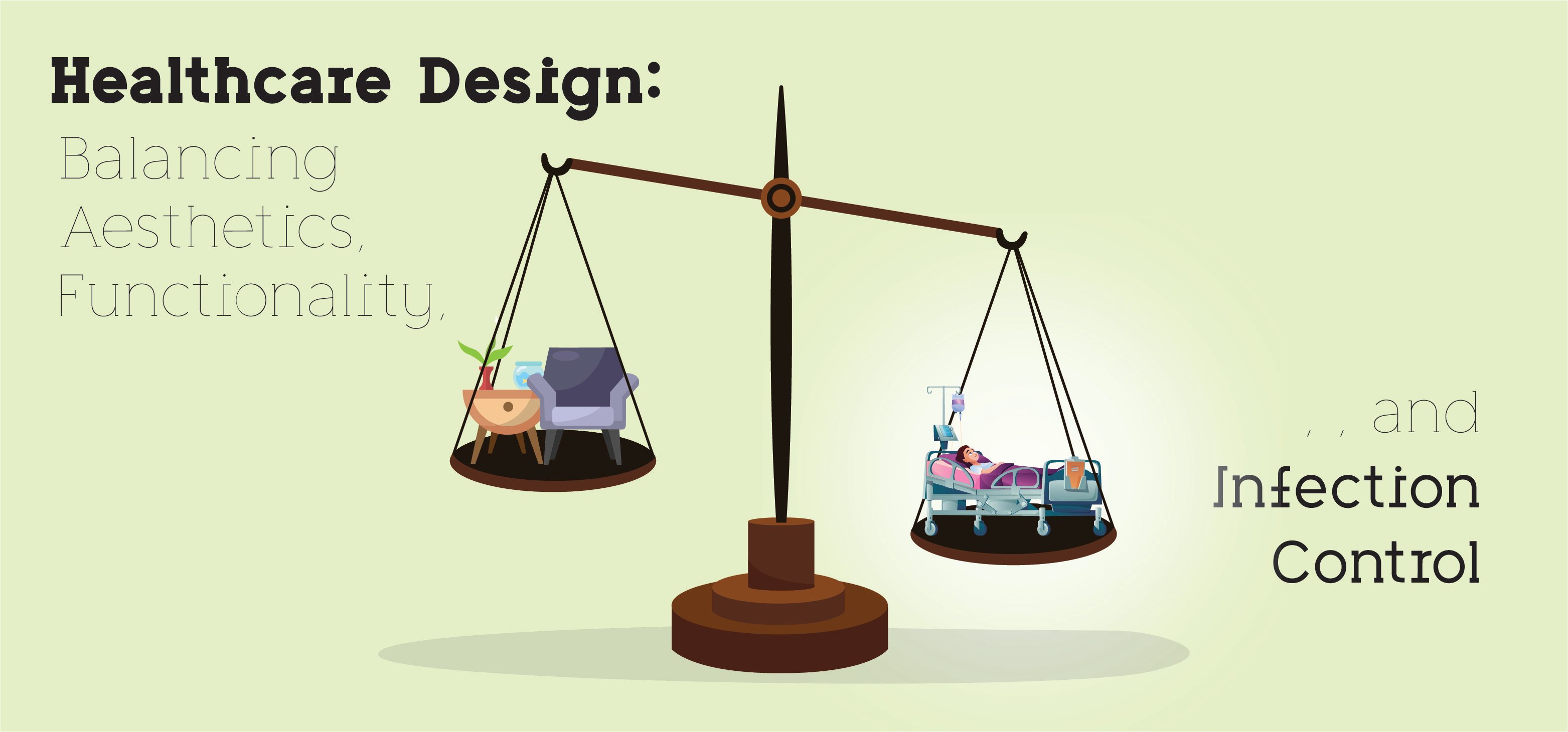I love the new features in iOS 11 and I plan to cover several of them in my next few blog entries. The Customizable Control Center for iPhone and iPad is one of my favorites. To get to the...
I love the new features in iOS 11 and I plan to cover several of them in my next few blog entries. The Customizable Control Center for iPhone and iPad is one of my favorites.
To get to the Control Center, slide up from the bottom. Use touch to access any one element. To add or remove items go to Settings > Control Center > Customize Controls.
One of the best items in the Control Center is the lock screen option. (see arrow) Now you can use lock screen on a single app and it will stay that way, rather than reformatting your whole phone layout.
Items you can put in your personal Control Center in iOS 11.
| Camera | Low Power Mode Toggle | Notes | Screen Recording |
| Wallet | Do Not Disturb While Driving | Guided Access | Home |
| Apple TV Remote | Flashlight | Magnifer | Calculator |
| Alarm | Accessibility Shortcuts | Stop Watch | Voice Memos |
| Timer | Text Size Controls |
I think if you play around with this option you may find it to be extremely helpful. Once I started to remember to access it first thing I found it saves me all kinds of time.