The official Hour of Code week is December 6-12! Whether you are a Computer teacher, Technology teacher, or classroom teacher, ANYONE can participate in the Hour of Code!Now I know what you're thinking:"Code is intimidating!""I don't know how to...
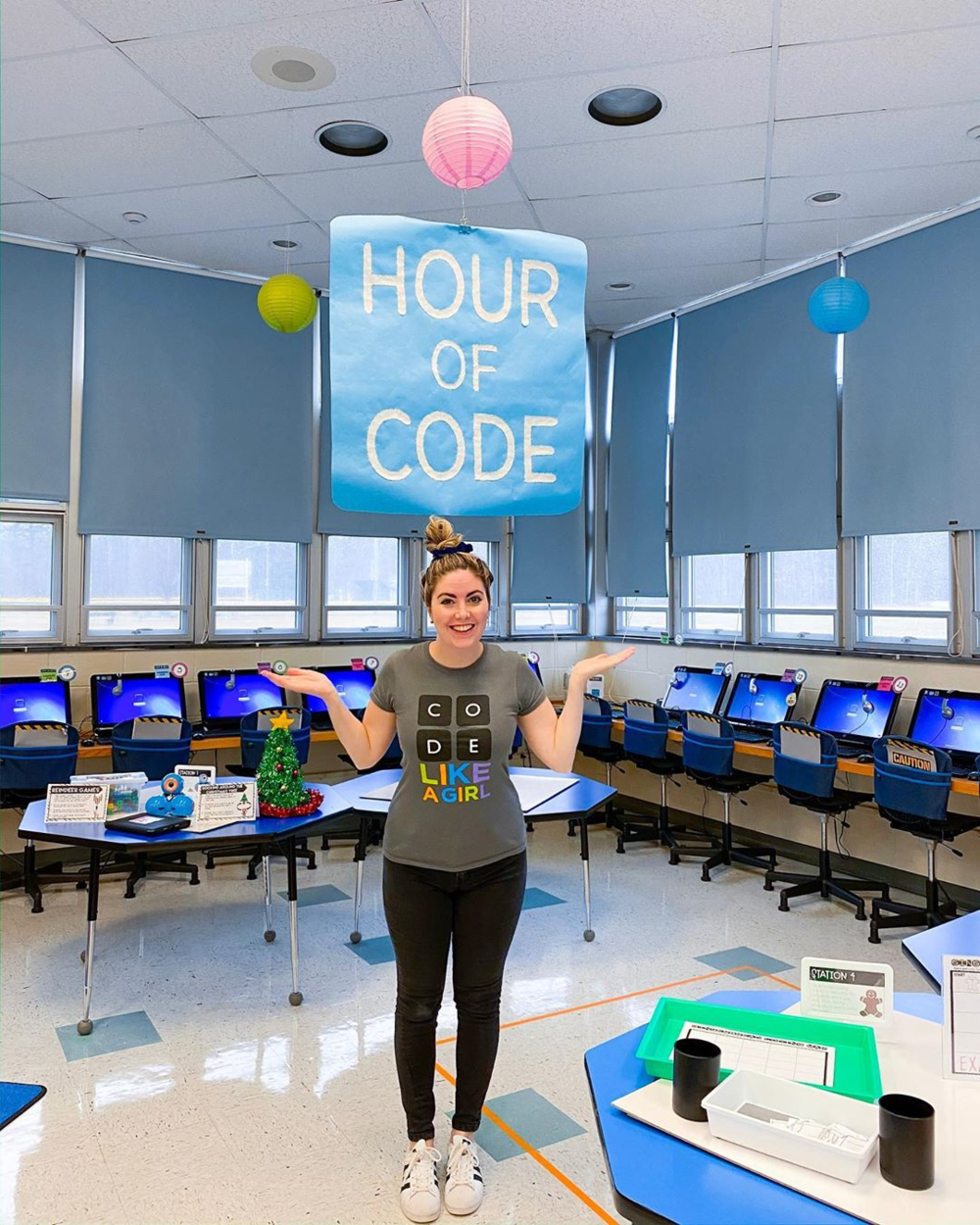
The official Hour of Code week is December 6-12! Whether you are a Computer teacher, Technology teacher, or classroom teacher, ANYONE can participate in the Hour of Code!
Now I know what you're thinking:
"Code is intimidating!"
"I don't know how to code."
"I don't feel confident enough to teach code."
If any of these thoughts entered your head- that's okay! Prior to teaching coding, my only "coding" experience was editing my Myspace HTML in high school to add cool backgrounds and images to my page (anyone else?) I PROMISE you- teaching coding is more simple than you think! There are lots of websites and apps dedicated to teaching the basics of coding (for you and your students!) In this post, I am going to share the activities I use and love, as well as some resources for you to check out!


STARTING POINT: UNPLUGGED CODING and Coding Vocab
Unplugged coding activities are the best way to begin teaching coding! The goal of unplugged activities is to teach students how to think like a programmer. Students use directional arrows to tell a character how to move through a maze. My favorite activity to start with is Hopscotch Coding from my good friend Brooke Brown! Students use block-based coding to "code" their bodies through the motions that are displayed on the floor. This works best for grades K-2, but could definitely be used with upper elementary students, too!
There are lots of unplugged coding activities available online. You can find some on the official Hour of Code website, as well as on Teachers Pay Teachers!
Here are the coding vocabulary words you should teach your students prior to the Hour of Code week:
Coding- the way we tell computers what to do. The computerís language!
Programmer- the person who writes the lines of code!
Algorithm- a list of steps (step by step instructions) to finish a task.
Bug- a mistake in the code.
Debug- fix a mistake in the code.
Loop- repeating a step more than once.
BASICS OF BLOCK CODING
Once your students have mastered unplugged coding, they are ready to try coding on a device! They will use block-based coding to code a character. Students should think of the blocks like puzzle pieces that snap together. They must be put in order, so the character knows the order in which the steps should be performed. When students "run" the code, they can test to see if the blocks were snapped together correctly or if there is a "bug" (mistake) in the code that they need to "debug" (fix the mistake). I've listed my favorite activities below, labeled by grade level:
Dance Party Coding, 2nd-6th grade
Minecraft Coding, 2nd-6th grade


CREATING WITH CODE
Upper elementary students are ready to start creating with code using a website called Scratch! Students can create scenes, dialog, and stories using the Scratch website. Students use block-based coding to build their own programs! They are no longer trying to solve the puzzles, they are making their own, unique ideas come to life! Scratch has some great beginner tutorials on their website as a jumping-off point.

Coding with Robots
If your school has access to robots, I would highly recommend using them during Hour of Code week! It is one of the most engaging activities I teach throughout the year! Below is a list of coding robots I use and love. Keep in mind- some robots require an iPad to program, while others do not!
- Code-a-pillar
-Dash/ Dot Robot
-Code & Go Mouse
-Bee-Bots
-Botley
-Artie
-Sphero Mini, Spark, and Bolt -Ozobot
Here is a FREEBIE Coding PDF with some additional resources and information! I hope this post was helpful! If you have any other questions about the Hour of Code week or teaching coding, please send me a DM on Instagram! I would be happy to help!
-Chelsey










