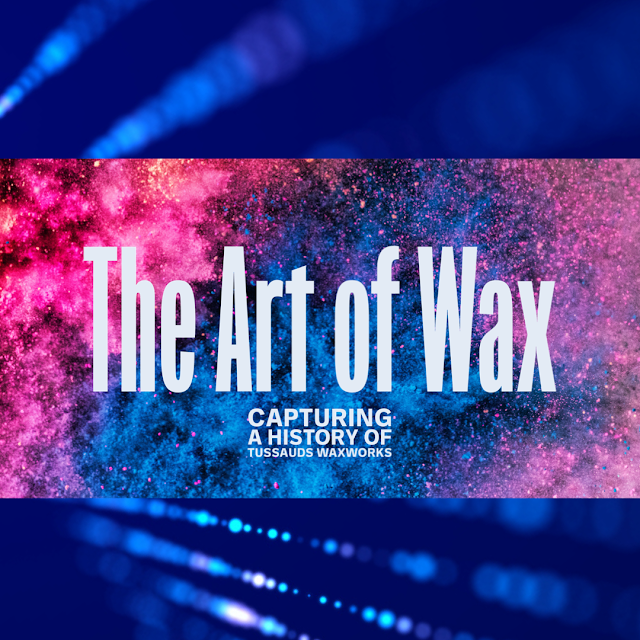: The Importance of Preserving Digital Art and Media The Art of Digital PreservationIn a world where technology is constantly evolving, it�s tempting to get swept up in the marketing hype and buy into the latest and in marketing...
: The Importance of Preserving Digital Art and Media
 |
| The Art of Digital Preservation |
In a world where technology is constantly evolving, it�s tempting to get swept up in the marketing hype and buy into the latest and in marketing speak, the greatest technologies. But do you really need the latest technology for everything that you do and is there a case to make sure you maintain some of that older technology as a means of digital preservation?
This Week�
This week, we discover some of the best ways to continue using and accessing your old technology and your collection of files and artworks, likely built up over decades. We also take a look at the ethics of digital preservation, the techniques and skills we need to preserve what we do today, and begin to understand why we continue to have such a reliance on using and revisiting outdated equipment.
We rely on technology�
Whenever we head to the stores to pick up the latest technology, the sales and marketing people will use every excuse in the book to upsell us on the promise of greater battery life, a bit more zip and a little more zap, but as an artist, there are times when old technology is vital to the process of creating our work.
Artists frequently have a need to rely on technology, whether it�s to market and sell our work, create it, or write up those pesky bio�s that we all seem to avoid writing and rarely ever revisit. We often use technology to store and preserve our work or research our subject matter, to order new supplies, or engage with social media or just to run our business and our lives.
Technology today is just as embedded in the art process as the paintbrush. It�s an essential tool and often one of the most expensive tools that we have, and it frequently needs to be fed with upgrades and updates that will either cost us in terms of money, time, or both.
Yet there are times when we have a need to revisit older technologies, whether that technology is an old school film camera because we need that particular grainy look, or whether it�s to revisit files stored on that Zip Drive we invested in way back in the 90s. The problem is that old isn�t always exactly compatible with new and that can be problematic if you are looking for a specific aesthetic or you need to go back and find a particular file.
Now I�ve bought that shiny new thing, the first thing I need to do right after I�ve finished this thing and that thing, is to make sure I transfer my old files from my old thing over to the shiny new format. I think most of us decided to put our older technology in the attic and we never did quite get around to transferring the old files to new systems, so the ability to go back and revisit old technology is often a necessity today rather than being only a nostalgic trip back to the past.
The Cloud Will Burst�
Preservation of old and legacy digital files is challenging and you have to creatively think about how you might hang on to those old files. Old technology is mostly incompatible with new technology, but this isn�t simply an issue that blights the preservation of the past, we�re now beginning to see history repeating itself and we might just be sleepwalking into an even bigger problem for the future.
The digital dream we have been sold over the past decade is to move whatever we can into the cloud, and most cloud services are now badged as being live services which carry ongoing subscription costs so that we can continue to access our data. We have been sold the benefits of cloud first for at least the past five years and over the past couple of years we have been all in.
The pay to play monetisation model could become a problem if you�re no longer willing or able to pay for access, but a greater problem facing the new digital world, is that many of these live services only remain live while they are financially viable. You might want to take pause and let that sink in for a moment, it�s not just your ability or willingness to pay, it�s the collective ability and willingness and the willingness of the live service to continue.
If you are looking to preserve your modern day files or even digital purchases, there really are no guarantees that you will be able to for the long-term if you are completely reliant on a live service. With old technology the problem today might be around keeping the technology alive or transferring files to a new device, but with modern day cloud and live services, the problem is that whatever you purchased or stored today, whatever you thought you had digitally preserved, is only ever going to be accessible while the service you pay for continues to have skin in the game. That doesn�t mean that your data ceases to exist but it does mean that you will no longer have the ability to access it.
 |
| Planetary Target by Mark Taylor - One of my recent abstracts inspired by the 1980s with a focus on a cloud based future. |
Live services are only live while they�re profitable and already this year, we�ve seen very new and very young services such as Google�s Stadia shut down, and e-stores from the likes of Nintendo and Sony are no longer available on their older devices. This means that whatever you purchased in the past, unless you have already downloaded it to some kind of physical storage will no longer be accessible, and if you have downloaded the file, there is no way to update it.
Unlike that Zip drive from 1999, there�s very little hope that you can ever retrieve information from current or previous cloud services if those services no longer exist and again, there�s a question around whether your data continues to exist.
For people like me who take the preservation of old technology and files, probably way too seriously, old non-cloud based technology and physical media will always have an advantage. If you are saving your digital artwork in the cloud you really ought to be thinking about preservation of those files in the future and have at least some sort of plan to retrieve those files and move them somewhere else should the live cloud service you subscribe to ever ceases to exist.
We were sold a digital promise�
Digital preservation isn�t just a present day problem with shuttered cloud services, we were once sold the promise of a digital future that would enable us to forever retrieve our files and our memories in the form of low resolution photographs from our early-era digital cameras by using physical media such as CD ROMS. Video gamers and music fans have been pushed towards the digital download, but at best, it�s a model based on Blockbuster. You could say that at best, you�re not really buying anything, you�re simply renting it only while the store front and storage plan remain open.
At least with physical media we only had to worry about rot�
The promise of a lifetime digital archive of our best moments should have come packaged with a huge caveat, the discs will do exactly what it says on the tin so long as you continued to keep them in museum like temperature controlled environments and never touched them. No one ever mentioned that the coating of a CD or CD ROM would oxidise or that poor quality control wouldn�t pick up on the use of cheap solvents and materials used to provide a ten pack of blank CDs for the price of a candy bar.
Today, we know that those indestructible, unless scratched, CD ROMS are prone to disc rot. Yes, they still look shiny, you looked after them and kept them in their plastic Jewel case, but that doesn�t matter. Over time, the protective layer of the disc which is made from a layer of thin aluminium or other metals, begins to break down due to temperature and humidity changes. Most that exist today are either in boxes in the garage or the attic and both of those locations are hardly conducive to preservation.
Another big problem for those of us who still rely on using old technology is leakage. Either the battery in the device leaks over time or the circuit board of the device begins to oxidise and corrode. Plastics and rubbers break down and essentially turn to mush, frequently leaving behind a sticky residue that takes great skill and a bottle of isopropyl to remove, often over a period of weeks or months. Once these materials begin to break down, there�s very little you can do to stop the rot, although you can slow it down which will give you a little more time to properly figure something more permanent out.
As much as I love old technology and however much I seem to dedicate my life to preserving it, collecting it and using it, it can be a character building test at times when all you need to do is find that one file from 1996 and display it on a modern day PC.
Regular readers will know that I am a huge fan of old technology, my collection includes everything from the first 8-bit home computers to a collection of computer and technology magazines from the 80s right the way through to the present day. I don�t just collect vintage computers either, if it�s 80s or 90s technology of any description I�m all in, often these devices that have since been forgotten were the very foundations of everything we take for granted today.
Preservation is something I am way more focussed on today than I was back in the 90s, but to do preservation properly means that you have to invest so much time in making sure that you�re not introducing new factors that could accelerate the breakdown of the media even further. In my mind, there is no difference between the issues we face as artists with papers containing acids and the digital media which often contained similar substances.
 |
| Laser Disc by Mark Taylor - Had so much fun creating this and then I spent almost a week painting a cardboard texture because it looks cool! No arty reasons other than me geek. |
As an artist who has made a career out of creating works inspired by the 70s, 80s, and 90s, with many, many landscape works thrown in to reflect my love of the outdoors, I still use old technology almost every day. It�s critical to get that certain look for some of the commissions I take on, but it also serves the purpose of preserving the technology and providing a mechanism to retain even some of my oldest digital works.
Is it challenging? At times, absolutely, but the real frustration is often not keeping things working, but transferring old data to new systems and often, completely new and incompatible formats. Is it worth it, absolutely, I would recommend everyone immediately set up an archaeological expedition to the attic.
It�s also worth keeping those old skills that you might have already started to forget about. Technology is a lot like fashion, it�s cyclical, that�s why we�re seeing a resurgence in people clambering for the distraction free Walkman�s and authors are keen to get their hands on early internet-free word processors.
I Do Modern Stuff Too�
I�m not suggesting that anyone abandons new technology to replace it and completely rely on something that�s a few decades or even older, mostly we need to keep on top of the trends not just for the supposedly better battery life, but because most of what we do these days means that you have to have the latest operating systems and security patches. If I need to apply for government issued paperwork or do my banking online, I have to use an app or the latest browser which will often only work if I have the latest operating system and therefore, the latest device to run it on.
As I have moved from creating art using more traditional mediums and transitioned to creating primarily digital work, that means I�m heavily invested in the eco-systems of the big tech giants. Yet, because of the subject matter and the huge amount of research I like to do to accompany every single retro artwork I create, I still have a need to plug in a 40-year old home computer from time to time. It might be when I create authentic old school pixel art, but sometimes, it�s because the old technology lets me do things faster and without any distractions.
We shouldn�t throw away our old technology�
Call me an hoarder, I think most people do when they see my collection, but there is good reason to hold on to your old technology. Not least that at some point in the future it will officially celebrate its turning retro birthday and will inevitably become at least as valuable as the price you originally paid for it, well in most cases, but also because there could be a time when the files you have stored on the device might once again be needed. There are other reasons that you might not consider at the time you make the decision to either sell it, dispose of it or give it away.
Because you have personal data stored on it�
There are more than a couple of reasons for not just throwing out old technology. If you have any personal data stored on it even if you can�t access it, that doesn�t mean someone else can�t access it. That password you used for Myspace which you still use today is the digital equivalent of your house keys, your bank balance, and probably your entire modern day online life. If you have used technology for a while, I can almost guarantee that your passwords haven�t evolved quite as quickly as the devices you are using them on.
Because, the environment�
There�s an environmental problem facing humanity that�s not being helped by our appetite for bigger and better. We�re all guilty of this even unconsciously, and virtue signalling by displaying a save the planet poster and doing little else shows just ironic humans can be. Trust me when I tell you that there are many people who will find some use from a forty year old computer, you just think there�s very little benefit in going there because up to date and shiny is suddenly the new best thing.
Your memories are stored within the silicon�
You early memories might only exist on the hard drive attached to the Windows 3.1 PC gathering dust in your attic. Wouldn�t it be great to dig out those very first digital photos taken on your very first low-pixel digital camera that you were once so proud to own?
It�s your artistic legacy�
As an artist, your early work is often some of your best work, although we never realise this until years later when we have become less free in our craft. After years of being influenced by thousands of other artists and seeing our skills leap to higher levels, often our early works provide a much better insight into what originally ushered us into our work. Going back and revisiting my older works reminds me of everything that made me want an art career in the first place.
You might not think that your early work is to the standard you meet today, but that�s kind of the point. How else can you measure your own progress? It�s also worth bearing in mind that in some cases, those earliest works could become increasingly desired and valuable to collectors. I recently sold a work I created in 1992 and am now curating a collection of works I produced in the mid-90s with the intention of recreating them with modern tools.
The technology could be more valuable than you think�
You have old technology gathering dust in the attic but it�s still somehow in the original box, well, given the huge increase in the number of people now getting into the retro collecting hobby that original iPhone, old Motorola 8800, Tandy TRS-80 or if you�re really lucky, any early Apple computer that you might have taking up space, could be worth much more than you think. You might want to think about getting that kind of technology serviced and maybe even insured or gift it to my backlog of technology that I�m slowly working on bringing back to life!
 |
| Galactic Feline Goldfish by Mark Taylor - I wanted to create something different and then I was asked to create a commission to create something different. The galaxy works in mysterious ways! |
Fixer Upper�
I touched on some of the technical problems that you will often find with old equipment earlier, gadgets can be prone to all sorts of environmental factors that compromise the integrity of the electronics and the cases or the data. But it�s worth remembering that at one time, humans built things to last and even as recently as the 1990s, we still had manufacturers that were proud of the products they put onto the market and many of them hadn�t as yet contemplated outsourcing manufacturing to the cheapest mass production facility where quality assurance and standards can only be described as almost non-existent.
The issue we face today is that paying a premium price for new technology is no guarantee that the goods are going to be premium quality. I�m convinced that goods are solely designed to be replaced at exactly one day after the warranty expires and even relying on big brands doesn�t change this, many of the brands we knew and trusted in the past have been wound down and consumed into mass manufacturing operations that produce generic products with those old but well known once-premium labels and brands written on them.
That said, there are plenty of examples where the modern day equivalent is built with better quality components but that�s usually as a result of the components being refined over the years to become more reliable, less expensive or both. There are plenty of examples where the old equipment was never as reliable as we remember it, but there are plenty of examples where the old technology has been proven to outlast anything built today.
The good news is that most of the old technology that you might have sitting in the attic that hasn�t seen a power source in three decades can be made to function just as, or better than it did when you refurbish it with modern replacement components.
It�s also surprising at just how often new old stock comes up for sale on market places such as eBay. Often it will have been stored away and remained untouched and it�s not always expensive. Today, I frequently purchase floppy discs for around the same price I paid for them when they were being used by everyone.
I still own working Commodore Amiga computers, I use them frequently to create artworks with applications such as Delux Paint, the original precursor to Photoshop and produced by Electronic Arts who are better known for creating Madden and FIFA video games today. There�s no comparison between Delux Paint and Photoshop, Delux Paint didn�t have layers and had almost none of the functionality that Photoshop offers today, but it does have the ability to create truly authentic pixel art that is almost impossible to replicate on modern day equipment or applications and without Delux Paint, I�m not sure that we would even have Photoshop today.
Most of yesterdays forgotten technology can be brought back to life to provide many more years of use, you can often find modern replacement components if you do have to carry out some first aid, and in some cases you can find components such as FPGA (Field Programmable Gate Array) chips that can become a direct hardware level surrogate which can reliably act as an old computer or device by replicating the old technology directly on-board the chip.
One thing I would always recommend is to replace older power supplies with modern ones. There are a lot of manufacturers who can still supply a power supply that has been built within modern day safety regulations, and using a new power supply means that you are less likely to find other issues when you power on an older device.
If you do use old power supplies, always check the plug. Wires work loose over the years and these could present a fire risk, for the sake of a few minutes it could save a major headache. It�s also worth checking online forums including platforms such as Reddit. If you are using the old equipment there will almost certainly be a community of people doing the same thing and they will have documented most of the issues that they will have found when powering it up for the first time in decades.
Speaking Old Languages�
There are a heap of reasons why we still like to use old technologies instead of shiny new technologies today. More often than not it comes down to it being a nostalgic anchor to the past, but there are practical reasons too, and the use of old technology in modern businesses is much more widespread than you might think. Alongside the technology of yesterday, there are plenty of good reasons to keep popular past programming languages alive and if you are serious about preservation of past technology and formats, the old programming languages are going to be incredibly useful but also those old programming languages are becoming incredibly useful in supporting businesses that rely on legacy systems.
Being what some might call a dinosaur, I still continue to use my old technology to produce authentic pixel art and to preserve my older works but also because I still have a need to use some legacy software that has never been bettered in the years since it was originally released, and more often, when modern day replacements just haven�t been created, and I�m not alone.
In the past year I have been asked so many times to help keep legacy systems up to date, or as up to date as they can be. There are examples of old Atari computers being used to manage booking systems for a camping site, and the financial industry still utilise old programming languages such as COBOL (Common Business Oriented Language), which was first introduced in 1959 to run critical business systems such as payroll and billing.
Fortran is still used in the scientific sector particularly in fields such as physics, chemistry, and geology.� C and C++ are two programming languages that have been around since the 1970s and are still widely used today. C is a general-purpose programming language that is used for system programming, embedded systems, and game development, among other things. C++ is an extension of C and is used for similar purposes as well as for developing large-scale applications, such as operating systems and video games.
Lisp is a very well matured programming language that was first developed in the late 1950s. It is still used today in many areas of artificial intelligence and machine learning as it has powerful features for manipulating and processing data. If there is one language that might need to become better supported in the future, I have a feeling that Lisp is on the list as AI continues its mission to take over the world.
Assembly language is a low-level programming language that has been around since the early days of computing. It is still used today in applications that require direct access to hardware, such as device drivers, embedded systems, and real-time systems, and it is critical within some industrial processes.
This is one of the legacy languages that I continue to use so I can create new applications on vintage home computers and it�s a really useful language to understand when working with emulation. It�s efficient and its ability to directly access hardware means that applications don�t have the overhead which is at a premium with old systems. It�s also a great way to become a more efficient programmer, a lost art that has meant that modern day applications use much more overhead and power to do some of the basic things you need to do when programming.
BASIC is another language still used in some educational settings as an introduction to teaching programming concepts. Its simplicity and ease of use make it a good choice for beginners who are just starting to learn programming. It is a language I have argued long and hard over in academic circles to be integrated more in school curriculums as it is one of the fundamental building blocks that underpins every modern language that has emerged since.
The Old Refuses to Speak to the New�
Bringing old technology back to life is one thing, there is very little that can�t be repaired or refreshed these days with varying degrees of effort, but getting it to talk to modern equipment is possibly going to be the most challenging task you will have to overcome.
Independent retailers are going to be your best bet in finding old mediums, if you go into a big box chain store it�s unlikely the staff will have enough knowledge or experience to help you figure out what you need to do to transfer old files or replace components.
With a growing trend towards revisiting older technologies, there are now plenty of small home based businesses and enterprises that have created entire micro-industries in creating the components, cables and mediums that you need to make the old talk to the new, and a lot of one time hobbyists in the vintage technology space have come up with really useful inventions that have turned their hobbies into fully fledged international businesses.
There are good reasons to keep a cable drawer�
That tangled mess of cables in that one drawer that you never open is worth maintaining. If you want to revisit old technology, replacing old cables can be one of the biggest expenses. I recently came across a cable that allowed you to connect an old games console to a composite connection on the TV. You could have picked these up for a few pounds or dollars even a couple of years ago, the price attached to the one I saw in a retailer recently was �150 or $187 US because everyone had a clear out and most of these cable were thrown away.
If you plan on using any kind of vintage technology then it�s worth holding on to any cables that you do have. The only cable I would say is safe to throw away would be the old Apple 30-pin connector, but if you have an original iPhone, even that cable could add to the already high value that the original iPhones attract.
USB cables, whether they are the mini, micro, or the lesser used Micro-B cables will be useful for connecting video cameras from the early millennium years. Display port cables can still handle resolutions up to 8K, so they�re worth holding on to too, and whilst so many people threw their VGA monitor cables away, these are becoming increasingly valuable as retro collectors seek out those huge CRT monitors that we all had before the days of LCD panels.
CRT TVs and monitors are becoming more difficult to find in working condition, yet the demand for these amongst the retro community has never been higher. If you have an old video camera or Video Cassette Recorder, CRT TVs are still going to be your best bet if you plan on transferring old video cassettes to a new format.
I can see CRTs becoming the tech sectors equivalent to mining gold and it pains me to admit that I don�t think we will ever see a manufacturer start making them again. We might remember them as having a fuzzy picture but if you plan to use old technology, the picture you get from a CRT TV or monitor is significantly better than you will ever get from the latest 8K Ultra everything flat screen TV. Old technology was designed to be used with CRTs and whilst you can source new cables and adapters to convert old signals to newer HDMI standards that will work on modern TVs and monitors, the output even if it is upscaled to the new resolution will be generally pretty poor in comparison to the vibrancy of an original CRT.
There are companies, mostly in China that purport to manufacture new CRT TVs, but most of them are more likely to just be taking old discarded tubes out of TVs originally destined for landfill or recycling. The tubes are placed into new plastic cases which means that the quality will be questionable and will never be consistent between TVs. Some might already have screen burn making them less than useful, and I would be nervous about plugging in technology that doesn�t have to pass the rigorous electrical standards that we have in place today.
Even if the technology is labelled with safety markings, that doesn�t always mean that the technology has passed any safety certifications. Entire industries have been set up in the East to recreate authentic looking electrical safety labels, product labels and product brand badges to feed a market of fakes. Replacement products are then badged and sold in Western countries, usually online and shipped from China with scant regard to safety.
No one that I�m aware of has the current capability to mass produce CRT TVs for the domestic market today. That said, there are specialist vacuum tube manufacturers who continue to innovate the technology for use in industrial applications and aviation, but it would take an insane amount of work to bring back domestic CRT TVs, and the public would need to buy back into the technology more widely.
There is very little doubt in my mind that there is still a market for CRT TVs, and I�m certain if a manufacturer created a new CRT TV it would sell in enough volume within retro and vintage collector circles to make it worth their while, but it is an expensive technology and that would no doubt be reflected in the price they would need to charge.
One of the stand out features of CRT technology and indeed, even the early flat panel LCD displays was always the amount of connectivity that they had which allowed you to connect all sorts of devices. Today, we�re lucky if we get 3 HDMI sockets, so we often find ourselves buying a third-party HDMI splitter to accommodate all of the devices we need to connect to any modern display.
Connectivity with modern day equipment is often sparse in order to keep the costs down and there�s an assumption made by many manufacturers that we would never need to have legacy connections on new equipment, but that hasn�t stopped a huge market emerging to provide all sorts of legacy connections via various cables, dongles and hubs. I checked one high street retailer recently and asked if they had a TV with more than 3-HDMI sockets and out of more than two dozen TVs on display, only one of them had more than four HDMI connectors with most only having three. Even when using modern day technology, three HDMI connectors is going to prove to be challenging for most people.
The Data Problem�
If you think that preserving or protecting your old personal data that exists on all of these old hard drives, CD ROMS, and USB sticks is a challenge, you might want to consider how much more of a challenge it will be in the future when you need to preserve the data from a modern day SSD drive for example.
We will be facing a real crisis within the next decade or so when it comes to either preserving or deleting data that we produce today. We currently have things like end to end encryption, and modern PCs and laptops come with SSDs rather than the hard discs of the past. This presents a problem in that the data on them isn�t easy to completely destroy and in some cases, it�s no possible at all.
The firmware on a modern SSD (Solid State Drive) is designed to prevent sectors of the drive from being written over. This means that the data is still present and if someone has some motivation and the right tools, they will be able to recover it. We might also want to preserve that data, so the challenges we face today in getting the old to speak to the new are going to be exponentially harder because we will have to factor in the encryption.
This raises another question, what about all of the old technology that you have today that might have personal data on the drives. If you are thinking of selling your old technology, figuring out ways to retrieve your old data and permanently delete it is imperative. Bad players are actively seeking out auction websites and yard sales and buying old PCs, not because they are retro collectors looking for a way to retrieve their old files, but because they know that there will be a wealth of value in your old files, and on most hard drives, there will almost certainly be enough data for the bad player to create a duplicate of your identity.
I get gifted a lot of old technology but the one thing I am careful about is whenever I come across personal data. Even worse, should I ever stumble across corporate secrets if the technology originated from a business. Nowadays I only scour the systems for software that�s no longer available so it can be preserved and I skip around anything personal or commercial, mostly because if I find it and let the previous owner know, they will often have an expensive legal responsibility to do something about it which they wouldn�t thank me for. �
With any kind of data preservation there will always be a question around the ethics. Whether those ethical dilemmas stem from the potential to view personal or organisational data or whether it is the ethics of sourcing ROM files for use on emulators, ethics is a big question and the answers will often lead you into legally opaque areas. There could very well be an argument to preserve an old operating systems code base but what about preserving modern code that is freely available.
The counter to this is that we were once so poor at documentation and retention especially back in the 80s and 90s, that if it hadn�t been for software piracy we would have lost so many of the software titles that defined the early days of home computing. Today, it�s not uncommon to find a code dump of a popular software title from that era which is the only working example that exists. That�s not to condone any form of software piracy but we should be trying to find a solution to ensure what we have available today doesn�t go the same way.
I�ve often thought that the software industry should contribute to an independent global council for digital preservation, with developers ensuring that any code is archived for historic purposes and access to that code could then be legally controlled in the future. It would go some way to preserve the digital only downloads that we lose when an e-store closes, and the original authors could receive a royalty payment should the code ever be reused or accessed in the future. Archive.org is attempting this in some way but it falls short in that there is no mandate for any developer or creator to think about preservation.
Our Data Defines Us�
I suspect what we do today with our data will define us in about a hundred years and people will be asking what on earth we thought we were doing. We�ve only recently arrived at a point where we are beginning to really care about what happens to our data and the truth is, we haven�t really cared before this point and a lot of data that we wouldn�t want out there is already out in the wild. I think the saying goes, you can�t put toothpaste back in the tube.
So when we talk about preservation, it�s not just the old stuff that you need to be mindful of, preserving todays data will be exponentially more difficult in the coming years so it�s probably worth looking at backing up that data on physical mediums today. The issue here is that there are few, if any physical mediums that have the kind of storage capacity that most people would need in the modern day but you certainly need to have a data plan, even if you only have personal data to back up.
What do we need to preserve old files and formats?
Optical and Physical Media:
If you are of a certain vintage or you have ever used hardware of a certain vintage, there�s a good chance that you might have pondered how on earth would you even begin to transfer your old files so that they can be viewed or even used on a modern device.
Optical and physical media is still largely available, at least for now but it will only be a matter of time before our ability to utilise it for preservation begins to wane.
3.5 inch floppy drives never really went away. The 40+ year old technology has only recently been banned by the Japanese Government for use within its own offices, and as I said earlier, there are plenty of organisations and users who still rely on this old equipment to run their businesses. The point here is that it�s worth doing some homework first because the solution to do what you need to do is most likely already being used by an entire community of vintage technology and legacy users who have had maybe 40-years to figure this stuff out.
With floppy discs, it�s not always easy to read and preserve original files because the discs might have become corrupted. CD ROMS are rapidly going the same way and becoming more complicated to do anything with for very similar reasons. The biggest issue is that modern day devices don�t usually have the connectivity that you need to plug in old floppy drives, and I don�t think I�ve seen a PC in at least the last five years which includes an optical drive such as a CD ROM.
Optical CD ROM drives can still be purchased and rather usefully, some will externally connect to a USB port on your new PC. Rewritable CD ROM drives are also still available, although the media you purchase for them today is generally of a low quality.
Floppies are a different matter entirely, in part because the computer had to control when the drive would spin, when the arm would move and know exactly when and where to place the arm so that the computer could read the relevant data in the correct order. Modern USB connected 3.5 inch floppy drives will have limited function for the preservation of data if your data was created on anything other than a PC or IBM compatible, there are options here if you find that you need a drive from something that isn�t PC based, but most of these options will come with a very steep learning curve.
There are various ways to still read most of your floppy discs, although to read some formats will possibly require you to install some kind of emulator on your modern system. The file systems and the way files are constructed are very different these days and older computers such as the early 1980s home microcomputers rarely had any visual user interface, you communicated with the built in programming language such as BASIC or any of the others I outlined earlier. If you are backing up from older IBM compatibles and early PCs, then learning the basics of DOS (Disc Operating System) will be instrumental to any success you have with preservation.
The weight of sledgehammer that you need to crack this particular nut will vary between the complexity or simpleness of the original system you need to somehow replicate and the complexity of the modern day system you need the file to be transferred to. Thankfully, most emulators that run on PC or Mac, or even on single board computers such as the Raspberry Pi, will let you transfer old files with relative ease.
If you run an emulator on a Raspberry Pi, you can transfer files to and from the emulated system by connecting the Pi to the PC (or Mac) through file explorer and either Wi-Fi or via an ethernet cable. This does involve a small level of easy tinkering, and it usually just means connecting to your Raspberry Pi via it�s IP address over Wi-Fi.
There are plenty of YouTube tutorials that go through this and many will utilise the most likely emulators you will be using, and the emulators really are all much of a muchness in how they function. The difference between emulators is how well they emulate something on your new device and some emulators will always be better at replicating specific systems across all modern devices.
Once you know how to find the Pi on your wireless network, you can replace the Pi with almost any device and use the same method. If you prefer, you can use a network cable to do the same thing and it will likely be much faster at transferring any files.
Floppy discs often take a little more work. There are modern-day floppy disc drives available that connect to modern equipment via USB, but there are a couple of considerations that you need to be mindful of before attempting any type of transfer. Firstly, floppy discs are fragile and susceptible to breaking down due to environmental factors, and dust and dirt can cause mechanical issues with the drive and render it useless.
Before you get too excited and charge ahead, make sure you check every disc for visible signs of failure and especially look out for any part of the disc that has started to erode. If you need data from those there will be no way of guaranteeing its integrity or condition, and it�s usually only recommended if you have some experience of recovering data.
I regularly have to check 3.5 inch floppy discs because those are the discs where most of my early works had originally been saved. To clean them, I use a 3D printed 3.5 inch disc frame that has small pegs which hold the disc in place. They�re widely available on Etsy these days and they�re much cheaper than replacing a drive. A wheel is then inserted which allows you to turn the disc which can then be gently wiped with a cotton bud and a drop of isopropyl alcohol.
The above is the easy part of the great floppy challenge, the real challenge is when you need to utilise old drives which were built into home computers such as the Commodore Amiga and Atari ST. You have a few options here, in some cases you can source spares and occasionally you might come across new-old stock for replacement parts, but there is no guarantee that those parts will be available when you want them or where you need them to be delivered.
If you have an older computer such as an Atari ST or Amiga, the modern USB replacement 3.5 inch drives which can be picked up for around $25 US, and around �25 UK, might share the same disk size but they are completely different technologies. Modern discs (or as modern as a 3.5 inch disc can be) will be Double Sided, High Density, (DS/HD) but many of the older computers with built in drives such as the Amiga used a Double Sided, Double Density (DS/DD) and wrote in a completely different file format and required a different drive technology.
When this happens you might have to trigger your inner geek and go down the route of SD Card solutions that replicate floppy discs and floppy disc controllers of yesteryear, or you could utilise a Raspberry Pi Pico, a small $5 single board microcontroller which will then form the basis of a project to repurpose almost any 3.5 inch floppy drive. Arduino boards can also be found in some of these projects, but almost all of these will need some form of other hardware to be attached in the form of a HAT (hardware attached on top) or will need to be soldered to the original board.
HATs or whatever term is more relevant to your choice of single board computer (SBC) or microcontroller can be found which perform all sorts of functions. Some will allow you to utilise original 9-pin D-Type controllers such as those which were once used on older PCs and game consoles, others will allow you to connect an audio cassette player so that you can load files stored on audio or data cassettes into the emulator or core. Most of these additional devices are inexpensive, so before you spend significant money on rebuying all of your old cables and replacing old equipment, it might be worth considering whether a single board computer with a HAT device or even on its own will perform the task you need it to perform.
I�ve had some success in replicating non-PC 3.5 inch floppy discs using an SBC together with a modern USB floppy drive, other people have figured out 5.25 inch disc projects using the Pico, I�ve yet to meet anyone who has come up with a way of recreating the older 8-inch formats. My advice here is to seek out pre-built projects which come with support because some of these SBC focussed projects can be challenging if you�re not keen on navigating the initial learning curve.
 |
| Retro Auto by Mark Taylor - I filled my first car with speakers and only had a radio. I think 18 year olds in the 80s were all just like me! |
Cassette Tape:
In the UK and Europe, disc drives were never as popular as they were in the USA during the days of 8-bit and 16-bit computers. This meant that while my US friends had become used to fast loads and floppies, most of us across the pond had to load and save our files using a very slow cassette tape that would work only when it worked which wasn�t all that often.
If you don�t have access to the original equipment, you have limited options to transfer cassette tape based files. My preference would be to go with an FPGA based device such as the Mister, but that�s going to be an expensive option although you can add a HAT that allows you to connect a cassette player to the Mister and there will be almost no difference in compatibility. Mostly, you will need to seek out SD Card based solutions but that won�t solve the problem of the file being on the cassette rather than on the device.
In some cases, files can be transferred from cassette and recreated as a digital file using a cassette player, a mobile phone that can listen to the audio, and an application. Most people who use this method use it to download tape files to emulators, usually using some kind of Android based device. If you are invested in the Apple eco-system, there�s nothing that I�m aware of, certainly through the official App Store that would allow you to do this.
A much easier way would be to invest in a modern cassette player with a USB port. These can be picked up for less than $50 US, �50 UK if you look around online, most come with some software that will enable you to backup your cassette based music collection, just don�t expect Dolby levels of sound quality. There�s no reason why these same devices couldn�t do the same thing with data so that the newly created digital data can be read by an emulator, but you will need to source some software for your PC or Mac that will convert the original analogue track into a file type that will be readable with your emulator.
Repurpose an old PC:
I remember a time when you could pick up a used vintage PC for little to no money at all, and most of the time people were happy to hand them over for free in return for taking them away. Not so today, a 1971 era Kenbak-1 will probably cost you in the region of $40,000 US, (only 50 were made), an Apple 1, has a current value of around $460,000 US, but even a basic X286 PC from the 90s is likely to be worth anywhere between $200 - $600, although you can find them cheaper depending on where you look, the condition they�re in, and any extra�s which may be included.
Retro collectors are currently buying up older PCs, almost anything is collectible and in demand and especially PCs that utilised DOS, partly because of the brilliant games and text based adventures that could be found on the systems at the time. The demand is currently outstripping supply, so much so that modern day replica�s of older PCs can often be found either as hobbyist builds or in a few cases, as commercially produced systems and you might need deep pockets to afford some of those.
If you do have an older PC and that�s where the files you need to preserve are, the options available become numerous and can mostly be solved with the addition of a USB controller, drivers, or cables. If you are using Windows, you do have an option to run some applications in compatibility mode, the problem you might face is when you need that compatibility to go back pre-Windows 7 in most cases, it�s not a reliable way but it is worth a try.
There will be oddities with preserving old files if you originally used proprietary drives such as Zip or Jaz Drives, or any number of the drives that came on the market and competed with each other in the early days of microcomputers and early PCs. Most of these drives were designed to tie you into a physical media format which would have been largely incompatible with any other drive from any other manufacturer, and because there were once so many of these things, none of them found mass traction and adoption. This means that you are going to be limited without replacement drives, and in some cases you might need to be creative in how you attach those early drives to a modern PC.
It becomes slightly easier if you have the original technology, there will almost always be a way to transfer files, even if you need to utilise a single board computer such as a Raspberry Pi and set up a preservation project. This is generally where emulation can make life much easier.
Emulation:
Something else to bear in mind is that whilst many of emulation based solutions will allow you to source original ROM files from the internet, doing that is something that mostly falls into the category that is a legally grey area. Mostly, �that area is not so grey in that it�s definitely illegal even if you own the original file, and it�s something that becomes complicated to do if you�re not used to running emulators, most need you to perform at least some sort of configuration. The good news here is that the emulation scene is big enough to offer support and most emulators are similar in how they work that in understanding one, means that you can probably tackle them all.