When was the last time you bought something new online without looking at the reviews? I would bet…
When was the last time you bought something new online without looking at the reviews? I would bet never! The same goes for your customers.
Reviews and testimonials act as social proof. Customers who don’t know you personally will know by the reviews if your products are authentic and worth the price.
Introducing Trustmate! This review management tool helps you collect quality reviews that are keyword-heavy and elaborate to help build up your social reputation.
Keep reading to learn how to integrate Trustmate with your Instamojo online store.
Importance of reviews and testimonials
99.9% of online customers want to see reviews before purchasing a product.
On Instamojo stores, we have a section for testimonials that helps customers leave behind their thoughts and experiences with your brand. Even though we know these are a powerful medium of social proof, every customer does not leave behind a review.
Only 12% leave a review when prompted to do so.
But why only 12%? Well, the simplest reason would be – it’s inconvenient. This is also why most reviews are just simple “Good product” “Nice product” and “Must buy”. Even though these reviews are clear in their sentiment – is it enough?
Buyers want to know more. They want to know why is the product good or bad. What went wrong, what was amazing etc.
The perfect review:
Is elaborate Answers potential questions of buyers Gives use cases (This boot looks perfect with mini dresses) Has images and videos attached In cases of preferences like colour/size – it’s clearly mentionedWant to get that perfect review every time? Subscribe to TrustMate on Instamojo.
TrustMate – A review management tool
TrustMate is a review management tool that helps you collect reviews on your online store.
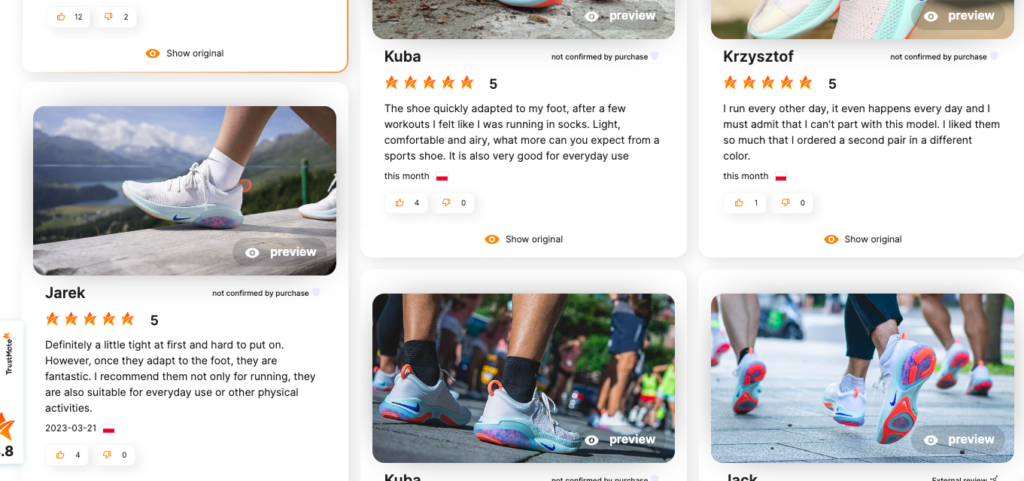
With Trustmate you can-
Improve reputation
The more authentic and well-written reviews you get, your online store earns more credibility. As your review count grows, also see an increase in conversions.
Fun fact: Easily attract a wide variety of audiences by collecting reviews in over 20+ languages
Easily install and start
With an easy plug-and-play model, you can install Trustmate and get it up and running quickly. Display reviews in a wide range of eye-catching widgets using APIs.
Engagement with customers
Set up automation that prompts your customers to send you a review. You can also get valuable insights directly from your customers with polls and NPS.
Build an engaged community with the Q&A module.
Rank higher on Google
Get your products more attention thanks to Google Stars. A key feature of Trustmate is its SEO-improving capabilities. Help customers with keywords that also improve your store’s SEO.
Related read: 3 keyword strategies to improve your online store SEO
Manage all reviews
You can manage all your social media and Google reviews from one place. Import all your existing reviews to manage them effectively.
Subscribe to Trustmate for your Instamojo online store
Want to start collecting quality reviews that can lead to more conversions? Here is a quick tutorial on integrating with this review management tool.
Step 1: Go to Instamojo app store
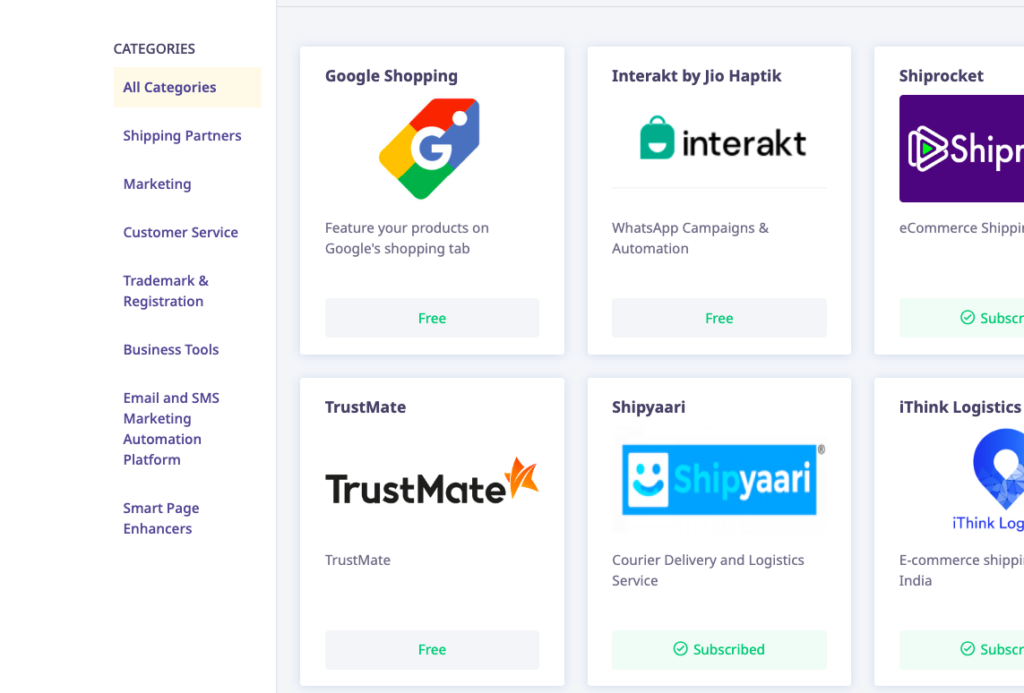
Step 2: Subscribe to Trustmate and make an account when prompted
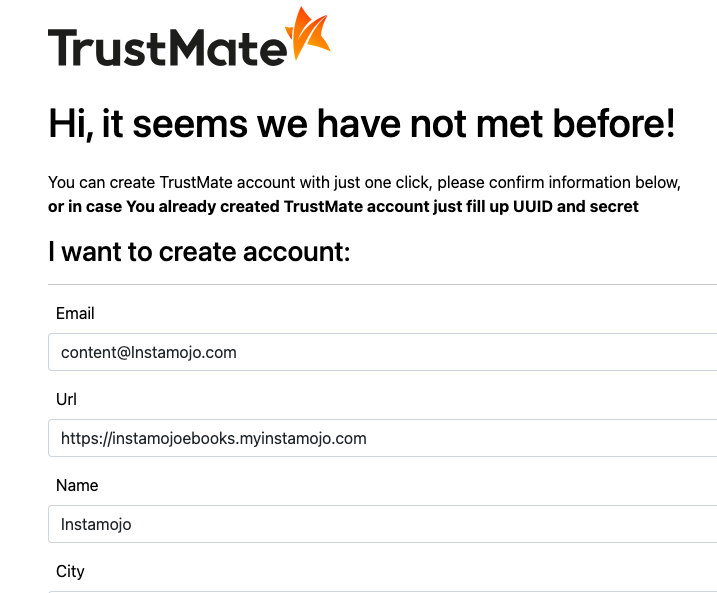
Step 3: Go to Integrations on the left-hand side panel of the Trustmate dashboard
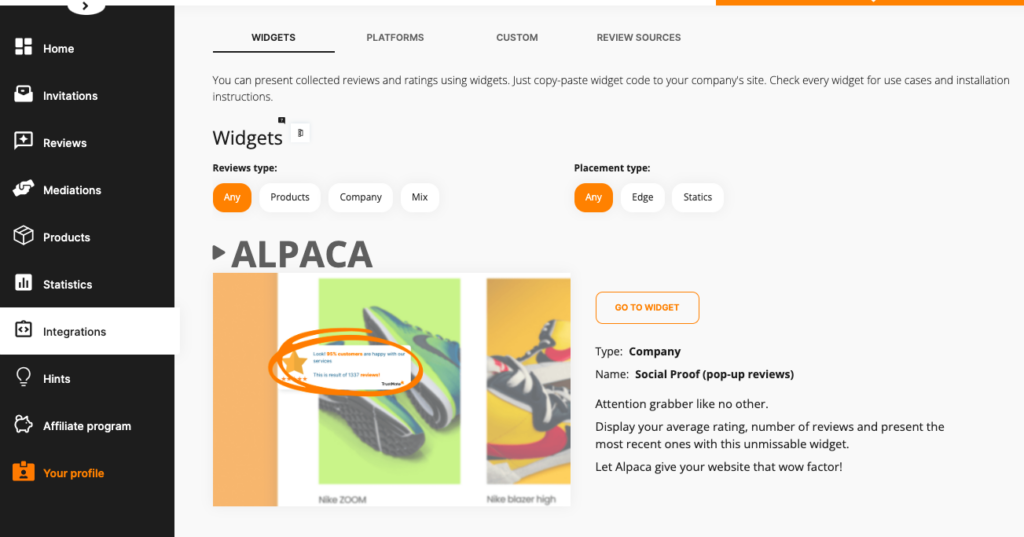
Step 3: Go to platforms and then scroll down till you see Instamojo
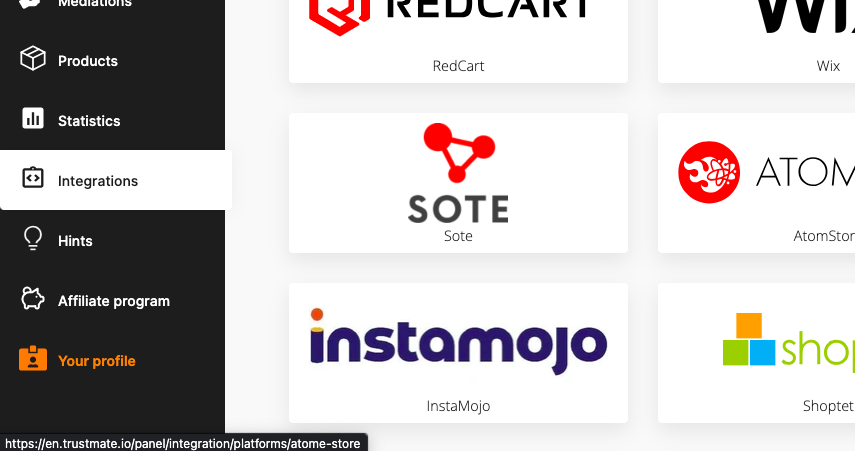
Step 4: Keep the UUID and the SECRET code on the page ready
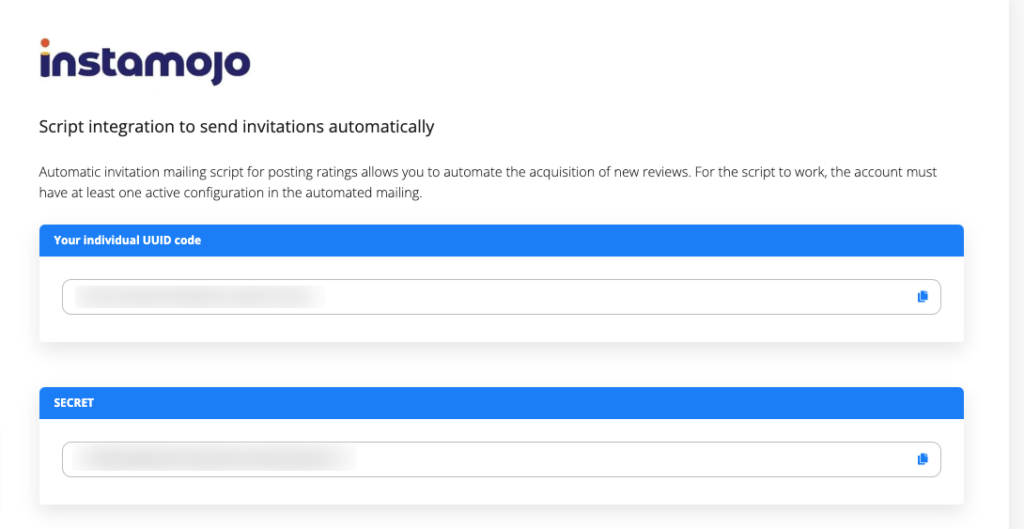
Step 6: Put the UUID and SECRET code in the subscription window opened earlier
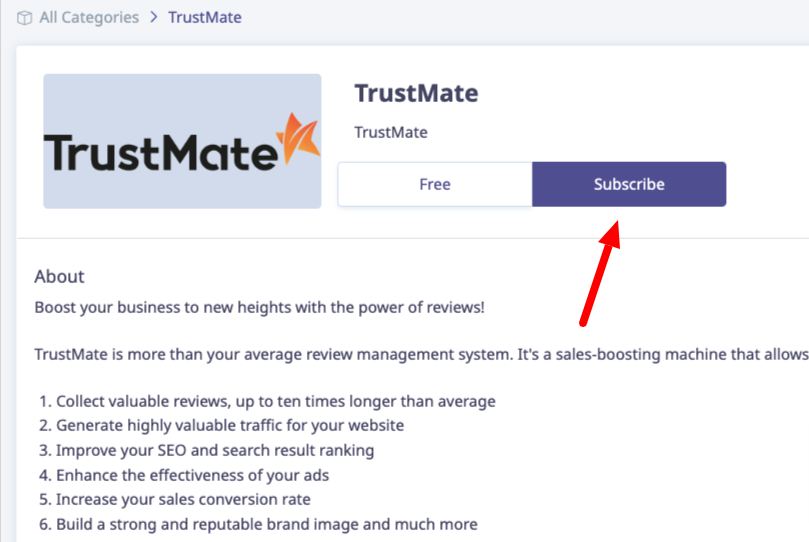
Step 7: You’re done! Now choose the widgets that you would want to show on your online store


