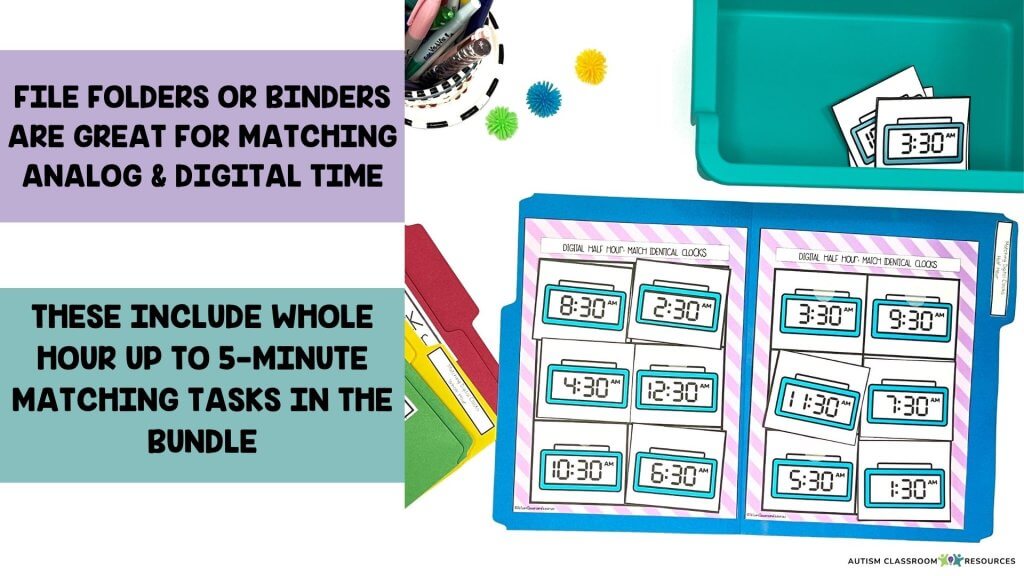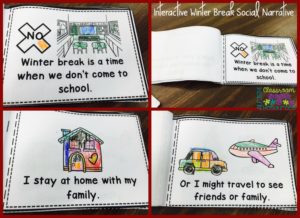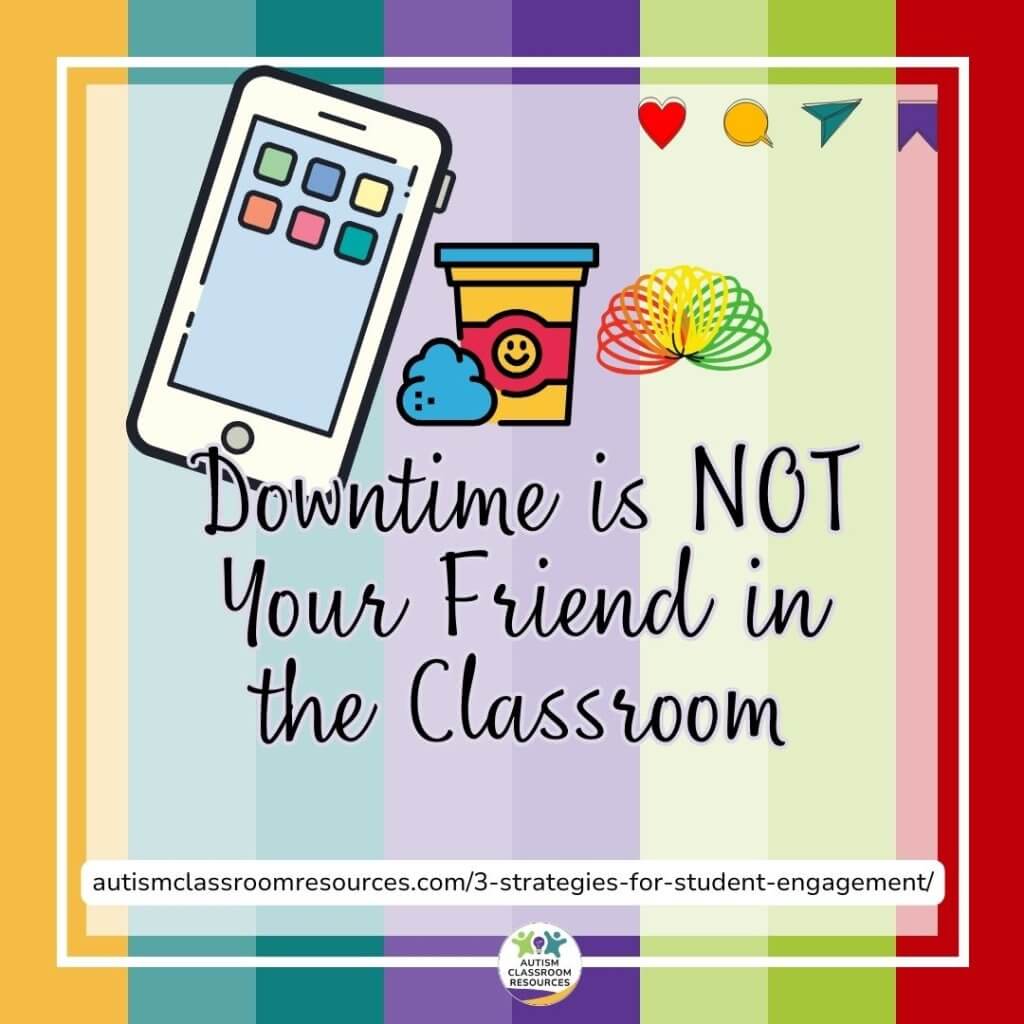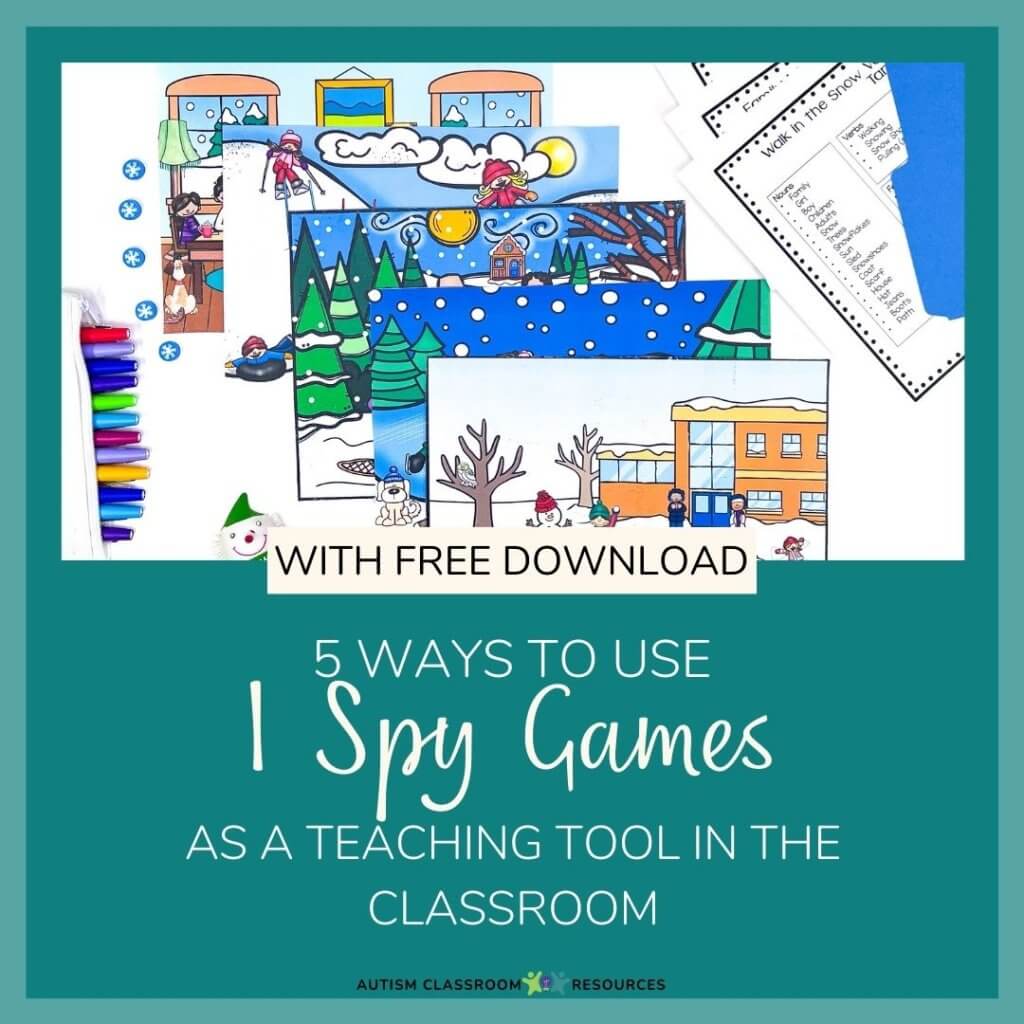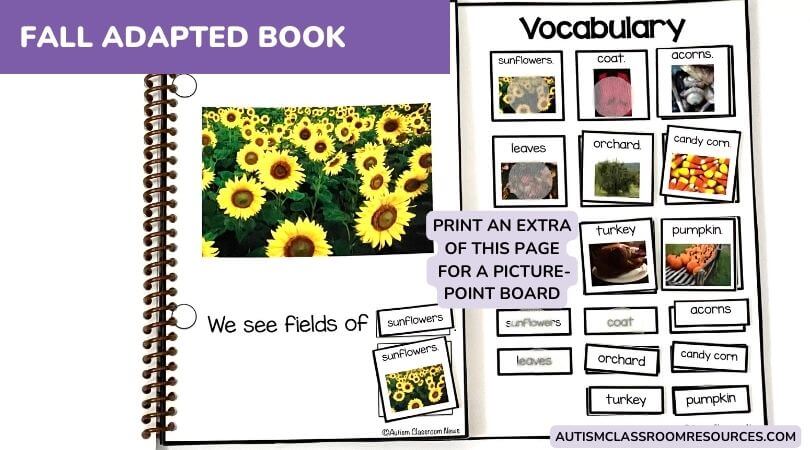I have talked about autism classroom design a lot on this blog and this podcast. And thatís because I truly believe that getting the classroom setup well makes a world of difference throughout the year with student engagement and...
I have talked about autism classroom design a lot on this blog and this podcast. And thatís because I truly believe that getting the classroom setup well makes a world of difference throughout the year with student engagement and behavior.
The troubleshooting part of autism classroom design is one of the most important, because, trust me, no one gets a final schedule (or zoning plan) right on the first try. And if you do, Iím sure that times for things you canít control will change and you will have to change it again.
I know that the constant tweaking and reviewing is tiring on top of everything else going on. But spending time thinking about what works and what didnít can be critical to making your autism classroom design work FOR you throughout the year.
What We Know About Autism Classroom Design
We know that students with autism (and many others in special education) are often sensitive to elements in their environment. And we know that things like physical organization of the classroom, the efficiency of the schedule, a strong zoning plan and consistent visual cues can all contribute to students getting and remaining engaged. We also know that engagement is key in learning, as I talk about in this podcast
But things donít always work the first time, especially at the beginning of the year when we are just getting to know many, if not all, of our students. And for that reason, troubleshooting is a critical element for getting the autism classroom design locked in so you can really focus on the instructional components of the classroom routines.
Troubleshooting Elements in the Autism Classroom Design Serves Multiple Functions
The good thing about taking the time to review and troubleshoot how things are going is that you can get a couple of extra benefits out of it. First, you get a smoother running classroom because things are streamlined to run smoothly. Second, you can use it as a way to get input from staff members and getting into the habit of gathering feedback from them in the process. And finally, sometimes, you can help staff see WHY things are done a certain way in the classroom because they get to see them work.
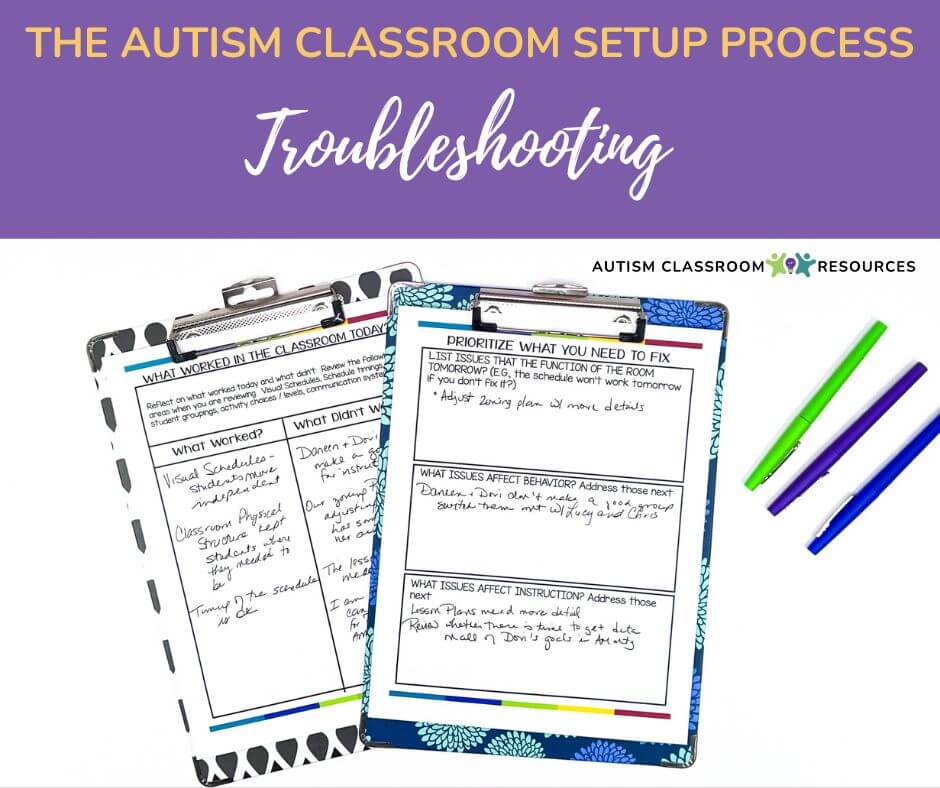
That third reason is one of the reasons why the troubleshooting step of autism classroom design is my favorite. Whenever I sit down at the end of the day and the staff shares what they saw that worked, I am always amazed at staffís input. (And donít worry, I have tips below to make it work when your staff has no student-free time with you.).
When we talk about what worked, so many times staff share that they didnít think something (like visual schedules) were worth the trouble. But after seeing how the students used them, they get it. I admit sometimes it takes a little bit for them to come to this realization if you have never used schedules before.
Because letís face itÖactions speak louder than words.† Seeing something work (even if itís not perfect) has so much more impact than telling them it will work.††
Seeing the Light in Their Eyes: Always More Powerful
And finally, the impact of troubleshooting autism classroom design (or any strategy you have in place for a student) is that it has a big impact on the students.
It always makes me think of a special education classroom we set up with a student who was struggling with a full day schedule.† The first day was really hard. Other students used it independently and the staff was impressed.† But this one really struggled.
The second day, we gave him a first-then schedule on a notebook (that had the rest of his schedule in order for us to switch it out).† And when he looked at it first thing in the morning, his face just lit up.† He didnít say anything, but his expression (and behavior) said ďOOOOhÖI get it now!Ē† And I know thatís the moment we all live for.
The Structure of Troubleshooting Autism Classroom Design: What Worked and What Didnít
So, how do we go about troubleshooting something so broad as autism classroom design? I do it fairly simply and typically make notes on the structured worksheet that I have for free for you in the Free Resource Library.
The Autism Classroom Design Troubleshooting Worksheet walks you through the elements of what worked and what didnít. As I noted above, the what worked part is invaluable because you donít want to throw out something thatís working. And sometimes you find that staff has revised their opinion after seeing it work.
![what worked and what didnít work? [picture of a worksheet for recording staff feedback]](https://autismclassroomresources.com/wp-content/uploads/2023/10/Troubleshooting-Autism-Classroom-Design-blog-post-23003-2.jpg)
I like to debrief at the end of the day if the staff is with us after the students leave. I start with what worked, so we donít get bogged down in the frustrating things that we need to tweak.
Then we get into what didnít work and I ask what staff has observed and if they have any suggestions. This can begin a dialogue about how things are going and brainstorming what we might want to try.
Prioritizing What To Do Next
Once we have our list of whatís working and whatís not, we need to figure out what has to be fixed for tomorrow and what things can wait. This element is crticial because you are never going to fix everything in your autism classroom design in your classroom overnight, particularly at the beginning of the year or if things arenít working.
So on the free worksheet, I included a second page that has a triage approach to the changes that you might need to make. I wanted you to have a place where you could prioritize what to do now and what to do later.
Killing yourself in making changes and not sleeping because you stayed in your classroom too late will not make your classroom run better. Prioritizing is key!
Step 1: What Affects Us Tomorrow?
First, what are the things that affect the function of the room tomorrow. For instance, if the classroom schedule didnít work and itís the supposed to be the same tomorrow, you probably want to tweak that first. If you had times where students werenít engaged, or activities ran too long so you lost their attention, for example. These are the issues that will be the biggest priority for fixing first.
Step 2: What Affects Student Behavior?
Second, what are issues with the classroom design that are impacting student behavior. This might include your student groupings because two students are like oil and water. Or it might be that a student needs their schedule tweaked into a series of harder Ė easier- harder types of tasks to prevent challenging behaviors. Or, like my story above, one student needs a different type of visual schedule that you want to try.
![setting priorities to make it workable in YOUR classroom [picture of a free worksheet for planning prioritized changes]](https://autismclassroomresources.com/wp-content/uploads/2023/10/Troubleshooting-Autism-Classroom-Design-blog-post-23003-3.jpg)
Step 3: What Affects Instruction?
Third, what are the issues with the autism classroom design that affect instruction? These might be that you realized you didnít have specific goals for an activity. Or perhaps you realized that there wasnít time to teach a specific skill from a studentís IEP.
If you have used the Teaching Implementation Plan, hopefully this has helped you set up the schedule with those goals targeted at specific activities. But it might be that you have too many goals in one activity or goals for too many students. These are tweaks you can make to the instruction as you go, tweak the TIP for example, so that you have it planned out to allow for instruction and data collection.
Want more help with your schedule and meeting your studentsí IEP goals? Check out the Teaching Implementation Plan Toolkit for Making Your Classroom Schedule in my TpT store.
Making Autism Classroom Design Troubleshooting Work When The Staff Leaves with the Students
I promised I would address how you really make this work in the real worldĖbecause itís a great intellectual exercise if it canít be implemented in a real classroom. Iíve used this system in many different ways over the years when we set up classrooms and I find it invaluable. And it is doable. So letís look at some adaptations.
One of the biggest obstacles to this process as a classroom team is when there is no time to actually talk to the other adults in the room without the students present. But getting the input of staff really helps to build your classroom team.
Use Post-Its or Electronic Notes to Get Input
The way I have found most useful in this situation is to give staff two post-it notes and ask them to leave you a note at the end of the dayĖone on something that was working and one on something that is not. And you can also encourage them to share their ideas about how to address them.
You could use email or something like a google form or doc as well for this. The task shouldnít take more than 5 minutes. And if you tell them early in the day that you want them to be thinking about it, they could even do it as the day progresses.
Use Email or Your Written Schedule, Zoning Plan to Convey Changes
Similarly, you want to communicate your changes for the next day to the staff efficiently. Perhaps you have the ablity to send them a short email with a heads up, this will be different today. Another option is to put the daily changes to the schedule or other elements on the whiteboard or bulleting board. Often I use these as central areas for ďheads-upĒ information for all of us (e.g., which student has speech today, who is going on a field trip).
![Use the schedule, zoning plan or other tools to convey changes to staff [picture of zoning staff schedule plan]](https://autismclassroomresources.com/wp-content/uploads/2023/10/Troubleshooting-Autism-Classroom-Design-blog-post-23003-4.jpg)
This is also where having a written class schedule, written zoning plan and written lesson plans comes in handy. Because it makes it easier to highlight the changes on those documents and have them pick them up at the start of the day.
Resources for Troubleshooting Autism Classroom Design
I hope that this gives you some new ideas about how to troubleshoot your autism classroom design effectively. There are tons of ways you can adapt it.
And if you are looking for more feedback and help in making your classroom structure work, come join us in the Special Educator Academy. This year we are doing monthly themes based on the progression of elements in the classroom development process. And troubleshooting is a theme for many of those steps.
If you feel like you are lost with this whole process, come try us out with a free 7-day trial to see if itís right for you! Or click ďSkip the TrialĒ at the top of the sales page to join and immediately access this monthís printable TpT resources (which are also available if members stay on after the trial).
And come join our Free Resource Library to grab your free troubleshooting worksheet. You can complete it using Adobe Acrobat Reader or print and write on it (my preferred method). Join for Free Here.
The post Transforming Learning Environments: The Art of Troubleshooting Autism Classroom Design appeared first on Autism Classroom Resources.