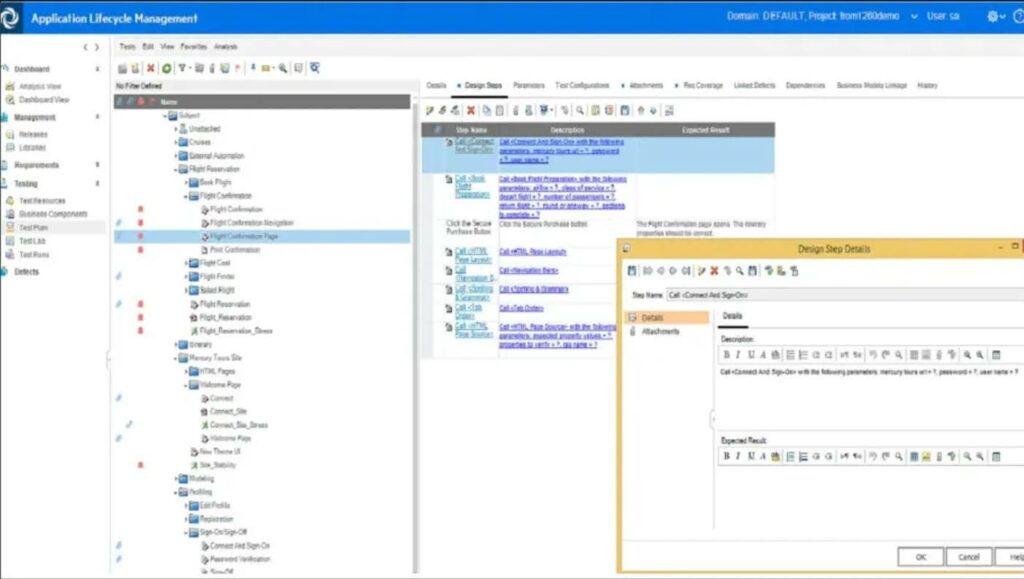When developing automated tests, test coverage is fundamental for improving end-user experience and increasing software quality. This article outlines actionable steps and strategies for improving your automation test coverage.
Automation test coverage is the amount of a software application validated by automated tests. It’s a numerical value that’s usually in the form of a percentage. High test coverage means more of your application is getting tested before release, decreasing the number of defects present in the end-user experience and increasing your software quality.
Here are five actionable steps you can take to improve test automation coverage:
Identify which tests to automate Choose the right testing tools Select the right test coverage technique Establish metrics for evaluating automated test coverage Invest in test maintenance1. Identify which tests to automate
Your team should develop specific guidelines for deciding what to test with automated testing tools and what to test manually. Determining the scope of automation is sometimes called an Automation Feasibility Analysis.
Using the Agile Testing Quadrants, you can categorize tests according to their purpose. Technology-facing tests that guide development are almost always good candidates for automation.
Here are some additional criteria to consider for individual tests:
How often the test needs to be repeated Whether it is a functional vs. non-functional test The scale and scope of the test The overall testing goals and resource allocation The overall project goals2. Choose the right testing tools
Consider your project requirements before deciding on an automation framework. Selenium, Cypress, and Playwright are the most well-known, but depending on your application, they may not be an exact fit. Do your research and think about what you need in terms of language support, cross-platform compatibility, and ease of use before committing to a framework.
Be equally considerate about your choice of test management tool. For requirements coverage, you want a tool that clearly visualizes the links between requirements and test cases. For example, with a tool like TestRail, you can link issues in Jira with specific test cases and test results in TestRail using a two-way integration—ensuring both your QA and development teams have visibility into each other’s work.
3. Select the right test coverage technique
Coverage techniques help identify coverage gaps in specific areas of testing.
For some QA teams, the terms technique and metric are used interchangeably.
A technique is the approach you use when measuring coverage. A metric is the actual measurement itself.
In the chart below, you’ll find five common coverage techniques and the reasons you should use them.
| Technique | Definition | Why Use It? |
| Product coverage | Measures how well your tests evaluate the product’s overall functionality | Ensures that tests cover all critical features; helps identify complex, high-risk, or undertested areas |
| Requirements coverage | Matches user stories, functional, and non-functional requirements to specific test cases | Ensures that stories and all project requirements have been validated |
| Risk coverage | Looks at how well your testing efforts cover areas of high-risk | Helps create targeted testing for vulnerable areas, such as user authentication |
| Compatibility coverage | Examines the extent to which tests include different platforms, browsers, operating systems, and other technologies | Helps ensure that the user experience is consistent across multiple environments and configurations |
| Boundary value coverage | Looks at the extent to which tests cover boundary or edge cases | Helps identify bugs or other issues at the limits of input ranges |
4. Establish metrics for evaluating automated test coverage
Test coverage metrics evaluate how complete your coverage is. Some metrics to consider when evaluating your testing process include:
Test flakiness: A high number of flaky tests indicates an underlying issue either with the code or the test scripts. To diagnose consistently flaky tests, you should isolate and try to reproduce them. Defect density: High defect density points to areas in your testing data that are prone to error. This might indicate an area where coverage is poor and automation would be beneficial. It could also mean that the code covered by this area is particularly complex. Test execution time: Test execution times will naturally increase as the software becomes more complex. However, be on the lookout for sudden increases in time for no obvious reason. This could indicate issues with your test configuration. Consider parallelizing tests when you’re looking to reduce their overall run time. CI/CD pipelines stability rate: Make sure your team is aware of how CI/CD instability can lead to unreliable test results. The root cause of the instability could be anything from flaky tests to problems with external APIs.5. Invest in test maintenance
Test maintenance is typically an ongoing process in the sprint, rather than a distinct phase. It works in tandem with regression testing to address recent changes to the software.
Some of the activities that fall under the umbrella of test maintenance include:
Adding tests to cover new features or requirements Updating tests to reflect project changes or new test data Removing broken or irrelevant tests and fixing flaky tests Analyzing defects that appeared in past testing cyclesWhat constitutes good test coverage?
There are subtle differences in what defines good test coverage depending on the context.
In general, good coverage usually includes the following features:
A balanced variety of test cases: The exact composition of test cases depends on your testing goals. However, it’s good practice to test for both standard behaviors as well as exceptional scenarios. In unit testing, this might mean using unexpected values, such as 0, for numerical input. In compatibility testing, this might mean testing across different browsers. Code and functional coverage: Good test coverage should include codebase testing as well as testing for the functionality of the application. Measurable: Test coverage needs to be quantifiable. This is important for measuring the overall health of the test strategy, as well as specific metrics such as requirements coverage and risk coverage. Adaptable: Your automated tests must cover the current state of the software. This means that as developers add new features or testers discover new bugs, tests can be modified to cover additional requirements. Easy to maintain: Your test coverage should be easy to maintain. Choosing a quality automation framework and test management software will reduce the time you spend managing coverage.How to improve automation test coverage with a test management tool
A test management tool can improve automation test coverage by providing a structured framework and streamlined processes for managing automated test cases. Here’s how TestRail specifically helps in enhancing automation test coverage:
Centralized Test Case Repository A centralized repository for both manual and automated test cases simplifies organization. Automation engineers can upload their automated test scripts and associate them with specific test cases ensuring visibility and the ability to quickly identify which test cases have been automated and which ones still need automation.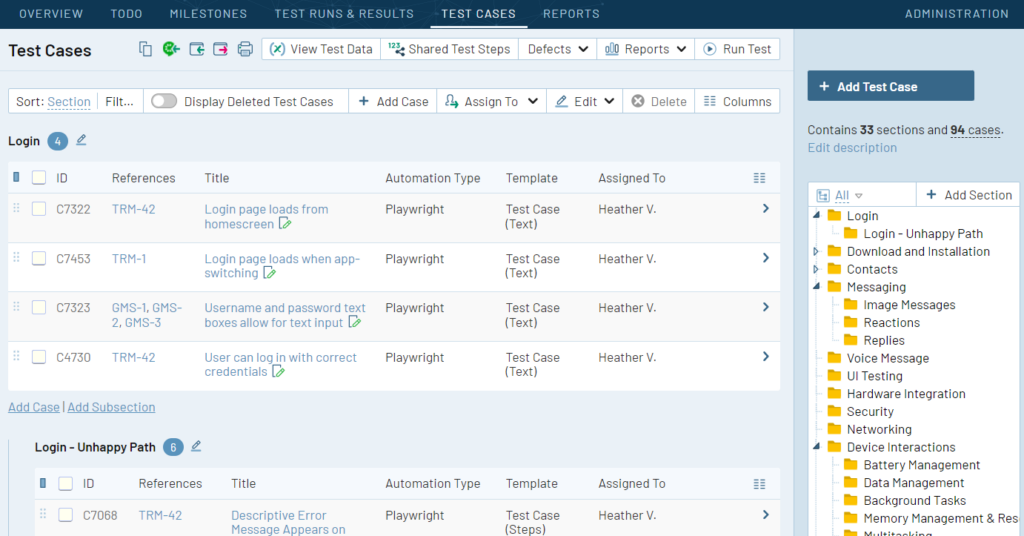
Image: Organize, manage, and track your automated and manual test cases in hierarchical folders in one collaborative platform.
Test Coverage and Requirements Traceability The ability to link test cases to requirements or user stories ensures that every requirement is covered by one or more test cases, whether manual or automated. By establishing this connection, teams can track which requirements are covered by automation and identify gaps in test coverage, prompting them to automate missing scenarios. Integration with Automation Tools Seamless integration with various automation testing tools, such as Selenium, JUnit, TestNG, and others, allows automation engineers to trigger test runs directly from TestRail. This integration streamlines the process, enabling efficient management of automated test cases.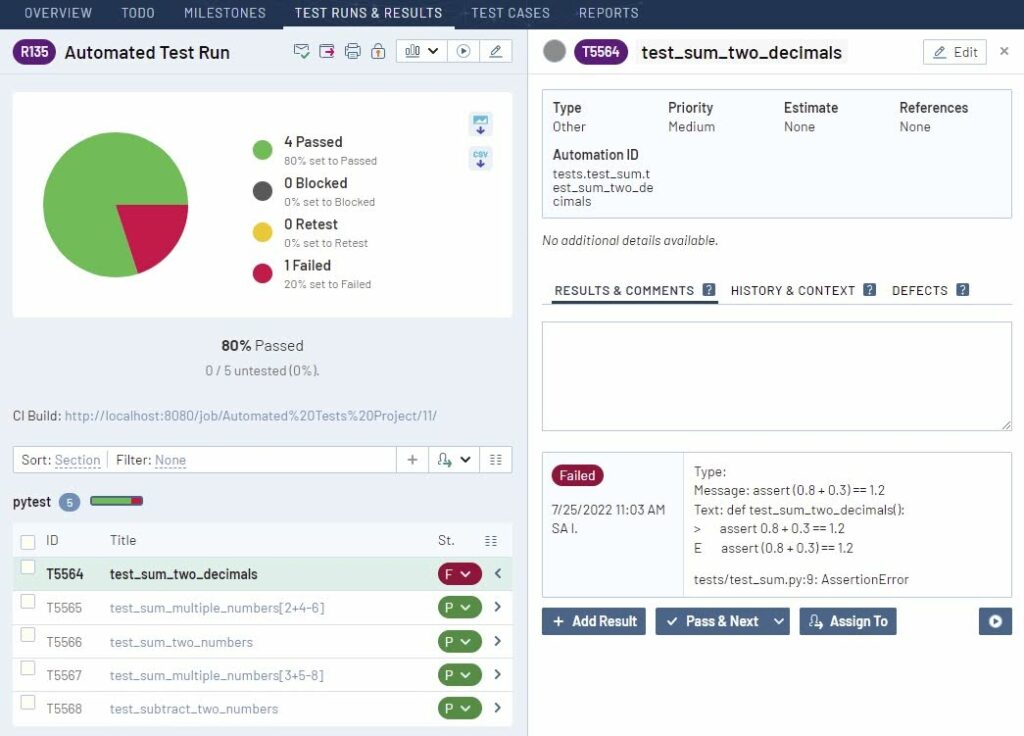
Image: Whether you are using popular tools such as Selenium, unit testing frameworks, or continuous integration (CI) systems like Jenkins—TestRail can be integrated with almost any tool.
Version Control Integration Integration with version control systems ensures changes made to automation scripts are tracked. This facilitates collaboration among team members and ensures the use of the latest versions of automated tests. Test Execution and Scheduling The ability to plan and schedule automated test runs at specific intervals or on-demand ensures comprehensive test coverage without disrupting the development workflow. Comprehensive Reporting and Analytics Robust reporting features offer insights into test coverage, pass/fail statuses, and trends over time. This data-driven approach helps teams make informed decisions to enhance automation coverage.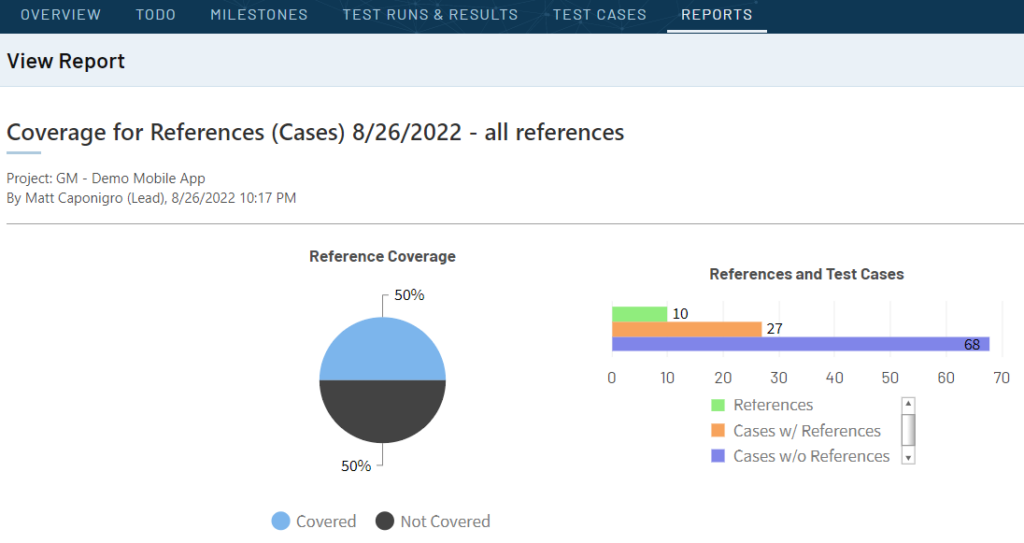
Image: Make data-driven decisions faster with test analytics and reports that give you the full picture of your quality operations.
Collaboration and Communication TestRail offers real-time visibility into test execution progress, allowing project stakeholders to monitor testing activities and make informed decisions. It promotes collaboration by enabling testers, developers, and stakeholders to share test results, provide feedback, and communicate effectively. Ultimately, this helps ensure everyone is aligned with automation goals, leading to more comprehensive test coverage.When it comes to test coverage, there’s always room for improvement. By leveraging TestRail’s capabilities, teams can efficiently manage their automation efforts, identify gaps in coverage, and ensure a higher level of test coverage for their applications. Get started with a 14-day free TestRail trial today!
Automation Test Coverage FAQs
Why is comprehensive test coverage important?
Let’s look at some areas where good automation test coverage has a high return on investment:
Traceability: Automation tools increase traceability. In heavily regulated industries such as healthcare, traceability provides a means to document your company’s compliance. Scalability: Taking a modular approach to testing ensures your test coverage is flexible and easy to scale. Early issue detection: Configuring your test coverage so that it covers critical areas of your application helps identify issues early in production. Efficiency: Optimization means removing redundant tests and identifying coverage gaps. This will direct you to the best places to allocate resources for future test scenarios. Risk mitigation: Thorough test coverage ensures your testing is less likely to miss security vulnerabilities and other defects that can contribute to poor user experience. Team confidence: Visualizing the relationships between requirements and test cases using a tool like TestRail will make you feel more confident about your tests.Test Coverage vs. Code Coverage: What’s the difference?
In comparison to overall test coverage, code coverage is a more granular metric. It focuses mostly on unit tests and is easier to quantify.
To calculate code coverage, take the number of lines covered by a test suite and divide that by the total number of executable lines in the codebase. Multiply this by 100 to get the percentage of coverage.
Code coverage = (number of lines of code covered by a test/total number of lines of code) x 100
To break this down further, you can look at the number of branches, statements, or paths covered by a test and compare it to the total number in the codebase.
Test coverage, on the other hand, is a broader metric that is harder to quantify due to the complex nature of software.
One approach is to prepare a list of all of your project requirements. Compare this to the number of tests that pass for each requirement.
Every time a test passes that means the requirement has been covered. Tally up the amount of covered requirements and use the formula below to calculate your test coverage:
Test coverage = (number of covered requirements/total number of requirements) x 100
The terms test coverage and code coverage are often used interchangeably. These are two different but related metrics. Both are useful when measuring the success of your automated tests.
The chart below contains a breakdown of the similarities and differences between them.
| Testing Dimension | Test Coverage | Code Coverage |
| Definition | The degree to which testing checks the project requirements and functionalities | The degree to which testing checks the project requirements and functionalities |
| Functional or non-functional testing | Associated with both functional and non-functional testing | Usually associated with functional testing, but has usefulness in non-functional scenarios such as performance testing |
| Types of tests | Integration testing, acceptance testing, regression testing | Unit testing, system testing, integration testing |
| Associated tools | TestRail for test management, Jira for issue tracking, Selenium for test automation | Coverage.py for Python, JaCoCo for Java, Istanbul for JavaScript |
| White or black box testing | Black or white box testing | White box testing |
| Measurability | Hard to quantify since test coverage is a broad term encompassing many elements (requirements, functionalities, and usage scenarios) | Easy to quantify using a formula |