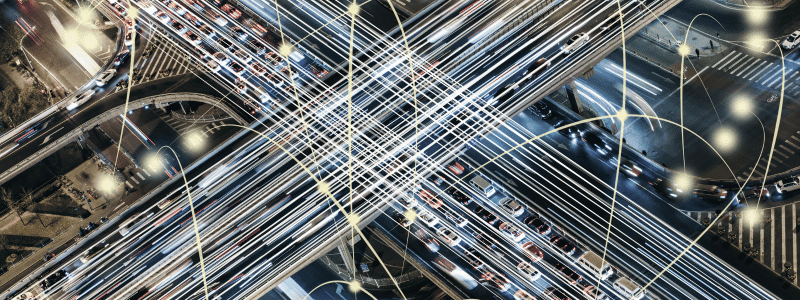After an organization purchases an off-the-shelf enterprise software solution like the Blue Yonder warehouse management system (WMS), the real work of configuring and implementing the solution begins. Custom configurations ensure that the system meets business needs, but such software...
After an organization purchases an off-the-shelf enterprise software solution like the Blue Yonder warehouse management system (WMS), the real work of configuring and implementing the solution begins.
Custom configurations ensure that the system meets business needs, but such software requires significant (and time-consuming) testing, both before deployment and on an ongoing basis.
Test automation adds value to the implementation process by limiting costly, repetitive manual testing and by ensuring the system can meet peak business demands before high-stress and high-impact seasons.
But when does automation fit into the test cycle? The enterprise software deployment lifecycle commonly includes six test phases — learn about each one and how test automation paves the way for faster, more effective implementations.
1. Unit Testing
Unit testing — in which organizations ensure that each of their custom configurations is valid — is the lowest level of software validation possible. These early tests help enterprises save significant time and money later in the testing process by catching bugs or errors that can lead to larger problems later in the deployment.
When a customer buys software, they can safely assume that the provider has designed it to operate as expected.
Take a phone number data field, for instance. Any user data entry should hit an input mask to ensure that the data is valid and that the entry has the correct number of digits and doesn’t include letters. Customers shouldn’t have to do this kind of validation themselves — they rightly expect that the provider has done this kind of unit testing.
However, a software provider like Blue Yonder cannot account for the many possible customer-specific configurations. Therefore, customers must conduct their own unit testing based on their configurations to ensure that the software can meet business needs.
We will refer to the configuration of custom inventory statuses as an example throughout this blog post. Unit testing might include ensuring the software accounts for each of the customer-configured inventory statuses and validating all appropriate transition rules between them for each user type.
2. Integration Testing
Once unit testing is complete, integration testing ensures that all possible transactions between systems are valid.
Integration testing confirms that each system in the business process landscape can communicate with each other — sometimes called a “handshake.”
The base system and configurations must work properly with all integrated systems so that users can always move inventory from one status to another, whether changed automatically or manually. Therefore, testing each transaction type in and out of the WMS is essential for confirming all business processes will work as expected.
Using the inventory status example, it is not necessary to validate every status transition at this stage. For instance, if there are 100 possible status transitions but they result in just five distinct transaction types to the host system, integration testing should cover one example of each of those five transactions.
A fully functioning system is not always necessary to perform an integration test — rather, integration testing simply requires knowing what data format the connected system is expecting or sending. From there, mocking up an input file from the source system and validating the target system can process it satisfies the goal of an integration test.

3. Functional Testing
The next phase of testing, functional testing, validates the business processes in the system under test. All business requirements are tested using the system as an end-user persona is intended.
Functional testing builds on the prior test phases to focus on the user interaction with the system and not each data permutation or transaction type which has been validated in previous test phases.
Data from external integration points may be mocked up to isolate testing to the target system, but ideally, the business processes in the system under test are executed in an end-to-end fashion as closely to the production process as possible.
In the inventory status example, despite a large number of possible status transitions and various integration transactions, the end-user process may not change at all. Functional testing will ensure an appropriate end user can log into the system, navigate through the necessary screens, select an item in the warehouse inventory, and process a manual status change. Testing additional data variations becomes redundant and provides no added value in certifying this business process workflow is performing as designed.
4. User Acceptance Testing
User acceptance testing (UAT) places the system in the hands of end users who can confirm that they have the system they need to perform their jobs. While all prior test phases provide verification that the system under test is working as designed, UAT provides the validation that the system was designed properly and supports the business processes.
UAT can reveal if any previous testing missed the mark, or it can offer space for end users to make suggestions that would be helpful to them. The goal of UAT should not be to find defects, as those should have been identified in prior test phases. But in the real world, condensed project timelines and testing phase deadlines mean that defects will inevitably appear in the UAT stage and require resolution.
The type of testing may very closely mimic the functional testing performed previously. As a result, some companies might blur functional testing and UAT together. However, the resources performing the tests and the objective of the tests are drastically different and should not be consolidated.
Here, a warehouse inventory manager may perform the exact same inventory status change as done in functional testing, but the end result is the signing off that the system and process meet their needs in production.
5. Performance Testing
Performance testing further ensures that the system under test meets the business needs during times of peak volume and focuses on non-functional system requirements.
In an enterprise software setting, one of the primary performance testing concerns is bottlenecks because of user load. Organizations need to know the maximum number of users or transaction volume the system and infrastructure can tolerate without performance degradation.
Stress and volume tests are key examples of performance testing. These tests typically occur at the system level rather than the transaction level unless a certain transaction requires especially heavy resource utilization which could slow the system. Multiple business processes are being conducted concurrently to mimic a real-life expected load on the system as closely as possible.
6. Regression Testing
The testing lifecycle isn’t over after an enterprise software system is deployed. Organizations can anticipate change requests, production issues, and new software versions, each of which results in system modification and requires corresponding testing. Any time production changes occur, though, regression testing is essential to ensure the modification changes do not cause any adverse or unintended effects.
Regression testing mimics functional testing, in that it verifies the system works as designed within the user workflow after production changes are made.
The regression test suite often mirrors the functional test suite executed prior to release. It is important that this regression suite be maintained along with the system under test so that it accurately reflects all new changes being introduced into the system.
Unfortunately, many organizations do not invest the time and money needed for robust regression testing. It’s easy to look at a seemingly minor system change and assume significant regression testing is not necessary. However, especially in the enterprise software space, even a minor configuration change can impact data in parts of the system completely unrelated to the change being implemented.

What Testing Is Right for Automation?
Many organizations that seek a test automation solution understandably want to replace time-consuming, laborious manual testing. But test automation may not be appropriate in all test phases. In order to provide the most value, automation is recommended for tests with high repeatability, and high resource costs.
1. Functional Testing
Functional testing is ideal for automation so that enterprise organizations can streamline business process-related testing.
The execution of these tests occurs frequently in testing cycles and for defect remediation during an initial system deployment and are also costly when done manually. Automation of this testing saves time and resources to reduce the overall implementation timeline.
2. Regression Testing
Regression testing is the most widely adopted use case for automation. These tests will be run repeatedly for subsequent system releases. Test automation reduces the need for organizations to scale back their regression testing and ultimately limits the adverse effects that result when regression testing is avoided.
Automation can also allow organizations to deploy changes to production more frequently as the potential bottleneck of regression testing is removed. This will result in small, low-risk production deployments versus the more common major release schedule which introduces far more risk to an organization.
While many organizations may choose to delay test automation until after an initial deployment of a system, it is important to remember that when the functional test suite is automated during deployment, the regression testing suite is also built.
3. Performance Testing
Lastly, performance testing lends itself well to test automation due to the high resource cost and logistics of being able to coordinate a production-like load on a system. It isn’t feasible or scalable to have potentially large numbers of testers all logged in simultaneously performing transactions concurrently. Automated testing solutions can replicate this same volume via virtual machines making it much more achievable to verify required system loads.
In the enterprise software space, unit test automation is not recommended for the customer as once a specific configuration is done, there’s typically no reason to test it again unless changes are being made directly to that configuration. The value in automating unit testing is with the software provider who would be running continuous unit-level testing as regression tests for the development of ongoing software version releases.
Similarly with integration testing, once the communication with an external system has been established and verified, there is no value in repeatedly testing it unless the transaction itself is modified.
Finally, UAT should never be automated. Because UAT asks whether systems actually support end users and meet business needs, it is essential to have this validation done by end users or business subject matter experts.
The Power of Automation
When replacing manual testing with automation, enterprise organizations can extend the impact of testing by pursuing more frequent production changes with fewer business impacts. A commitment to testing early and often will help to avoid costly, far-reaching impacts of not catching defects sooner in the deployment cycle.
Armed with the help of automation, enterprises can achieve faster, more effective implementation, the results of which will touch the entire business.
Are you interested in learning more about implementing test automation in your warehouse system implementation? Check out more of our blog posts or learn more about the Cycle platform.
The post How Test Automation Plays into the 6 Phases of the Test Cycle appeared first on Cycle Labs.