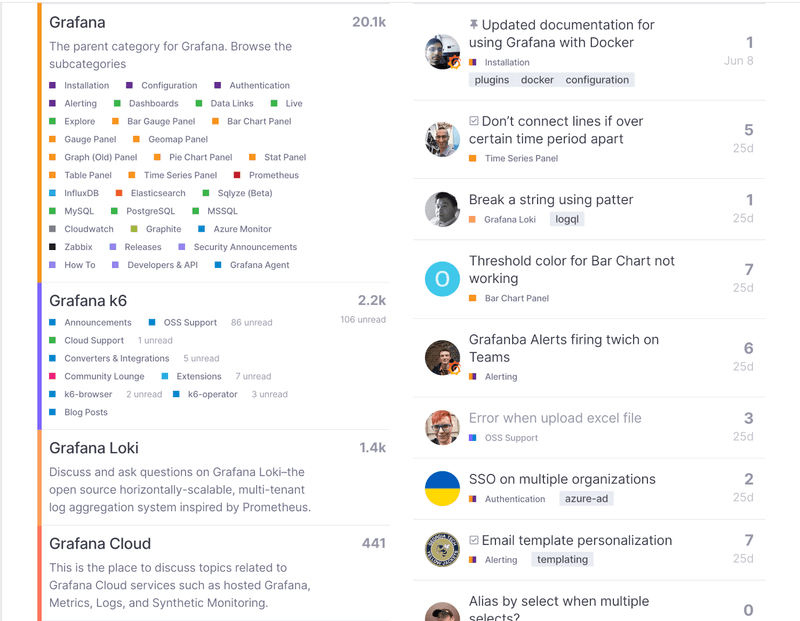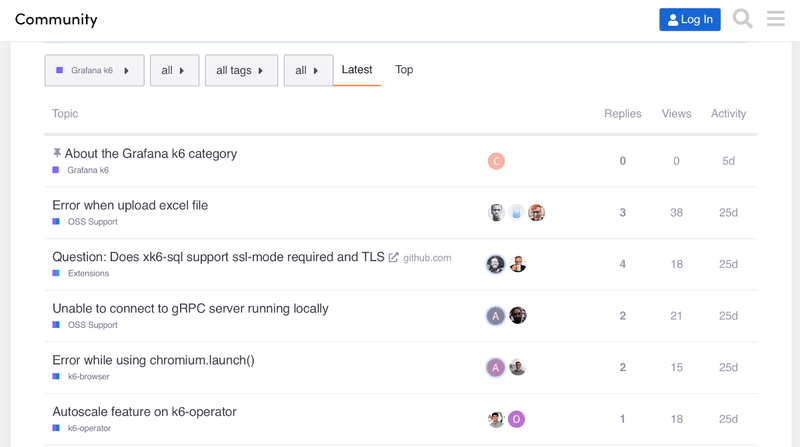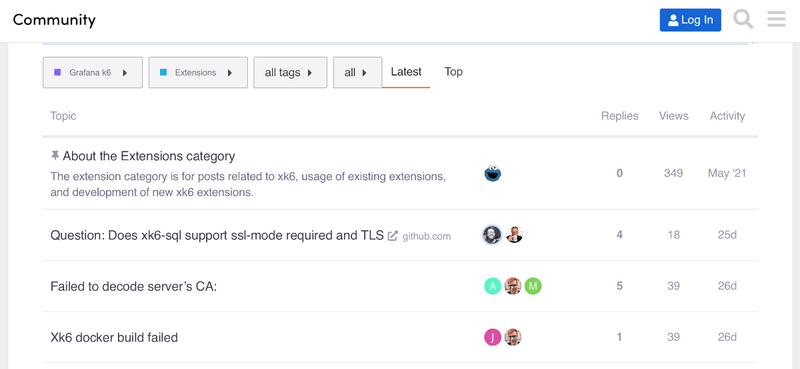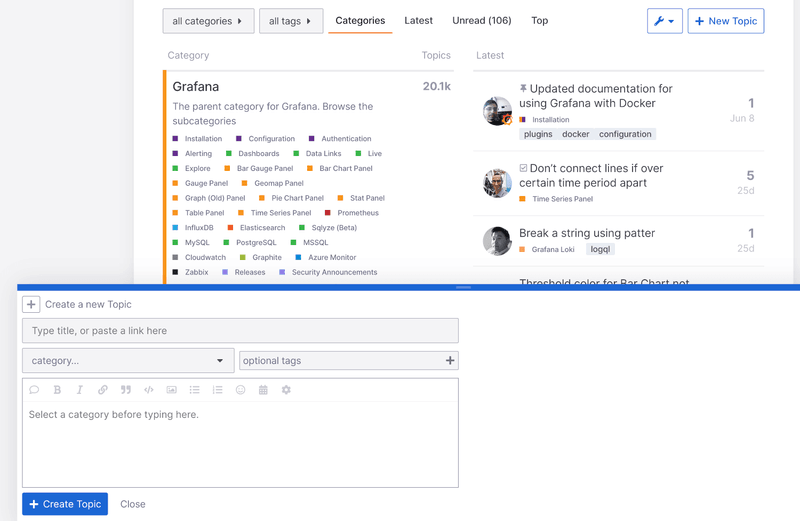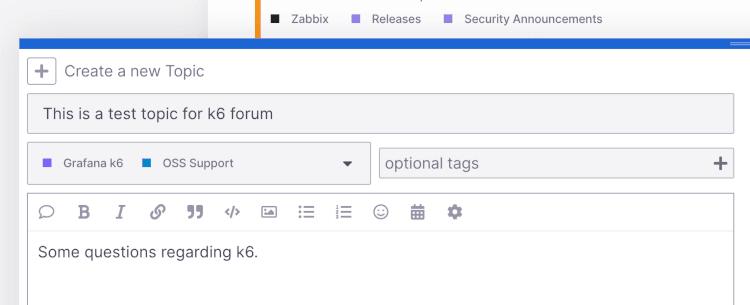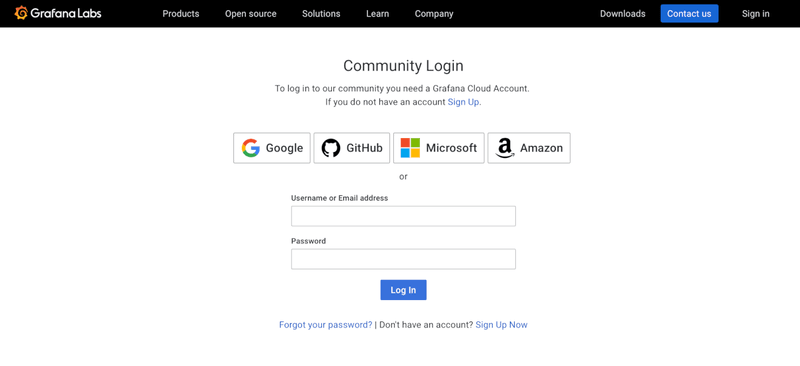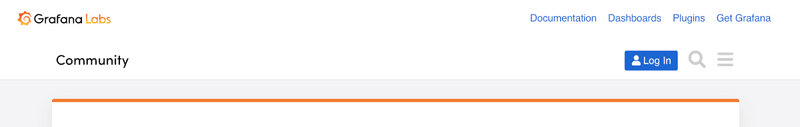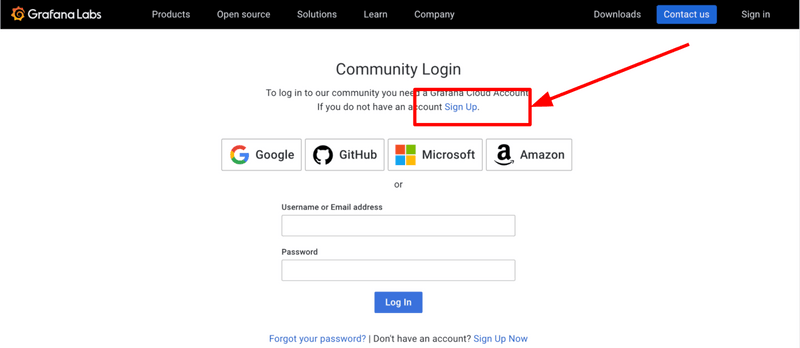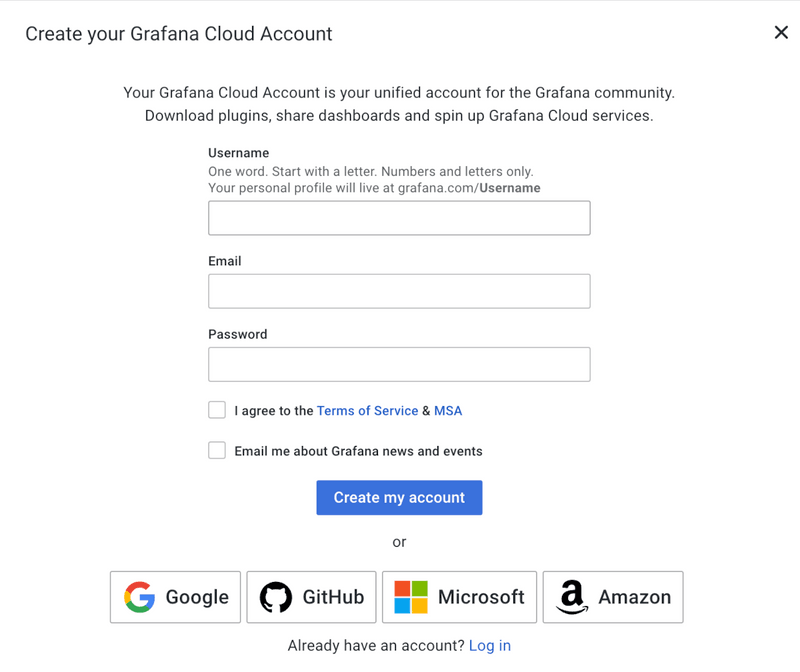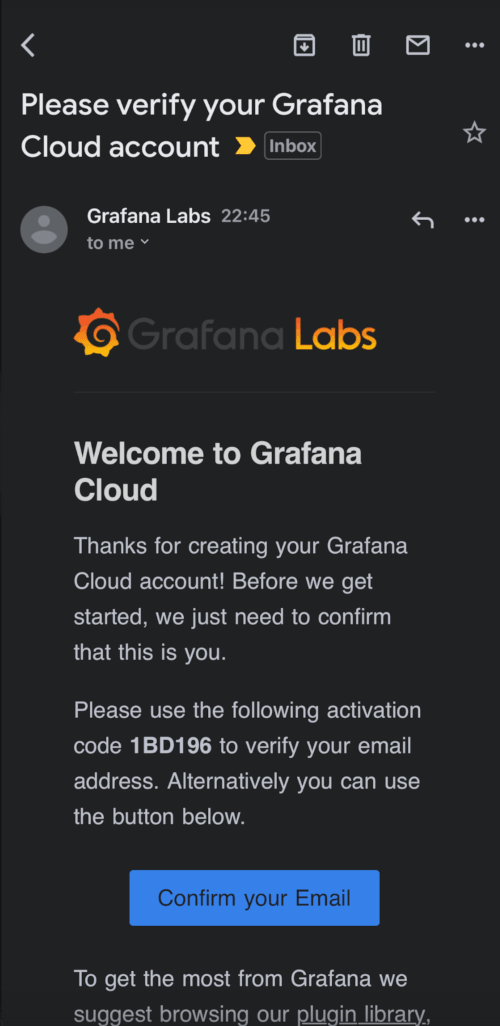We are migrating the k6 Community Forum to Grafana for a unified experience
We are excited to announce a significant change to the k6 community forum. Starting on July 25th, at 14:00 UTC, we will merge the k6 community forum with the Grafana community forum.
This migration will create a unified forum for the entire Grafana community, so users no longer need two accounts. It will also provide k6 users access to Grafana Cloud and its free tier, including Grafana Cloud k6.
The k6 and Grafana community forums will be temporarily switched to read-only mode on July 25th at 14:00 UTC. Users cannot log in during the migration process, create new topics, or update existing ones during the merge process.
We expect that the migration process will take 24 hours to complete.
We thank you for your patience during the migration. The unification will provide an enhanced and consolidated Grafana community experience. And it will make it easier for us to operate the forum across the distinct Grafana products.
We encourage you to continue using the community forum to post your k6 questions. Let's continue to build an even more vital and vibrant community together!
Frequently Asked Questions (FAQ)
1. Where are all the existing k6 topics?
k6 topics in the Grafana forum are under the new "Grafana k6" category under the "Grafana" one. The current k6 categories (OSS Support, Cloud Support, Extensions, etc.) are now subcategories.
Navigate to the "Grafana k6" category and browse or search for your topics.
2. How do I open a k6 topic in the Grafana forum?
Once back in write mode, click "New Topic" to open a k6 topic in the forum.
Select the category "Grafana k6" to ensure the k6 community can find your topic. Add a relevant subcategory (OSS Support, Cloud Support, Extensions, etc.) to improve engagement.
3. How do I log in back to the forum?
To log in after the migration, go to the Grafana Community forum, and:
If you have a user in the Grafana community forum with the same e-mail you had in the k6 forum, or a Grafana Cloud Account, use the Grafana community login and password. If you forgot your k6 forum password, use the password recovery utility on the login page.
If you don't have a user in the Grafana community forum with the same e-mail you had in the k6 forum, you need to:
Click the "Log In" button.
Click "Sign Up" for a Grafana Cloud Account.
Create the account with the same e-mail you had in the k6 forum.
Activate the account via the link you'll receive in the e-mail.
Log in with the Grafana Cloud Account you just created.
4. How can I report issues?
If you cannot log in and password recovery does not work for you, contact community@grafana.com, and we'll get back to you as soon as possible.
For other non-login-related issues, open a topic under the "Site Feedback" category, and we'll be happy to assist you.
You can also use the Grafana Community Slack channel #help-grafana-community-forum.
5. What if I have a Grafana forum account with the same e-mail address as my k6 forum account?
In this situation, log in using Grafana's password, not k6's.
Upon logging in, you should be able to see all your topics from both Grafana and k6 forums associated with your user.
It is important to note that we don't migrate most profile data in this scenario: name, username, avatar, etc. Your user keeps the values it had on the Grafana forum.
If you encounter any issues after the migration, contact community@grafana.com. We will do our best to address them as soon as possible.
We appreciate your support and understanding during the migration process. We are looking forward to seeing the unified community grow. And we encourage you to continue using the community forums to engage with and help other k6 community members and the broader Grafana community.
If you have any further questions or concerns, please don't hesitate to contact us.