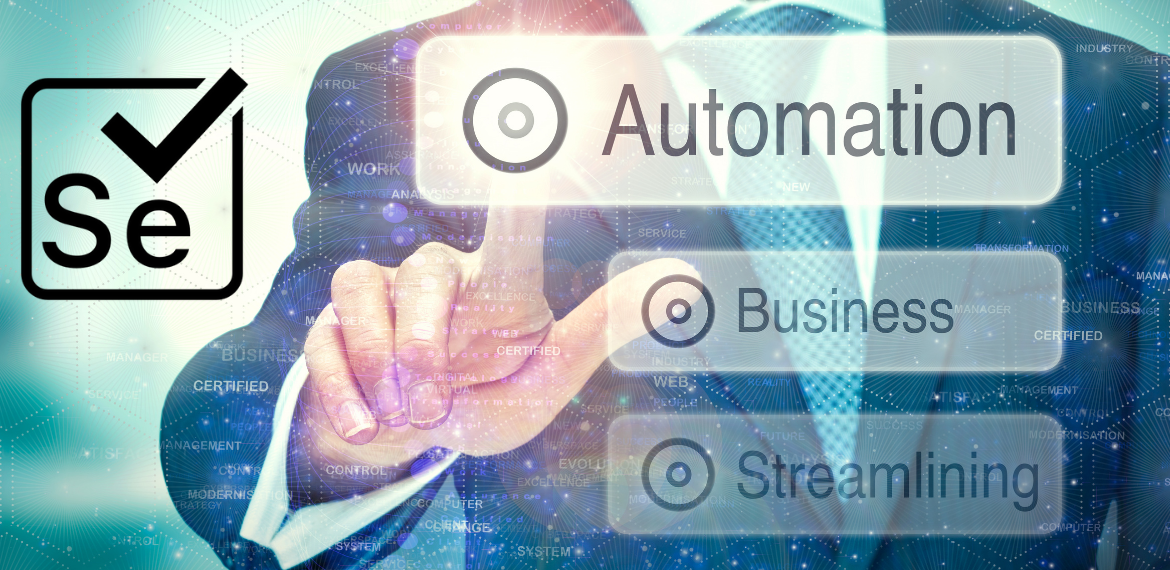The World Bank estimates that around 15% of the world’s population experiences some form of disability. That is a staggering 1 billion people who can be struggling to use your website if it is not accessible. There are legal...
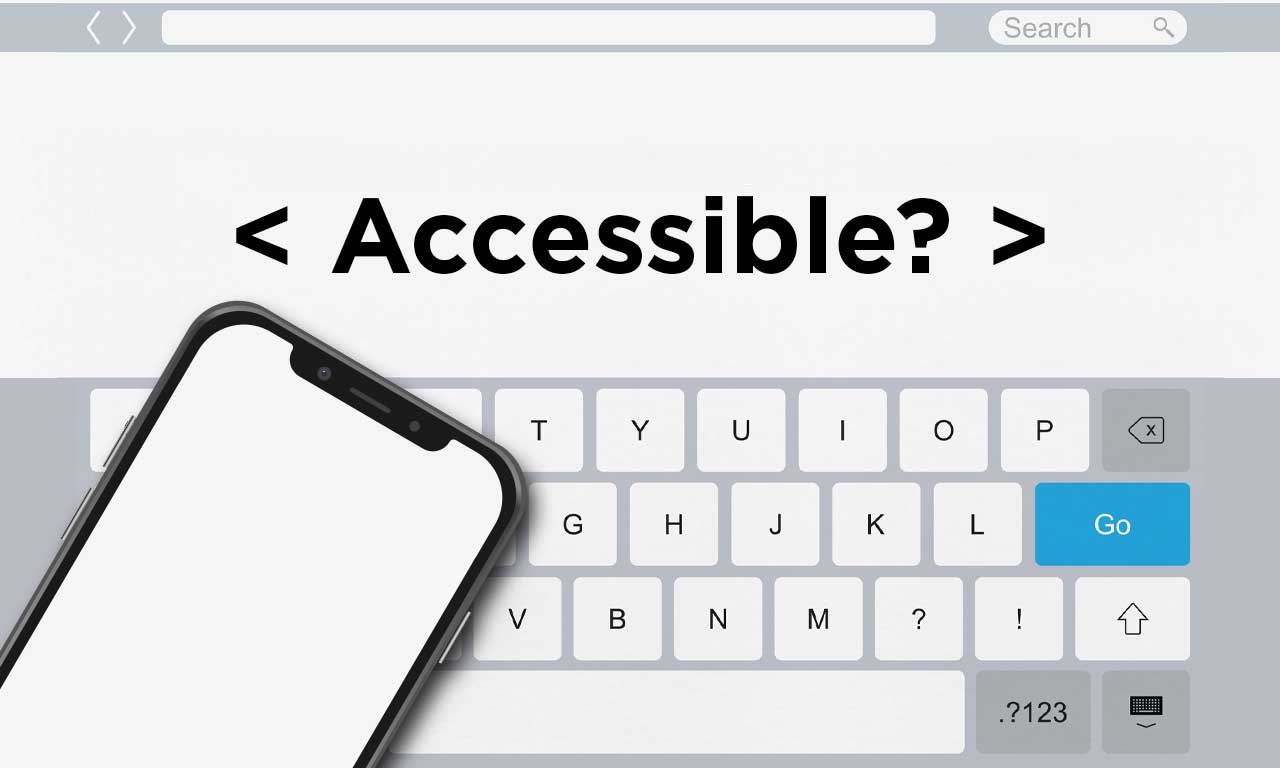
Now that the Internet has become the primary source of information and entertainment, the importance of web accessibility can hardly be overestimated.
“Web accessibility means that websites, tools, and technologies are designed and developed so that people with disabilities can use them.” World Wide Web Consortium (W3C)
The World Bank estimates that around 15% of the world’s population experiences some form of disability. That is a staggering 1 billion people who can be struggling to use your website if it is not accessible. There are legal implications to that, too. In the U.S., web accessibility lawsuits hit all-time highs last year. Artificial intelligence has long been used to create better, personalized user experiences (hey, Netflix). But now automation testing companies are also looking for ways to leverage the tech and address accessibility challenges better. Web Content Accessibility Guidelines (WCAG)
To figure out how AI can help, first, we need to understand applicable accessibility criteria and standards. According to WCAG 2 as published by W3C, a website needs to be: 1) Easy to navigate using keyboard-only commands; 2) Adjustable to evolving needs of users; 3) Easy to comprehend.
Artificial intelligence can be leveraged in a number of ways – here are the most promising areas of AI application for automated accessibility testing.
Image captioning – One of the web accessibility principles consists of including text alternatives for non-text content like images, charts, graphs, animation, etc. These text alternatives, however, are not always informative or are simply lacking. By including machine learning into accessibility testing, you can check if these alternative attributes are present and, more importantly, if they are relevant in the given context. ML algorithms can also be used to automatically generate them. Visual analysis – Another area where artificial intelligence can make a difference is visual analysis. Advanced testing algorithms leverage computer vision, a subset of AI, to pull semantic data from digital images and analyze the visual content of a web page, interface elements, and their relationships to one another. This CV-powered capability can also help make a website more accessible for low-vision and color-blind users. By assessing the color contrast of pie charts, diagrams, and the like, AI-driven testing tools can improve the accessibility of graphics. AI simulation of user navigation – Keyboard traps may not be as common as poor alt text but they have a severely negative impact on the user experience. A keyboard trap refers to the situation when a person who uses a keyboard cannot move focus away from an interactive element or control using the keyboard alone. To address these accessibility errors, AI tools can be used to simulate a user’s behavior and navigate through a website using only a keyboard while taking screenshots of what is happening on screen. These tools then can identify any problems with navigation, whether it was extremely difficult or possible at all. Effective regression testing – With every update, the number of changes — new features, bug fixes, etc. — increase, causing the level of compliance to drop. Regression testing is needed to ensure that everything works as intended even after new changes have been introduced. Machine learning makes regression testing much easier and smarter. Continuously learning from previous data, ML algorithms can spot changes much faster and even make decisions without human intervention.The bottom line – When building a web project, accessibility can never be considered an afterthought. Enhanced with artificial intelligence, automated accessibility testing can help companies drive value through image captioning, visual analysis, and other innovative capabilities to better comply with WCAG requirements.

Rick Baucom
Director, Interactive Communications (former)