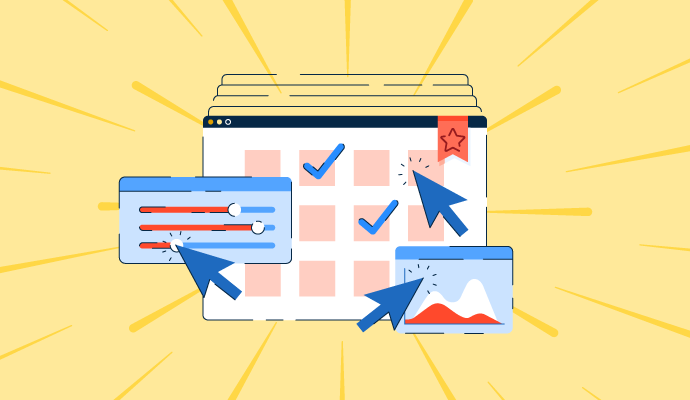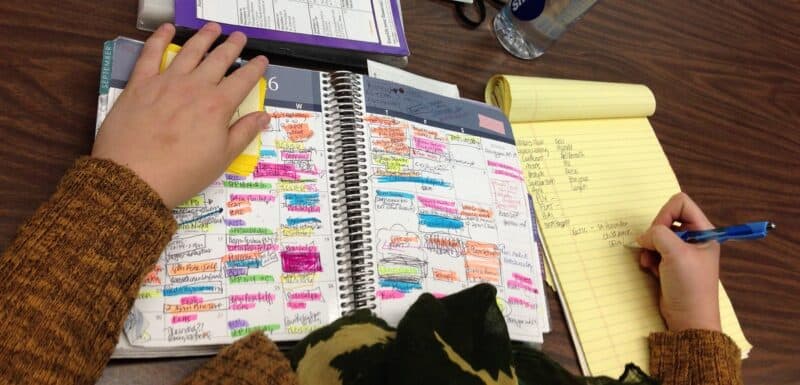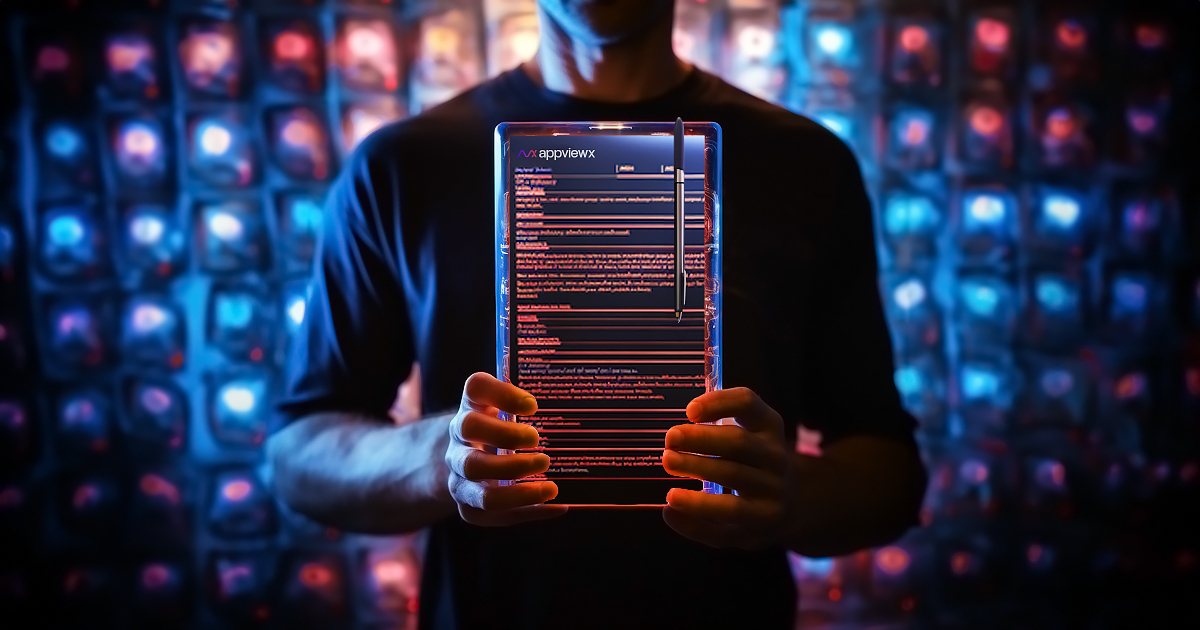Recently, Palo Alto issued a customer advisory on its support portal warning customers about the fast-approaching expiry of the Root Certificate and Default Certificate for PAN-OS. As both certificates are scheduled to expire on December 31, 2023, Palo Alto...
Recently, Palo Alto issued a customer advisory on its support portal warning customers about the fast-approaching expiry of the Root Certificate and Default Certificate for PAN-OS. As both certificates are scheduled to expire on December 31, 2023, Palo Alto urged customers to take immediate action to prevent certificate expiration from impacting connectivity to firewalls and Panorama devices.
What Could Happen When the Root and Default Certificates for PAN-OS Expire?
When PAN-OS root and default certificates expire, cloud services, browsers, and operating systems will no longer trust Palo Alto Networks firewalls and Panorama (Management and Log Collector modes) appliances, disrupting their operations. If customers do not renew these certificates before they expire (or follow appropriate actions/upgrades), their firewalls and Panorama appliances will no longer be able to establish new connections with Palo Alto Networks’ cloud services, disrupting network traffic, impacting enterprise security, and potentially causing a network and service outage.
What Services or Operations Could This Impact?
Failing to take appropriate action including renewing certificates, upgrading or deploying custom certificates before the Root and default certificates expire could affect critical services and operations listed below:
Web Browsing: Web browsers will fail to establish secure connections, cutting off access to key web resources and disrupting business continuity. Threat Prevention Systems: URL/Advanced URL Filtering and DNS Security may become inoperable, exposing the network to new and emerging threats. Data Redistribution: Connectivity to services, such as User-ID, IP-tag, User-tag, GlobalProtect HIP, and quarantine lists will be lost, disrupting the essential data redistribution processes. Cloud-Based Services: Connectivity to Palo Alto Networks’ cloud services, including WildFire Public Cloud, ThreatVault, and AutoFocus, will be lost, leading to a significant gap in security intelligence and threat analysis. Private Cloud Appliances: Devices like the URL PAN-DB private cloud (M-Series) and WildFire private cloud (WF500/B) appliances will fail to reconnect once existing connections terminate, causing an outage and affecting internal security mechanisms.What Does This Event Signify? Is There a Lesson to Learn?
Root certificates sit at the base of the certificate chain of trust and typically have longer validity periods (10 or 20 years) than intermediate certificates. However, when they expire (or need to be replaced), it affects the entire trust chain, including intermediate and end-entity certificates.
For Palo Alto, the significance of the root and default certificates in PAN-OS cannot be overstated. These certificates play a pivotal role in establishing trust and ensuring secure communication among Palo Alto Networks devices (including firewalls and Panorama) and their associated cloud services. When the certificates expire, connectivity is lost, causing devices to go offline and disrupting critical operations. It’s not just about services becoming inaccessible, expired certificates are also a security risk that can put the integrity of the network infrastructure in danger.

Although root CA and certificate expiry is part of the process, it is essential for organizations to proactively prepare their infrastructure for these ongoing changes. Enterprises today manage thousands of certificates regularly in their network infrastructure and it is crucial that these certificates be monitored, tracked, and renewed on time to avoid expensive application outages and vulnerabilities.
Many organizations still manage their digital certificates with manual processes, such as in excel files, and Outlook calendars. Tracking and renewing a substantial number of certificates at scale using these processes poses a significant risk as they are not only time-intensive but highly susceptible to human error. Failing to renew a certificate on time or errors during deployment can lead to operational issues, service disruptions, and severe security vulnerabilities. This is why automation is critical for certificate lifecycle management.
How Automation Helps Prevent Certificate-Expiry-Related Outages
End-to-End Certificate Lifecycle Management (CLM) Automation: Enrollment, provisioning, renewals, and revocations are crucial tenets of certificate lifecycle management. It is important to ensure that these certificate operations are diligently executed without errors, interruptions, or delays. Automation simplifies and streamlines the execution of these certificate processes end-to-end. Automated workflows allow you to automatically trigger actions and approvals, renew certificates based on pre-set policies and deploy them on the target device, application, or service without any human intervention. This helps accelerate the whole process, reducing the likelihood of configuration errors and ensuring timely and accurate certificate renewals. Automated renewals can be a game-changer, especially when certificates from multiple certificate authorities are used. With advanced automation, certificates can even be renewed automatically with newer and safer crypto standards for stronger security. Complete Visibility: Complete visibility of all certificates in the infrastructure is essential to stay on top of expiring certificates and prevent outages. Automated CLM solutions maintain a certificate inventory with all the necessary information, such as expiry timelines, crypto standards, certificate location, and issuing certificate authority. The single-pane-of-glass visibility helps proactively monitor certificates for expiry and initiate timely renewals. In the event of a root certificate expiry, ready access to certificate information, including the chain of trust, helps identify the affected certificates and renew them quickly to avoid outages. Centralized management: Automation allows you to effortlessly manage the entire lifecycle of all public and private trust certificates from a central console, eliminating the need for disparate tools. Strong Policy Enforcement: Automation helps standardize certificate processes across the organization by enforcing policies consistently. This helps eliminate discrepancies in crypto standards, validity periods, and trust levels and ensures all certificates comply with industry best practices and regulatory mandates, which is especially helpful while renewing certificates at scale. Crypto-agility: One of the biggest advantages of automating CLM is the ability to respond rapidly to current and future crypto changes and threats. It makes switching between algorithms, cryptographic primitives, Certificate Authorities (CAs) and other encryption mechanisms fast and easy, all without impacting the rest of the system’s infrastructure.The PAN-OS root and default certificate expiry is only two weeks away. Organizations with automated certificate lifecycle management are well-positioned to effortlessly handle large-scale certificate renewals and prevent certificate-expiry-related outages. For those relying on manual processes, now is the time to switch to automated CLM and take better control of certificate management.
Simplify Certificate Lifecycle Management with AppViewX
AppViewX provides digital identity protection solutions that simplify PKI and certificate lifecycle management for modern enterprises. The AppViewX Platform brings together AppViewX PKI+ (PKIaaS) and AppViewX CERT+ (CLM automation) to provide a comprehensive approach for organizations to scale their machine identity management, improve efficiency, achieve crypto-agility, and strengthen their overall security posture.
Talk to an expert or register for a live demo to learn all about AppViewX PKI+ and AppViewX CERT+.