Smart plugs have become a staple in today’s connected home, and for good reason. They are perfect for converting standard table and floor lamps into smart lighting, controlling small appliances such as coffee makers and fans, and saving on...
Smart plugs have become a staple in today’s connected home, and for good reason. They are perfect for converting standard table and floor lamps into smart lighting, controlling small appliances such as coffee makers and fans, and saving on energy consumption. This is the sweet spot the makers of the GHome Mini Smart WiFi Plug had in mind when they designed their product, then they took it to the next level by integrating Amazon Alexa and Google Assistant voice command capability.
 At an attractive price point, the GHome Mini WiFi Smart Plug can be a welcome addition to your home. Image: Digitized House Media.
At an attractive price point, the GHome Mini WiFi Smart Plug can be a welcome addition to your home. Image: Digitized House Media.
So how well do these GHome smart plugs work? Exceedingly well, thank you. And they do so at a lower cost point than most competing products.
Let’s take a look at what these compact accessories can do.
GHome Mini Smart Plug: Out of the Box
 Their compact size makes the GHome smart plugs an unobtrusive choice for connecting and automating lighting and small appliances. Image: Digitized House Media.
Their compact size makes the GHome smart plugs an unobtrusive choice for connecting and automating lighting and small appliances. Image: Digitized House Media.
The GHome product is designed for the U.S. market and fits into a standard 3-prong electrical outlet, ideal for controlling devices up to 10 amps and requiring no more than 1100 watts of power. It has a perfectly round profile and extends from the wall by about an inch, and has a polarized 3-prong socket on its outboard side plus a backlighted on-off switch on the left.
The smart plug has an onboard Wi-Fi radio, so you will need to connect it to your home’s Wi-Fi network through the free Smart Life/Go Smart app—which is available on both Apple iOS and Android phones. You should be aware the GHome plug only works on standard 2.4 GHz Wi-Fi networks, which should not present a problem as many current routers simultaneously support both 2.4 and 5 GHz bands. The Gosund app can also be used.
In our Digitized House Connected Home Integration Labs, the Wi-Fi pairing process was found to be quite simple and solid.
GHome Mini Smart Plug: Smartphone App
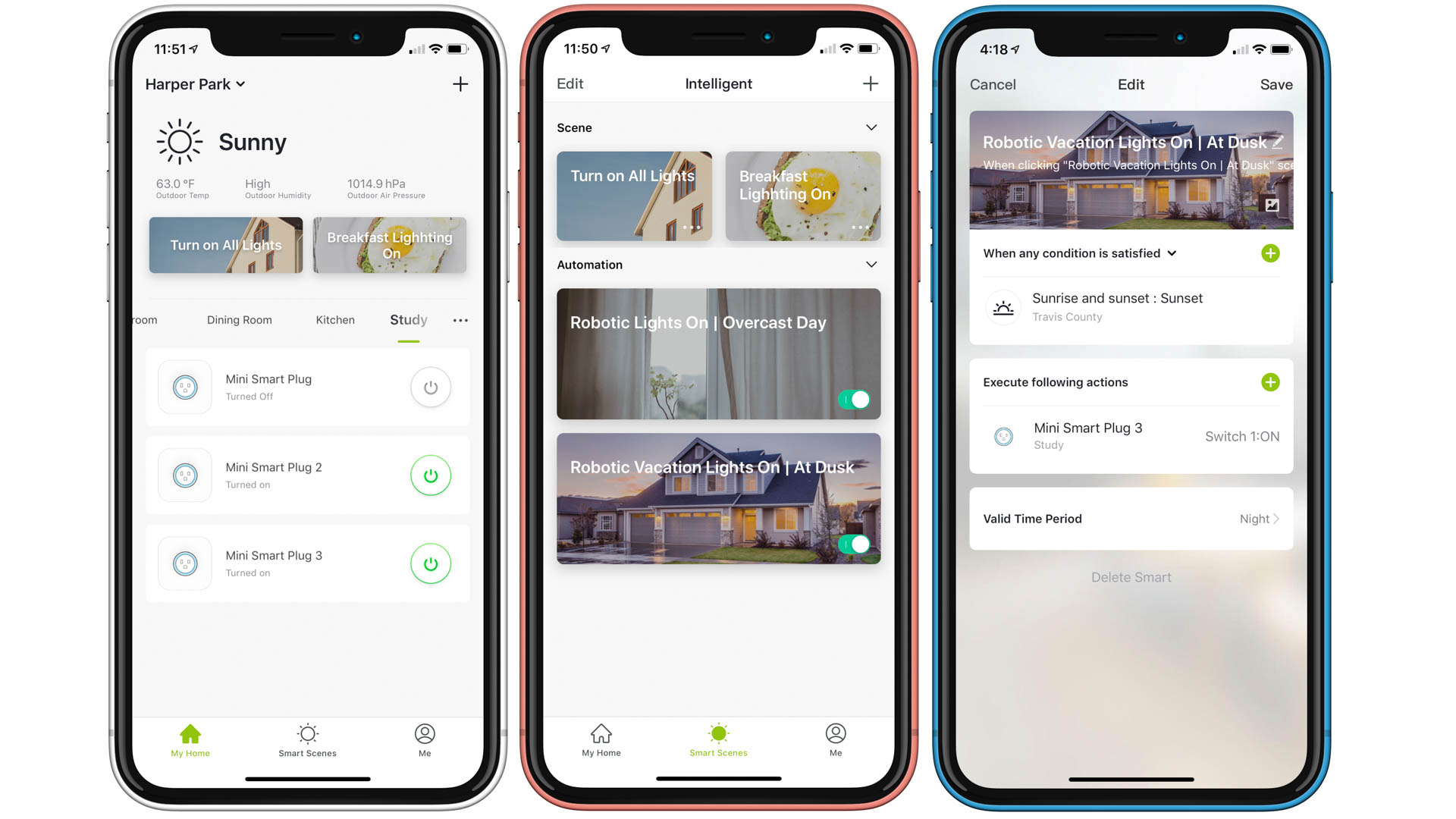 The supplied Smart Life/Go Smart app has a clean interface and runs well. The My Home tab (left) is the main control center, while the Smart Scenes tab (center) gives access to all Scenes and Automations. Automations settings (right) are flexible and powerful. Image: Digitized House Media.
The supplied Smart Life/Go Smart app has a clean interface and runs well. The My Home tab (left) is the main control center, while the Smart Scenes tab (center) gives access to all Scenes and Automations. Automations settings (right) are flexible and powerful. Image: Digitized House Media.The Smart Life/Go Smart app is well done, presenting a clean interface with My Home, Smart Scenes, and Me tabs. On My Home, local weather conditions appear at the top of the page (a nice, unexpected touch), followed by configured scenes and a scrollable room-by-room listing of all devices paired through the app.
Devices plugged into the socket of the GHome outlet can be turned on or off by tapping the power button icon on the My Home tab. Going deeper, tapping on the smart plug icon reveals another page with a large on or off button, plus buttons for timer and schedule settings.
The Smart Scenes tab reveals easily-configured panels for adding Scenes, which can be configured to control one or more smart plugs at once with a single tap, or be augmented with Automations or time lapse features.
Automations—as the name suggests—are programmable robotic actions and can be activated by various conditions or triggers. Once one or more of the conditions are satisfied, various Gosund devices can be automatically activated.
Among the triggers that can be used are several weather attributes, including temperature, humidity, sunny day, overcast day, rainy day, and more. Additionally, local sunrise and sunset times can be used as triggers, as well as pre-defined schedules. The status of other GHome devices in the home can also be used as triggers.
The Me tab enables configuration of various settings for the home, as well as access to instructions for connecting to Alexa, Google Assistant, and the IFTTT (If This Then That) app.
When using the native Smart Life/Go Smart app, taps on GHome smart plugs result in instantaneous reactions at the connected device. A barely perceptible click can be heard as the outlet is switched on or off.
GHome Mini Smart Plug: Voice Control
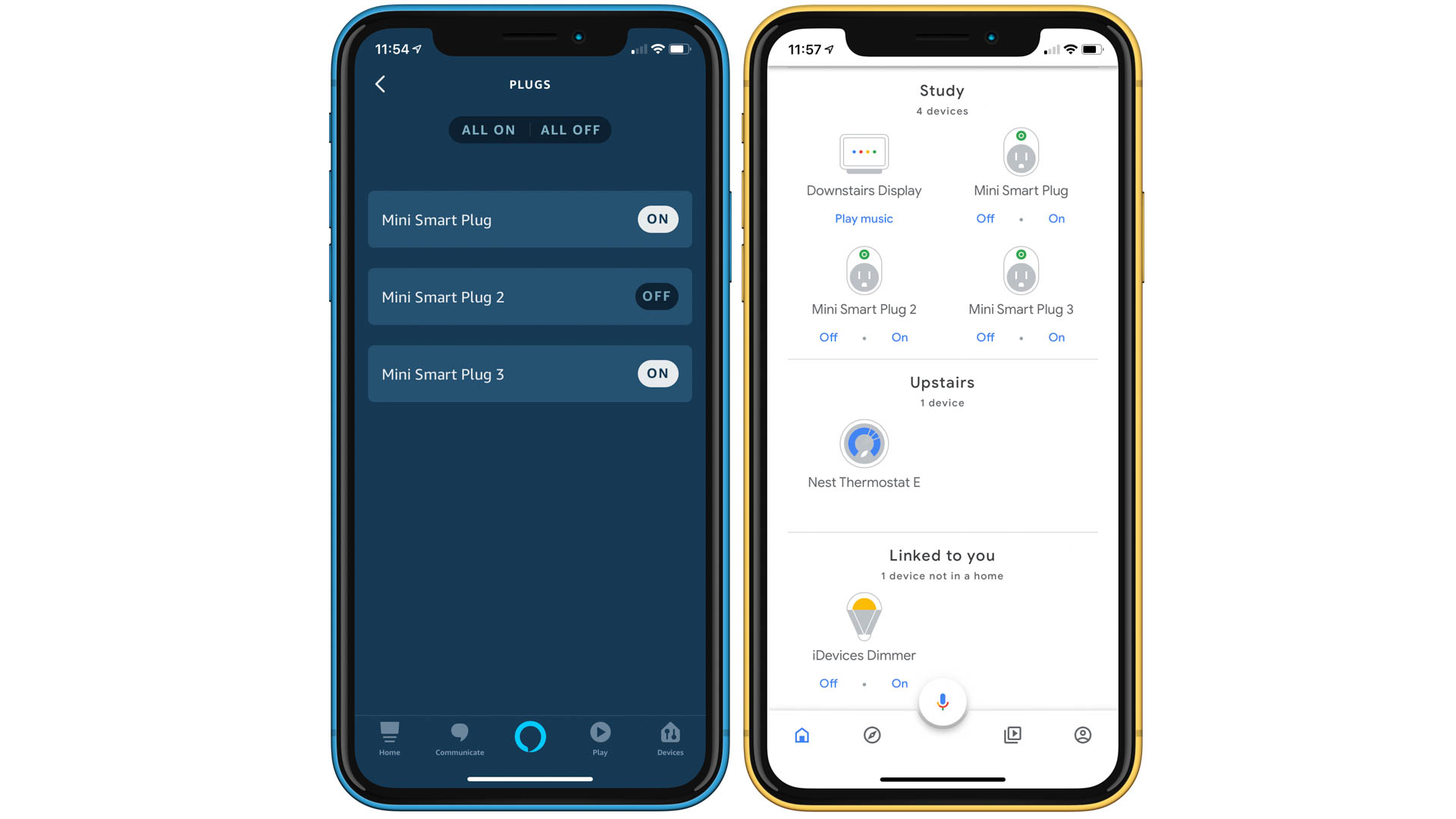 Featuring full integration with Amazon Alexa (left) and Google Assistant/Google Home (right), the GHome smart plugs connect nicely into your home. Image; Digitized House Media.
Featuring full integration with Amazon Alexa (left) and Google Assistant/Google Home (right), the GHome smart plugs connect nicely into your home. Image; Digitized House Media.
Particularly when employed for controlling groups of lighting, smart plugs beg to be paired with voice commands. In the case of Gosund, they have managed to corral the bulk of the voice activation market by fully supporting both Amazon Alexa and Google Assistant/Google Home.
Assuming you already have any least one compatible smart speaker in your home, connecting to either of these ecosystems is straightforward. This consists of logging into the Alexa or Google Home app, then adding the Go Smart skill in Alexa or the Go Smart action in Google Home. Once you authenticate the connections through the Go Smart app, you are ready to use voice commands.
In our labs, we configured both Alexa and Google Assistant concurrently, and could issue commands to either voice assistant to control a trio of Gosund smart plugs. These were named Mini Smart Plug, Mini Smart Plug 2, and Mini Smart Plug 3.
For example, “Alexa, turn on the Mini Smart Plug” or “Hey Google, turn on the Mini Smart Plug” worked perfectly to instantly turn the outlet on.
Another benefit of adding the GHome smart plugs to Alexa or Google Assistant is the fact these devices will also appear in the Alexa or Google Home apps, accompanied by the requisite on and off controls. Furthermore, from these apps you can include the Gosund smart plug in routines—groups of actions to accomplish with a single voice commands—for Alexa or Google Assistant.
If you have a Google smart display in your home—such as the Google Home Hub—Gosund smart plugs also appear as controllable icons on the screen.
GHome Mini Smart Plug: What’s Missing
As the GHome smart plugs do not have onboard Bluetooth, Zigbee or Z-Wave radios, you will be unable to connect them to other ecosystems, such as Samsung SmartThings. Similarly, since there is no onboard Apple HomeKit capability, you cannot connect them to the Apple Home app nor control them with Siri voice commands.
Also, due to their size, you can only fit one of the GHome Mini Smart Plugs into a typical duplex electrical outlet. However, you can still use the remaining receptacle to plug in another device alongside the smart plug.
GHome Mini Smart Plug: The Bottom Line
For homeowners building their connected homes around the Amazon Alexa or Google Assistant ecosystems, the GHome Mini Smart WiFi Plug is an excellent choice at a very attractive cost. For those wanting even more automation capabilities, the IFTTT integrations can enable a range of flexible robotic triggers and actions.
The post GHome Mini Smart Plug Review appeared first on Digitized House.














