On November 15th, BCH(Bitcoin Cash) network successfully upgraded and adopted new consensus rules. This upgrade fork BCH out of two chains and a new token: BCHA(Bitcoin Cash ABC. Follow the steps below, and you will be able to claim...

On November 15th, BCH(Bitcoin Cash) network successfully upgraded and adopted new consensus rules. This upgrade fork BCH out of two chains and a new token: BCHA(Bitcoin Cash ABC. Follow the steps below, and you will be able to claim your BCHA.
A Successful Bitcoin Cash (BCH) Network Upgrade
On November 15th, BCH network upgrade resulted in two separate chains: BCH and BCHA. This upgrade deployed the aserti3–2d difficulty adjustment algorithm (ASERT DAA) on BCH. The aserti3–2d DAA is simple to implement, well-tested, and extensively simulated. It incentivizes consistent mining, achieves stability for transaction confirmations with low-variance 10-minute block targets, and is resistant to future drift. This upgrade is the next step on the path of scaling BCH to be global, censorship-resistant, peer-to-peer electronic cash.
BTC.com monitored the hard fork, and as announced, BTC.com Wallet suspended all BCH transactions, as there is no replay protection on the BCHA chain. We re-enabled BCH transactions after adding a built-in replay protection feature in BTC.com Wallet.
If you own pre-forked BCH, you will now be able to claim the same amount of BCHA. Please read further down information to be able to extract your BCHA (1BCH = 1BCHA).
BCHA Extraction Tool for BTC.com Wallet users
?? BCHA Extraction Tool is only available on the website, do not try this on the mobile app.
In the first part, we will taint your coins to protect your assets from replay attacks, by sending your full BCH Wallet balance back to yourself. This step is mandatory, to enable you to safely extract your BCHA. This is a safe procedure, and your funds will remain in your Wallet as a new transaction. In the second part, we will extract your BCHA and send it to your BCHA address.
Part 1: Gain Replay Protection
1. Sign in to your Web Wallet and input your email address and password.
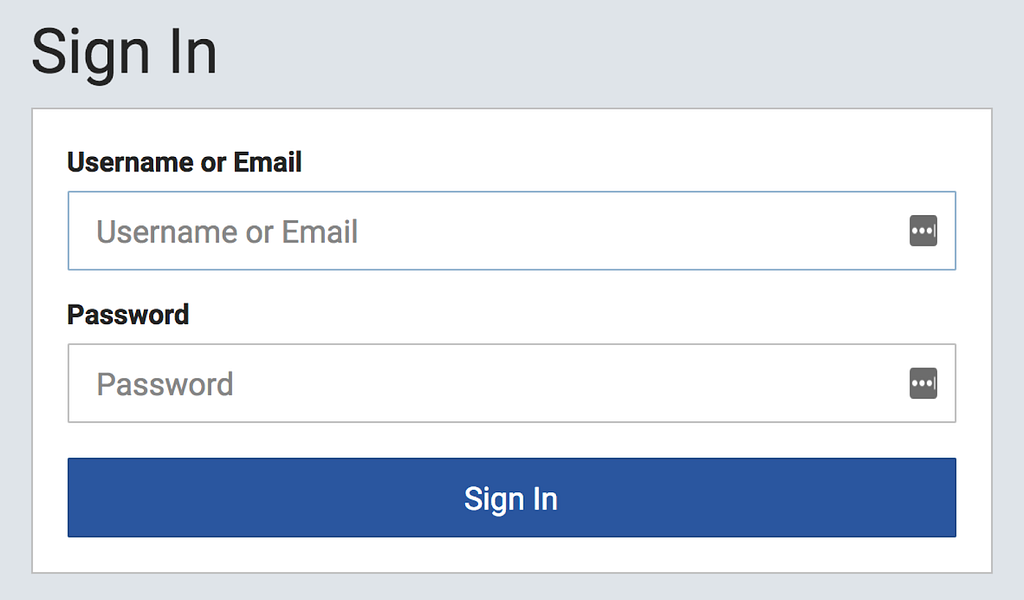
2. Click on the drop-down menu, and change the Wallet from Bitcoin (BTC) to the Bitcoin Cash (BCH) Wallet.
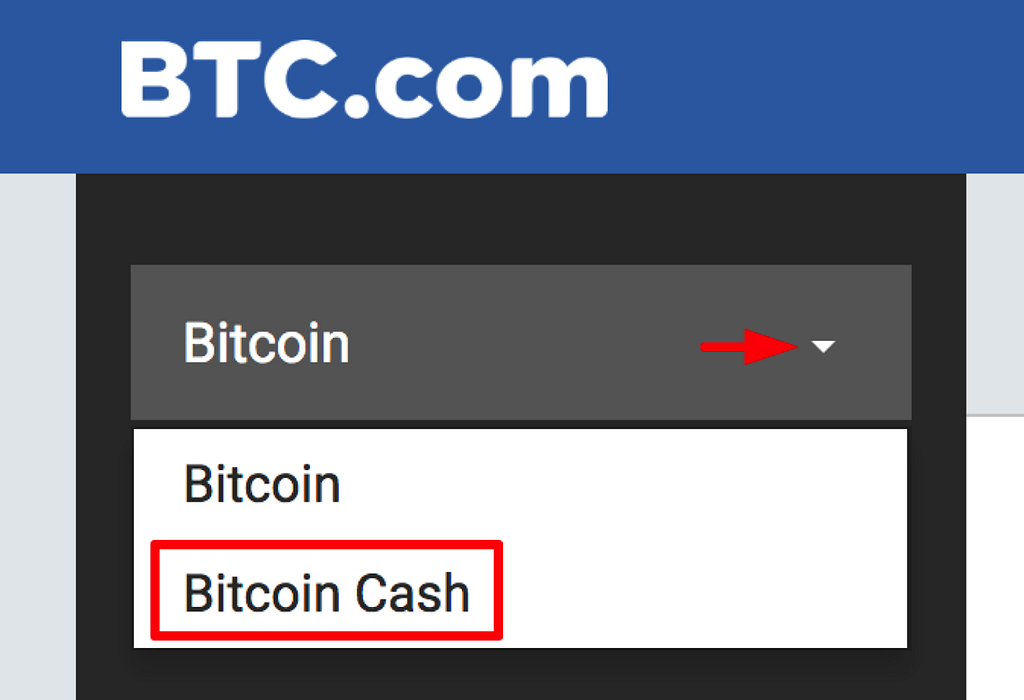
3. Click on “Continue to export BCHA”
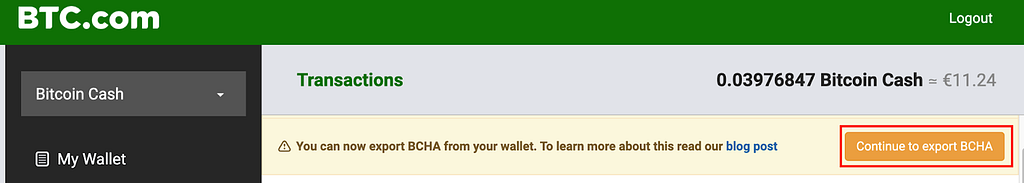
4. You are now sending your full BCH balance to yourself to taint your coins, enter your Wallet password and click “OK”.
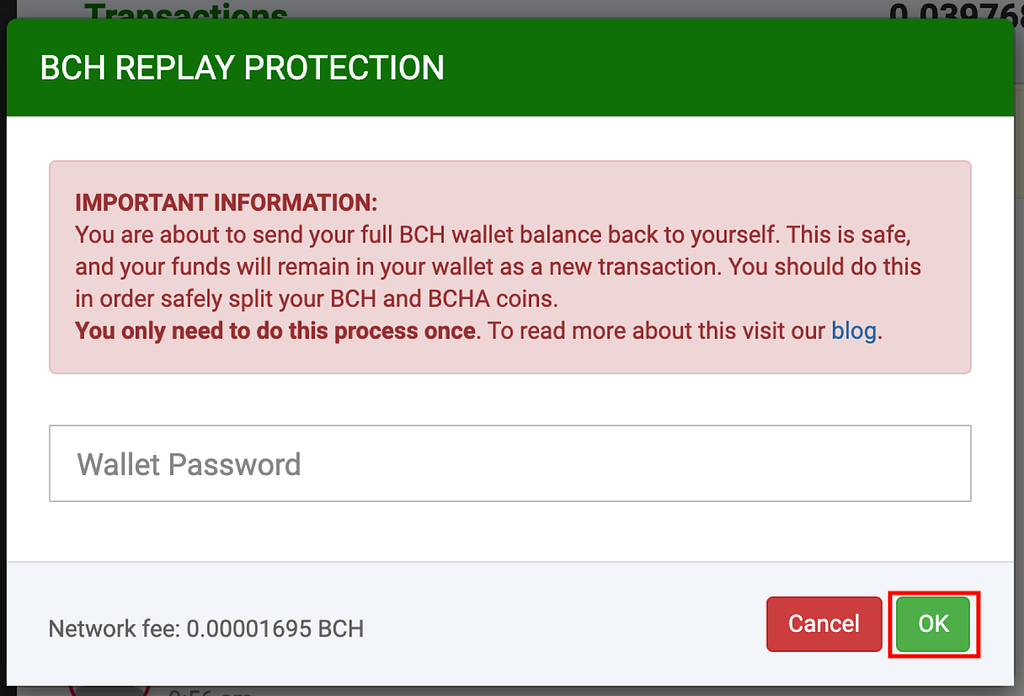
5. Click on “Continue to BCHA export”
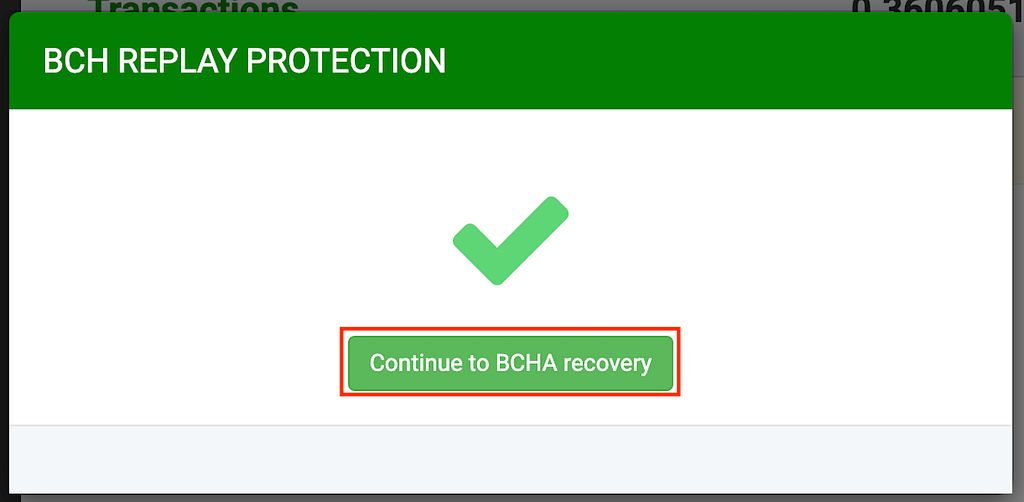
Part 2: Extract your BCHA
1. Click the checkbox, confirm you’ve tainted your coins (if not, review Part 1) and click on “Begin Extraction”.

2. log in to your Wallet and input your email address and password
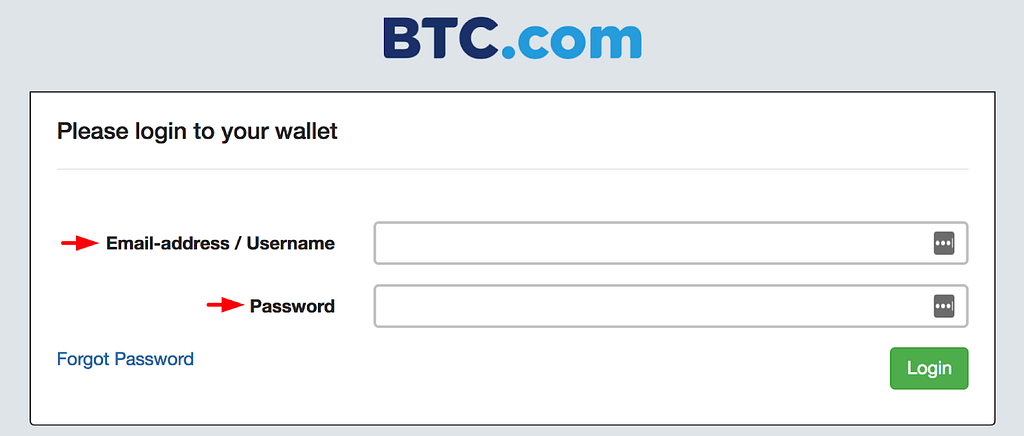
3. Click “Begin Discovery”
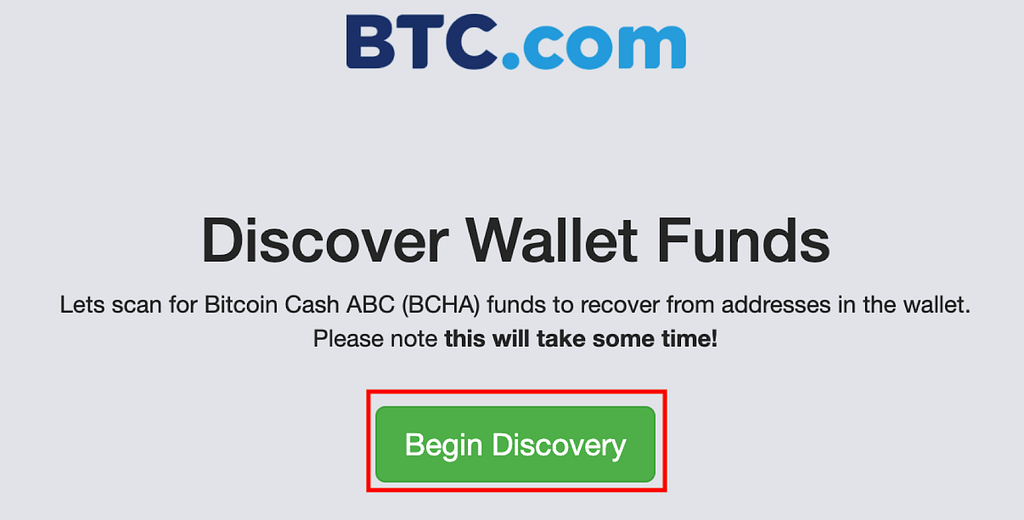
4. Wait for the Discovering process to scan your Wallet (This might take some time)
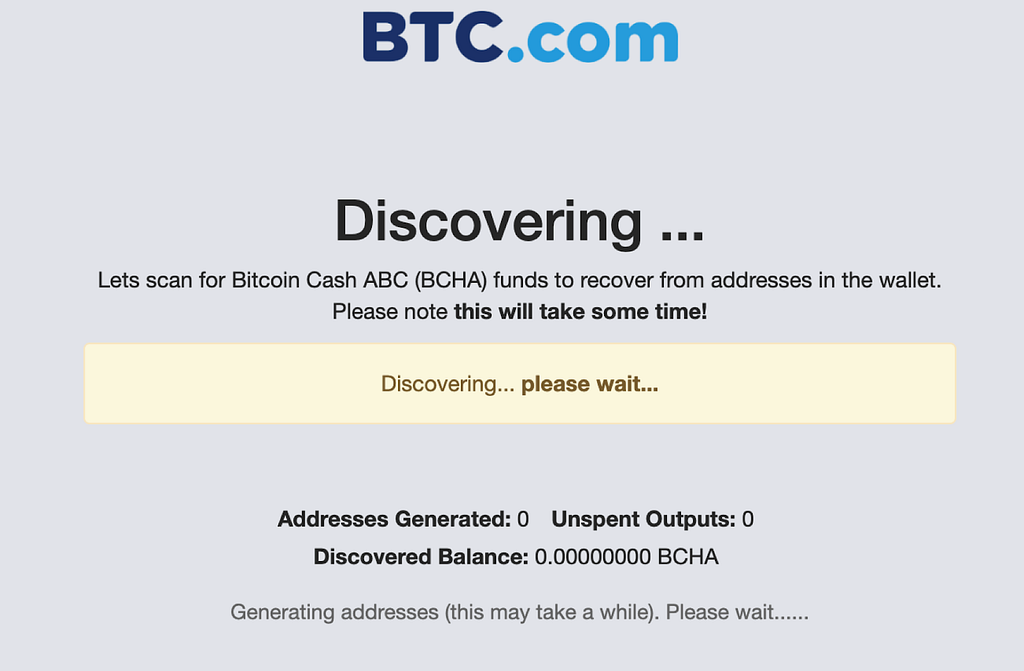
5. If you are certain you have tokens in your wallet, click retry.
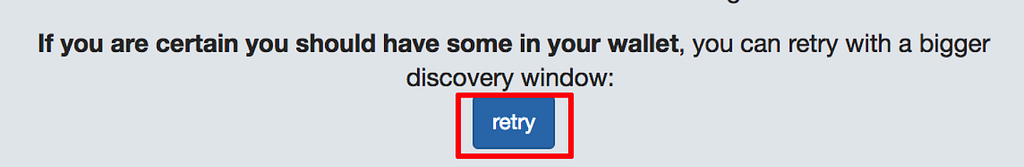
6. If the funds are all found, you can click “Continue Recovery”
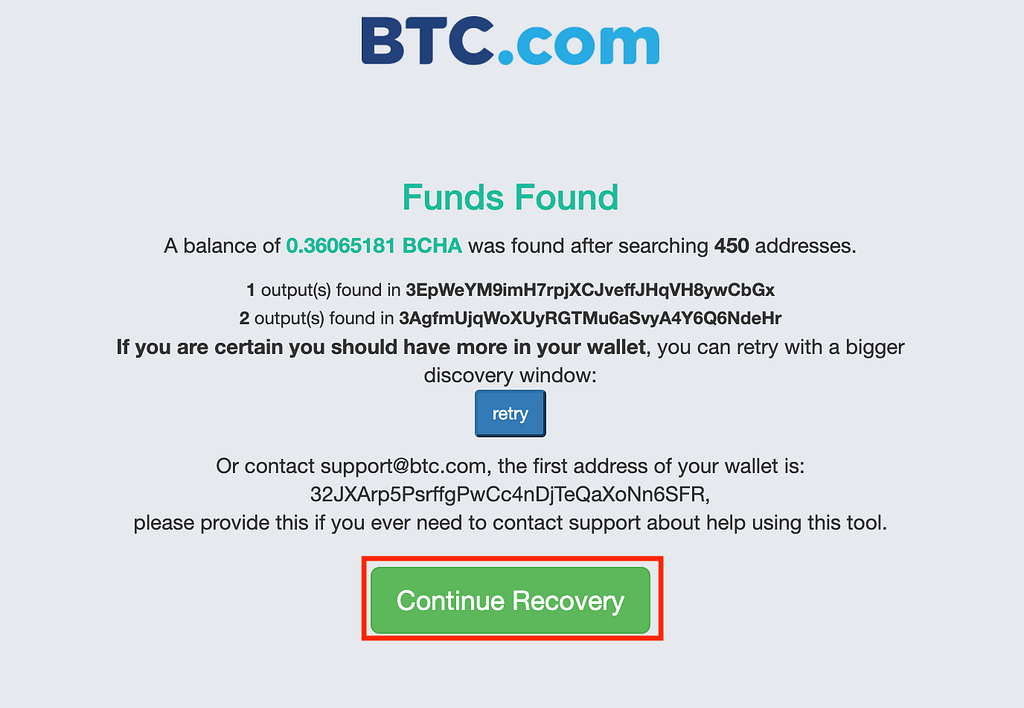
7. Enter the address where you wish to send your BCHA?—??? Make sure this address is able to receive BCHA. The BTC.com Wallet does not offer support for using BCHA.

8. Click on “Broadcast Transaction via SPV Bridge” and “OK”
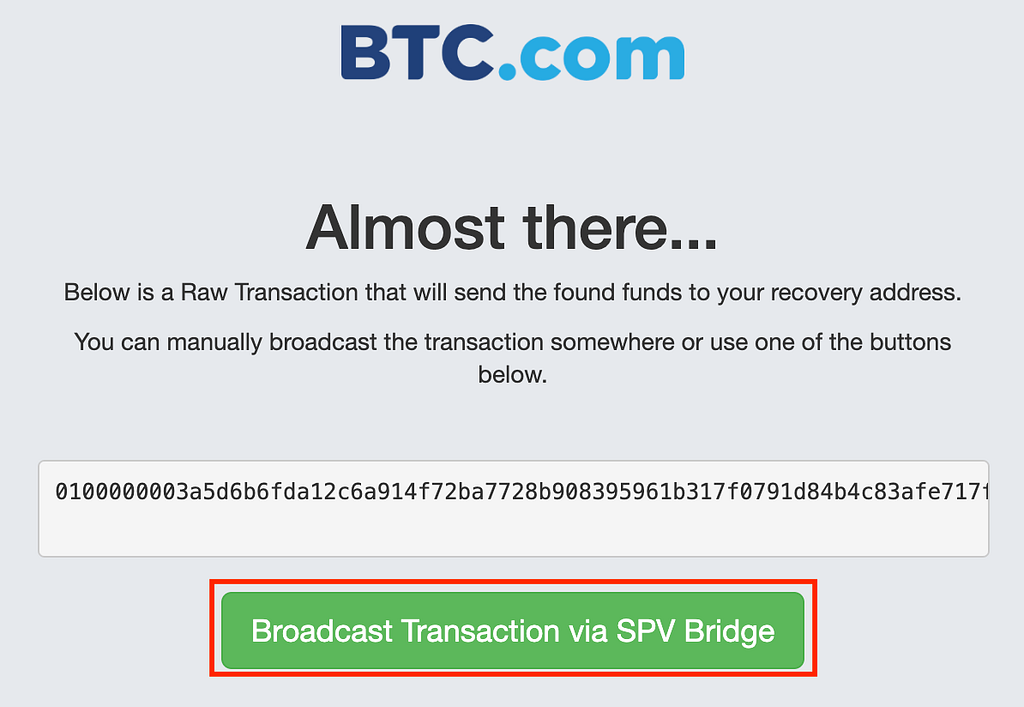
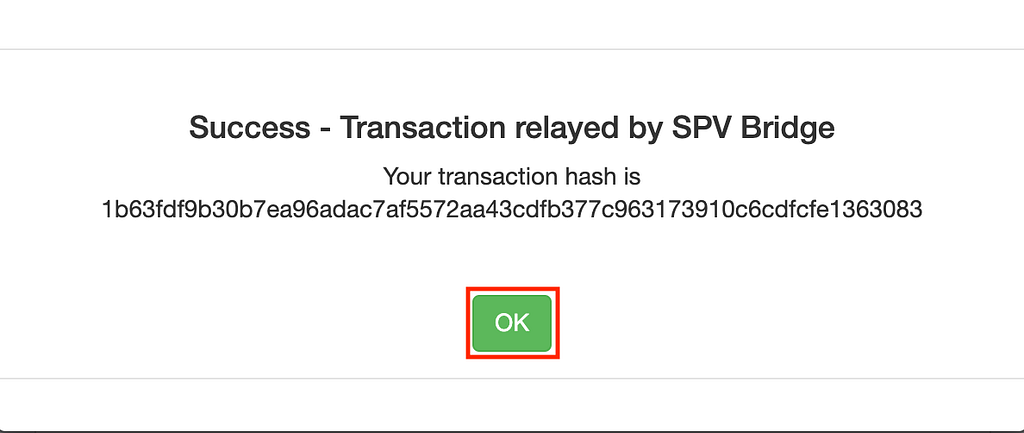
If you have any questions, you can also reach out to us at support@btc.com!
Thank you for supporting BTC.com!
Give a clap for our tool & follow us on Twitter to get all the latest crypto news! ?
BTC.com Wallet offers Replay Protection and BCHA Extraction Tool was originally published in The BTC Blog on Medium, where people are continuing the conversation by highlighting and responding to this story.










