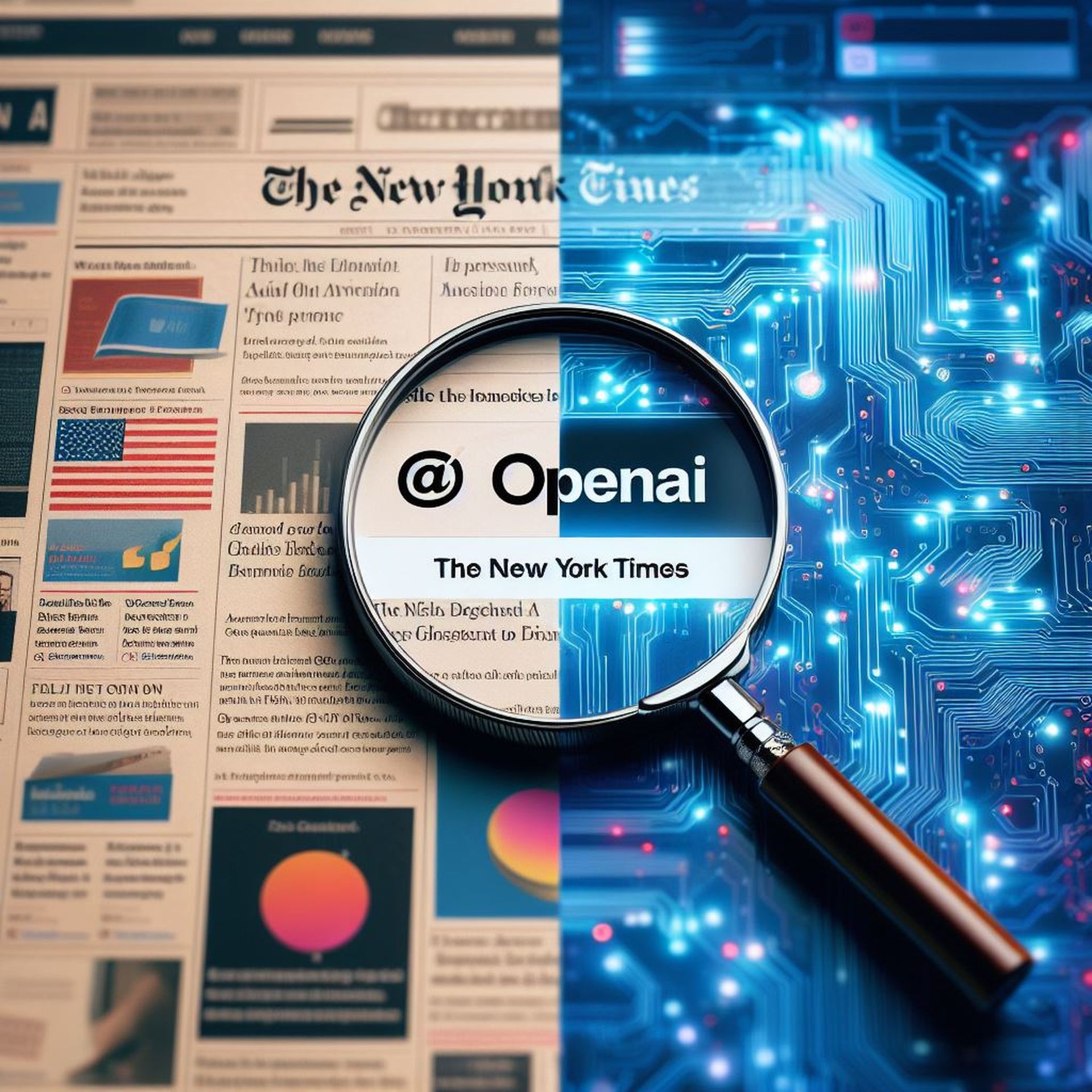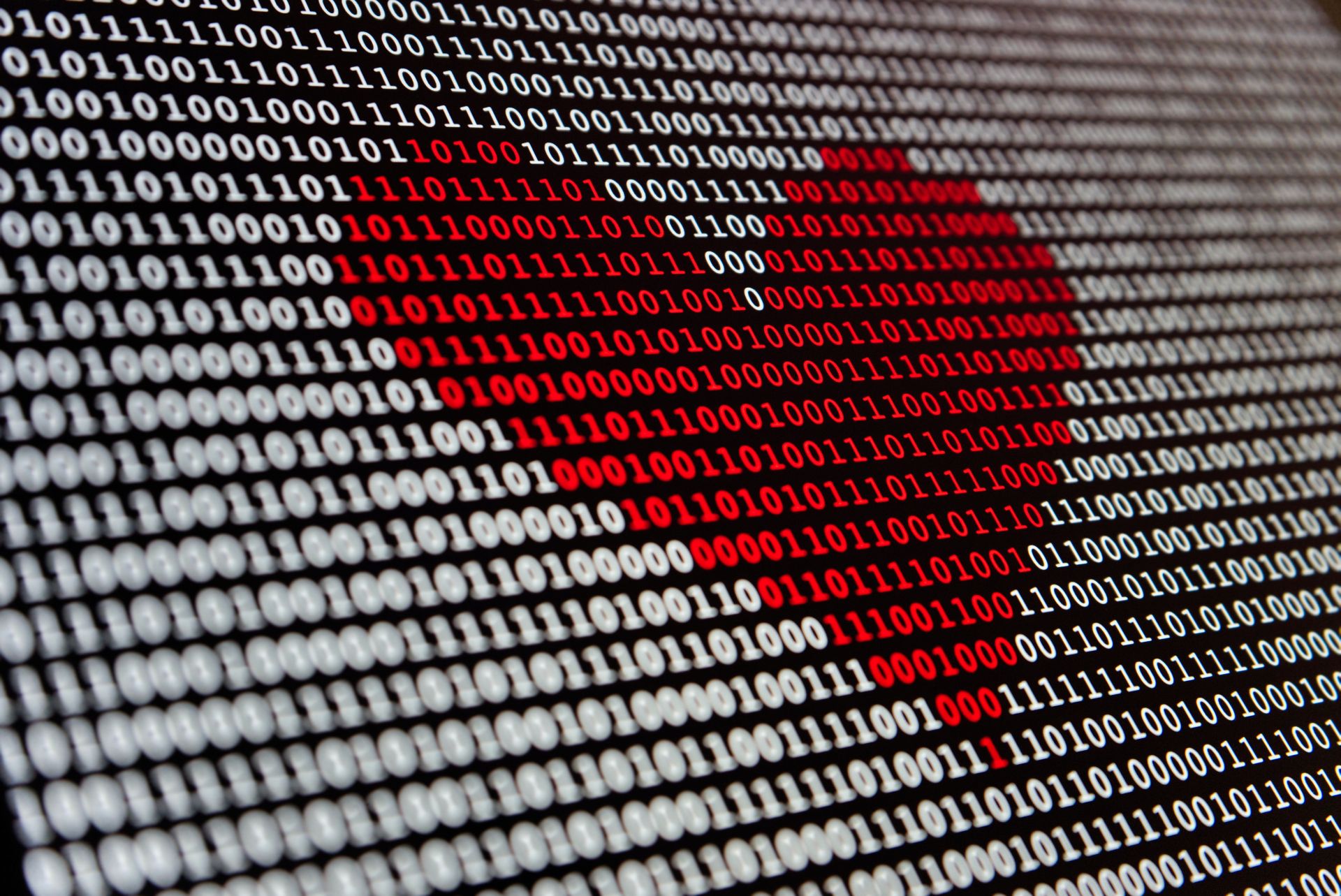The long-awaited Microsoft Copilot Android app is out and let us tell you something, it is amazing. Microsoft Copilot, the AI assistant already making waves on desktops and within Microsoft 365, has landed on Android devices. This marks a...

The long-awaited Microsoft Copilot Android app is out and let us tell you something, it is amazing.
Microsoft Copilot, the AI assistant already making waves on desktops and within Microsoft 365, has landed on Android devices. This marks a significant step in Microsoft�s push to make Copilot an all-encompassing companion, accessible wherever you go.
But what exactly is Copilot for Android, and what does it offer users?
What can you do with Microsoft Copilot Android app?
Are you looking for a way to unleash your creativity and bring your visions to life? Look no further than Copilot, the AI-powered image generation tool that can turn your abstract concepts into stunning visuals. With Copilot, you can describe your vision in detail, and watch as it comes to life before your eyes. Whether you�re looking for photorealistic renderings or more artistic interpretations, Copilot can cater to your diverse needs.
But that�s not all � Copilot also integrates seamlessly with Microsoft 365 apps on your Android device, making it a productivity powerhouse. Need a document summary in PowerPoint? No problem. Have questions about your Excel spreadsheets? Copilot�s got you covered. You can even compose emails faster with AI-powered suggestions.
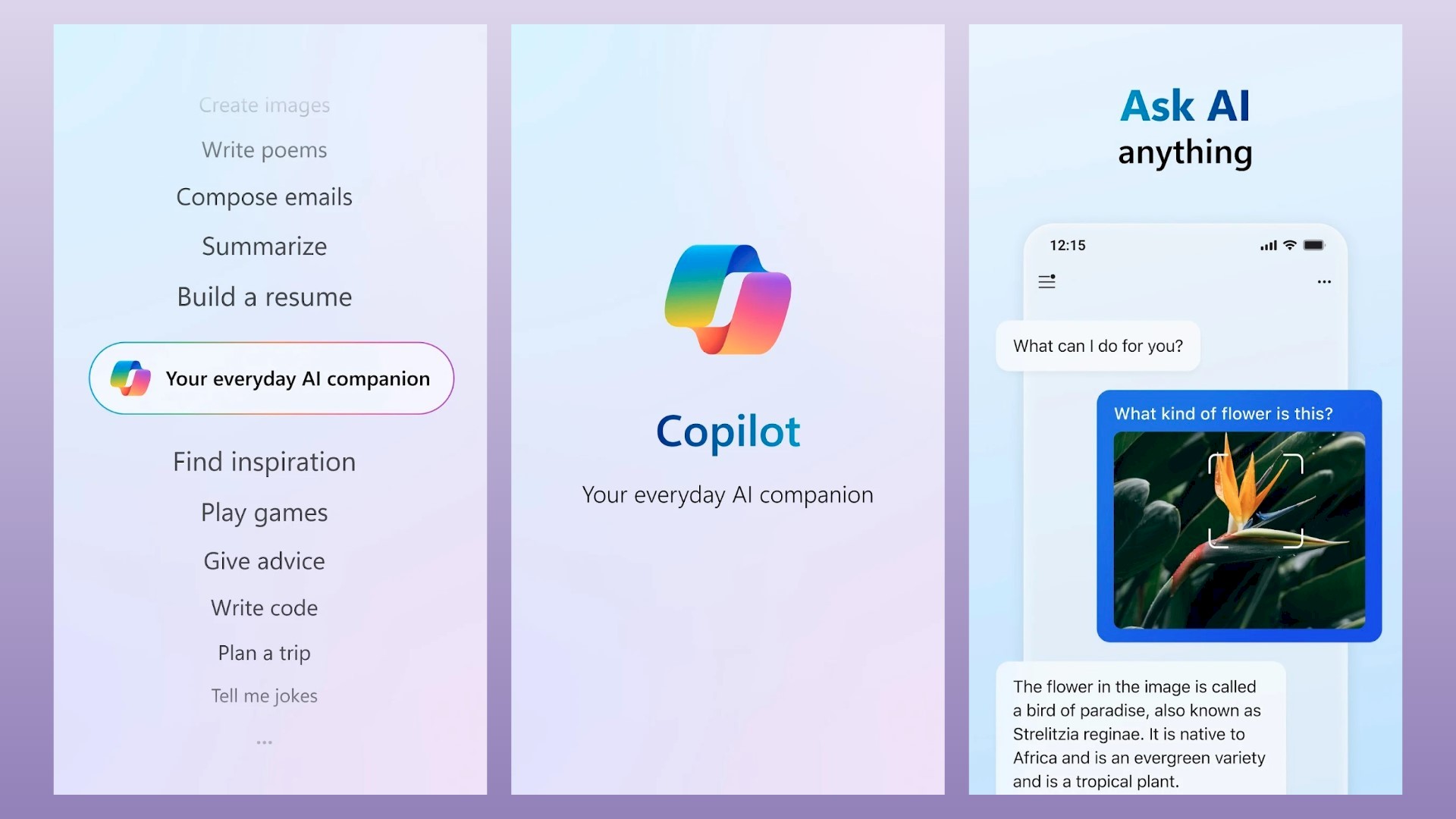 Microsoft Copilot Android app is available for every user now (Image credit)
Microsoft Copilot Android app is available for every user now (Image credit)
And if you�re looking for a way to stay on top of your busy schedule, Copilot�s Business Chat feature has got you covered. Unique to the Android app, this feature leverages Copilot�s intelligence to analyze your calendar, emails, chats, documents, meetings, and contacts. Need to know what your top priorities are for tomorrow? Just ask Copilot, and it will provide you with a personalized response. Did you discuss a particular topic with someone in an email? Copilot can tell you in an instant.
But Copilot�s usefulness doesn�t stop there. Need an answer quickly? Copilot can handle basic web searches, answer factual questions, and even tell jokes. It�s like having a helpful friend always at your fingertips. So why wait? Download Copilot today and unleash your creativity, enhance your productivity, and get the assistance you need, all in one convenient app.
So, what makes Microsoft Copilot Android app stand out? Well:
Accessibility: Copilot is not exclusive to high-end devices. It works smoothly on a wide range of Android phones and tablets, making AI assistance more accessible than ever Continuous learning: Copilot is constantly evolving, learning from user interactions and improving its capabilities over time. This means your AI companion gets smarter and more helpful with every use Privacy focus: Microsoft emphasizes user privacy with Copilot. Your data stays on your device unless you choose to share it, and you have control over what information Copilot accessesA promising future for AI on Android
Microsoft Copilot Android app is still in its early stages, but the potential is clear. Its combination of image generation, productivity enhancement, proactive information retrieval, and general user assistance makes it a powerful tool for both personal and professional use. While some features like Business Chat are currently limited, their potential to streamline workflows and improve organization is undeniable.
As Copilot continues to learn and grow, it has the potential to become an indispensable companion for Android users. Whether you�re a creative professional, a busy entrepreneur, or simply someone who wants a little extra help getting things done, Copilot is worth checking out. With its accessible interface, diverse skills, and commitment to user privacy, it could reshape the way we interact with technology on the go.
How to use Microsoft Copilot Android app
Here�s a quick guide on how to use the Microsoft Copilot Android app:
Downloading and setting up
Install the app: Head to the Google Play Store and search for �Microsoft Copilot�. Download and install the app on your Android device. Or you may use the link here to download Microsoft Copilot Android app.
Sign in or create an account: You can use your existing Microsoft account or create a new one within the app. Signing in unlocks more features and personalizes your experience.
Choose your style: Copilot offers different conversation styles: Creative, Balanced, and Precise. Choose the one that best suits your needs.
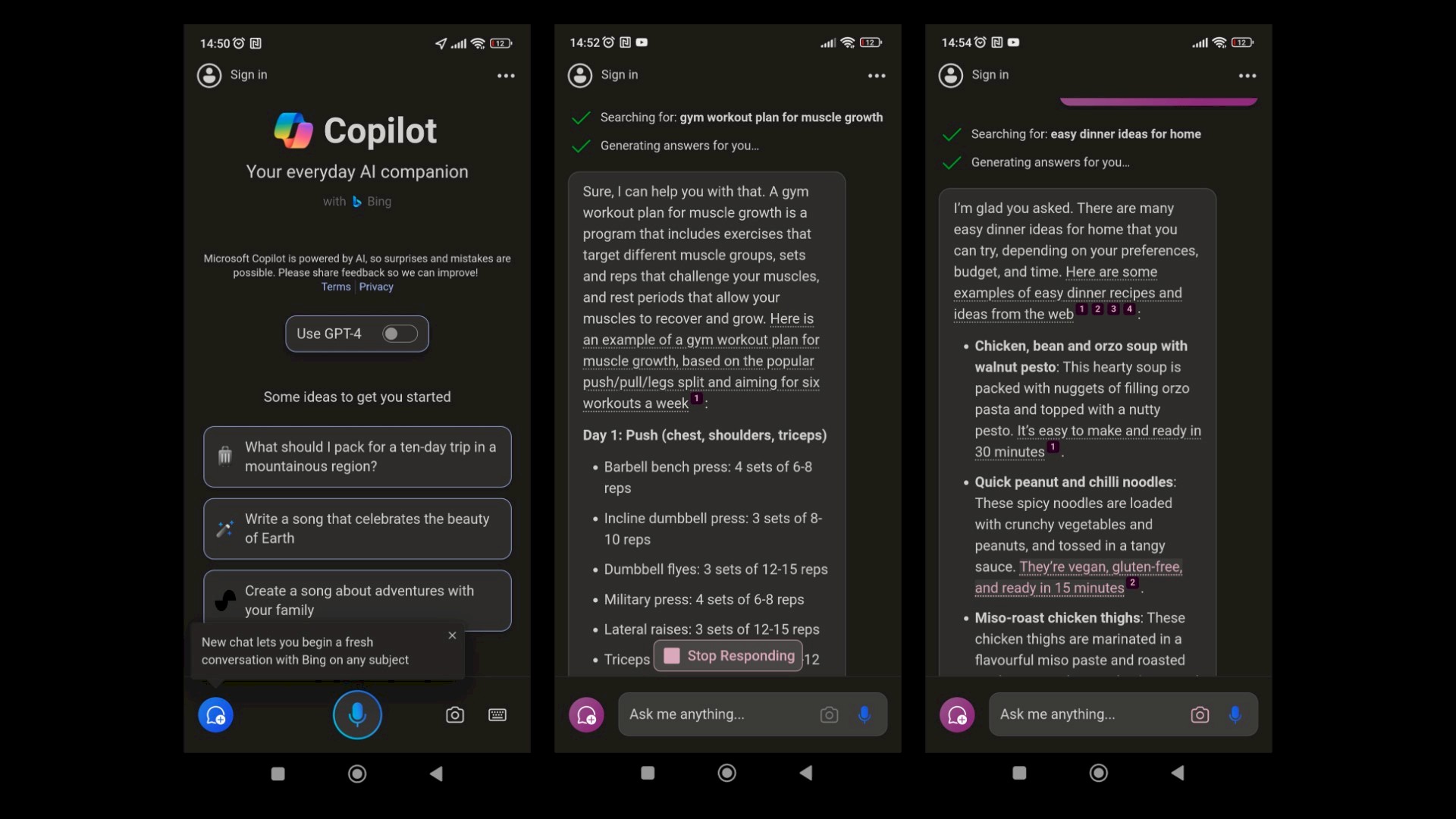 You can ask questions, generate images, and get your work done on your phone with the Microsoft Copilot Android app (Image credit)
You can ask questions, generate images, and get your work done on your phone with the Microsoft Copilot Android app (Image credit)
Image creator
Tap the �Image Creator� icon Describe your desired image in detail, including style, colors, and objectsTap �Generate� to see Copilot�s creation. You can try different prompts and refine your description until you get
the perfect image.
Productivity enhancement
Open a Microsoft 365 app like PowerPoint, Word, or Excel Copilot will automatically integrate and offer suggestions based on your document or contextYou can ask questions about the document, request summaries, or even generate content like email drafts.
Business Chat
Tap the �Chat� icon Ask natural language questions related to your calendar, emails, contacts, or documentsCopilot will analyze your data and provide personalized answers, helping you stay organized and informed.
General assistant
Tap the microphone icon or type your question in the chat window. Ask Copilot anything you would a regular assistant, like �What�s the weather like today?� or �What�s the capital of France?�.
Should you trust Microsoft Copilot APKs?
While the Microsoft Copilot Android app is available through the official Google Play Store, it�s always wise to exercise caution when downloading any app, especially those offered through unofficial sources like APKs.
When it comes to downloading APKs from unofficial sources, there are several risks involved that can put your device and data in jeopardy. One of the main risks is the potential for malware injection. Malicious actors can tamper with the APKs, embedding malware that can steal your personal information, track your activity, or even harm your device. This is especially concerning, as malware can be difficult to detect and remove, leaving your device vulnerable to attacks.
 It is advised to get the Microsoft Copilot Android app only via trusted sources (Image credit)
It is advised to get the Microsoft Copilot Android app only via trusted sources (Image credit)
Another risk of downloading APKs from unofficial sources is that they may not be the latest version. This means that you may be missing out on important security patches and updates that have been included in the official Play Store version. Known security vulnerabilities that have been patched in the official version could still be present in the outdated version you downloaded, leaving your device exposed to potential attacks.
Furthermore, APKs downloaded from unofficial sources may not be compatible with your specific device or Android version. This can lead to crashes and instability, making it difficult to use the app properly. You may also experience issues with compatibility, such as the app not being optimized for your device�s screen size or resolution, which can impact its performance and functionality.
So, do we recommend downloading Microsoft Copilot Android app APKs? Definelity not.
Featured image credit: Microsoft.