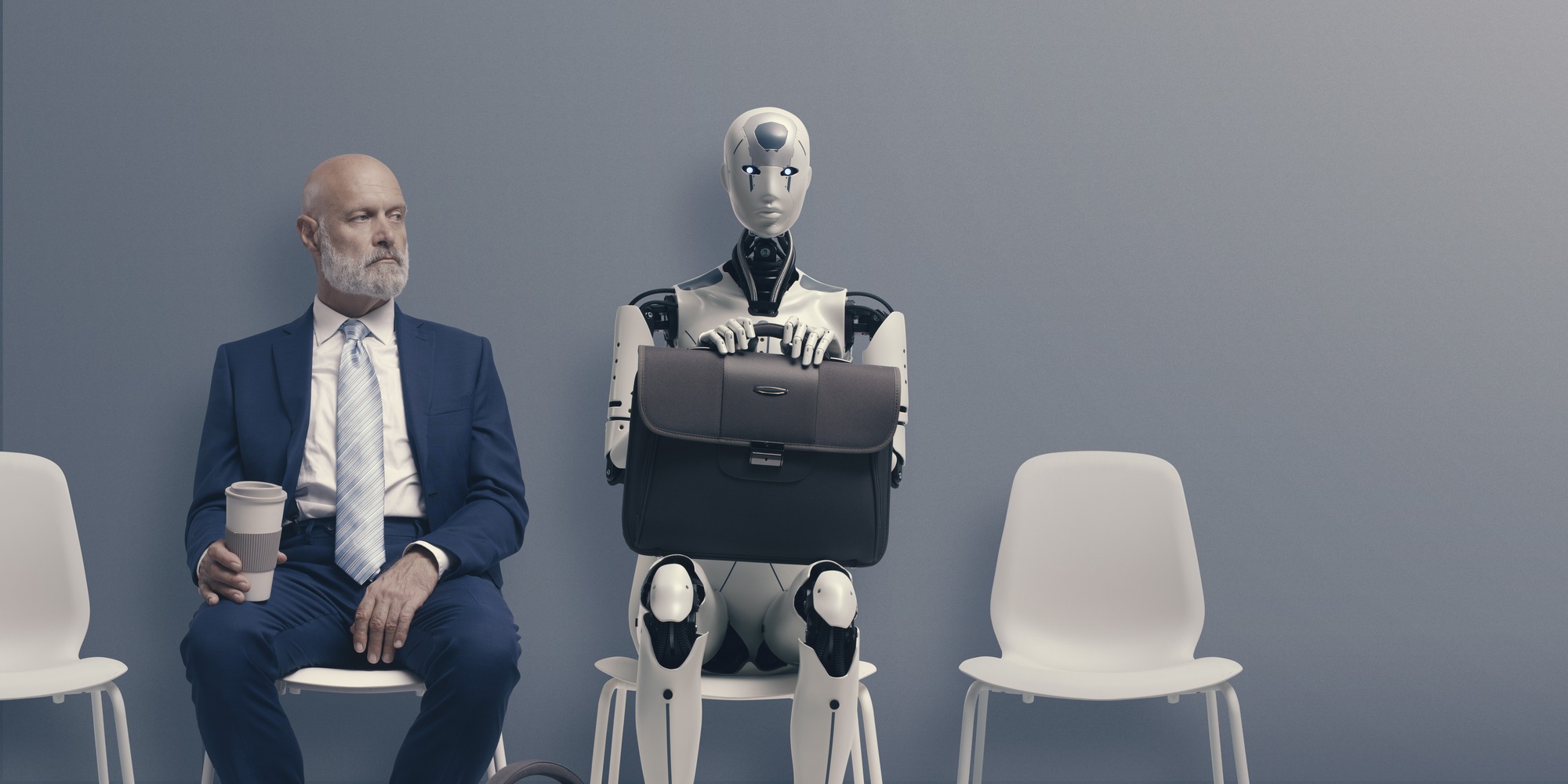Universal Analytics (UA) is sunsetting in July 2023, to be replaced by Google Analytics 4 (GA4). GA4 represents a complete overhaul of how your website analytics data is collected from start to finish. But what do these changes mean...
Universal Analytics (UA) is sunsetting in July 2023, to be replaced by Google Analytics 4 (GA4). GA4 represents a complete overhaul of how your website analytics data is collected from start to finish.
But what do these changes mean for you?
In this guide, we aim to explain the differences between Universal Analytics and GA4, and the impacts this migration may have on your business.
What is Google Analytics 4
GA4 is the newest iteration of Google Analytics, aimed at unifying data collecting from both apps and websites, whilst addressing the ever growing issue of data privacy. Rather than being a simple update, Google Analytics 4 represents a complete rework in how data is collected and presented from the ground up.
Universal Analytics operated under the belief that page views were the most important metric to track, whereas GA4 recognises that how users interact with your website can be far more valuable than simply knowing which pages users have looked at, tracking several metrics out of the box that would previously have required additional code to be added.
It won’t surprise anyone to hear that the introduction of a completely new system comes with the need to train up on how to use it, as much of your old knowledge may become obsolete. The good news is that while the “how” has changed, most of the day-to-day features are similar enough to Universal Analytics that they should still feel familiar to most users.
At the time of writing, you still have plenty of time to dive in and play around before the full switchover. Universal Analytics is set to keep running until July 1, 2023, with a 6 month period beyond this in which the data remains accessible. Beyond this, however, your old data will be lost, so make sure to export any historical data you may still need before then.
Whilst there is still plenty of time left to migrate, we definitely suggest taking the first step sooner rather than later. Not only does it give you time to upskill your staff and become proficient with the new system and iron out any bugs or set-up complications, but also allows you to run both side-by-side whilst doing so, meaning you’ll have plenty of historical data to work with once Universal Analytics shuts down completely in 2023.
Will I lose my historical data?
Universal Analytics is set to close on July 1 2023. After this date, you’ll be able to view your data for a period of 6 months only. After this time, your historical data will be lost, so it is important to fully export any data you may need in the future before this date.
What are the differences between GA4 and Universal Analytics
Whilst GA4 and Universal Analytics serve similar purposes, tracking and analysing user interactions with your website, they go about collecting and presenting this data in a fundamentally different way. As such, users familiar with Universal Analytics will notice a huge number of changes, some subtle, some game-changing. Below, we’ll explore some of the key changes you’ll need to know before making the move to GA4.
Data Modelling: Sessions vs Events
The first and biggest difference between GA4 and Universal Analytics is the model by which it measures data. Long-time users of Universal Analytics will be used to the standard session-based model, with interactions that fall within a set timeframe grouped into one session. In GA4, however, everything is sent as an event.
| Hit Type in Universal Analytics |
Measurement in Google Analytics 4 |
| Pageview |
Event |
| Event |
Event |
| Social |
Event |
| Transaction/ eCommerce |
Event |
| User Timing |
Event |
| Exception |
Event |
| App/Screen View |
Event |
This change offers far greater flexibility when understanding how users are interacting with your website. Rather than the current event parameters of Category, Action, Label and Value, GA4 allows up to 25 parameters to be attached to each event, and up to 500 custom events can be tracked overall.
There are 4 types of events that can be tracked within GA4:
Automatically collected events:These are the key events which are tracked automatically out of the box. This includes “page_view” (a single view of a page), “first_visit” (the first visit to a tracked website or app), “session_start” (the time the website or app was opened) and ”user_engagement” (when a user has remained on site for over 10 seconds, triggered a conversion or viewed more than one page) Enhanced Measurement:
These events allow users to effortlessly track several additional metrics, such as scrolls, file downloads, outbound clicks and video engagement, without the need to add any additional code. These measurements can be opted into within the admin section, under the property column, by clicking Data Streams > Web, then toggling “enhanced measurement” to on. Recommended Events:
These are events that Google recommends you should track, but are not included by default. If the event is present in this list, it will provide instructions and the code snippet required to track the event correctly. If you are looking to include a new event, it’s always best to check these recommended events first as this not only makes implementation easier, but ensures your events are future-proofed against any updates down the line. The full list of recommended events can be found here: https://support.google.com/analytics/answer/9267735 Custom Events:
This includes all personalised events set up by the account users. At present, GA4 allows us to track up to 500 custom events, however custom code must be written for each and there is no guarantee that these will continue working through major updates. This event type would only be applicable if the data you’re looking to track can’t be obtained through any of the above three event types.
Combined website and app tracking
Whilst Universal Analytics only worked with website analytics, GA4 allows you to roll both website and app usage into one view. To do so, simply create a new property and add both your website and app as a datastream.
Create and modify events and conversions within analytics
One new and massively convenient change to GA4 is the ability to create new events entirely within the property, rather than needing to write code.
Once you’ve created a new event, it only takes one click to turn that event into a conversion (and one more click to turn it back off again if needed).
Measurement ID
A small but important difference is that GA4 uses measurement IDs consisting of a “G-” followed by a string of up to 10 characters. This replaces the Universal Analytics tracking ID, which consists of a “Universal Analytics-” followed by 7 numbers, ending in a dash and one final number, which references a specific property in your Universal Analytics account.
Whilst this doesn’t seem like an important difference, this does mean you’ll need to reconnect any integrations which send data to the old tracking ID, and some integrations may still need updating to recognise the new format.
No monthly hit cap
An advantage that will go unnoticed for all but the largest of websites is the removal of the data gathering caps present in Universal Analytics. Previously, your website would be limited to 10 million hits per property, 200,000 users a day and 500 hits per session, per month. This limitation has been removed in GA4 and at present, no caps are in place at all.
Machine learning
Artificial Intelligence (AI) and machine learning have seen a huge leap in accuracy and efficiency over the last few years, and have been at the core of almost all Google updates across a majority of its tools for some time now. GA4 is no different, and uses machine learning to not only plug the gaps in your current data, but to predict how your users will act in the future.
In a future without cookies, analytics tools are left at a huge disadvantage, leaving large gaps in the data they are able to gather. GA4 attempts to fill these gaps by using machine learning to analyse not only your traffic, but millions of similar websites, analysing trends and calculating the likeliest figures for any missing data.
Predictive metrics is a new feature within GA4, which uses your data to predict how your audience will behave in the future. This is especially useful for predicting the probability of users who have been active within the last 28 days returning and converting within the coming week, even down to the predicted revenue from these conversions. Though these predictions are currently limited to the ‘purchase’ and ‘in_app_purchase’ events.
Less data sampling
Users of Universal Analytics will be used to the fact that most data they have access to is based on a sample of the whole, rather than all the data collected. This can cause obvious inaccuracies in the findings we try to draw from this data, as it is not necessarily representative of the whole, using as little as 1% of available data in extreme cases.
By using machine learning, GA4 is able to bypass these limitations, giving us 100% of the available data for all basic reports, while still keeping users anonymous.
For more in-depth reports, some sampling may still take place, but from our experience these are still based on a far higher percentage of data than they were previously within Universal Analytics.
You can easily check whether your exploration is subject to data sampling by checking the icon top-right. If this is a green tick, your data is unsampled. If this is an orange cross, you can click to see the percentage of data sampled.
No more spam traffic
Most Universal Analytics accounts will have run into issues with spam traffic at least once. It can hugely disrupt your data and be difficult to fully remove, no matter how many filters you apply. GA4 claims to have solved this issue by “forcing Measurement Protocol hits to include a secret key that is visible in the GA4 web data stream settings but is not available publicly”.
Already we have seen this in action for clients running both GA4 and Universal Analytics side-by-side, with spikes of spam traffic appearing in the old interface, but being completely negated within the GA4 view.
Only one view
Views existed within Universal Analytics to allow website owners to split their account into several customisable variations, such as one to show unfiltered traffic, one to remove internal traffic, one to only record a specific subdomain and so on.
GA4 does away with this feature, allowing only one view. Due to this, it is incredibly important to test all filters thoroughly, as any data filtered out is lost forever across the entire account.
‘Bounce Rate’ removed
One of the more notable changes is the removal of the “bounce rate” metric. In Universal Analytics, this metric tracked users who entered a page then left without taking any notable action, such as clicking a link.
Bounce rate has instead been replaced with “Engaged Session”. Engaged Sessions are also designed to measure user engagement with your website, but are designed to measure how many users are engaged, rather than how many aren’t, which is what Bounce Rate returned previously. For a session to count as engaged, the user must actively engage with your website for 10 seconds or more, view more than one page or trigger a conversion event.
Engaged Sessions don’t just apply within your website either, they can also be used to measure engagement within mobile apps.
Track more conversions
In Universal Analytics, users could only track a total of 20 goals. GA4 has increased this to a total of 30, and renamed them “conversions” to better fit with the naming conventions of its other products, such as AdWords.
Goals within Universal Analytics could be set to fire from a number of triggers, such as pageviews, events and duration, to name a few. Within GA4 all conversions must be linked to an event, meaning you will need to create an event for each goal you wish to track, then convert this to a conversion by toggling the option within the ‘Configure’ section of your property.
Revamped session and user tracking
In the session-based model of Universal Analytics, a session can contain several different interactions, such as multiple page views and goal completions, and ends once 30 minutes have elapsed with no action being taken, such as viewing another page.
GA4 instead creates a session_start event when a user first enters the site and treats the session duration as the time elapsed between this initial event and the final triggered event of the session. This difference in methodology will likely result in a noticeable difference between reported session length between the two analytics versions.
In addition to session length, you are likely to see a noticeable difference in the number of reported sessions and reported users to the website. The automated detection of user activity utilised by GA4 will provide a far more accurate count of site visits overall.
This accuracy can be boosted even further by applying User-ID to track signed-in users, as this will not only prevent the same user being counted multiple times, but will also allow cross-device tracking and analysis. These are not tracked out of the box, and instructions on how to send user ID’s can be found here.
What can I do to prepare for GA4
Our main advice on how to prepare for GA4 is to adopt it as early as you are able. You can run both Universal Analytics and GA4 on your website at once, which will allow you to train your team on GA4 and its use, without having any gaps in your data.
An important, but potentially challenging next step is to recreate your Goals as Conversions. Many of your existing goals will need to be rethought, as old events using category, action and label will no longer be recognised and will need to be created from scratch.
Next, you’ll need to think about the reports you currently run and how these will be affected. If you use an automated report such as Google Data Studio, this will need to be recreated. Several fields will break if you simply replace the data feed with GA4, as many of the metrics no longer exist. If you currently report stats manually, consider instead creating an exploration within GA4 to automate this process.
Finally, talk to a professional. We are already actively supporting our clients with this process to mitigate any doubts or concerns they have with the migration to GA4. As an agency with specialist knowledge, we are taking the risk out of the transfer.