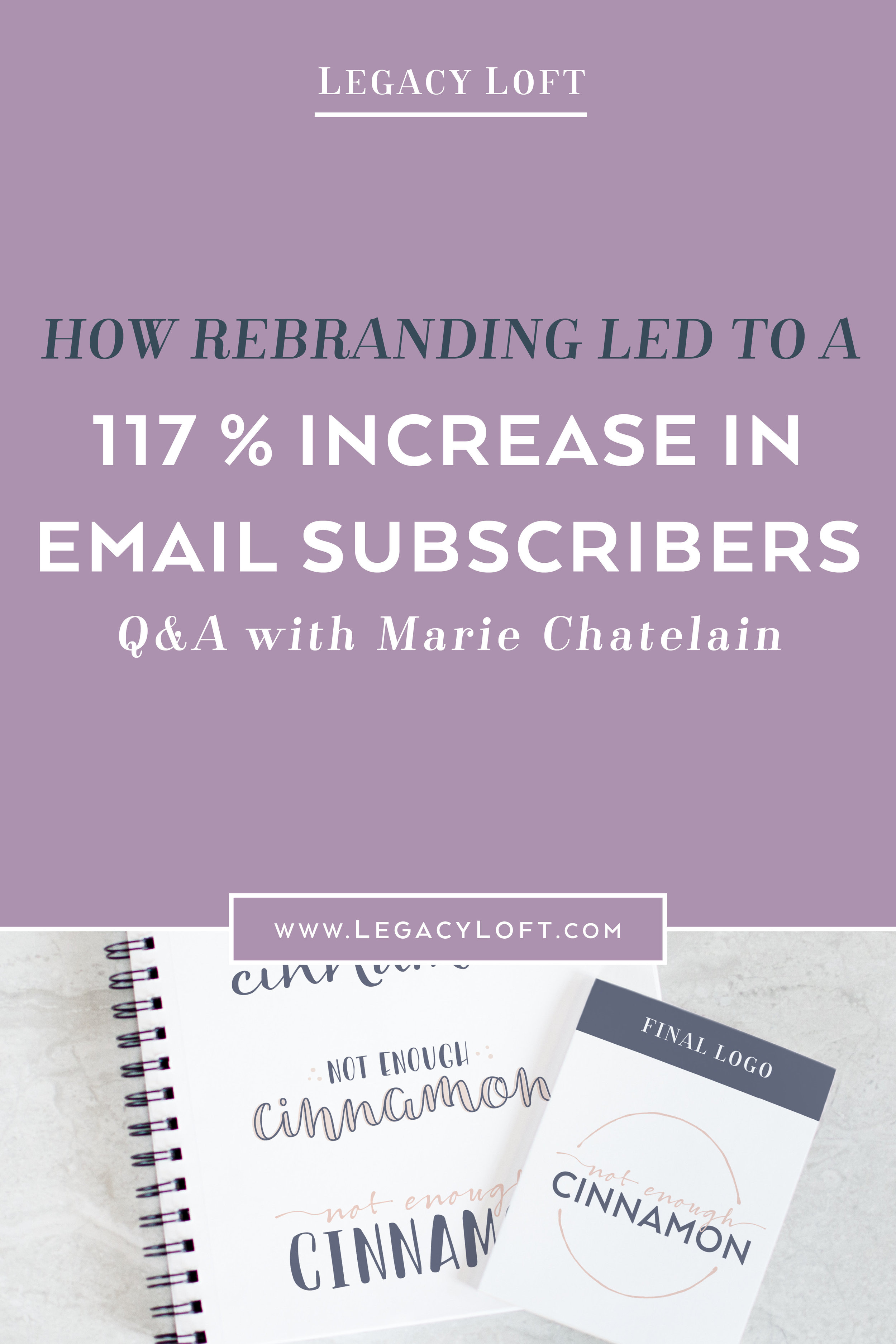Back in my middle school days, I couldn’t wait for the mail to come so I could browse my latest magazines: YM, Teen, Cosmo Girl and Seventeen. My favorite parts were the quizzes… I couldn’t get enough of them!...
Back in my middle school days, I couldn’t wait for the mail to come so I could browse my latest magazines: YM, Teen, Cosmo Girl and Seventeen. My favorite parts were the quizzes… I couldn’t get enough of them! With the rise of the internet came interactive quizzes!
Years later, those silly “which celebrity are you” and “what’s your spirit animal” quizzes are still popular. Why do they work? They’re fun, they spike your curiosity and they make you feel like part of the “in” crowd. When your friends are all posting that they’ve been accepted into Gryffindor and Slytherin, you suddenly have to know which house you belong in!
So how can you use quizzes in your marketing? They’re a great tool for engaging with your audience, establishing yourself as an expert and building a segmented email list.

Step 1: Work Backward
To get started, you’ll want to work backward. What would you like to know about your audience? Or what different segments do your clients fall in: skill levels, experience, knowledge of your field, etc. In my latest quiz, I wanted to know where my followers fall as far as a brand foundation goes… do they have a solid idea of their target market, clear goals and strategic graphics, or do they need some help in those areas? This will help you determine how to serve your audience best, what content to create for them, and who needs help with what. Create around 3-4 “results.” While you could do more, it can get a little overwhelming to set up.
Step 2: Create Your Results
From there, give each “result” a fun name. My quiz was themed around your business/brand path, so I labeled the four categories accordingly: the dirt road detour, the winding road, the scenic route and the expressway. Write a 1-3 paragraph description for each result, starting with a few sentences about that result’s characteristics, then provide some tips for moving forward. If you do the quiz right, your followers should really connect with their doppelgänger and will see you as the expert (aaaand hopefully share it with their friends)!
Step 3: Write Your Questions & Answers
Now it’s time to make the questions and answers. Go back to your results and think of how that result is determined. If your quiz helps people decide what kind of services they should offer, and your results are “passive income,” “1:1 program” and “group program,” you’ll probably want to ask questions about how much time they want to dedicate, what their people skills are, what has worked best for them in the past, and how intimate of an experience they want to provide.
Step 4: Set Up an Email Sequence
If you’re using quizzes to build and segment your list, I suggest that you set up an email sequence for each of your results. Since my quiz helps you determine your brand path, my post-quiz email sequence looks a little like this: those on the dirt road detour and winding road are provided with tips on how to niche down, pick a focus point and build goals; those on the scenic route who are past that stage just need some tips on refining their brand to make sure it aligns with their voice and values; those on the expressway are shown how to take their business to the next level. You could even tag each of these audience segments separate in your email provider (I use ConvertKit) so you’re able to send targeted emails to each category moving forward. It's a great way to serve your clients in the areas they need the most help with.
Step 5: Set Up a Quiz Platform
Your final step is to put it all together. While I’ve tried other quiz platforms in the past, my new favorite is Interact. They have a bunch of great pre-made quizzes, but I loooove making my own! Their platform is super easy to use with a clean interface and simple-to-follow instructions. You can change the colors to match your brand and upload photos for each question and result if you so desire. One of the best parts of Interact is that you can ask for users emails after they’ve taken the quiz but before they can see their result. It makes for a higher subscription rate when people have already taken the time to complete the quiz and want to see their answer. Interact easily integrates with your email provider, so you can link each result to a different email sequence as I described above. Some plans even have Facebook pixel tracking and analytics. It doesn't get much better than that!
Bonus Step: Social Media Blast
Don’t forget to blast it out all over social media so you can be sure to get views! I love posting through Later.
So tell me, what’s your next quiz going to be?
This blog post contains affiliate links, which means I may receive a commission if you make a purchase using this link. All opinions are my own and I only promote services that I use and trust myself.