Around 40% of people find apps by browsing the app store, according to Google. Optimizing your app store listing will allow you to be...
Around 40% of people find apps by browsing the app store, according to Google. Optimizing your app store listing will allow you to be seen by more people and get more downloads. Not only that, but app store optimization (ASO) will increase your conversion rates – more people who view your app on the app store will click the “Install” button.

Following are seven critical tips for better app store optimization.
1. Choose the Right App Name
Start by choosing an appropriate name for your app. Ideally, the app name should target a popular keyword that people search for often, such as “budgeting app.” However, it also shouldn’t be too generic; if it is, it won’t stand out from all the other “budgeting apps” on the app store.
When you search for “budgeting app” on the Google Play Store, some of the following apps appear:
? YNAB (You Need a Budget)
? EveryDollar: Budget Tracker
? My Budget Book
? Money Lover – Spending Manager
? Mint: Budget and Track Bills
? Monefy – Budget and Expenses App

These are all examples of app names that target the keyword “budget” but are still eye-catching and unique. Put effort into your app name. Sure, you can change it later, but it’s not advisable to do so. You can also try a brand name that sticks, like Mint or Monefy, and then run campaigns to increase brand awareness.
As time goes on, people will hear about your app through word of mouth. For example, someone might advise their friend to use this app called “Mint” to help them track their spending. Changing your name all the time will ruin any kind of brand awareness you’ve created.
Take time researching the keyword you’re going to target. Ensure it has a high monthly search volume, but also take a look at the competition. How many apps have the same keyword, and how hard will it be to outrank them?
2. Write a Killer App Subtitle
In the Apple App Store, a subtitle appears under every app in the App Store search results.

The subtitle for Monefy, for example, is “Track Income & Expenses.” The subtitle for Mint is “Bill Organizer & Money Saver.”
The subtitle serves two purposes. First, it should include additional keywords that people search for, such as “track income” or “bill organizer.”
In addition, it should accurately explain what the app does. If your budgeting app doesn’t have a feature to organize bills, “bill organizer” wouldn’t be appropriate. By describing your main features, you will get more clicks from people who need those specific features that your app offers.
On Android, there is a short “About” section that shows up when you click on an app. This section acts as a summary of the full app description, and you should include some target keywords in there as well.
3. Explain the Features and Benefits in the App Description
The app description is where you get to shine. It's your opportunity to present your case, so to speak, and fully explain the features and benefits of the app.
Remember, people on mobile have limited attention spans, so write your description carefully. Break it down into paragraphs, and use bullet points, if possible, to display the top benefits.
Think of things from the user’s perspective. What do they want to see in an app? Going back to our example of a budgeting app, they might be looking for features and tools such as:
? Create different wallets
? Set up savings goals
? Choose from multiple spending categories
? Connect credit cards to automatically track spending
? Connect online accounts (like Netflix) to calculate monthly bills
Those are just the features. Benefits are different – they’re less functional and focused more on what the user will get out of the app. For example, some benefits of a budgeting app might include the following:
? Save money in the long run
? Find out where you are leaking money
? Reduce spending by discovering forgotten monthly subscriptions

4. Add Screenshots and Trailers
People want to see how the app works and how the interface looks before downloading it. It’s vital to upload screenshots of the app’s different features and tools in the images section. I recommend annotating the screenshots, using arrows and text to highlight the top features.
However, you should also create a quick video trailer walking users through different sections and features of the app. Use realistic, human-sounding voice-overs to explain the benefits and how the app will help the user. A 30–second video is enough.
Screenshots and videos are essential, even if you write a fantastic description. That’s because many people take in visual information better, especially on mobile.
5. Utilize Keyword Metadata
When creating an app listing on the Apple Play Store, you’re allowed to add keyword metadata to your app. Again, using the right keywords is critical.
You’ve already used several vital keywords in the title, subtitle, and description. You should use different keywords in the metadata. The only keyword you may want to repeat here is your primary target keyword, which you already put in the title. Otherwise, repeating keywords would be a waste of space.

Use the Apple Search Ads keyword tool to find more high-volume keywords.
6. Encourage App Ratings and Reviews
Optimizing your profile and targeting high-volume keywords is only the first step. If you want to outrank your competitors and push up your listing in the search results for any given keyword, you must get more ratings and reviews.
Have you ever seen an app with no ratings at the top of the search results? Probably not. Both Google and Apple prioritize apps with plenty of ratings – especially plenty of good ratings.
Not only that, but people will not be likely to download your app if it has no ratings. Nobody wants an untested app, especially if there are other apps that have verified reviews.
There are multiple ways to encourage reviews. You’ve probably seen those push notifications that ask you if you’re enjoying the app you’re using. Those push notifications serve an essential purpose – they remind users to rate the app.
Usually, you’ll use the push notification to ask users if they are satisfied with the app. If they select “No,” you’ll ask them to submit private feedback that you can then use to improve the app.
If they choose “Yes,” you’ll proceed to ask them to rate the app in the app store. You can also give them a “Remind Me Later” option, so they don’t feel pressured to do it right then and there.
Note that incentivizing reviews goes strictly against Google’s guidelines. In other words, you can’t offer users $5 or a free coupon if they download your app and leave a positive review. Apple has similar policies against incentivizing reviews, for a good reason – they want to make sure the rankings are not manipulated.
https://video.wixstatic.com/video/11062b_6743da5900054f1f8e69f53302930a6a/1080p/mp4/file.mp4However, there are other ways to encourage reviews. You can ask people to leave a review in the app description, for example. You can get people to sign up for your email list and encourage them to leave a review in your email newsletters.
Responding to reviews is essential as well. Appreciate kind reviews; highlight them by responding to them and thanking the reviewer.
You should also respond to negative reviews. Replies from the developer help show users that the developer is serious about improving the app. However, don’t argue with the reviewer. Instead, apologize that they had a bad experience and promise to introduce new features or fixes that will make things better for users.
Offer support off the platform when responding to a negative review. Give them an email address they can reach out to reach a resolution. However, never copy and paste the same response to multiple people. It looks lazy, and it will not help your reputation.
7. Test and Make Necessary Changes
Finally, constantly test your app and make any necessary changes. While you don’t want to change your app name too often, you can consider trying different subtitles and see whether certain ones bring in more clicks and installs. You may also try different screenshots and see which ones lead to a higher conversion rate.
Improve the app itself as well. When people are satisfied with your app and happy with its features, they will leave you better reviews. Getting higher ratings will lead to more downloads and a better ranking in the app store.
Ask people for feedback. Include a help section or a button that people can use to report bugs or request additional features. Make sure that people feel their voices are heard. Listen to the feedback; don’t just reply with generic responses promising to fix things.
You can also use polls and surveys to discover the features that your users want the most.
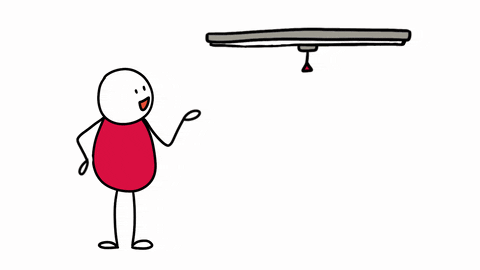
Final Thoughts
Optimizing your app store listing will help you get more downloads. It’s just as important as website optimization. Some things are less important – for example, building backlinks to your app won’t directly impact its rankings, although it will lead to more installs, which is a factor that may influence rankings.
However, many other aspects of SEO, like keyword targeting, apply to app store optimization
just like website optimization.
More About the Author
Andrew David Scherer

I've been involved in the digital marketing industry since 2006. Feel free to contact me if you have questions about marketing your local clients online, I'm always happy to help and share what I know. I've built local businesses from 0 to 6 figures in sales. Leased, sold, and rented a handful of them and I've had hundreds of clients. Marketers Center gives digital marketing consultants the ability to easily scale their local marketing agencies in a way that isn't labor-intensive and still very profitable.














