As a social media brand or content creator, getting an audience hooked on your uploads is as fundamental as it is challenging. Luckily, that’s where videos come in handy as the perfect medium to propel your ideas into the...

As a social media brand or content creator, getting an audience hooked on your uploads is as fundamental as it is challenging. Luckily, that’s where videos come in handy as the perfect medium to propel your ideas into the world, making the intangible sound compelling.
However, sometimes the view counter isn’t ticking up as expected, and that awesome video you made is ultimately unhelpful in bringing your brand closer to your audience.
The good news is that if you’re having that issue and you seek to increase those engagement rates on social media, you’ve come to the right place.
While there’s no foolproof recipe for turning all your videos into viral pieces, experienced video marketing companies regularly use some simple techniques that can help you as well to connect with your audience on a more consistent basis.
So, let’s dive deeper into your future social media video strategy and see how you can make content that people will want to engage with!
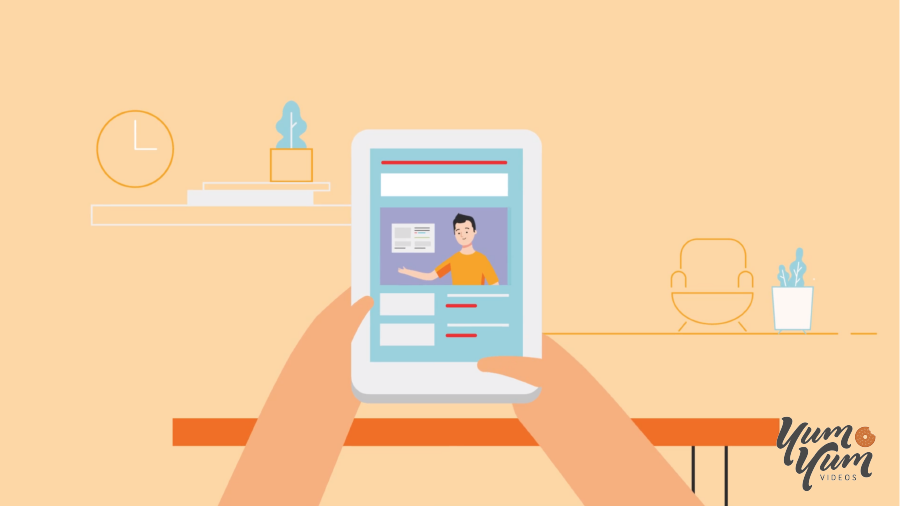
Making Sure Your Video Is Social Media Worthy
Sometimes, you come up with ideas that seem to be groundbreaking but turn out to be impossible to capture on video. Or maybe your initial thoughts lack that ‘je ne sais quois’ that ends up pushing your content to the top of the Trending Topics feed on Twitter or Instagram’s Explore pages.
So, let’s go over some reliable methods to optimize your social media videos to make them as entertaining and engaging as they are successful from a metrics standpoint.
Choosing a Topic: Keeping Things On Brand
It doesn’t matter what kind of content you create; you should always bring some value to the table. Whether it’s entertainment, information, arts and crafts tutorials, or even children’s lullabies, your video should always appeal to a certain audience you want to come back for more.
Although you can add variety to keep your viewers on their toes, consistency is a crucial factor in follower growth, as you must keep your topics “on brand” to provide them with the content they’re looking for on your social media profile.
After all, you wouldn’t visit a fishmonger if you were craving avocados. So, most of your content should have a uniform, recognizable topic or vibe that your audience can recognize and easily relate to your online presence. You can even use content curation software to help you do just that by keeping track of your audience’s preferences and the top-performing content in your niche.
Just remember that if you switch things up out of the blue with every other video you upload, some of your followers are likely to feel left out or click-baited, which leads to two possible outcomes, and neither of them is desirable: some of those users will ignore your content (eventually making it sink to the bottom of everyone’s news feed), and others will just hit the dreadful “unfollow” button.
Before making a video, consider what the key point or idea will be and develop your piece around it. You can also use customer experience management tools to get feedback from your audience and build around what they like.
That way, you ensure that whatever you make is not only suitable for social media but also tied to your social media presence’s overall “topic”, which will improve your audience engagement.
If you’ve leveraged social media video marketing before, then we’re sure you’ve come across vertical videos before. But what’s the fuss all about?
What Are Vertical Videos and How to Effectively Use Them 
 https://t.co/E6UMf0OnpL#YumYumVideos #videoagency pic.twitter.com/09VTlgz7tQ
https://t.co/E6UMf0OnpL#YumYumVideos #videoagency pic.twitter.com/09VTlgz7tQ
— Yum Yum Videos (@YumYumVideos) May 9, 2023
Keywords Are Key
Once you’ve produced your social media video, you have to title it before uploading it to most platforms. And even though that sounds straightforward, it’s one of the most challenging tasks for a lot of creators out there.
As you might already be aware, the words you choose to describe your content will impact its performance in terms of views and user engagement — and it can go either way. Doing your research to find the best keywords to maximize your videos’ chances of getting watched is, well, key (pun definitely intended  ).
).
Using one of the many online keyword tools available, you can discover what’s trending and what’s not by simply taking a moment to try to understand your audience and see the words they use to find the type of content you create.
Ask yourself what your viewer might search for on Google when trying to find videos like the one you made, and build your video’s title and meta description around it.
This will help make your content more accessible and easier to locate, improving its overall reach.

Picking And Choosing Your Audience
Social media apps like Facebook have developed business features to target preferred audiences while using specific demographic filters like gender, age, location, and language.
By applying the keywords you’ve previously chosen as “interest tags,” the app puts unique Page posts at the top of each user’s News Feed according to the topics they are most likely to enjoy.
This same behavior is mimicked across most social media platforms, and the long and short of it is that the more data you give to each app about who might be interested in watching your video, the better a job it will do at recommending it to people who will actually click play.
So, whether your followers like sports, beauty tips, or interesting explainer videos about science, using audience filtering features can help you reach the right people specifically, boosting the chances of positive engagement.
Say Cheese! (Making The Perfect Thumbnail)
When your audience is mindlessly browsing online, the title you’ve so carefully worked on won’t always be the first thing to catch their attention. So, you’ll often need an extra nudge to get them clicking on your content.
That’s where a great thumbnail becomes a key part of your targeted digital marketing strategy, capturing the “passerby’s” eye and acting as the pivot that engages them with your content instead of having them just scrolling away.
Here are some great tips to craft a great thumbnail:
Keep a high contrast between the background and foreground to attract the viewer’s attention. If you’re willing to show your face, do a close-up where the emotions match the video’s vibe. Is it a lifestyle vlog where you want your audience to feel relaxed, or are you about to surprise them with some jumpscares in a horror game? Be truthful and depict only the true essence of the content you produce to avoid clickbait.It’s also worth mentioning here that the first three seconds are crucial when it comes to hooking your audience, as most people will click away as soon as they start to get bored.
Unnecessarily long intros and expository setups can throw your content value down the drain, even if your social media video is the greatest thing ever created. Try putting your viewers straight into the action, which most likely ensures they’ll stick around until the end.
Content Optimization: Why Length And Structure Matters
If you’ve managed to hook your audience past the first three dreadful seconds, congratulations! It means you must be doing something right. Social media moves on fast, and your video content must keep up with its preferred formats and trends to avoid getting buried in the neverending scrolling of users’ Feeds.
Successful content creators recommend adapting your video’s length to your chosen platform: if you’re producing videos for Instagram and Twitter, 30 seconds to one minute would be ideal. YouTube’s peak right now is around five minutes, and Facebook remains a middle ground, promoting social media videos of up to one minute.
However, this isn’t foolproof, as the recommended video length can also vary depending on your selected topic. That’s one of the main reasons why picking the perfect theme for your content is eventually so important!
Moreover, keep in mind every social media app has its own video specs and ad sizes, so before you upload, try doing a bit of research on how professionals make their own content pop out on each platform.

Sound Design is Big, But So is Accessibility
Even if you’ve been working on adding the perfect music score or sound effects to your video, mobile users are prone to watching video content with their sound off. What’s worse, when they can’t quickly tell what they’re watching, they’ll most likely scroll on.
Making sure your social media video can stand its ground without sound is both beneficial and helpful. It ensures mobile users can still follow you with or without sound, and your video becomes more accessible to the hearing-impaired community.
On video-first content platforms like YouTube and Facebook, you have the option of uploading a .srt file to add subtitles and text overlays that will tell your audience what’s going on even if they refuse to turn on the volume.
Also, note that most apps are now offering automatically generated captions for video content as well, but their accuracy and quality are still a bit clunky, so better not to rely on those just yet.

Get People Moving! Call To Action
The ultimate goal of video engagement is to have viewers accomplish a task, such as following, subscribing, or maybe increasing traffic to your website or other social channels. Nevertheless, with how fancy content creation has gotten, sometimes it’s easy to disregard the good ole’ CTA (call-to-action) in your videos!
Once a viewer has finished watching your social media video, you need to guide them through the following steps you’d like them to take. Something you can do in plenty of ways.
You can add a link to your website on the meta description and ask them to visit, or just include a text overlay encouraging them to subscribe. You can also set up a referral program and use it as an incentive as part of your CTA to improve response rates while adding value to the viewer.
However you go about it, a nicely placed CTA on all of your videos can help your audience move through your platforms, boosting your views and engagement on all socials.
Native Uploads Are A Must
“Uploading natively” might be a confusing phrase, but once you get it down, we’re sure it’ll change your engagement rates radically.
Instead of uploading your social media video to just one network and sharing it as a link on others, post the actual content on each social media app relevant to you to track its analytics across your profiles.
By having your video up on different pages, you’ll be able to tell whether someone has watched it, where, and for how long, considering most social media apps can only track native videos.
This tip can give you a positive head-start that will put you at the top of the News Feed, enhancing your share rate and accessibility.
Wrapping Up!
Oof! Hope I didn’t bore you with all that info dump! Was it worth it? I encourage you to put everything to the test, as you’re now ready to face how fast and furious social media can be.
By using these tips to take your content to the next level, I’m sure your followers will hit a growth spur in the blink of an eye. I’ve even added some recommendations on how to produce the social media video in the first place to save you from the headache of long hours of editing to make it fit every app’s specs!
Now that you know what to do to keep your audience hooked around your finger, you only need to give it a try! 
The post Crafting Great Social Media Videos That Get Views appeared first on Convince & Convert.












