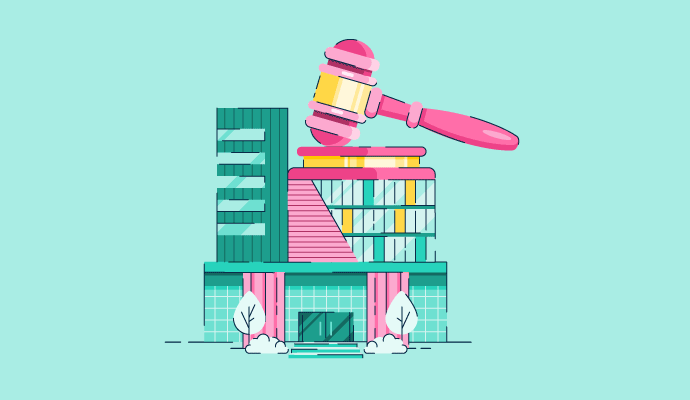Customer management tools can be the key to unlocking success for your locksmithing business. See what I did there? Jokes aside—your business can easily fail without the right tools for the job as you mismanage clients and fumble leads. ...
Customer management tools can be the key to unlocking success for your locksmithing business. See what I did there?
Jokes aside—your business can easily fail without the right tools for the job as you mismanage clients and fumble leads.
I’m AJ—here to help. I’ve spent the last decade building my business (to a multiple seven-figure exit).
In that time, I learned a ton of trade secrets that I want to pass on to fellow entrepreneurs.
So, let’s break down this list of the best locksmith CRM platforms—sure to help you scale your business with ease!
At the end, I share some can’t-miss tips to help you make a decision!
After years of SBB testing, here is our list of the best locksmith CRMs:
Best Locksmith CRM For Integrations: HubSpotBest Locksmith CRM For Expense Tracking: JobberBest Locksmith CRM For Scheduling Calendar: HouseCall ProBest Locksmith CRM For Mobile: Capsule CRMBest Locksmith CRM For Client Management: FieldPulseBest Locksmith CRM For Lead Management: Zoho CRMBest Locksmith CRM For Beginner: Less Annoying CRMHow Did We Test The Best Locksmith CRM?
My team and I tested the best CRM software for locksmiths in terms of the following:
How We Objectively Test Each Platform:
AJ's got a knack for kick-starting businesses, putting them on autopilot, and setting them up for acquisition. Over the past decade, he's been right in the thick of things with hundreds of small businesses, helping them with just about everything under the business sun. If you need advice on software suites and choices? AJ's your guy.
We roll up our sleeves and dive into the top CRM features we think are pretty crucial for small businesses. Stuff like reports and analytics, options to customize your pipelines, and the ability to link up with other apps and services. We know what makes small businesses tick, so we know what features they need to get the job done.
Money matters, folks! When it comes to picking a CRM system, price is usually the deal-breaker. We give a big thumbs up if a provider charges $30 or less per user each month for their starter plan. Extra brownie points for throwing in a freebie plan or trial, options to scale up or down as needed, and the freedom to pay monthly or yearly. We're looking for flexability for small businesses.
We all know support is mega important when you're choosing a CRM platform. This is especially true for those smaller businesses or sales teams who can't afford to have tech wizards on their payroll. We put our detective hats on to see if these companies offer round-the-clock support, and we looked at the different ways you can get help. We're talking live chat (like, real-time convo), email tickets, a good old-fashioned phone call, and self-service tools (for the DIY-ers out there).
When you're in the business of picking a CRM, integrations are like the secret sauce that takes your burger from 'meh' to 'mind-blowing'. Imagine, all your favorite apps and tools, working together in perfect harmony, making your workflow smoother than a fresh tub of Nutella. When we review a CRM, we look at the integrations most SMB owners are looking for.
When you're reviewing a Customer Relationship Management (CRM) system, it's essential to pay close attention to its ease of use. After all, a CRM is as beneficial as its usability. A simple, intuitive interface saves you and your team a great deal of time and headache. When we're reviewing each CRM, this is a crucial aspect that we look for.
The importance of Mobile CRM cannot be overstated in today's digital age. It's essential for fostering strong customer relationships and managing business activities. Mobile access to CRM makes it possible for sales teams to update and access customer information in real time, improving efficiency and ensuring up-to-date data. Mobile CRM can have a massive impact on SMBs, so thoroughly testing it is essential for each one of our reviews.
HubSpot CRM: Best For Integrations
HubSpot
Learn More Today!Why We Picked HubSpot CRM?
HubSpot CRM was an easy choice for our list of the best locksmith software.
Here are some notable features:
Powerful integrationsClient managementTask trackingMobile appWorkflow automationHubSpot is hands down one of the best CRM solutions on the market.
It’s incredibly powerful, easy to use, and free forever. So, you can take advantage; no commitment needed!
HubSpot CRM Features?
HubSpot is king when it comes to integrations.
It integrates with over 300 apps and counting, allowing you to streamline your workflow and make use of your other favorite tools.
Some popular integrations for service businesses include:
Gmail & OutlookZoomQuickBooksMailchimpSlackGoogle MeetCalendlyHubSpot’s App Marketplace (shown below) makes it incredibly easy to search for exactly what you need.
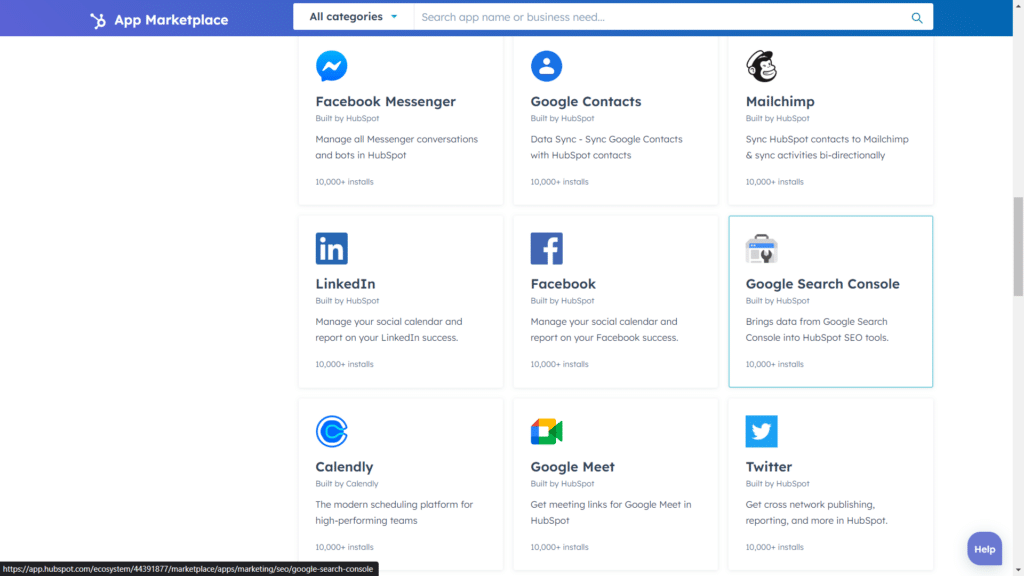
Plus, HubSpot offers a fantastic pairing with Zapier that opens the door to more than 6,000 third-party applications.
This means that if you need an integration, there’s a good chance HubSpot has it.
Mismanaging customer data is a surefire way to tank your business.
That’s where HubSpot swoops in to save the day!
The CRM juggernaut allows you to keep all customer information in one place, including the following:
Contact infoCommunication historyInvoices & paymentsSocial media profilesWebsite activityThe best part? It’s free forever.
To add a new contact, you only need to click the “Add Contact” button and fill out the necessary fields (shown below).
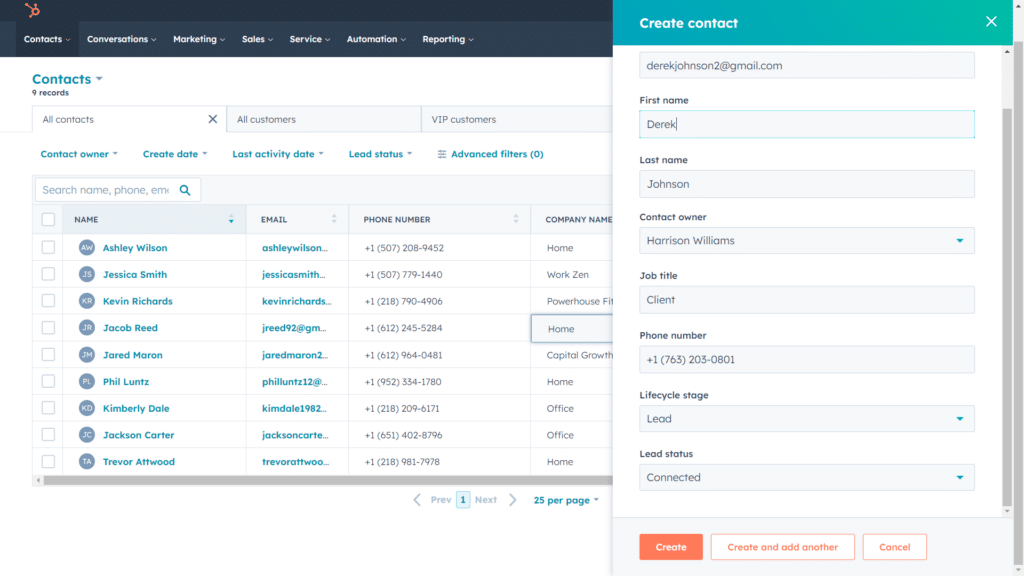
From there, you can get a top-down view of all your client information with the client dashboard (shown below).
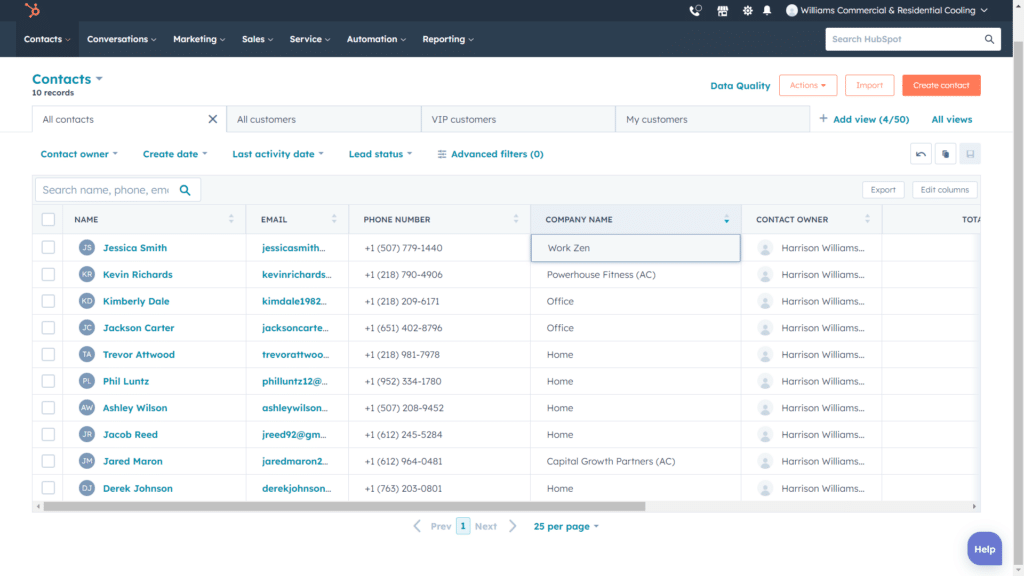
You can easily customize your columns to see exactly what you need at a glance.
The takeaway: HubSpot offers some of the best contact management in the game! It’s free, easy to use, and helps you keep track of your clients’ information without breaking a sweat.
One of the standout features of HubSpot CRM is its powerful workflow automation capabilities.
With HubSpot’s visual workflow editor (shown below), you can easily create and automate custom workflows to save time and improve efficiency.
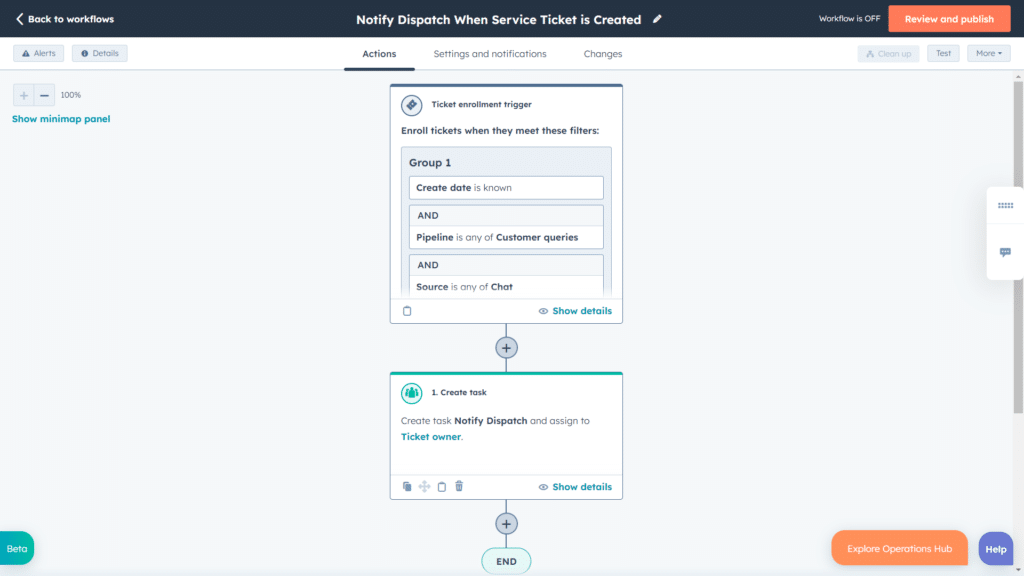
Some tasks you can automate include the following:
Email notificationsTask assignmentsLead nurturing emailsFollow-up remindersDeal stage changesThis feature is a game-changer for busy locksmith services looking to streamline processes and eliminate manual, time-consuming tasks.
Plus, it’s extremely beginner-friendly.
HubSpot offers powerful pre-made automation templates (shown below) to help you get started (no coding knowledge needed).
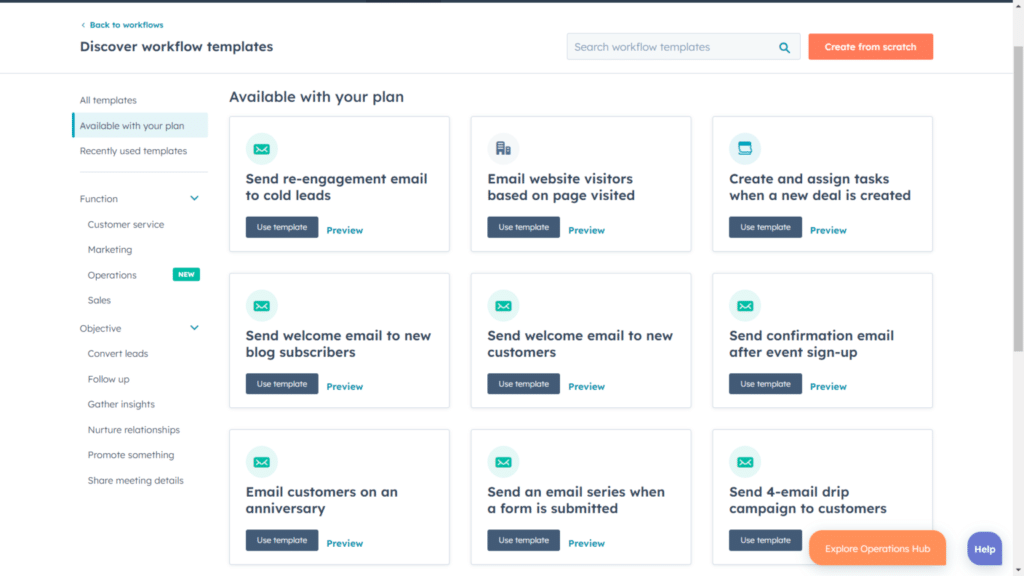
This eliminates any barrier to entry and allows you to hit the ground running with your automated workflows.
The important part: HubSpot’s workflow automation feature is a massive time-saver for service professionals looking to streamline their processes and improve efficiency.
HubSpot CRM Pricing?
HubSpot CRM offers a free plan in addition to three paid plans:
Free Plan – Free ForeverStarter CRM Suite – $30/MonthProfessional CRM Suite – $1,335/MonthEnterprise CRM Suite – $5,000/MonthCheck out our in depth HubSpot pricing guide!
HubSpot CRM Pros and Cons?
Jobber: Best For Expense Tracking
Jobber
Learn More Today!Why We Picked Jobber
Jobber is a powerful field service industry CRM with a ton of utility for locksmith businesses.
Here are some great features:
Expense trackingJob managementClient managementInventory managementScheduling calendarJobber is incredibly easy to use, making it perfect for small and mid-sized businesses with room to grow.
?Jobber Features
Staying on top of your expenses is key to scaling.
After all, if you don’t know where your money is going, you won’t get very far.
Thankfully, Jobber makes tracking expenses (like fuel and materials) incredibly easy.
Simply click “+ new expense,” fill out a few fields, and you’re in business!
From there, you can view all your expenses in one convenient location (shown below).
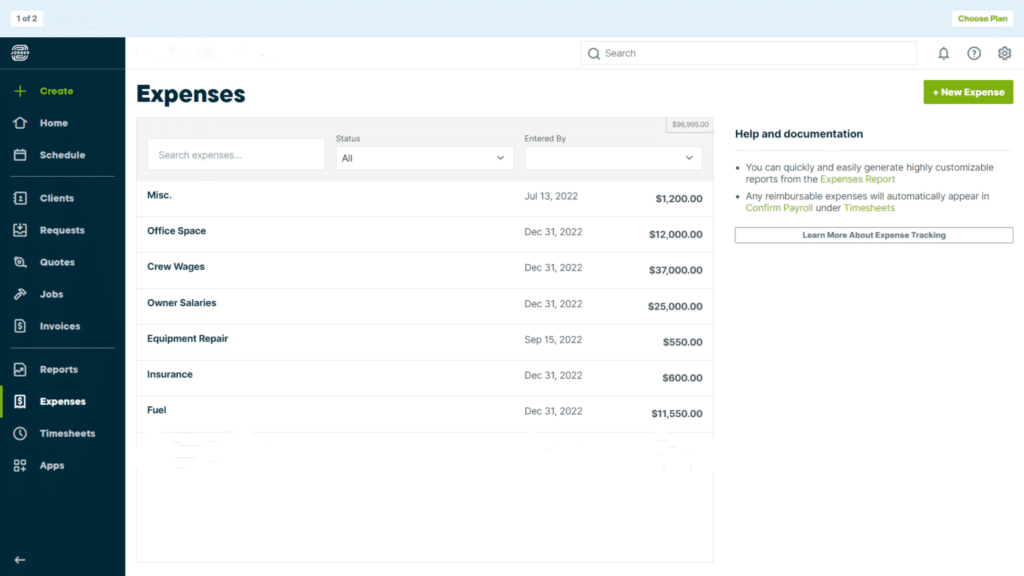
Jobber stands out regarding expense tracking because of how straightforward everything is. There’s no need to fuss with complicated spreadsheets or confusing interfaces.
Here are some benefits of this feature:
Get a better understanding of your spending habitsQuickly & easily record expenses on the go with their mobile appKeep track of materials used for each job to ensure accurate invoicingOur take: With Jobber, you can track expenses in minutes and get back to doing what you do best—running your locksmith business.
Your customers are the most important aspect of your business.
Thankfully, Jobber offers some great features to help you manage them with ease.
Here are some highlights of this feature:
Client notes & historyAutomatic invoice remindersOnline booking option for customers Customized client fields (like gate codes or alarm system information)Easy communication with clients (through Jobber)Here’s a look at Jobber’s sleek client dashboard.
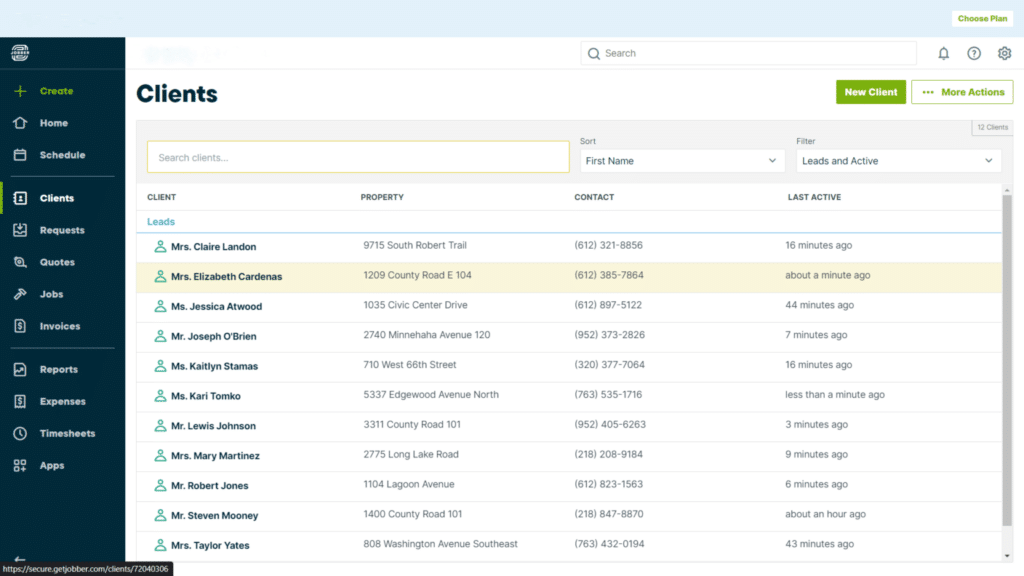
The dashboard is fully customizable, allowing service businesses to personalize it to their specific needs.
The lowdown: Jobber’s client management feature capabilities are top-notch and will make managing your customers a breeze.
As your locksmith business grows, your schedule will only get busier.
That’s where Jobber comes in.
Jobber’s scheduling calendar makes it easy to manage your appointments, jobs, and team all in one place.
Here’s what you can accomplish with Jobber’s scheduling tools:
Drag and drop appointments for quick reschedulingEasily assign tasks to different team members Schedule multiple jobs at once (for recurring clients)Integrate with third-party calendars like Google CalendarCheck out how the calendar looks with some sample data added.

You can easily schedule appointments by clicking on the desired time slot, choosing your client, and filling out any additional details.
Why we like it: Jobber’s scheduling calendar is impressively intuitive and makes managing appointments a breeze. Plus, its integrations with other calendars make for even more streamlined scheduling!
Jobber Pricing
Jobber offers three pricing plans.
They include the following:
Core – $69/MonthConnect – $169/MonthGrow – $349/Month