Zelle for Business is a new service that offers an alternative method for customer transactions, streamlining banking operations and enhancing the consumer experience. With Zelle, businesses can easily transfer funds, providing added convenience and efficiency. The post Zelle for...
What is Zelle?

Zelle is a digital payment network that allows users to send and receive money quickly and securely using their mobile devices. It was launched in 2017 by Early Warning Services, LLC, a consortium of major banks including Bank of America, Wells Fargo, and JPMorgan Chase.
Zelle works by linking a user’s bank account to their mobile phone number or email address, allowing them to quickly transfer funds to friends, family, or businesses without needing cash or checks. The service is integrated into many major banking apps, making it convenient for users to access and use. Zelle has quickly gained popularity as a convenient and secure way to handle money transfers digitally.
Are there separate Personal and Business Zelle accounts?

Zelle offers separate Personal and Business accounts for money transfers. This means that individuals can use Zelle to send money from their personal accounts, while businesses can do the same from their business accounts.
For example, if a small business owner wants to pay an invoice using Zelle, they can do so directly from their designated business bank account, ensuring a clear separation of personal and business finances. Businesses can use their existing business bank accounts with Zelle transactions. This makes it convenient for them to manage all financial activities in one place without needing additional accounts to use the service.
Utilization by Businesses
Many businesses utilize Zelle for various purposes, such as covering day-to-day business transactions. Since Zelle is accessible through various individual banks’ online banking services, it provides businesses with a seamless way to access the platform without downloading or managing another separate app specifically dedicated to handling payments.
Examples of how businesses use Zelle include:
Paying vendors and suppliers Receiving payments from customers Transferring funds between business accounts Paying employee wages and salariesHow does Zelle for Business work?

Zelle for Business provides a convenient payment service for various business transactions, including payroll and other expenses. Many businesses use Zelle to facilitate quick and secure money transfers, eliminating the need for traditional payment processing fees. This makes it easier for small businesses to manage their finances effectively.
How to Accept Payments
Here are the steps to accept payments using Zelle.
Sign up for a Zelle Business Account: Visit the Zelle website and sign up for a business account. You must provide your business information and link a valid business banking account to receive payments. Depending on your bank, you may already have access to a Zelle account. Verify Your Business Account: After signing up, you will verify your business account by providing the necessary documentation and confirming your identity. You can connect it to your business checking or savings account. Set Up Payment Options: Once your account is verified, you can set up payment options for your customers or vendors. This may include providing them with your business email or phone number linked to your Zelle account. Inform Customers or Vendors: Let your customers or vendors know that you accept payments through Zelle. Provide them with the necessary information to make payments, such as your business email or phone number. Receive Payments: Once your customers or vendors have the information, they can easily send payments to your business account using Zelle. Payments are typically processed quickly and directly deposited into your linked business bank account. Manage Incoming Payments: Keep track of incoming payments through your Zelle for Business account. You can easily view payment details and manage Zelle transactions through the platform.How to Send Payments
Follow these steps to send payments using Zelle for Business once your account is set up.
Add Recipients: You can start adding recipients to whom you want to send payments. You’ll need their email address or mobile phone number to add them to your list of recipients. Initiate a Payment: To send a payment, simply login to your Zelle for Business account, select the recipient, enter the amount you want to send, and confirm the payment. The recipient will receive a notification and can accept the payment directly into their bank account. Keep Track of Payments: Zelle for Business provides tools to help you keep track of all the payments you send and receive. Take advantage of these features to maintain accurate records of your business transactions.What are the costs of Zelle for Business?

There are no extra charges for money transfers between business accounts. This means businesses can send and receive money without incurring additional fees, making it a cost-effective solution for managing transactions.
Small businesses often struggle with high payment processing fees when using traditional methods. However, with Zelle for Business, these businesses can process payments without facing any payment processing fees. This is especially beneficial for small businesses looking to streamline their payment processes and reduce unnecessary costs.
Bank Fees
Individual banks may charge fees for using Zelle for business transactions. These fees can vary depending on the bank and your account type. Some banks may charge a flat fee for each transaction, while others may have a tiered fee structure based on the amount of money being transferred. It’s essential to check with your specific bank to understand the fees associated with using Zelle for business purposes.
What banks work with Zelle?

Zelle is compatible with over 2,000 major banks and credit unions in the United States. If your business operates through a bank account at one of these institutions, you can seamlessly integrate Zelle into your payment processes.
You can visit Zelle for a complete list or search by your bank or credit union. Some notable institutions include the following:
Bank of America. Wells Fargo. Chase. Citibank. Capital One. US Bank. PNC Bank. TD Bank. Navy Federal Credit Union. SunTrust.For example:
If your business has a Chase or Bank of America bank account, you can easily link it to Zelle for convenient money transfers. Similarly, credit unions like Navy Federal Credit Union also work seamlessly with Zelle.Linking Bank Accounts
Users have the flexibility to link their bank accounts from participating financial institutions to Zelle for easy money transfers. This ensures that businesses utilizing different banks can still leverage the convenience and speed offered by this digital payment platform.
For instance, If a business owner has personal and business accounts at different supported banks, they can link them to their Zelle profile for efficient fund management.
How do I create a Zelle Business account?

Enrolling in Zelle for Business is usually straightforward and can often be completed online without needing to visit a physical branch of your financial institution. The exact steps may vary slightly depending on your bank’s mobile app or your financial institution’s specific online banking platform.
To create a Zelle for Business account, you must have an existing business bank account with a participating financial institution. If your business doesn’t already have one, you’ll need to open a business bank account with a bank that supports Zelle. Note: you must provide banking account information as you can’t sign up with just a debit card.
Once the business bank account is set up, you can enroll in Zelle for Business through your bank’s online banking service or mobile banking app. Not all banks offer Zelle for Business, so it’s essential to ensure that your financial institution supports this feature before proceeding.
What are the benefits of Zelle for Business?
Zelle for Business makes money transfers quick and easy, allowing businesses to complete transactions swiftly. Whether paying suppliers or receiving client payments, Zelle streamlines the process, saving time and effort.
Using Zelle for business, companies can rely on a secure platform that safeguards their financial transactions. This provides peace of mind to business owners, knowing their funds are being transferred securely. Small businesses like boutique shops or local service providers can utilize this feature to ensure safe digital payments.
One significant advantage of using Zelle for business is the potential cost savings on payment processing fees. Business owners can avoid hefty transaction fees by bypassing traditional payment processors, such as credit card companies or other third-party services. This is especially beneficial for startups and small businesses with limited resources.
Another benefit of utilizing Zelle for business is its seamless integration with online banking services and business bank accounts. Companies can easily manage their finances within one platform without switching between multiple apps or systems. For instance, a landscaping company can conveniently handle payroll through its online banking app integrated with Zelle.
What are the drawbacks of Zelle for Business?
While convenient for personal use, Zelle has limited support for business accounts. Many businesses may struggle to use Zelle seamlessly with their existing business bank account or online banking service. Small businesses often require more robust features and integrations to manage their finances effectively.
For example, small business owners who need to reconcile transactions or track payments within their accounting software might face difficulties due to the limited support offered by Zelle.
Another drawback of using Zelle for business is its lack of integration with popular business banking apps. Many businesses rely on these apps to streamline their financial operations, including invoicing, expense tracking, and cash flow management. The absence of seamless integration can lead to inefficiencies and manual workarounds in managing financial data across different platforms.
Businesses often require tools that enable them to process payroll and manage various types of transactions efficiently. Unfortunately, Zelle falls short in this aspect as it cannot handle payroll processing or cater specifically to the diverse needs of businesses.
Zelle for Business Pros & Cons
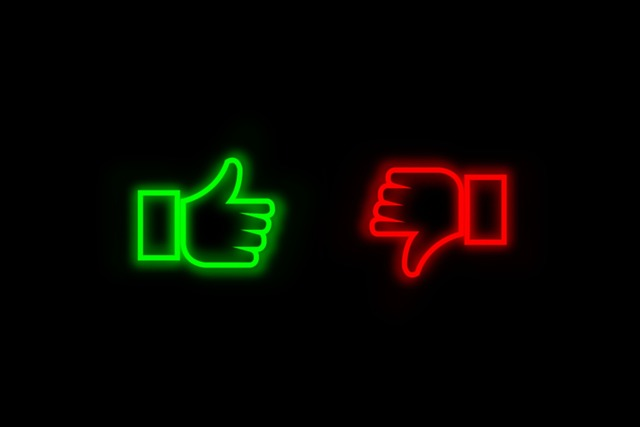
Pros:
Fast and convenient way to send and receive money for business transactions. No fees for transferring money between bank accounts. Integration with many major banks and financial institutions. Ability to request payments from customers or clients.Cons:
Limited fraud protection compared to credit card payments. No ability to dispute transactions or chargebacks. Not all banks and credit unions are partnered with Zelle. Transactions are limited to a certain amount per day.How do I determine if Zelle is right for my Business?
Here are some essential considerations to help you determine if Zelle is right for your business.
Customer Preference: Assess your customers’ preferences and habits to determine if Zelle is right for your business. If most of your customer base uses Zelle for personal transactions, it may be beneficial to offer it as a payment option for business transactions.
Compare Costs: Evaluate the fees associated with using Zelle for business purposes. Comparing these fees to other payment options can help determine if Zelle is cost-effective for your business needs.
Transaction Speed: Consider the speed of transactions, and the level of security Zelle offers. If fast, secure transactions are essential for your business, Zelle may be suitable.
Integrations: Think about the integration of Zelle with your existing financial systems and processes. If Zelle can seamlessly integrate with your current operations, it may fit your business well.
Frequently Asked Questions

Here are the most common questions about Zelle for business.
Is Zelle for Business safe?
Zelle for Business ensures safe and reliable payment processing for business accounts. Major banks designed the app, and it’s an FDIC (Federal Deposit Insurance Corporation).
Many businesses use this mobile banking app to send and receive payments securely through their business bank accounts. This platform offers a convenient way to handle business transactions, making it easier for small business owners to manage their finances.
Using Zelle for Business also ensures fast and convenient money transfers between different parties involved in a transaction. Small businesses often need a reliable means of sending or receiving payments promptly, especially when dealing with suppliers or clients.
How long do Zelle transfers take?
Zelle transfers are known for their speed. When you send money using Zelle, the recipient typically receives the funds in just a few minutes. This rapid transfer time makes it an efficient option for businesses that require quick and seamless payment processing. Zelle can facilitate swift transactions without unnecessary delays, whether you need to pay vendors, suppliers, or employees promptly.
Zelle’s ability to quickly move funds is especially advantageous compared to traditional methods like checks or wire transfers. With these older methods, recipients may have to wait days for the funds to clear and become available in their accounts. In contrast, with Zelle, the entire process happens almost instantly.
What are Zelle Business account limits?
Zelle business account limits are not standardized across all banks and online banking services. Each bank sets its own transfer limits for business accounts, often based on the specific type of business account and online banking service used. This means that the maximum amount a business can transfer using Zelle may differ from one financial institution to another.
Here are some examples of limitations by banks.
Bank of America: Small businesses are limited to sending $15,000 per day, $45,000 per week, and $60,000 every 30 days. Cannot exceed 20 transactions per day or 120 per month. There’s no limit on receiving payments. Chase Personal: $2,000/day and transaction limits to $16,000/month. No limit on receiving payments. Chase Business: $5,000/day and transaction – $40,000/month. No limit on receiving payments. Wells Fargo: $3,500/day and $20,000/month. Limited to receiving $10,000 per day. Capital One: $2,500/day. No limit on receiving payments. Discover: $600/day. No limit on receiving payments. PNC Bank: Varies – check your mobile banking app. No limit on receiving payments. US Bank: Receiving and sending limits vary – your mobile banking app. Citizens Bank: $1,000 and 15 transactions/day and $5,000/month. No limit on receiving payments.If your bank doesn’t have Zelle, you can send $500 weekly. Businesses need a Zelle network bank to get payments.
Can I send invoices using Zelle for Business?
Zelle for Business does not have built-in invoicing tools, but you can still send invoices using a third-party app. Many accounting and invoicing software platforms offer integration with Zelle, allowing you to generate and send invoices to your clients through their system.
Once the invoice is created, you can easily link your Zelle account to the third-party app and send the invoice directly to your client’s email or phone number. This provides a convenient way to use Zelle for Business while still having access to invoicing capabilities.
Can I use Zell without a bank?
Zelle is a convenient way to send and receive money, but it’s important to note that Zelle requires a bank account. You cannot use Zelle for your business transactions without a linked bank account. An active bank account is mandatory whether you’re sending or receiving money using Zelle.
What are my alternatives to Zelle for Business?
Small businesses seeking an alternative payment method to Zelle for business transactions can explore popular platforms like PayPal, Square, and Venmo. These platforms offer convenient ways to send and receive money, making them suitable options for various business needs. For instance, PayPal’s diverse features allow businesses to accept payments through invoices, online stores, or in-person transactions.
Zelle For Business – Final Thoughts

In today’s fast-paced world, embracing efficient payment methods is crucial for staying ahead. With its seamless integration with major banks, low transaction costs, and fast transfers, Zelle offers a convenient payment solution.
However, it’s essential to consider the account limits and lack of invoicing features. Ultimately, weigh the benefits against the drawbacks to determine if Zelle aligns with your business needs. Take the time to evaluate your options and make a choice that meets your current requirements and sets you up for future growth.
Contact us if you have more questions about Zelle for Business or to apply for a small business loan. Our business financing experts can help you find the best funding options for your business needs.
The post Zelle for Business: The Essential Guide appeared first on United Capital Source.


