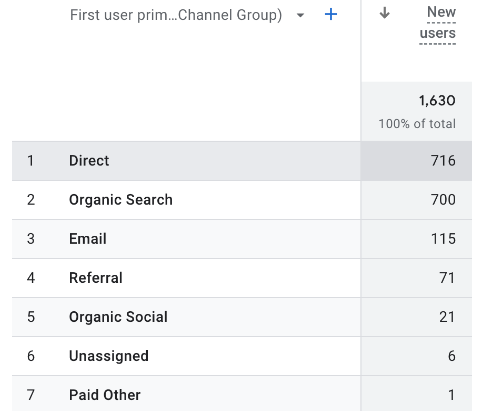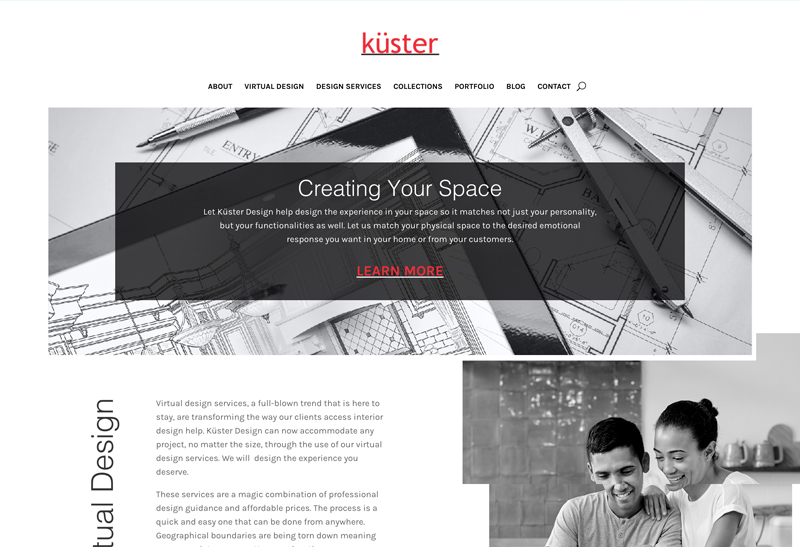There is such a thing as a bad call to action The goal of any page on a website, whether it's the...
Call to Action Do’s and Don’ts There is such a thing as a bad call to action The goal of any page on a website, whether it’s the home page or a blog post, should be to get people...
Call to Action Do’s and Don’ts
There is such a thing as a bad call to action
The goal of any page on a website, whether it’s the home page or a blog post, should be to get people to do something. That something could be to whatever you want it to be: fill out a contact form, pick up the phone and call you, download an e-book, register for an event, join your newsletter, you name it. No matter what it is that you want visitors to do, the best way to give them the chance to take the next step and do so is with a call to action (CTA).
CTAs come in many shapes and sizes across your website but you know them best as the big enticing buttons that are sprinkled across a website, starting with the tippy-top of the home page. This call to action should be the absolutely, 100%, no question about it, most important thing you want visitors to your website to do. However, not all CTA buttons have such high stakes. The button at the end of the contact form on your contact page is a CTA. The button at the bottom of a blog post linking to a relevant download is a CTA.
No matter where it is or what it links to, a call to action needs to be able to convince visitors to take the action you want them to take all on their own. For this reason, the CTAs you use on your website need to be strong, enticing, and well-designed. This may not seem like a big deal or something that is that overly complicated, but trust me, after years of looking at bad websites there is a very clear distinction as to what makes a good call to action and what makes a bad call to action.
There are many things to consider when creating a CTA on a landing page, but today I just want to talk about some of the biggest dos and don’ts of call to action design that you should keep at the top of your mind when creating them on your website.
DON’T ever use “Submit”
Please go back and read that headline again. Then read it again. What the heck, go read it a fourth time. That is how deadly serious I am about the word “submit” and why it should never be within a country mile of any button on your website. But what makes “submit” such a bad word to use on a call to action?
There are quite a few things going against the word, but the biggest is the psychological effect it can have on readers. Think about the context that “submit” is most often used in: You “submit” a job application. You “submit” your term paper. You “submit” your taxes. “Submitting” something is a very official action and implies a certain amount of weight behind the action you are about to take. This feeling can create anxiety or second-guessing when it comes down to the decision to click the button. The fewer hurdles you can put in front of a visitor to your website the more likely it is that they will take action.
There are so many better options for CTAs you can use that are better at inspiring action and don’t create psychological hurdles for visitors to clear. “Let’s Chat,” “Buy Now,” or even a simple “Send” will all do a better job than “submit” ever will. Seriously: keep it off your buttons or I will be very disappointed in you.
DO be bold with your call to action
As soon as it appears on the screen, you want your call to action to be the first thing to catch the eye of a visitor. So, when you are creating a call to action don’t be afraid to be bold in its design. CTAs need to be able to stand out, which is why a button is the most popular design option over a simple hyperlink. By default, a button, being apart from everything else, is far more eye-catching than an underlined word among a sea of other text. But that is just the beginning of how you can make a call to action bold and attention-grabbing.
When designing your CTA buttons, consider every color you have available to you (within reason… we’ll get to that in a second). Consult your branding guidelines and don’t be afraid to make your buttons an underused color that stands out from the rest. On the old Roundpeg site, for example, we used a bold orange color for some of the different CTAs on the site. Roundpeg’s primary colors are white, blue, and teal, so using a complementary orange that was sparsely used elsewhere on Roundpeg-related content really made these buttons POP every time they were used. If it makes better sense in the context of the page, you can also consider simple outlines rather than crazy colors and any other number of design ideas. Using all-caps and bolded fonts are also simple yet effective ways to enhance the visual appeal of a button.
When designing your CTAs, consider what colors would stand out best. However, there is a very important design aspect you must consider when it comes to CTA design…
DON’T be too crazy
Being bold is important for a call to action. But being bold within the confines of your brand is even more important. Yes, a bright purple button would, in fact, probably be very eye-catching on the Tish Flooring website among all its greens and grays. But would it make sense? Absolutely not.
Your brand, and the consistent use of your brand elements across every single thing your business touches, are of the utmost importance. Straying from your branding confuses your identity, which can be confusing for both current and new customers just getting to know you. The reason Roundpeg could get away with using an orange button is that that color (though sparsely used and very divergent from the rest of the normal brand colors) had been pre-established, had been used in other graphics and marketing pieces over the used, and wasn’t a totally unfamiliar color, even if it did stand out.
If a color doesn’t make sense for your brand or is too conflicting with its on-page environment, it doesn’t matter how well it stands out: don’t do it. The same applies to fonts. Fonts for buttons need to be in line and on-brand with the rest of your landing page. Most importantly, it needs to be easily read too. This button is supposed to drive action. If the reader has to take more than a second to figure out what you are telling them to do you have already lost them.
DO use powerful words
However, it isn’t just how the words look that is crucial to the power of a call to action – it is the words themselves. Words and phrases that inspire action have power behind them and inspire emotion. If you want anyone to take any action, an important first step is making them feel something; urgency, intrigue, surprise, trust, ease, even fear, in some circumstances.
“Buy NOW.” “LEARN More.” “Don’t MISS THIS.” “Get STARTED.” “Download for FREE.” These calls to action won’t just engage the eyes when on a bold button but engage the mind as well. This is just one more reason that “submit” is such a poor word. Aside from eliciting the wrong kind of feeling, “submit” on its own is just such a weak word. It almost feels like the default option you get when you create the button without any customization.
do your CTAs deliver the goods?
This self web audit kit will help you determine where your website is lacking.

Call to Action Do’s and Don’ts
Let’s Talk Web Navigation
The Web Navigation Bar (aka, the nav & primary menu) The web navigation bar is a custom-built...
Canning Cookies, Creating Cohorts: Google’s Advertising Shift, Explained
The devs over at Alphabet are not just trying to bolster their profit; they’re trying to make something that could be problematic better and more secure.
A Deep Dive into Web Scams
What exactly are web scams? Web scams are illegitimate internet websites used to deceive users...