Despite the rise of remote work, VoIP conference phones aren’t going out of style. If you have an on-site or hybrid team using shared meeting spaces, you’ll need a business… The post VoIP Conferencing Phones for Every Budget (2024...
Despite the rise of remote work, VoIP conference phones aren’t going out of style.
If you have an on-site or hybrid team using shared meeting spaces, you’ll need a business conference phone to provide clear and reliable communication to all participants.
This article will cover the top five VoIP conferencing phones for businesses to help you make the right choice in the coming year.
The Top 5 Best Conferencing Phones for 2024
The best conferencing phones are easy to use, offer flexibility, and provide you with the best value for your money.
With these criteria in mind, here are the top five VoIP conferencing phones you should consider for your team meeting area and conference calls in 2024.
1. Poly Trio 8300

Not interested in being bogged down by complex tech? The Poly Trio 8300 is the VoIP conferencing phone you need. It gets extra points if you’re looking for a simple but effective conferencing solution for a small or midsize meeting room.
It comes with clear audio, a 12-foot microphone pickup range, and three-way connectivity support. The only thing you’ll miss is the fancy color touchscreen that comes with higher-priced Poly devices. Nevertheless, it’s a great buy for offices with small conference rooms.
Top Features
Wi-Fi and Bluetooth compatibility Power over Ethernet (PoE), Ethernet + power supply, and Wi-Fi connectivity 60+ communication platforms, including Zoom, Avaya, and Nextiva One-touch join for meeting and conference calls Monochrome display HD audio, full-duplex speakerphone, and echo reductionBest for: Small conference rooms
Price: $540 or $19.90/month
2. Poly Trio 8800

This VoIP phone transforms your large conference room into a business collaboration powerhouse.
It delivers audio quality of up to 22KHz with a full duplex speakerphone, echo cancellation, and noise reduction. But that’s not all. It also comes with an on-screen virtual keyboard, a 5-inch color touchscreen, and up to three microphones for superior audio quality.
Despite its awesome features, this corded VoIP has an older processor that can cause touch-response lags, especially when used with Microsoft Teams.
Top Features
Wi-Fi and Bluetooth compatibility 5-inch color touchscreen display PoE, Ethernet + power supply, and Wi-Fi connectivity 20-foot microphone pickup range HD audio, full-duplex speakerphone, echo cancellation, and noise suppression One USB-A port and one USB-C portBest for: Medium to large conference rooms
Price: $900 or $32.40/month
3. Poly Sync 20
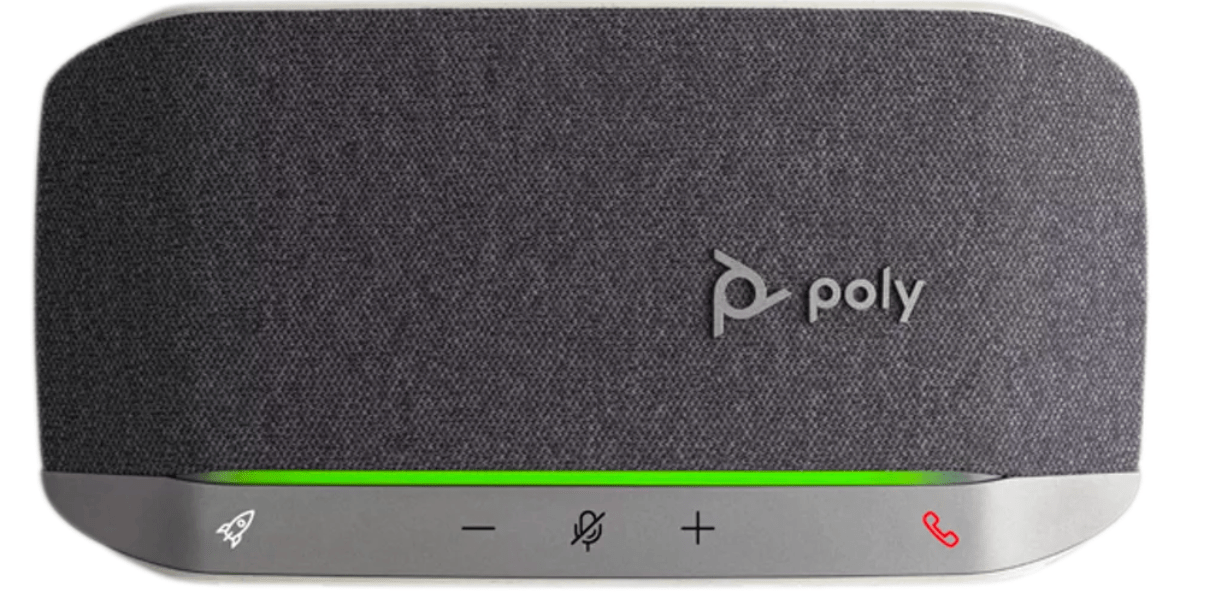
The Poly Sync 20 is a portable smart speakerphone that’s ideal for remote workers, small meetings, and conference calls.
It delivers high-quality audio with a 360-degree microphone pickup range and noise-canceling technology that reduces background noise and echo.
It’s compatible with most unified communications platforms, including Zoom, Microsoft Teams, and Skype, and can be connected to your laptop, smartphone, or tablet via USB or Bluetooth.
It has a built-in battery that provides up to 20 hours of talk time and can charge your smartphone. Additionally, it has touch-sensitive controls and features such as mute, volume, and answer/end calls, making it easy to use.
Something to note is that the Poly Sync 20 VoIP isn’t compatible with Wi-Fi. It also has limited VoIP use cases that affect how much you can do with it.
Top Features
Bluetooth and USB-A connectivity Four hours of charge time and 20 hours of talk time Three microphones 7-foot microphone pickup range One USB-A port Full-duplex speakerphone, noise cancellation, and echo reductionBest for: Small conference rooms and personal speakerphone
Price: $170
4. Yealink CP935W

Don’t want to be stuck in one place throughout your conference call? Get the Yealink CP935W!
It’s a cordless IP conference phone that offers a reliable calling experience with high-quality audio. It has a 20-foot microphone pickup range and supports up to 10 participants in a meeting.
The CP935W has a 5-inch HD color touchscreen display that makes it easy to manage calls and access features.
The CP935W includes a built-in battery that provides up to 24 hours of talk time. It also supports USB and micro-SD card recording, allowing you to easily save your meetings for later reference.
Something to keep in mind with this VoIP phone is that it requires PoE. So, you may have to buy an additional adaptor to power the Ethernet connection.
Top Features
Wi-Fi and Bluetooth compatibility 4-inch color touchscreen display DECT and Wi-Fi connectivity 164-foot DECT range 16 hours DECT talk time Six microphones with a 20-foot microphone pickup range HD audio, full-duplex speakerphone, and Smart Noise Filtering One USB-C portBest for: Small to medium conference rooms
Price: $512.50
5. Yealink CP965

If you want crystal-clear audio quality at its finest, you need the Yealink CP965 conference phone.
The award-winning Yealink CP965 has a 13-microphone array for 360-degree voice pickup, a sleek and professional design, built-in Bluetooth and Wi-Fi connectivity, and a series of acoustic technologies to eliminate all distracting sounds.
The CPW65 expansion microphone uses DECT technology to pair with the CP965 conference phone, adding a 32-foot voice pickup range.
Just place your expansion microphones in their charging dock when not in use, and, when needed, move them anywhere in the conference room because they are free of any cables or wires!
The Yealink CP965 and separate CPW65 expansion microphones are a much-needed addition to any medium or large conference room.
Top Features
Wi-Fi and Bluetooth connectivity 5-inch color touchscreen display PoE, Ethernet + power supply, and Wi-Fi connectivity 13 microphones 20-foot microphone pickup range HD audio, full-duplex speakerphone, and Smart Noise Filtering USB-A and USB-C portsBest for: Medium and large conference rooms
Price: $540
Benefits of VoIP Conference Phones
Here’s why smart businesses, especially hybrid teams, invest in VoIP conference phones:
Dedicated, reliable calling experience
The biggest advantage of VoIP conference phones is that they do one job very well — audio conferencing for a meeting room over your existing network.
Unlike traditional phones that use landlines for call transmissions, VoIP phones make, receive, and transfer calls via the internet, eliminating communication downtimes caused by physical phone-line disruptions.
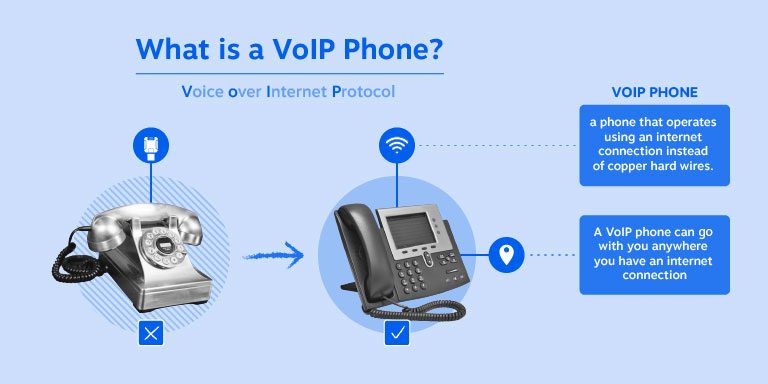
If something goes wrong with their internet provider, employees can simply switch to another one and continue their conversation, which is a lot quicker than waiting for physical phone-line disruptions to be fixed.
Integrates seamlessly with softphones
Many VoIP service providers, such as Nextiva, offer a softphone app as part of their service, making it easy for users to access all of their communication tools in one place.
A softphone application lets your employees receive and make business calls via a virtual phone number on any internet-enabled device, including mobile phones, tablets, and computers.
This provides additional flexibility and convenience for field and remote employees, in particular. They don’t need to carry a VoIP phone from one location to another. It’s not always convenient to do this if they use a large VoIP phone such as the Poly Trio 8800.
They can set up and participate in audio conference calls, send messages, and conduct video meetings from anywhere, using any device that has access to the Internet.
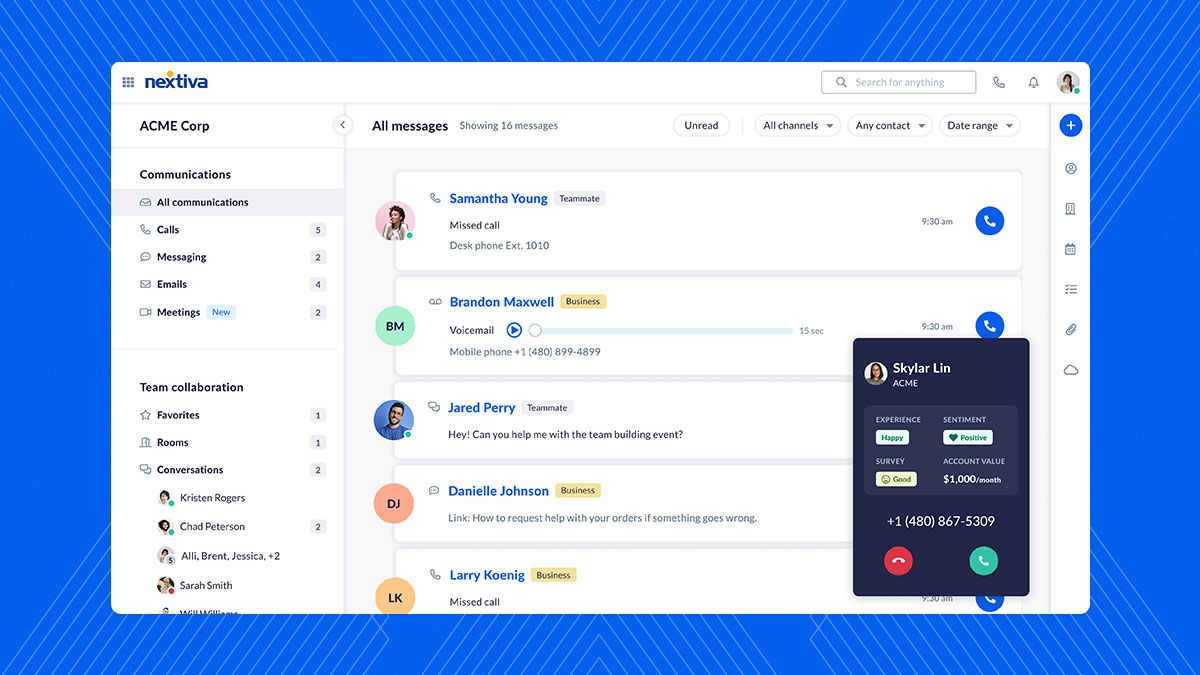
Easy, instant calling and flexibility (accessories)
VoIP offers add-ons or hardware and accessories to make communication even more efficient.
For example, employees can make and receive calls via VoIP headsets with microphones for hands-free communication. This lets them participate in audio conference calls while moving around or multitasking. During video conferencing, users can connect their VoIP phone to a webcam for improved visual quality.
If the need arises, employees can connect their traditional phones to a VoIP network using an Analog Telephone Adapter and enjoy the core communication capabilities of a modern VoIP system.
Better call quality, including speakerphone
A VoIP phone has better call quality than a traditional landline because it uses a digital signal to transmit voice data over the Internet, which results in clearer and more reliable audio.
It also comes with built-in call quality features, such as bandwidth management, redundancy mechanisms, and codec selection. Let’s explain these in detail:
Bandwidth management lets the VoIP system allocate and prioritize network resources for traffic and avoid network congestion. Redundancy mechanisms allow the VoIP system to switch to a backup system for uninterrupted data transmission if its central server fails. Advanced codecs compress and decompress voice data for transmission over the network. VoIP phones use efficient codecs to balance bandwidth utilization and voice quality.On top of that, VoIP phones are equipped with advanced speakerphone technology, noise cancellation, and other features to boost call quality and clarity.
Are Conferencing Phones Still Used in 2024?
Before the pandemic, it was nearly impossible to walk into an office and not find a conference phone. But times have changed. Some organizations no longer have on-site teams, while others have a mix of in-person, remote, and hybrid staff.
This doesn’t mean VoIP conference phones are old-fashioned. For instance, you’ll likely find a VoIP phone in shared workspaces for in-person meetings.
Organizations are merely changing how they use this tool for communication. Many companies use softphones to coordinate communication and collaboration between in-person and remote staff. Others explore VoIP phone alternatives such as call conferencing applications, virtual team meeting apps, and desk phones.
If you’re getting a conference phone for the office, optimize for a one-and-done purchase by investing in a high-quality device that will last.
Nextiva: Get the Best Cloud Phone Service
Once you’ve decided on the best VoIP conference phone for your business meetings, the next step is choosing an equally excellent cloud phone service.
Conference phones are only as good as the service that powers them. So, you need a trusted business phone partner that guarantees 24/7 support, easy setup and usage, and a wide range of functions within your budget.
That’s where Nextiva comes in. Our cloud phone service is pre-configured and ready to use and offers easy admin functionality. On top of that, Nextiva has your team covered with live help whenever you need it.
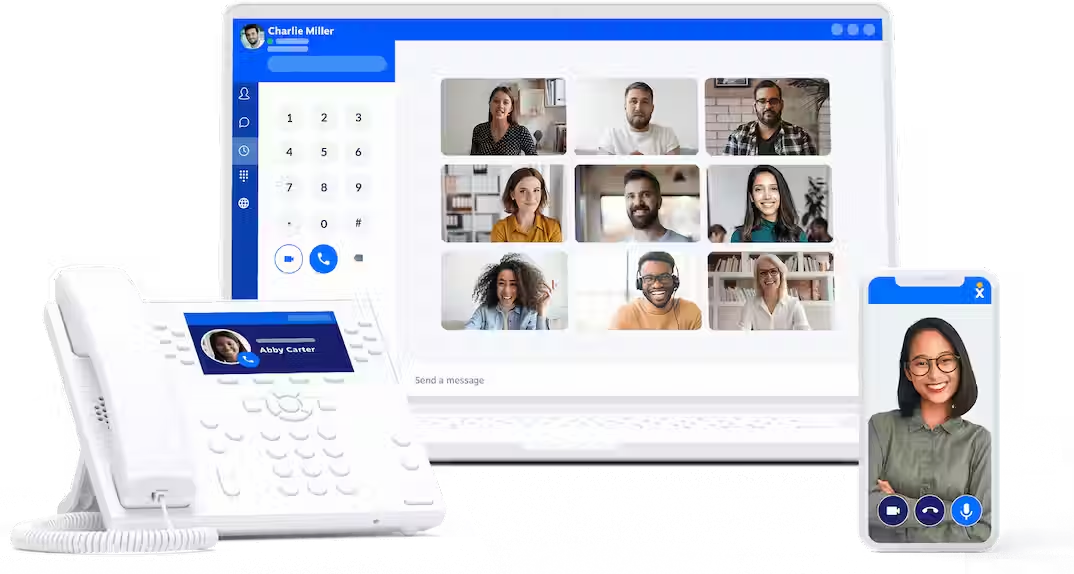
VoIP Conferencing Phones FAQs
Find answers to common VoIP conferencing phone questions.
The cost of a conference phone can vary depending on the brand, features, and quality. Some basic models can be found for under $100, while more advanced models can cost upwards of $500 or more.
Conference phones should be used in physical meeting rooms. These phones have high-quality audio systems, great microphone pickup ranges, and various connectivity options to suit your needs.
Nextiva’s enterprise VoIP system is the best business phone system for large companies. It offers many advanced features, such as call forwarding, voicemail, and auto attendant. It’s secure and scales as your business grows.
The exact process for setting up a conference phone depends on the model and manufacturer. Typically, you’ll need to connect the phone to a power source and configure specific settings to use it.
The post VoIP Conferencing Phones for Every Budget (2024 Picks) appeared first on Nextiva Blog.








