What’s the cheapest grocery store for you and your family? The only way to find out is to do your own supermarket comparison. This simple worksheet will help you get the best price on your essentials -- every time....
With food costs surging, groceries can quickly eat up your monthly budget. But we all need to eat in the end. So, what can we do?
There are quite a few ways to save money on groceries, but you’ll need to take some time to plan your shopping trips. Coupons can help, but they are no substitute for shopping at the right stores.
We’ll show you how you can save money each month on grocery shopping, as long as you don’t mind putting on your detective hat.
Save Money on Groceries — Every Single Time
Since prices can vary wildly between retailers, you can save a lot by switching to the store that charges least for your staples.
Everyone’s grocery list is different, so we created a supermarket comparison template for you to print out and complete yourself. This way, you’ll automatically get the most bang for your grocery budget buck — no matter what’s on your list.

How to Use the Grocery Comparison Worksheet
So, here’s the thing.
Comparing grocery stores is going to take some time and effort upfront. You’ll need to travel to several stores in your area, locate your staples, record their prices and compare costs.
But while doing your supermarket comparison may seem like a chore, it can actually be a lot of fun.
You’ll feel a little bit like a private investigator. And once you’re done, you’ll save money every time you shop — no further thought or effort required.
Automated savings? Yes, please.
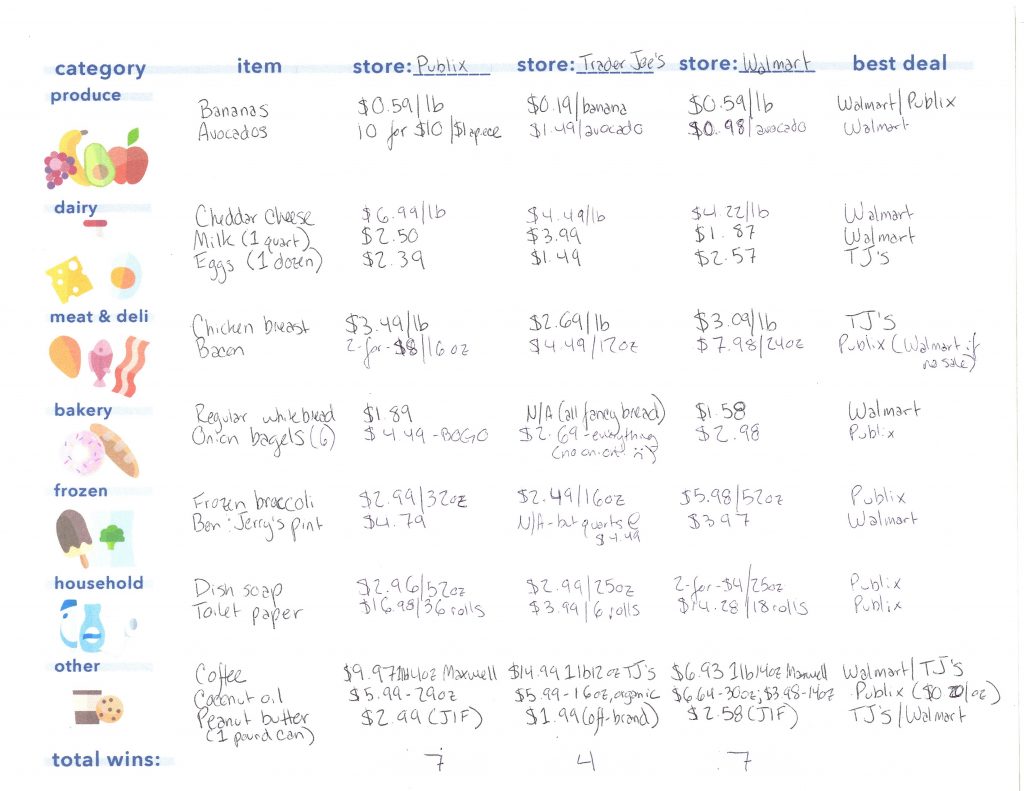
It’s super simple! Here’s what to do.
1. List Your Staples
First things first: Make a list of your most commonly purchased items — those things you absolutely always have in the house.
You still want the best price on your one-off treats or occasional buys, of course.
But if the cookies or candy you buy every once in a while are a lot cheaper at a certain store and all your staples are more expensive, you might not see the true winner. So to best automate your savings, stick with the stuff you always have on hand.
We’ve created some suggested categories in our sheet to help get you thinking, but if you don’t eat meat, for instance, no worries — just use those spaces for more veggies, or whatever else you buy.
If you purchase some of your items in bulk, like toilet paper, don’t include them — you’re almost definitely getting a better deal at your warehouse club store.
2. Choose Your Stores
Now that you’ve got your list, it’s time to choose which stores you want to compare.
If some shop 50 miles away has awesome deals, great — but you’ll be cutting into some of your savings by driving so far, to say nothing of the opportunity cost of spending so much time on a weekly necessity.
Plus, when it comes down to a busy Tuesday night when you need to swing by the store because you’re out of milk or toilet paper or insert-essential-here, you’re not going to want to drag yourself all the way across town.
Do yourself a favor and survey only stores within a reasonable distance. Fill in their names along the top of the list — and get ready to figure out which one you’ll start seeing a lot more of!
3. Go Find the Prices
Here comes the time-intensive part.
You have to find time to head to each of your chosen stores, track down those items and write down their prices.
You don’t have to do it all at once, so take your time. Fit it in by doing your normal weekly grocery shopping at each store as needed — just remember to actually write down the prices when you go!
An important note: Remember to write down the amounts of the items, as well.
In some cases, stores won’t carry the same item in the same size. Even if the total sticker price is cheaper, you’re not getting a better deal if you’re getting less product.
By recording the actual amount of each item, you’ll be able to calculate the cost per unit or ounce, so you’ll know exactly how it’s priced.
4. Compare Prices
Once you have all the prices and amounts listed for each of your stores, start comparing those prices and figuring out which store has the best deal.
If it’s a one-for-one comparison (say $3.49 vs. $3.09 for a pound of boneless, skinless chicken breast), it’s easy: Just record whichever store has it cheaper in the column on the right-hand side.
But in some cases, you’ll have to do some math if two stores don’t package the item in the same amounts. For example, check out our sample math to figure out which deal for bacon is best.

Since Publix had 16-ounce packages marked at 2-for-$8, it technically won at 25 cents per ounce.
But if that sale wasn’t going on, Walmart would be the winner — so it’s not always an easy race to judge.
Which brings me to another caveat: Quality matters! Feel free to factor in cases in which you’d rather spend a little bit more per ounce for a product you like better, or for fair trade, organic or humanely raised food items.
5. Name a Victor — and Start Shopping Smarter!
Now look at the right-hand column and count how many times each store’s name appears. Record the total number in the bottom of the store’s column (see the example above).
Whichever store’s name appears the most is where you should shop to save the most money on the bulk of your grocery purchases.
Congrats, you’ve just automated your grocery savings! You can rest assured you’re saving money every time you shop, even if you never clip another coupon.
Of course, markets and prices change, so you’ll want to revisit your comparison fairly regularly.
And besides — just try to tell me you didn’t have fun sneaking around the stores, recording their prices.
And if you really didn’t? I bet your kids would. So next time, recruit some help.
Consider a Grocery Comparison App
If you feel more high-tech, you might consider a grocery store price comparison app. We tested a few offerings in Apple’s App Store and Google’s Play Store and found Basket to be our favorite choice for shoppers.
The Basket app is free and enables you to compare product pricing at different grocery stores (and even grocery delivery services). You can see the best prices for individual items or your overall cart, if you want one-stop shopping.
You can scan any product with a barcode quickly if you don’t feel like typing. You can also put together separate carts for different shopping trips or plan ahead for a big dinner or party you may be throwing.
Basket also surfaces some of the best savings from local grocery stores, displaying current sales and available coupons.
Download Basket from the App Store for iOS or the Play Store for Android devices.
Frequently Asked Questions (FAQs)
When filling up your shopping cart, stay aware of exactly what you’re taking home. When shopping for perishables, never buy more than you can use before they might expire (no matter how good the deal may be). If possible, purchase nonperishables in bulk.
According to the United States Department of Agriculture, the average moderate-cost monthly food plan for an adult (aged 19-50) is $367 for men and $310 for women. More aggressive savings when shopping can bring the price as low as $238.
Due to the additional overhead costs you need to support when dining at a restaurant or grabbing takeout, it is generally always cheaper to buy groceries. Additionally, eating at home will allow you to keep a closer eye on nutrition and what actually goes into your food.
Jamie Cattanach is a former staff writer at The Penny Hoarder.
Michael Archambault is a senior writer for The Penny Hoarder specializing in technology.
This was originally published on The Penny Hoarder, which helps millions of readers worldwide earn and save money by sharing unique job opportunities, personal stories, freebies and more. The Inc. 5000 ranked The Penny Hoarder as the fastest-growing private media company in the U.S. in 2017.


