How to Get iOS Apps, Jailbreaks, and Tweaks with FlekStore Without Computer iDevice Central GeoSn0wIf you’re an iOS enthusiast, you’ve probably faced the limitations of Apple’s App Store. Whether you’re looking to explore jailbreak tweaks, install apps not available in the App Store, or access premium features for free, FlekStore is your gateway to a whole new world of […] The post How to Get iOS Apps, Jailbreaks, and Tweaks with FlekStore Without Computer first appeared on iDevice Central.
How to Get iOS Apps, Jailbreaks, and Tweaks with FlekStore Without Computer iDevice Central GeoSn0wIf you’re an iOS enthusiast, you’ve probably faced the limitations of Apple’s App Store. Whether you’re looking to explore jailbreak tweaks, install apps not available in the App Store, or access premium features for free, FlekStore is your gateway to a whole new world of iOS possibilities.
This guide will show you exactly how to get started with FlekStore and maximize its potential for downloading apps, jailbreak tools, and tweaks.
What is FlekStore?
FlekStore is a third-party app installer for iOS devices. Unlike traditional methods that require a jailbreak, FlekStore works seamlessly on both jailbroken and non-jailbroken devices.
This makes it a versatile solution for users who want to sideload apps or explore tweaks without compromising their device’s warranty.
FlekStore features a user-friendly interface and a robust library of applications, including popular jailbreak tools, tweaked apps, and premium games. It’s designed to offer flexibility, giving you the freedom to enhance your iOS experience without relying solely on Apple’s ecosystem.
Why Use FlekStore?
Here are some reasons why FlekStore stands out:
- No Jailbreak Required: You can access tweaks, apps, and tools without the risks of jailbreaking.
- Wide App Selection: Download unofficial apps, modified games, and jailbreak tools easily.
- Regular Updates: FlekStore’s library is frequently updated with new apps and tweaks.
- Free to Use: Most of the content on FlekStore is available at no cost.
- Easy to Install: No complicated setup processes—just download, install, and explore.
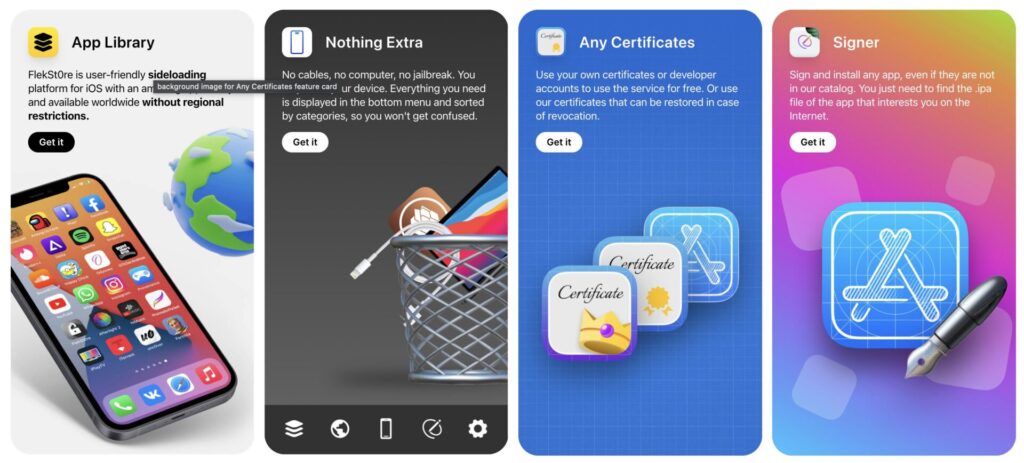
How to Install FlekStore on Your iOS Device
Follow these simple steps to download and install FlekStore on your iPhone or iPad:
- Open Safari Browser:
- For the best compatibility, always use Safari for the installation process.
- Visit the Official FlekStore Website:
- Go to the FlekStore website.
- Tap the Get Button:
- Once on the website, locate and tap the “GET” button. This will start the configuration process.
- Install the Configuration Profile:
- You’ll be redirected to the Settings app to install a profile. Tap “Allow” and follow the prompts.
- Enter your device passcode if prompted, and tap “Install.”
- Trust the Profile:
- After installation, go to Settings > General > Profiles & Device Management.
- Find the FlekStore profile, tap it, and select “Trust.”
- Launch FlekStore:
- Return to your home screen and open the FlekStore app. You’re now ready to explore!
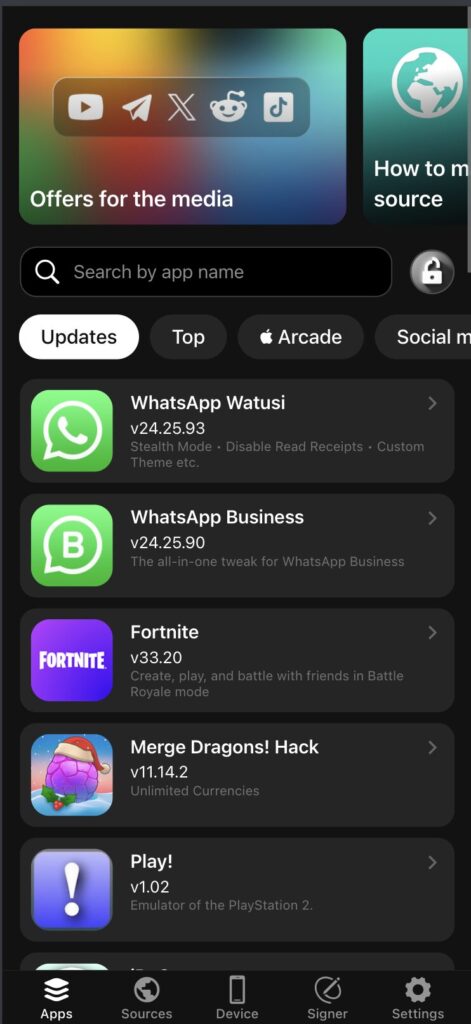
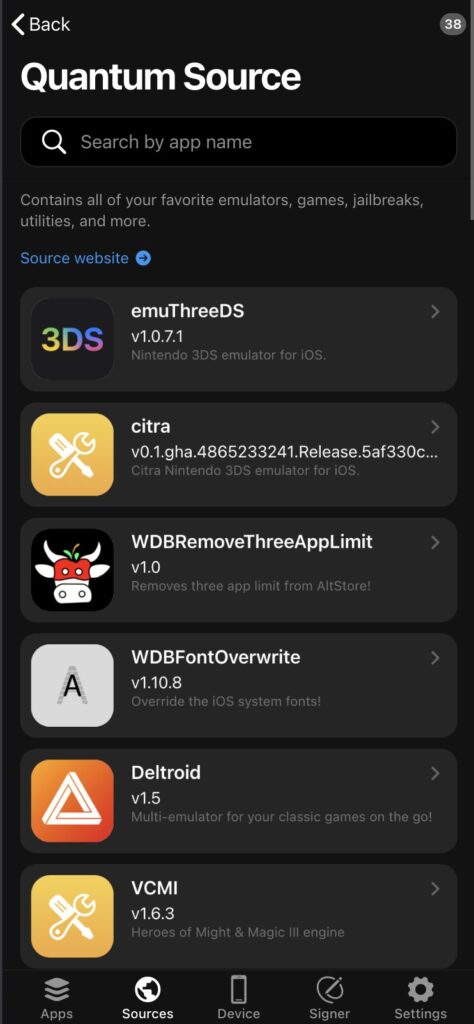
How to Use FlekStore to Download Apps, Jailbreaks, and Tweaks
- Browse the Categories:
- Open FlekStore and navigate through its organized categories, such as Apps, Games, and Tweaks.
- Use the search bar if you’re looking for a specific app or tool.
- Download Apps:
- Select an app or tweak you want to install.
- Tap the “Download” or “Install” button, and the app will begin downloading.
- Install Jailbreak Tools:
- If you’re interested in jailbreaking your device, FlekStore offers tools like unc0ver, Chimera, and Checkra1n. Simply download the tool and follow the instructions.
- Access Tweaks and Modified Apps:
- Install popular tweaked apps like Spotify++, YouTube++, and Instagram++ to enjoy premium features for free.
- Update Apps Regularly:
- FlekStore frequently updates its library. Make sure to check for updates to keep your apps and tools running smoothly.
Pros and Cons of Using FlekStore
Pros
Cons
Frequently Asked Questions (FAQ)
1. Is FlekStore Safe to Use? Yes, FlekStore is generally safe to use. However, as with any third-party app installer, it’s important to download it only from the official website to avoid potential security risks.
2. Can I Use FlekStore Without a Computer? Absolutely! FlekStore is entirely device-based and doesn’t require a PC or Mac for installation or usage.
3. Do I Need to Jailbreak My Device to Use FlekStore? No, FlekStore is designed to work on non-jailbroken devices.
4. What Should I Do If an App Stops Working? If an app downloaded from FlekStore stops working, it’s usually due to Apple’s certificate revocation. You can reinstall the app from FlekStore or use a signing service to bypass this issue.
Final Thoughts
FlekStore is a powerful tool for iOS users who want to break free from the constraints of the App Store. With its vast selection of apps, tweaks, and jailbreak tools, it offers something for everyone. Whether you’re a novice or an advanced user, FlekStore makes it easy to explore the full potential of your iOS device—all without the need for a jailbreak.
Start your journey with FlekStore today and unlock a world of endless possibilities for your iPhone or iPad!
More iDevice Central Guides
- iOS 17 Jailbreak RELEASED! How to Jailbreak iOS 17 with PaleRa1n
- Dopamine 2 Jailbreak IPA RELEASED For iOS 16.0 – 16.6.1
- Download iRemovalRa1n Jailbreak (CheckRa1n for Windows)
- Dopamine Jailbreak (Fugu15 Max) Release Is Coming Soon for iOS 15.0 – 15.4.1 A12+
- Cowabunga Lite For iOS 16.2 – 16.4 Released in Beta! Install Tweaks and Themes Without Jailbreak
- Fugu15 Max Jailbreak: All Confirmed Working Rootless Tweaks List
- iOS 14.0 – 16.1.2 – All MacDirtyCow Tools IPAs
- iOS Jailbreak Tools for All iOS Versions
The post How to Get iOS Apps, Jailbreaks, and Tweaks with FlekStore Without Computer first appeared on iDevice Central.







