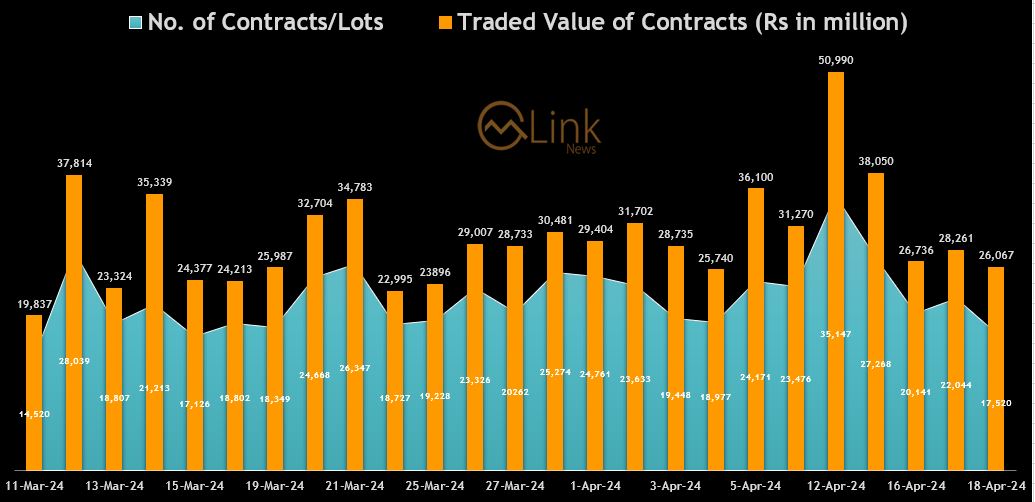Are you getting the best deal on Amazon? The best price on the internet? Hereís an automatic way to check ó and to save money. This was originally published on The Penny Hoarder, which helps millions of readers worldwide...
If you shop on Amazon ó and who doesnít? ó weíve found an incredibly easy way you can automatically save yourself money.
Itís called†Wikibuy, and itís available as a browser extension or as an app. Once you click a button to install it, it instantly becomes your own personal heat-seeking missile for savings.
Thatís why 3.9 million shoppers are using it, and thatís why itís highly rated in the Chrome Web Store.
What is Wikibuy? We Use it to Find The Best Deals
When you shop around on Amazon, Wikibuy pops up and becomes an automatic price-comparison tool.
If youíre checking out a product like, say, a wireless speaker, Wikibuy searches thousands of other sellers, like Walmart and eBay, looking for a better price. It takes into account shipping, sales tax and availability, including size and color. It also tries coupon codes.
If you like what you see, click the ďContinue to WikibuyĒ button that shows up automatically on Amazon, and place your order. Wikibuy even predicts when your order will be delivered.
It Works Even if Youíre Not Shopping on Amazon
Letís say youíre not shopping on Amazon. Instead youíre shopping online on a different site, like Best Buy or Target. When itís time to check out, Wikibuy automatically searches online for any coupons or promo codes or discounts that it can apply to your order.
It compiles data it collects from its millions of Wikibuy users. If a promo code worked for another Wikibuy user who bought a product before you, Wikibuy copies that code to save you money.
Honestly, This is One of The Easiest Ways to Save
If youíre not accustomed to browser plug-ins, then donít let the term scare you away. Itís easy to download the thing, and it just automatically runs on top of your browser when youíre shopping. Simple.
Wikibuy is available on the browsers Chrome, Microsoft Edge and Firefox. Itís also available as an iPhone app.
Wikibuy gets good reviews from users, mainly because itís free, simple and automatic. The browser extension has a 5-star rating from 3.9 million users in the Google Play store.
One final thing: You can also earn Wikibuy credits while you shop. You use those credits for gift cards.
Thatís just one more feature. Wikibuyís main draw is the automatic savings.
After a†simple free install, see how it works for you.
Mike Brassfield (mike@thepennyhoarder.com) is a senior writer at The Penny Hoarder. Heís turning into an Amazon guy.
Wikibuy compensates us when you install Wikibuy using the links we provided.
This was originally published on The Penny Hoarder, which helps millions of readers worldwide earn and save money by sharing unique job opportunities, personal stories, freebies and more. The Inc. 5000 ranked The Penny Hoarder as the fastest-growing private media company in the U.S. in 2017.